Author
Kevin Parrish
Kevin Parrish has more than a decade of experience working as a writer, editor, and product tester. He began writing about computer hardware and soon branched out to other devices and services such as networking equipment, phones and tablets, game consoles, and other internet-connected devices. His work has appeared in Tom’s Hardware, Tom's Guide, Maximum PC, Digital Trends, Android Authority, How-To Geek, Lifewire, and others. At HighSpeedInternet.com, he focuses on network equipment testing and review.

by Kevin Parrish | Feb 14, 2025 | Equipment Guides, Product Reviews, Router Reviews
The Reyee RG-E5 is a business-first router that’s also suitable for home use. It has excellent speeds for the money, but is it the right network centerpiece for you? We dig into Reyee RG-E5 to find out.

by Kevin Parrish | Feb 14, 2025 | Equipment Guides, Product Reviews, Router Reviews
The NETGEAR Nighthawk RAXE500 has a great range and the best Wi-Fi speeds. But is it the right router for you? We compare it to the cheaper RAX200 model.

by Kevin Parrish | Feb 14, 2025 | Equipment Guides, Product Reviews, Router Reviews
The Reyee RG-E5 is a business-first router that’s also suitable for home use. It has excellent speeds for the money, but is it the right network centerpiece for you? We dig into Reyee RG-E5 to find out.

by Kevin Parrish | Feb 14, 2025 | Equipment Guides, Product Reviews, Router Reviews
The TP-Link Archer AX11000 is one of the best Wi-Fi 6 routers you can get hands down. We dig in and test its speed to show exactly why you need this router as your network centerpiece.

by Kevin Parrish | Feb 13, 2025 | Product Reviews, Router Reviews
We dig deep to see if the RadiX AXE6600 is ideal for gamers and non-gamers alike.

by Kevin Parrish | Feb 12, 2025 | Equipment Guides, How-To
An outdated router can slow down your Wi-Fi and leave your network vulnerable to threats. We’ll walk you through five signs that it’s time for an upgrade.

by Kevin Parrish | Feb 12, 2025 | How-To, Technology
Learn how to factory reset your standalone router or mesh system to resolve speed issues.
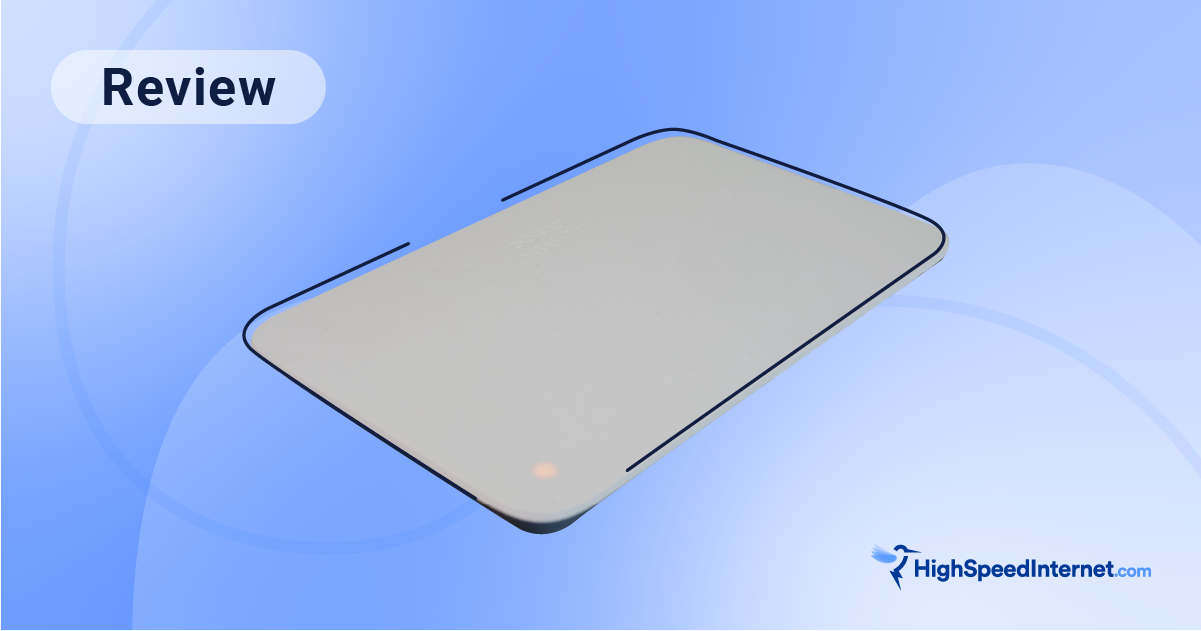
by Kevin Parrish | Feb 10, 2025 | Brand Guides, Product Reviews, Router Reviews
We test the Meraki Go GR12’s speeds and see what features it brings to your business.

by Kevin Parrish | Feb 10, 2025 | Equipment Guides, Product Reviews, Router Reviews
The Amazon Eero Pro 6 mesh networking system is one of the best we’ve tested to date, but for a hefty price. We provide the benchmark numbers so you can decide if this is the best system for you.

by Kevin Parrish | Feb 10, 2025 | Equipment Guides, Product Reviews, Router Reviews
Google Nest Wifi is a little outdated but still a decent buy if you want basic mesh networking at an affordable price.

by Kevin Parrish | Feb 10, 2025 | Equipment Guides, Product Reviews, Router Reviews
The Linksys EA8300 Wi-Fi 5 router shows its age, but it’s still a decent pick if you’re on a budget. We put it through our tests so you can determine if it’s the right investment for your home network.

by Kevin Parrish | Feb 10, 2025 | Equipment Guides, Product Reviews, Router Reviews
The Gryphon AX can be a standalone router or part of a mesh network. We run it through our tests and examine a few callout features we think you’ll love.