Cisco Meraki Go GR12 Review
The GR12 is an inexpensive way to expand your company's Wi-Fi network.
Feb 10, 2025 | Share
Brand Guides, Product Reviews, Router Reviews
*Amazon.com price (as of 2/10/2025 14:40 MT). Read full disclaimer.

The GR12 has speeds similar to others we’ve tested with internal antennas. Kevin Parrish | HighSpeedInternet.com
Is the Meraki Go GR12 right for you?
The Meraki Go GR12 is an inexpensive access point, meaning it’s designed to expand your company’s Wi-Fi rather than replace your network centerpiece. It’s best used in conjunction with other Meraki Go products, like another GR12 and the GX50 firewall router, all of which you can access and manage using one cloud interface no matter where you have them installed.
 Pros:
Pros:
- Landing page support
- Guest insights
- VPN server
 Cons:
Cons:
- No channel controls
- No multi-gig speeds
- Limited stream count
Meraki Go GR12 standout features

The GR12 is best used with the GX50 firewall router and the GS110 switch. Kevin Parrish | HighSpeedInternet.com
The Meraki Go GR12 isn’t packed with features, but there are a few nice callouts.
Compare the Meraki Go GR12 to the competition
| Product | Wi-Fi version | Max throughput | Tested speed @ 40 ft.† | Price* | Order online |
|---|---|---|---|---|---|
| Cisco Meraki Go GR12 | Wi-Fi 6 | 3,000Mbps | 416Mbps | $166.99 | View on Amazon |
| Zyxel NWA90AX Pro | Wi-Fi 6 | 1,800Mbps | 413Mbps | $126.57 | View on Amazon |
*Amazon.com prices (as of 2/10/2025 14:40 MST). Read full disclaimer.
† Speed recorded using a Wi-Fi 6 client and an 80 MHz channel.
At the time of this review, the Zyxel NWA90AX Pro was the only other access point we had tested. It has a higher throughput than Cisco’s access point due to its 2.5Gbps port and use of 160 MHz channels. Other than those two factors, the Meraki Go GR12 is very similar in design.
They’re mostly the same feature-wise, too. However, one major difference is how the Meraki Go GR12 provides detailed device proximity insights like customer engagement and loyalty. Zyxel doesn’t appear to offer anything similar in the Zebula Base Pack that comes free with the NWA90AX Pro.
See our full coverage of the best routers for business.
Our Meraki Go GR12 scoring breakdown
| Category | Score* | Summary |
| Performance | 4 | Matches the speeds of similar non-business routers we’ve tested. |
| Features | 4 | Includes landing page support and a built-in VPN server. |
| Design | 3 | Packs PoE connectivity but lacks multi-gig speeds. |
| Setup | 4 | Provides pros with a superfast setup process. |
| Ease of use | 4 | Displays the same settings on the web interface and app. |
* out of 5 points

You can mount the GR12 on a wall or ceiling using the included mounting kit. Kevin Parrish | HighSpeedInternet.com
Performance |
4 |
The GR12 was our first business-class access point, so we couldn’t compare its speeds with competing products. Plus, the only other Cisco device we had in the testing lab was the GX50 firewall router, which doesn’t have Wi-Fi.
So, when we step back and compare its numbers to similar consumer-grade products with internal antennas, we see similar speeds. We got a single device recording of 149Mbps at 120 feet, about half of what we can pull from a standalone router with external antennas.
But the GR12 wasn’t designed to push Wi-Fi down the street. It’s meant to be mounted close to another GR12 and help fill an office or warehouse full of Wi-Fi. In that sense, it should fit the bill just right.

The status LED is mounted under the lid on the GR12. Kevin Parrish | HighSpeedInternet.com
Features |
4 |
The GR12 is mainly an access point, so the number of features is minimal. At the top of the list is the VPN server (L2TP/IPSEC only), which allows workers to connect to the network remotely. If you’re supplying this access point just for guests, you can instead enable and customize a click-through landing page or link to one hosted on a server.
According to the interface, all Meraki Go access points can mesh with each other if the feature is enabled. Meshing kicks in as a failover wireless connection only when their individual wired network connection fails.
Finally, guest insights look at the people who connect to your Wi-Fi, pass by your business, and enter your store but don’t connect (proximity). You can also see how long customers engage with your business regardless of their connection (engagement) and keep track of how many times they return (loyalty).
What we wish the Meraki Go GR12 did better
- Multi-gig speeds
The GR12 features a Gigabit Ethernet port, so you’ll never see wired speeds over 940Mbps or so. It doesn’t support 160 MHz channels, either, which are pointless anyway if you don’t have the wired speed to back them up. Zyxel’s NWA90AX Pro delivers both at a cheaper price.

The single Gigabit Ethernet port on the GR12 supports Power over Ethernet. Kevin Parrish | HighSpeedInternet.com
Design |
3 |
The GR12 is a secondary Wi-Fi connection in your business, so we can’t expect a row of Ethernet ports, USB connectivity, and all the cool design features offered on home routers. And while the GR12 has routing capability, its primary function is to expand your site’s Wi-Fi network.
The GR12’s biggest selling point is Power over Ethernet, which eliminates the need for a power adapter. Of course, you need a PoE switch, like one of Cisco’s GS110 models, to deliver power to the access point. This design is ideal for mounting the GR12 on a wall or ceiling.
However, its speeds are restricted by Gigabit Ethernet and just two streams per Wi-Fi band. The more client devices you connect to the access point at one time, the more congested it becomes. That translates to slow speeds and a frustrating experience for customers and employees alike.
Setup |
4 |
Having tested mainstream routers up until now, we found the Meraki Go GR12’s unintuitive setup process jarring. Instead of following streamlined, user-friendly setup prompts, you must create or log in to a Meraki Go account and add the hardware by entering its serial number. After that, you must hunt down the Wi-Fi network setting and enable Wi-Fi.
The lack of handholding is understandable, given the GR12 is designed for business use. In our case, the setup probably took us a little longer than the typical IT professional. Still, there should be a hint towards enabling Wi-Fi once you add the access point and click the Finish button.
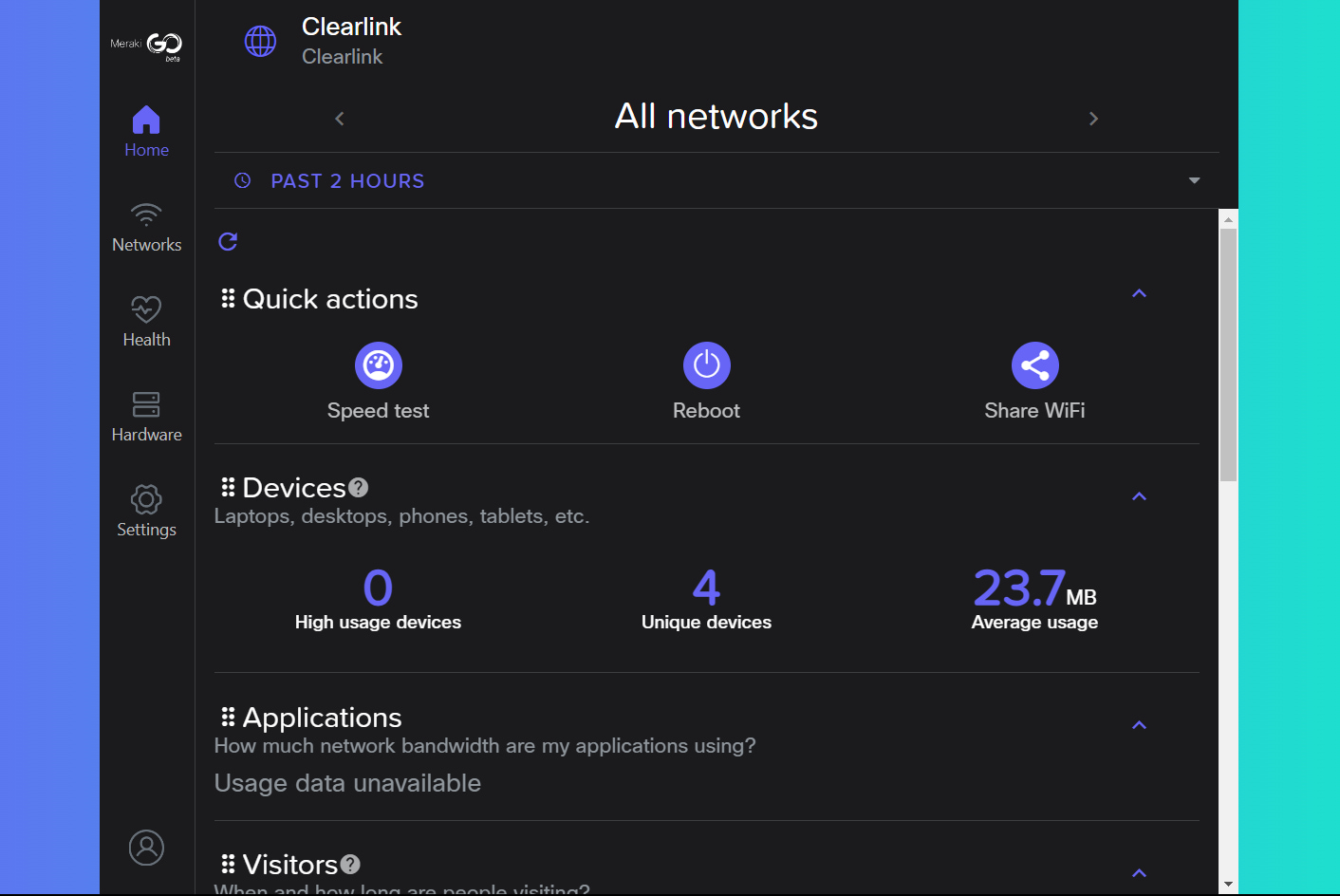
The GR12 uses the same cloud-based web interface provided to other Meraki Go products. Kevin Parrish | HighSpeedInternet.com
Ease of use |
4 |
The Meraki Go GR12 uses the same multi-site cloud interface and mobile app we first experienced with the Meraki Go GX50 firewall router, so we have nothing new to report here. The only additions we saw were with Wi-Fi, which the GX50 model doesn’t have. Likewise, a few features were missing when we managed the GR12, like security and port use.
But as we said with the GX50, the interface is easy enough once you figure out where every setting fits within the five tabs. Still, we’re not sure why the main Wi-Fi components are tucked away under an Advanced Settings fold when radio management should be the admin’s first priority. We’re also curious why admins can’t change channels or widths to improve AP-to-client device connections.
Are there any additional costs?
If you want to take advantage of the Power over Ethernet feature, you need a Power over Ethernet switch if your company doesn’t already have one. Cisco lists the Meraki Go GS110 in eight, 24, and 48 port configurations, but they’re currently sold out.

You can use the GR12 in any network setup, but it’s ideal for businesses that need wider Wi-Fi. Kevin Parrish | HighSpeedInternet.com
Our Meraki Go GR12 review: The verdict
The Meraki Go GR12 is a neat, affordable little package for expanding your company’s Wi-Fi space. It fits into any home or corporate network setup, honestly, but it really shines best if it’s complemented by other Meraki Go products, like the GX50 firewall router and the GS110 Power over Ethernet switch.
The tested single-device speeds are decent, but they’ll tank as more devices jump onto the access point at the same time. Plus, you probably won’t see those speeds anyway if the GR12 sits behind the GX50 router and the GS110 switch—the most wired speed we got out of the GX50 was 642Mbps.
The GR12 has a few good callouts, like landing page support and the VPN server, but it’s an access point device, so there’s not enough here to shoot off fireworks or pitch it as better than chocolate. Sure, you can use it as a router, but there are far more meatier options if you need to replace your network centerpiece.
FAQ about the Meraki Go GR12
Router vs. access point: What's the difference?
Dual-band vs. dual-band with band steering: What's the difference?
How does the GR12 fit in with other Meraki Go products?
What is Power over Ethernet?
Methodology
We test router speed by setting up each router in an office and connecting it to a local test server. Then, we transmit test data between our wireless devices and the server, taking numerous measurements to account for fluctuations in Wi-Fi speeds.
The first tests occur close to the router, without obstructions—so the Wi-Fi is as strong and fast as it’s gonna get. We repeat the process straight out at 10, 20, and 30 feet, with only a glass door obstructing our view of the router. The same glass door and an exterior door blocks our path when we test outside at 40 and 50 feet.
We also run tests in a hallway to the left of the TV room and office—where there’s a glass door, three walls, and an air handler unit blocking our view of the router. The dining room, another testing point, sits to the right of the kitchen, TV room, and office—two walls and a glass door block the path in this test.
To test video streaming, we connect a fast storage device to the router and stream a 4K video to six wireless devices simultaneously—two phones, three tablets, and a laptop—connected to the same wireless band.
Client devices used in testing
| iPhone 12 Pro Max | Google Pixel 3 | |
|---|---|---|
| Wi-Fi version | Wi-Fi 6 | Wi-Fi 5 |
| Stream configuration | 2 x 2 | 2 x 2 |
| Max channel width | 80 MHz | 80 MHz |
| Max 5 GHz speed (AX) | 1,200 Mbps | – |
| Max 5 GHz speed (AC) | 866 Mbps | 866 Mbps |
| Max 2.4 GHz speed (AX) | 195 Mbps | – |
| Max 2.4 GHz speed (AC) | 195 Mbps | 144 Mbps |
Meraki Go GR12 benchmarks (5 GHz only)
| iPhone 12 Pro Max* | Google Pixel 3* | |
|---|---|---|
| 2 feet | 825 | 683 |
| 10 feet | 780 | 637 |
| 20 feet | 697 | 584 |
| 30 feet | 615 | 428 |
| 40 feet (porch) | 416 | 276 |
| 120 feet (across street) | 149 | 87 |
| 160 feet (mailboxes) | No connection | No connection |
| 20 feet (hallway) | 421 | 223 |
*speed in megabits per second (Mbps) using an 80 MHz channel.
Disclaimer
Amazon.com Prices as of 2/10/2025 14:40 MST. Product prices and availability are accurate as of the date/time indicated and are subject to change. Any price and availability information displayed on Amazon.com at the time of purchase will apply to the purchase of this product. Highspeedinternet.com utilizes paid Amazon links.
CERTAIN CONTENT THAT APPEARS ON THIS SITE COMES FROM AMAZON. THIS CONTENT IS PROVIDED ‘AS IS’ AND IS SUBJECT TO CHANGE OR REMOVAL AT ANY TIME.
Author - Kevin Parrish
Kevin Parrish has more than a decade of experience working as a writer, editor, and product tester. He began writing about computer hardware and soon branched out to other devices and services such as networking equipment, phones and tablets, game consoles, and other internet-connected devices. His work has appeared in Tom’s Hardware, Tom's Guide, Maximum PC, Digital Trends, Android Authority, How-To Geek, Lifewire, and others. At HighSpeedInternet.com, he focuses on network equipment testing and review.



