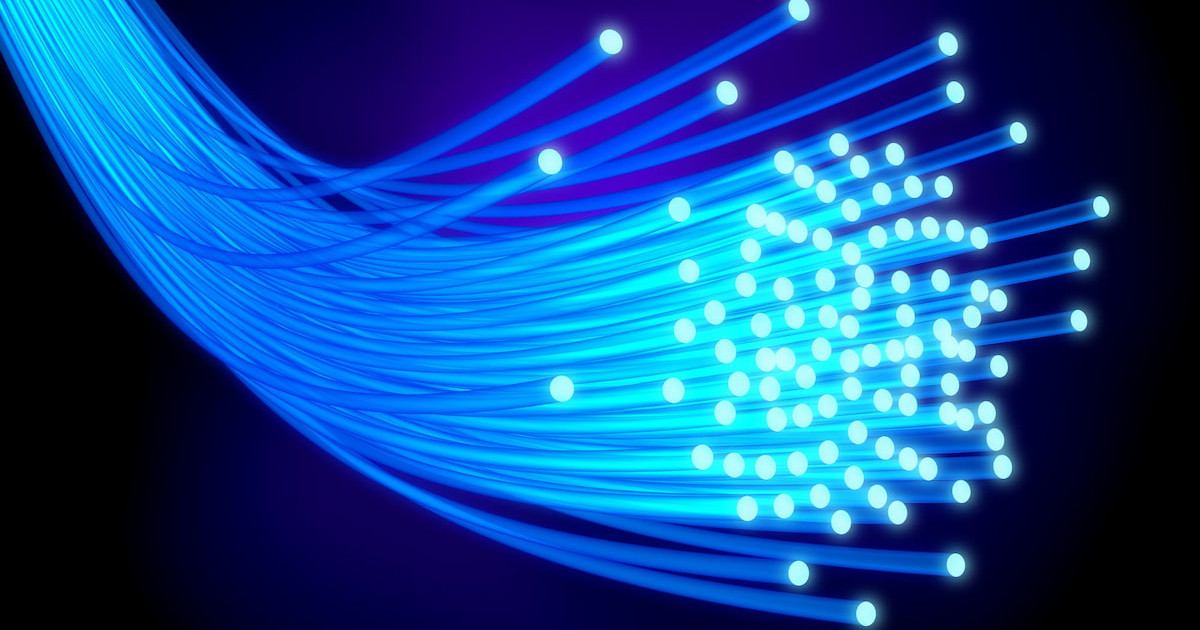Business vs. Residential Internet: Which Should You Choose?
Feb 13, 2026 | Share
Technology
Tons of people work from home nowadays, but does that mean you need business internet to get your job done? No, not really. Even when you’re on the clock, your home internet setup works just fine for Zoom and Google Docs.
On the other hand, if you run a business out of your home—or if you manage an office, coffee shop, or restaurant—a business internet plan is well worth the investment. Business internet comes with quality assurances and extra features that you simply can’t get from a home Wi-Fi plan.
We took a deep dive to see what you can get from both home and business internet plans. Take a look at our guide below to see which service is best for you.
Looking for internet service in your area? Run a search with your zip code below to see what plans you can find.
Business vs. residential internet: What’s the difference?
There are some key similarities between business and residential internet. Business internet tends to cost more because it comes with greater technical needs, more features, and stronger customer care, including “service level agreements” (SLAs) that guarantee a quality of service. Residential internet costs less because it doesn’t have the same features or technical demands, but that also means you don’t have the same guarantees of quality service.
| Internet service type | Speeds | Prices | Features and benefits | More info |
|---|---|---|---|---|
| Residential internet | 10–5,000Mbps | $19.99–$189.95/mo. | Sign-up deals, TV and mobile bundles | View Plans |
| Business internet | 50–10,000Mbps | $49.99–$395.00/mo. | Static IP addresses, 4G LTE backup, VoIP phone services | View Plans |
Data effective 10/19/23. Offers and availability may vary by location and are subject to change.
Business internet costs more—but gives you more too
Business internet usually comes at a higher price than residential internet. But a business plan comes with better customer support and extra features (available for an added fee) to help you manage a busy operation. A business internet customer can also sign a service-level agreement (SLA) to make sure their internet provider delivers on specific standards of speed and customer support.
Benefits of business internet:
- Service-level agreements form a contract between you and your provider. If your provider comes up short, you can be reimbursed with bill credits, discounts, or the chance to end your contract prematurely.
- 24/7 customer support means you can get help troubleshooting technical hiccups when your company needs Wi-Fi most.
- Extra features like static IP addresses and 4G LTE backup allow you to host a company server and email addresses and keep your Wi-Fi up and running even during an outage.
Drawbacks of business internet:
- Higher prices for the same speeds you get on a residential plan.
- Extra fees to get features like static IPs and 4G LTE backup.
Best internet plans for businesses
| Plan | Speed | Price | Connection type | Order online |
|---|---|---|---|---|
| Verizon Business 2 Gig | Up to 2,000Mbps | $129.00/mo.* | Fiber | View Plans |
| AT&T Business Fiber 1 GIG | Up to 1,000Mbps | $160.00/mo.† | Fiber | |
| Comcast Business Internet Advanced | Up to 500Mbps | $159.99/mo.‡ | Cable | View Plans |
| Spectrum Business Internet GIG | Up to 1,000Mbps (wireless speeds may vary) | $115/mo. for 12 mos.§ | Cable | View Plans |
Data current as of 02/05/2026. Prices and availability may vary.
How much does business internet cost?
Business internet costs $158 a month on average. You usually have to pay an additional $10–$50 per month for extra services like 4G cloud backup and fixed IPs.
Residential internet is simpler—but cheaper
Residential internet doesn’t have the same quality assurances, since you don’t sign an SLA when you sign up. But residential internet is more affordable than business internet, giving you the same speeds, or even faster speeds, for a lower price. New customers can take advantage of a wider variety of deals and promotions, and in some areas, you may have more internet providers to choose from as well.
Benefits of residential internet:
- Lower prices for speeds that are just as fast as (if not faster than) what you can get on a business plan.
- Lots of deals for new customers, including VISA prepaid cards, free trials for streaming services, and free equipment for streaming TV. (See our best internet deals page for a full breakdown.)
- Self-installation for customers, cutting out the need for a professional technician to lay down cable (which usually costs a hefty fee).
Drawbacks of residential internet:
- No service-level agreement means you have no guarantee that your internet meets your needs.
- No wireless backup during outages means you have to go to a coffee shop or find another way to get internet.
Best internet plans for working from home
| Plan | Speed | Price | Connection type | Order online |
|---|---|---|---|---|
| Google Fiber Core 1 Gig | 1,000Mbps | $70.00/mo.* | Fiber | View Plan |
| AT&T Internet 300 | 300Mbps | $55.00/mo.† | Fiber | |
| Verizon Fios 300 Mbps | 300Mbps | $49.99/mo.§§ w/ Auto Pay | Fiber | View Plan |
| Xfinity 500 Mbps | 500Mbps | $55/mo§ | Cable | View Plan |
| Spectrum Internet Premier | Up to 500Mbps (wireless speeds may vary) | $50/mo.║ for 12 mos. | Cable, Fiber | View Plan |
| T-Mobile Rely Home Internet | Up to 498Mbps | $50/mo.** w/ AutoPay, plus taxes & fees. | 5G | View Plan |
Data effective 02/13/2026. Offers and availability may vary by location and are subject to change.
How much does residential internet cost?
Residential internet costs an average of $75 per month. You can get internet plans that range in price between $20 to nearly $200 per month, depending on the speeds and type of internet connection on your package.
You also may need to pay a one-time installation fee that usually ranges in price from $35 to $100. However, many internet providers waive the installation fee if you order online and/or sign up for Autopay. If you’re renting a router from your provider, that costs about $10 to $15 per month on top of your bill.
What kind of internet do you need for working from home?
You need a residential internet plan with speeds of at least 100Mbps to work comfortably from home.
There’s no need to get a business internet plan if you’re working from home, since most of your workload can easily be handled with the bandwidth and service support of a simple, home Wi-Fi setup. A residential internet is a lot more budget friendly too, putting less of a dent in your paycheck.
What you can do with residential internet (100Mbps speeds)
- Write and reply to emails
- Participate in video calls
- Use a variety of digital platforms including Wordpress, Google Docs, and Slack
- Stream videos, music, and podcasts
How much does internet for working from home cost?
Internet for working from home costs you around $50 on average. You can find cheaper plans, as well as costlier plans with faster speeds. But a plan that runs you $50 a month can usually get you solid internet speeds that can support regular Zoom calls, working over the cloud, editing documents, and other work tasks.
Want to know how much speed you need?
Take our internet speed test or download our free speed test app to see how much bandwidth you’re getting. That can help you decide what kind of internet plan to sign up for.
Looking for an easy way to test and track your internet speed on your phone?
Download our free, easy-to-use speed test app for quick and reliable results.
What kind of internet do you need for a business?
Most companies need a business internet plan with speeds of at least 200Mbps, 24/7 customer support, at least one static IP address to support company email addresses, and a service-level agreement guaranteeing that the network maintains adequate speeds during business hours.
You can probably get away with using residential internet if you run your business from home, but most offices and customer-facing businesses—especially ones that rely on internet to process payments—need a business internet account to properly support its many needs. Make sure you get a plan that has adequate speeds to support your staff and customers, and choose your extra features based on how your business runs.
| Extra feature | What you use it for |
|---|---|
| Static IP addresses | Hosting company emails, running a server |
| 4G LTE backup | Keeping credit card machines and point-of-sale software running during a Wi-Fi outage |
| VoIP services | Provides an affordable phone line over a Wi-Fi network |
Get fiber internet if it’s available, whether for a home or a business
Whether you’re signing up for a business or home internet account, fiber internet is the way to go.
Fiber-optic internet runs over cables made with bundled strands of glass, using light signals to transfer data at record speeds. It’s the fastest, most efficient and reliable type of internet you can get, capable of hitting max speeds of 5,000Mbps (on some residential internet plans) and 10,000Mbps (on premium business plans).
It’s also the only internet that can get you symmetrical upload and download speeds. Symmetrical speeds are a crucial benefit for remote workers, offices, and businesses that offer Wi-Fi for customers, because it vastly increases users’ ability to participate in video calls, upload and backup files quickly, and even host livestreams.
Although fiber isn’t as widely available as other internet types, it’s become an increasingly common option as internet providers across the country have stepped up efforts to expand fiber networks. You can see if fiber is available in your area by searching with your zip code below.
FAQ: Business vs. residential internet
What is the difference between business and residential internet?
Do I need business internet to work from home?
Is business internet better than residential internet?
Does business internet come with symmetrical upload and download speeds?
Disclaimers
Best internet plans for working from home
†Price after $5/mo Autopay & Paperless bill discount (w/in 2 bills). Plus taxes & fees. Monthly State Cost Recovery Charge in TX, OH, NV applies. One time install chrg may apply. Ltd. avail/areas.
§ Pricing and plan names may vary by region. For 12 month, no term contract. Taxes and equipment not included. Incl. up to $10/mo. auto-pay & paperless bill discount.
║Spectrum
Offer based on eligibility requirements. Standard rates apply after promo period. Additional charge for installation. Speeds based on wired connection. Actual speeds (including wireless) vary and are not guaranteed. Services subject to all applicable service terms and conditions, subject to change. Not available in all areas. Restrictions apply.
Limited time offer; subject to change; new residential customers only (no Spectrum services within past 30 days) and in good standing with Spectrum. Taxes and fees extra in select states. SPECTRUM INTERNET: Standard rates apply after promo period. Additional charge for installation. Speeds based on wired connection. Actual speeds (including wireless) vary and are not guaranteed. Gig capable modem required for Gig speed. For a list of Gig capable modems, visit spectrum.net/modem. Services subject to all applicable service terms and conditions, subject to change. Not available in all areas. Restrictions apply.
** Guarantee exclusions like taxes and fees apply.
§ § Consumer data usage is subject to the usage restrictions set forth in Verizon’s terms of service; visit: https://www.verizon.com/support/customer-agreement/ for more information about 5G Home and LTE Home Internet or https://www.verizon.com/about/terms-conditions/verizon-customer-agreement for Fios internet.
Best internet plans for businesses
*Per month. Plus taxes, fees and equipment charges.
† Plus taxes & fees. Ltd. avail./areas. Internet speed claims represent maximum network service capability speeds and based on wired connection to gateway. 1GIG speeds avail. to new customers with the latest router (“BGW320”) and recommended setup. Actual customer speeds may vary based on a number of factors and are not guaranteed.
Author - Peter Holslin
Peter Holslin has more than a decade of experience working as a writer and freelance journalist. He graduated with a BA in liberal arts and journalism from New York City’s The New School University in 2008 and went on to contribute to publications like Rolling Stone, VICE, BuzzFeed, and countless others. At HighSpeedInternet.com, he focuses on covering 5G, nerding out about frequency bands and virtual RAN, and producing reviews on emerging services like 5G home internet. He also writes about internet providers and packages, hotspots, VPNs, and Wi-Fi troubleshooting.