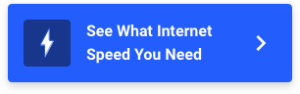Internet Savings Calculator: 6 Ways To Pay Less
Reducing your internet bill is easier than you may think
Nov 7, 2025 | Share
How-To
Americans pay an average of $75 a month for their home internet plan. That’s a steep price for many—but there are ways to lower your monthly internet bill.
The staff at HighSpeedInternet.com did some calculations and found that you can save hundreds of dollars per year on Wi-Fi if you follow a few key steps. You can reduce your expenses by seeking out promotions, buying your own equipment, and choosing an internet provider with unlimited data and no contracts. Opting for a slower internet speed can also put you ahead financially.
Interested in lowering your internet bill? Read on for suggestions on ways to save.
Get a $50/month-or-less internet plan
Potential savings: $200–$600 per year.
The median cost for internet service in America is $75 a month, according to a November 2022 study from Consumer Reports. That’s nearly $1,000 a year you’re spending just to check emails, watch shows, and make video calls.
But you can find cheaper internet plans than that—some providers offer Wi-Fi packages starting for as low as $20 a month. You can save well over $600 a year with a plan that cheap.
Best internet providers with plans below $50/mo.
| Provider | Connection type | Starting price | Shop online |
|---|---|---|---|
|
| Cable | $35.00/mo.* | View Plans for Xfinity |
|
| Fiber, Fixed wireless | $25.00/mo.† | View Plans for Verizon Home Internet |
|
| Cable, Fiber | $25.00/mo.§ | View Plans for Astound |
See disclaimers.
The best bargain deals come from fiber, cable, and 5G home internet providers, which use up-to-date infrastructure to get you quality service even at a bargain price. Just make sure you’re getting the internet speeds you need before you sign up for a bargain plan.
Find gift cards, rebates, and other deals
Potential savings: $50–$100
Nothing beats cash and gifts—and sometimes your internet provider offers just those things to get you to sign up. Prepaid VISA gift cards, free streaming-service trials, and waivers on installation and equipment are the promotional currency of the internet world, and some providers are especially eager to shower new customers with tantalizing inducements.
We keep close track of the best internet deals happening every month, so look up what’s available in your area before you commit to a new internet plan. Who knows, you may just find a juicy $100 gift card waiting for you.
Find affordable internet in your area
Run a search with your zip code below to see if you can find a cost-saving internet plan where you live.
Lower your internet speed
Potential savings: $200–$600 per year
Fast speeds are awesome—if you need them. If you don’t, you’re better off picking a slower speed tier from your internet provider to get a lower price on your monthly bill.
Internet providers typically charge less for slower Wi-Fi plans, but internet speeds in general have been skewing upwards in the past few years, as we found in our recent Fastest Internet Providers report. So even if you have a bottom-tier plan, there’s a chance you can still get plenty of internet bandwidth to cover gaming, streaming, and working from home.
Buy your own modem and router
Potential savings: $120–$180 per year
Internet isn’t just a bunch of data floating through the air—you need a modem and router to get it flowing through your home. If you don’t have the proper equipment, you can always rent a gateway (a combination modem/router) from your internet provider, usually for about $10 to $15 a month.
Honestly, though, that’s kind of like renting a toaster or a refrigerator: It makes a lot more sense just to buy one instead. Routers can be costly (high-end ones cost upwards of $250 to $300), but you get a lot more control over your home network that way, and you end up saving money in the long run since you can stop forking over rental fees.
We highly recommend the ASUS ROG Rapture GT-AX11000. Take a look at other top picks in our Best Wi-Fi Routers guide.
Dodge annual contracts, data caps, and extra fees
Potential savings: $10–120 per year.
Many internet customers also have to be mindful of extra fees and conditions on top of their monthly bill—top among them contracts, data caps, and installation fees.
If you’ve signed an annual contract for your internet plan, you have to pay a hefty early termination fee to cancel your service early. And if you have a data cap on your plan, then you get slapped with overage charges whenever you exceed your monthly limit.
But you can avoid these pitfalls entirely if you find an internet provider that gives you no-contract service and unlimited data.
Get 5G Home Internet for the best rates
T-Mobile and Verizon both offer 5G home internet services that do away with the usual fees and conditions. You get a plan for a flat fee, which is arguably the best bargain for budgeters.
Use free public Wi-Fi
Potential savings: $300–$1,200 per year.
If you’re really looking to save a buck, you can cancel your home Wi-Fi entirely and go to a restaurant or coffee shop with free Wi-Fi instead. It’s not the most convenient or practical option for most people—imagine how awkward it might be to binge I Think You Should Leave with Tim Robinson in a crowded McDonald’s. But public Wi-Fi does work great in a pinch, and we have a whole list of restaurants that offer secure and reliable service for customers.
Disclaimers
Best providers with plans $50/mo. and below (return to top)
* Xfinity
For 12 month, no term contract. Taxes and equipment not included. Incl. up to $10/mo. auto-pay & paperless bill discount. Pricing and plan names may vary by region.
† Verizon
Price per month with Auto Pay & without select 5G mobile plans. Fios plan prices include taxes & fees. Consumer data usage is subject to the usage restrictions set forth in Verizon’s terms of service; visit: https://www.verizon.com/support/customer-agreement/ for more information about 5G Home and LTE Home Internet or https://www.verizon.com/about/terms-conditions/verizon-customer-agreement for Fios internet.
§ Astound
No contract required. 24 Month Internet Pricing. Equipment priced separately. Includes $5 discount for 12 months w/ ebill & autopay. Observed speeds may vary. Excludes surcharges and fees. New residential customers only.
Author - Peter Holslin
Peter Holslin has more than a decade of experience working as a writer and freelance journalist. He graduated with a BA in liberal arts and journalism from New York City’s The New School University in 2008 and went on to contribute to publications like Rolling Stone, VICE, BuzzFeed, and countless others. At HighSpeedInternet.com, he focuses on covering 5G, nerding out about frequency bands and virtual RAN, and producing reviews on emerging services like 5G home internet. He also writes about internet providers and packages, hotspots, VPNs, and Wi-Fi troubleshooting.