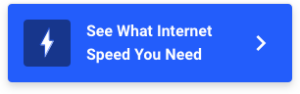Is 1.2TB of Internet Data Enough?
How far a 1.2TB data cap goes
Nov 19, 2025 | Share
Brand Guides
Many internet service providers (ISPs) impose monthly data caps, limiting how much internet data you can use. If you go over your data cap, you may have to pay extra fees or even have your service cut off. Thankfully, ISP data caps tend to be generous, so going over your data cap isn’t something most customers need to worry about, with a few exceptions that we’ll cover here.
According to a recent industry report, the average household uses about 586GB of data per month, less than half of 1.2TB. So most customers should be fine with a 1.2TB data cap. But those who download a lot of large files (like game and video files) or live in a big household with many internet users may need more data.
Let’s get further into exactly what you can do with a 1.2TB data cap, who may need more data, and some easy ways to cut down on household data use.
On this page:
How much internet data is 1.2TB? | Average internet data usage | What uses a lot of internet data? | What doesn’t use a lot of internet data? | How to save internet data | FAQ
On this page:
How much internet data is 1.2TB?
To help put a 1.2TB data cap into perspective, here are some examples of what you can do with that much data:
- 400 hours of HD video streaming
- 8,000 hours of music streaming
- 6,666 hours of web browsing
- 888 hours of video conferencing
- 12 huge (100GB) video game downloads
| Activity | Size (GB) | Hours in 1.2TB data cap |
|---|---|---|
| 1hr. of HD video Streaming* | 3GB | 400 hours |
| 1hr. of Streaming Music** | 0.06GB (60MB) | 20,000 hours |
| 1hr. of Web Browsing** | 0.18GB (180MB) | 6,666 hours |
| 1hr. Video meeting*** | 1.35GB | 888 hours |
Internet data usage
Average Monthly Data Usage: 586.7GB
According to the most recent Open Vault Broadband Insights Report, the average household uses 586.7GB of data. That’s less than half of a 1.2TB data cap, so most internet customers should be just fine with a 1.2TB data cap. Let’s take a closer look at specific internet activities to see how they affect data usage.
Find an internet plan with unlimited data
Some ISPs offer unlimited data internet plans while others offer the option to upgrade to unlimited data for a fee. Search your zip code to see what’s available in your area.
What uses a lot of internet data?
Video and gaming files are some of the biggest culprits of spent data caps. That doesn’t mean you need unlimited data if you stream and game, but keep these activities in check if you have a hard time staying under your data limit.
Video
Video files are probably the biggest data hogs in most households. Whether it’s streaming services like Netflix or Hulu, broadcasting/uploading to Twitch or YouTube, or video conferencing on Zoom or Microsoft Teams, video files simply take up a lot of data.
Video quality has a big impact on data usage. The table below shows how dramatically video quality affects the amount of data required to stream on Netflix:
| Quality | Resolution | Data usage/hr. |
|---|---|---|
| Standard definition | 480i | 0.7GB |
| High definition | 1080p | 3GB |
| Ultra-high definition (UHD/4k) | 2160p (4k) | 7GB |
* Netflix data usage
Gaming downloads and updates
It doesn’t take a lot of data to game online. But downloading new games and gaming updates can put a big dent in your data cap. For example, one of the most popular gaming franchises, Call of Duty, often requires initial file sizes over 100GB, in addition to large required updates.
What doesn’t use a lot of internet data?
General updates
Computer, device, and program updates are usually a drop in the bucket compared to game downloads and video streaming. Of course, file sizes vary, but tend to be around 3GB for major updates and often much less for routine updates.
Web browsing
The amount of data required for web browsing depends on what you’re doing. For example, shopping on Amazon doesn’t take that much data at all, perhaps 180Mbps every hour. On the other hand, if you’re watching 4k videos on Youtube, you can expect data usage similar to the 4k streaming numbers in the table above.
Standard emails take up very little data, approximately 20KB. Of course, attaching files to emails increases their size. Even so, the tiny amount of data used by email is not something to worry about.
How to save internet data
Use these tips to stay under your data cap and avoid overage fees.
Know your data usage
Many ISPs allow you to view your data usage throughout the month. Take advantage of this feature and keep an eye on how much data you’re using. Also, memorize the day of the month when your data cap resets. Sometimes waiting on a big download for a day or two is all it takes to avoid going over your data cap.
Lastly, see if you have the option to get text or email alerts when you go over a certain amount of data usage. Some ISPs do this automatically.
Stream video in 1080p instead of 4k
Streaming 4k video takes twice as much data as streaming in 1080p. We know 4K looks great, but it burns through your data really fast, especially if you have multiple people watching different streams in your household.
A 1.2TB data cap will get you 171 hours of Netflix 4K streaming; the same 1.2TB data cap affords 400 hours of streaming in 1080p.
Limit video game downloads and other large files
Installing a video game often requires a huge download. Even games that come on a physical disc often require a large initial update. Cutting down on these downloads will help you get more mileage out of your data cap.
FAQ
Is 1.2TB of data enough?
How much data is 1.2TB?
When does my data cap reset?
What happens if I go over my data cap?
Author - Austin Aguirre
Austin worked as a broadband technician installing and troubleshooting countless home internet networks for some of the largest ISPs in the U.S. He became a freelance writer in 2020 specializing in software guides. After graduating with a BS in technical communication from Arizona State University, he joined the team at HighSpeedInternet.com where he focuses on home network improvement and troubleshooting.
Editor - Rebecca Lee Armstrong
Rebecca Lee Armstrong has more than six years of experience writing about tech and the internet, with a specialty in hands-on testing. She started writing tech product and service reviews while finishing her BFA in creative writing at the University of Evansville and has found her niche writing about home networking, routers, and internet access at HighSpeedInternet.com. Her work has also been featured on Top Ten Reviews, MacSources, Windows Central, Android Central, Best Company, TechnoFAQ, and iMore.