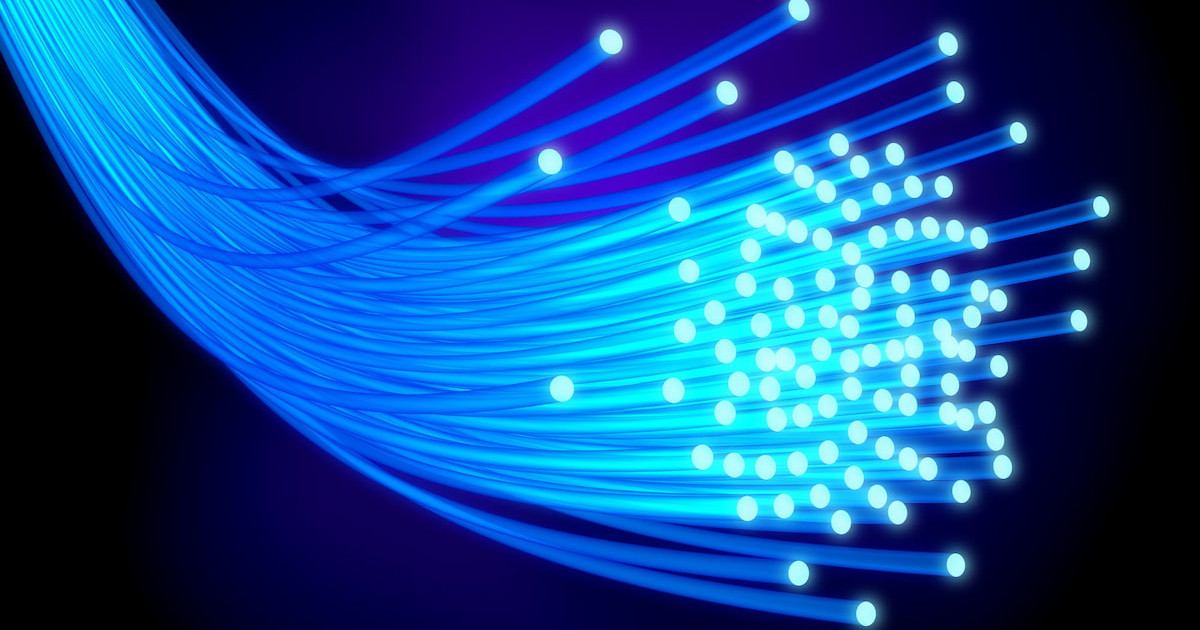What Is an IP Address?
Learn how IP addresses work and how to find yours
Sep 13, 2024 | Share
Equipment Guides, Technology
Your IP address is like the street address for your internet connection. It’s your home network’s unique identifier that tells the internet where your outgoing traffic is coming from and where to send your incoming traffic.
You could probably get away with never thinking about your IP address, but there are a few circumstances where it impacts you, like your online privacy, authorization for certain services (like streaming services), and some aspects of online gaming. Let’s go over what, exactly, an IP address is, how you can find yours, and why you’d want to.
Looking for a new internet provider?
Use our zip code search tool to find the best internet providers and deals in your area.
How IP addresses work
IP stands for internet protocol, which is the system devices, computers, and servers use to communicate over the internet. Everything on the internet has an IP address: Every website, every device, every router needs IP addresses to function. They are the essential navigational building blocks of the internet.
IP addresses aren’t random. They are assigned and regulated by the Internet Assigned Numbers Authority (IANA) which is a part of ICANN, a U.S. non-profit created in 1998 to regulate crucial internet names and numbers. Here’s how it works:
- Your internet provider purchases a big batch of IP addresses from ICANN.
- When you sign up for internet service, your internet service provider (ISP) assigns one of these IP addresses to your router.
- Then, to communicate with all your devices, your router assigns an internal or “private” IP address to each and every one of your devices.
When you visit a website from your computer, or any other device, your router sends a request to the website’s IP address. The website server then sends the requested data back to your router’s IP address. Your router then forwards the data to your computer’s IP address.
Types of IP addresses
Not all IP addresses are the same. Let’s briefly touch on the different IP addresses you may encounter in your network, so you know what to look for in the event you need to troubleshoot problems or have questions regarding your IP address.
Public IP address
Your public IP address is your home network’s main IP address, assigned to your router by your ISP. When you do anything online, such as browsing, streaming, and gaming, the internet sees this IP address.
If you’re trying to find your IP address, want to hide your IP address, or need to troubleshoot IP address issues, your public IP address is probably the one you’re looking for.
Private IP address
Your router assigns an IP address to every one of your devices. These are private IP addresses that are only visible inside your home network. The outside world can’t see your device’s private IP address, only the public IP address used by the router.
Dynamic IP addresses
Most residential ISPs distribute dynamic IP addresses to their customers, so your router probably has a dynamic IP address attached to it. This means your IP address can change at any time, but that likely won’t inconvenience you at all. In fact, a dynamic IP address is more secure than a static IP because it turns your IP address into a moving target for cybercriminals, making it more difficult to track your activity and steal your info.
Static IP addresses
True to their name, static IP addresses do not change. Static IPs can be important for business uses like running servers and interfacing with certain enterprise services, but they aren’t something most residential customers need. Even for business internet accounts, a static IP address is often considered an extra feature or add-on.
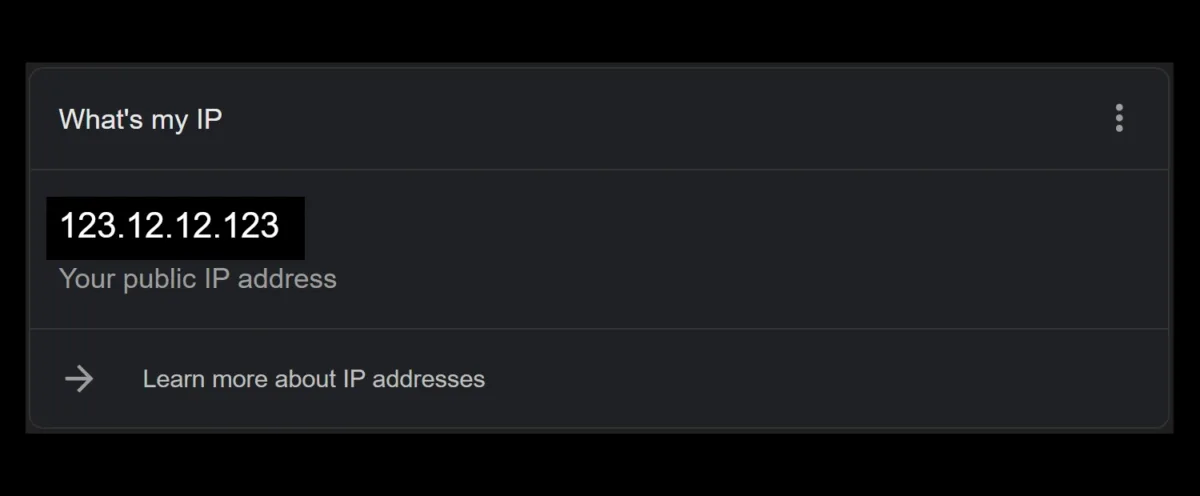
How to find your IP address
The easiest way to find your IP address is to ask Google on a device connected to your home network.
Step 1: Open a web browser and navigate to Google.
Step 2: Enter What is my IP address into the search bar.
Step 3: On the search results page, scroll down to find your current IP address under What’s my IP.
On your home network, your IP address should look something like this:
555.555.555.555
However, all the numbers will be between 0 and 255.
If you’re on a mobile connection or using 5G home internet, your IP address may be much longer, as those connections typically use IPv6 IP addresses. Here’s an example of the format:
1234:123:12:1234::1
See our full guide on IP addresses to learn different methods of finding your public and private IP addresses on different devices.
IP addresses and your online privacy
As your home network’s unique identifier, your IP address can be used to track your online activity. In 2017, Congress passed a joint resolution repealing certain broadband privacy rules, allowing ISPs to collect and sell your data, including your browsing history. Even worse, if cybercriminals get ahold of your IP address, they can potentially use it to track your activity or target and attack your network and devices.
You can use a virtual private network (VPN) to hide your IP address from hackers and stop your ISP from harvesting your data. VPN services mask your IP address by passing your data through an encrypted tunnel to a remote service before it goes out into the wider internet. You can still do all your normal activities, but all the internet sees is the IP address from the VPN. When you use a VPN, your ISP can see traffic is coming and going, but they can’t see what it is you’re doing online.
IP address complications with online services
Most public IP addresses change periodically, at the discretion of ISPs. IP addresses that change are called dynamic IP addresses. You likely won’t notice when your IP address changes, however, certain annoyances can pop up.
For example, T-Mobile doesn’t play nice with Hulu + Live TV due to T-Mobile’s frequent IP address changes. As of now, there’s no way around this issue, making the two services incompatible, unless you want to call Hulu’s customer service every time T-Mobile swaps out your IP address. These instances are rare, but we recommend checking compatibility with your streaming services before signing up for a 5G residential internet service.
Running your own multiplayer gaming server can also butt heads with a dynamic IP, as you may have to reconfigure the server every time your ISP decides to change your IP address. Fortunately, for most games, this is easy to navigate around with services like No-IP.
Author - Austin Aguirre
Austin worked as a broadband technician installing and troubleshooting countless home internet networks for some of the largest ISPs in the U.S. He became a freelance writer in 2020 specializing in software guides. After graduating with a BS in technical communication from Arizona State University, he joined the team at HighSpeedInternet.com where he focuses on home network improvement and troubleshooting.
Editor - Jessica Brooksby
Jessica loves bringing her passion for the written word and her love of tech into one space at HighSpeedInternet.com. She works with the team’s writers to revise strong, user-focused content so every reader can find the tech that works for them. Jessica has a bachelor’s degree in English from Utah Valley University and seven years of creative and editorial experience. Outside of work, she spends her time gaming, reading, painting, and buying an excessive amount of Legend of Zelda merchandise.