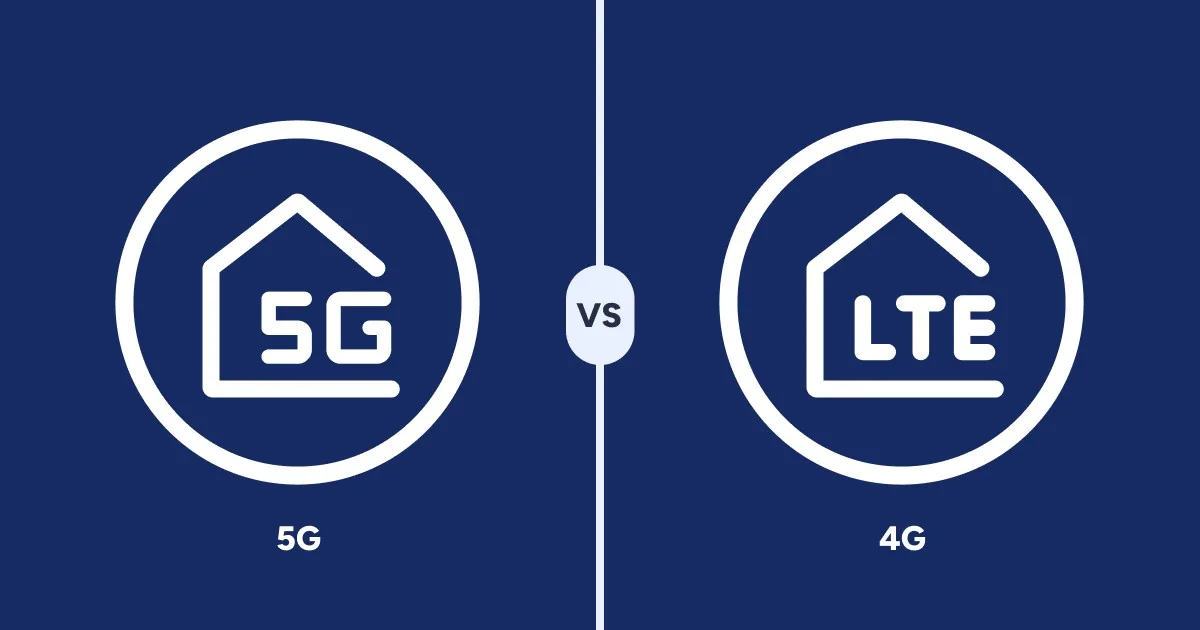Why Is Time Warner Cable Internet so Slow?
Feb 23, 2016 | Share
Brand Guides
The popcorn’s popped, blankets are out, and you’re about to start a movie. There’s just one problem — your Internet is lagging and Netflix is struggling to load. If your Time Warner Cable® Internet is slow, read on to find out what the issue could be — and how to fix it.
What can affect my internet speed?
Downstream speeds are often pinpointed as the main cause of slow Internet, but there are actually multiple other issues that could be slowing down your connection.
- Latency: Latency or ping — a measurement of how long it takes before network responses are returned — can affect how fast or slow your Internet connection feels. Like bandwidth, latency is affected by your network hardware and remote server connection. While there are ways to check ping time directly from a computer’s operating system, the fastest way to check ping rate is via an internet speed test.
- Router: While modern Wi-Fi standards offer high potential speeds, your router’s range may be affecting how much of that speed you actually see. Depending on the age of your router, your antenna may be weak, resulting in a limited connection range. If the Internet connection of your laptop or TV slows down the further away the device is from the router, this is likely the problem. Try connecting your lagging device directly to your modem via an Ethernet cable to confirm the problem — if your speeds return to normal when connected with a hard line, it may be time to upgrade your router.
- Computer Health: Along with an outdated router, your computer’s health is another lesser-known factor that can affect your Internet speed. Check your computer’s processor cache, hard drive speed, RAM frequency, and display resolution to see if any of these specs are slowing down your PC.
In addition to scanning your computer’s hardware-related health, regularly run an antivirus program to check for spyware or malware. Malicious programs can wreak havoc on a variety of system functions, including Internet connectivity.
- Bandwidth Hogs: You may have too many people or too many programs simultaneously using your Internet. The more people or Internet-based processes running on a home’s Internet at once, the slower the connection will be. If your Internet starts slowing down, turn off any background uploads and downloads occurring on your computer, and close unused Internet programs to see if your connection speeds up.
How can I improve my internet connection?
If you’re experiencing high latency, the number of household Internet users is growing, or you need to use multiple Internet-based programs simultaneously, you have a few options.
The first step is to pinpoint your Internet needs and compare them with what you’re currently receiving. There are a variety of Internet tools that allow you to easily test the speed of your Internet connection and discover how fast your Internet connection should be to support your online activities.
Next, choose one of three routes for improving your Internet connection.
1. Work around activities that cause slow internet.
If you don’t want to pay more for a different service or switch providers, you may have to make a few sacrifices. Look into upgrading your hardware, running fewer Internet-based programs, or using the Internet during non-peak hours — i.e., during the day as opposed to evenings and weekends.
2. Upgrade your service with your current internet provider.
Speak with Time Warner Cable to discuss available upgrades. Compare your current service’s megabits per second (Mbps) with other packages available. But remember, Internet downstream speed isn’t the only element that affects your overall speed.
If you upgrade and still experience slow Internet speeds, your problem may lie in latency, hardware, or network traffic.
3. Switch Internet providers or service types.
Upgrading to a different Time Warner Cable Internet package may not solve all your speed issues. You may still see a lot of lagging during peak hours, especially if you’re in an area with a lot of other TWC subscribers. Look into other area providers, or consider switching to DSL or a fiber-optic network. Don’t rush the choice, though — compare multiple service options to determine which one offers a package that fits your speed needs and budget.
No one should have to deal with slow Internet speeds. Diagnose your Internet pain points and evaluate faster package options from TWC and other Internet providers so you can get the speeds you need.
Author - Cosette Jarrett
Cosette is a staff writer at HighSpeedInternet.com. She enjoys writing about America's strange obsessions with consumer tech and social media. In her free time, you can find Cosette hanging out with her cats or paying her dues at the gym.