How To Get the Best Backup Internet for Your Budget
Get prepared in case of a power or internet outage
Feb 13, 2026 | Share
Internet Buying Guides
-
Best possible backupStarlink Mini
- Pros:
- Fast, reliable internet when even cell phones don't work
- Fits in a backpack
- Cons:
- High prices and equipment costs
- External power source required
- Starting price:
- $50/mo.
-
Most affordableSmartphone mobile hotspot
- Pros:
- Works during internet outages
- Use the smartphone you already have
- Cons:
- Won't work if cell towers are down
- Drains phone batteries quickly
- Price:
- Free with most cellular plans
-
Best for remote workersT-Mobile 5G Home Internet Backup
- Pros:
- Works when cable and fiber internet don't
- Fast enough for video calls and streaming
- Cons:
- Won't work if cell towers are down
- External power source required
- Price:
- $20/mo.
It’s important to stay connected and informed even when the power’s out or your main internet connection is down. If you depend on the internet, you need a plan for how to stay online in an emergency.
Lucky for you, more providers are offering backup internet options. Here are the three main categories:
- Satellite internet from companies like Starlink (pricey but reliable)
- Smartphone hotspots from your mobile phone provider (free or cheap, but be mindful of data caps)
- 5G backup internet from home internet providers (affordable monthly service charges, but watch for fees)
You can also try the following options. Each comes with its own pros and cons.
- Portable 5G home internet from T-Mobile Away (easy but expensive)
- Mobile hotspot devices from cell phone providers (affordable if you have a standalone device)
- Provider hotspot access from Spectrum and Xfinity (free or cheap, if you’re in the service area)
First, how should you choose a backup internet solution?
Choosing the right backup internet for your home depends on your budget, the kinds of disasters you might face, and your connectivity needs in case of a prolonged outage.
The first consideration is cost. It’s worth paying more for reliability if you’re in an area with frequent bad weather or if you need to stay connected for health or safety reasons. If you can get by without the internet for a few hours, though, free options may be just fine.
Second, consider ease of use. Think about whether you need a backup power source, whether you’ll have access to either cell phone signal, whether you’ll have a clear view of the sky, and whether you need a plan for software updates.
Let’s get into it.
Starlink Mini: The best backup internet if you have a big budget

Starlink is the crème de la crème of backup internet because you can use it anywhere you have access to a power source and a clear view of the northern sky.
Sounds simple, but take a beat. To get enough bandwidth to support video calls, you need a completely unobstructed view. In most cases, that means a pricey pole mount. And when it comes to power, you need either a standard two-prong wall plug or a power bank with a single-port rating of at least 100W, 20V/5A plus an extra $31 cable.
Of course, you’ll also have to get a Starlink kit. Prices change often, but the lowest we’ve seen lately is $199. Depending on when you order, you may instead be able to rent the equipment or sign up for a long-term contract.
All that said, I would still choose the Starlink Mini with a 50GB plan if I really needed backup internet and had the budget for it. Here’s why:
- It’s small enough to fit in a backpack.
- It works in motion, so you can use it for navigation and communication at any time.
- You can upgrade to an Unlimited plan at any time.
Pro tip: Plan time for required updates
The Starlink Mini requires a lot of software updates—like, a lot. If you stow your Mini to use only during emergencies, be aware that it takes several minutes to find satellites when it gets a new power source. It then sometimes takes up to an hour to install updates. You won’t be able to use Starlink internet while updates are in progress.
Other satellite options for backup internet
If you don’t want to pay for a Starlink Mini, you can still use satellites for emergency communications. Here are a few ways to do it.
Starlink Residential: Buy a standard dish for $349, but plan on mounting the dish permanently and paying $120 per month for a plan with unlimited standard data. You can cancel the plan anytime, which is nice, but there’s no guarantee you’ll be able to sign back up later if the network is too congested.
Direct-to-satellite SMS: If you’re a T-Mobile customer with a Go5G Next, Experience Beyond, or the new Better Value plan, you can send and receive text messages even when you’re out of range of 4G or 5G networks. If you have a different T-Mobile plan, you can pay $10 extra every month for the service. Apple customers can also send emergency text messages via satellite with devices as old as the iPhone 14. AT&T and Verizon are also planning direct-t0-satellite texting, but the service isn’t yet available to everyday customers.
Satellite phones and BGAN terminals: These are usually reserved for ultra-rugged environments and can cost upward of $900 before service charges. I used one when I was chasing wildland firefighters around the West as a newspaper reporter, and it was a godsend. However, it’s harder to recommend now that Starlink is widely available.
5G satellite internet (coming soon): Starlink, AST SpaceMobile, and several other companies are working on projects that make 5G available to cell phones without the need for cell towers on the ground. It’s not here yet, but we wait with bated breath.
Smartphone mobile hotspots: The best cheap (or free) backup internet

Almost everyone these days has a smartphone and a mobile plan with hotspot data. If you’re not particularly concerned about long-term internet outages or don’t have a big budget for preparedness, this hotspot data can keep you connected when landline internet fails.
It’s what I use (when I’m not testing high-end backup internet for work), and here’s why:
- No extra cost, assuming you have a smartphone and a standard mobile plan. If you don’t have one yet, start shopping for the best unlimited hotspot plans in our resource library.
- 5G/4G LTE networks are often restored faster than fiber and cable internet networks in natural disasters. Each of the big three providers is prepared with battery backup for its towers, and they regularly send out mobile response units after disasters. You may not have internet fast enough to stream in 4K right after a hurricane or earthquake hits, but you’re likely to have bars on your phone or 5G gateway faster than on your fiber or cable router.
- In most disasters, getting online won’t be your biggest priority: I’ve never lived through a hurricane or tornado, but I have seen a few mudslides, earthquakes, and wildfires. Most of the time, staying clean and dry and getting enough food and water is much more important than streaming Spotify. You want to be able to tell your people you’re OK after a storm, but then you need clean water and air conditioning more than you need Netflix.
T-Mobile Home Internet Backup: The best option for working remotely
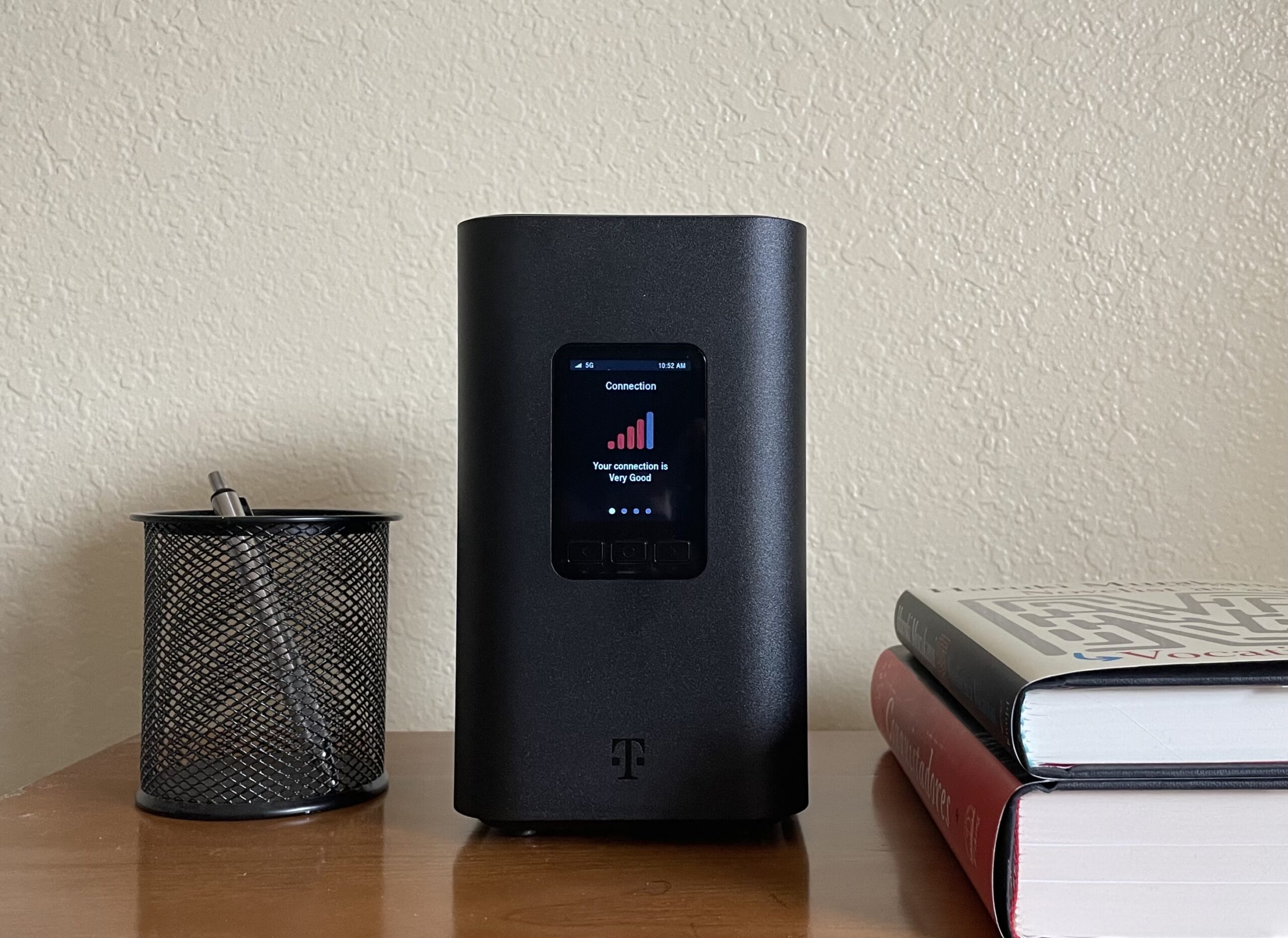
Secondary internet connections were once reserved for businesses and DIY home networking pros. All that changed when T-Mobile introduced Home Internet Backup nationwide in June of 2024.
The setup is simple: Plug in the failover gateway, set up a network, and sign into it with all your devices. Then, switch them all back to your primary network but leave the 5G device plugged in. If there’s an outage, your devices should switch to the new network automatically.
Costs are reasonable. The device is included, the monthly cost is just $20, and the setup fee is $35. You get a sufficient 130GB per month, which is about seven days worth of data for a normal household, plus three additional 130GB data passes per year. Best of all, you can use the backup service with any other provider.
The device doesn’t include backup power, but you can connect it via USB-C to a wide variety of portable battery packs.
Backup internet on 5G or 4G LTE networks
In the last few years, many of the nation’s biggest internet providers have started offering backup internet service to premium customers. When your cable or fiber internet service goes down, your home network switches over to a 4G or 5G wireless connection automatically.
This 5G or 4G failover capacity might be part of your main router, or it could be built into a device that otherwise functions as a Wi-Fi extender. Some systems even have battery backup on board, giving you automatic internet access for four hours or more.
Monthly costs for these services run from $7–$20 per month on top of your standard internet bill, but you might get free access with certain plans or bundles. In January of 2026, the following providers offer backup internet to residential customers:
The best portable internet options
We’ve written extensively about the best portable internet options, and every option we recommend works as backup internet. We also recommend checking out T-Mobile AWAY, which works just like T-Mobile Home Internet but without the requirement of a fixed address (and with prices that are about $100 more per month, unfortunately).
We’ve also covered the best mobile hotspots in-depth, and we stand by our recommendations! They work best when paired with plans from your mobile phone provider, so start there.
Still need a primary internet provider?
Enter your zip code to shop and compare.
Honorable mention: Fixed hotspots from phone and internet providers
If you don’t have your own backup internet, you might be able to use your login for your internet provider to access a fixed hotspot or access point somewhere in your community. Logging in is free for customers (and sometimes the general public), and it works in a pinch. Check out maps from the following providers:
My verdict: Is backup internet worth it?
Power or internet services could go down at any time. If it’s not due to hurricanes, it could be caused by earthquakes and wildfires or even vandalism. Even without headline-grabbing climate disasters, increasingly hot summers can take out power grids, and unexpected snow and ice can keep repair crews grounded for days.
Should you get backup internet? I think so—if you can afford it. For most households, make sure you have adequate hotspot data on your personal cell phone plan and invest in an external battery. But if you work remotely, a backup internet connection from T-Mobile or your cable or fiber internet provider is worth the $10-$20 monthyl cost.
So, who really needs Starlink? If other people rely on you, if you live in a rural area without 4G LTE access, or if you have special health needs, you might. If it’s the only way to reach the outside world after disaster strikes, it may just save a life.
Author - Chili Palmer
Chili Palmer covers home tech services, with a special focus on understanding what families need and how they can stay connected on a budget. She handles internet access and affordability, breaking news, mobile services, and consumer trends. Chili’s work as a writer, reporter, and editor has appeared in publications including Telecompetitor, Utah Business, Idaho Business Review, Benton Institute for Broadband & Society, and Switchful.com.
Editor - Jessica Brooksby
Jessica loves bringing her passion for the written word and her love of tech into one space at HighSpeedInternet.com. She works with the team’s writers to revise strong, user-focused content so every reader can find the tech that works for them. Jessica has a bachelor’s degree in English from Utah Valley University and seven years of creative and editorial experience. Outside of work, she spends her time gaming, reading, painting, and buying an excessive amount of Legend of Zelda merchandise.



