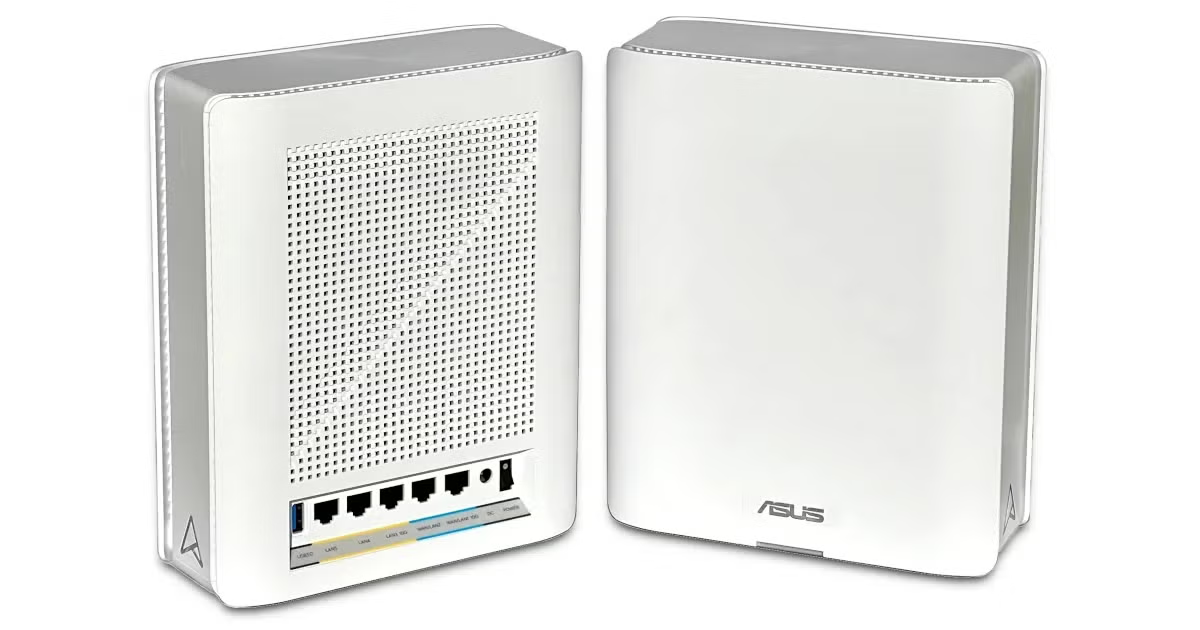NETGEAR Nighthawk RS200 Review
A watered-down, more affordable version of the Nighthawk RS700S
Jan 14, 2026 | Share
Router Reviews
*Amazon.com price (as of 12/11/24 17:35 MST). Read full disclaimer.

The Nighthawk RS200 tested with great 5 GHz speeds, even at 120 feet. Kevin Parrish | HighSpeedInternet.com
Is the Nighthawk RS200 right for you?
While the more expensive RS700S dazzled me with its speeds, I’m not quite as hot under the collar for the RS200. This watered-down version lacks the 6 GHz band and 10Gbps wired speeds, resulting in a lackluster router with subscription-locked features. You’re better off creating a mesh network using two TP-Link Archer BE230 Wi-Fi 7 routers for the same price.
 Pros:
Pros:
- OpenVPN server
- Media streaming
- File sharing
 Cons:
Cons:
- No 6 GHz connection
- No 10Gbps wired support
- Subscription-locked features
Check your speed: 2.3Gbps internet and slower required
The Nighthawk RS200 uses a 2.5Gbps Ethernet port for internet, so it’s not fully compatible with internet plans over 2,300Mbps (2.3Gbps). To see if you have the best internet speeds for the Nighthawk RS200, run our speed test first:
You can also install our mobile apps to test your speed on a smartphone!
In this review:
Standout features | Competitor comparisons | Scoring breakdown | Our verdict | FAQ | Methodology
In this review:
Nighthawk RS200 standout features

The Nighthawk RS200 includes an OpenVPN server and USB-based media streaming. Kevin Parrish | HighSpeedInternet.com
The Nighthawk RS200 is rather humdrum when it comes to features. You get the OpenVPN server and a few USB-related services at no extra cost, but that’s it unless you pay for extra subscriptions. Boo hiss.
Compare the Nighthawk RS200 to the competition
| Product | Tested speed @ 40 ft.† | Price* | Get it |
|---|---|---|---|
| NETGEAR Nighthawk RS200 | 1,477Mbps | $229.99 | View on Amazon |
| NETGEAR Nighthawk RS700S | 1,530Mbps | $699.99 | View on Amazon |
| TP-Link Archer BE230 | 1,296Mbps | $119.99 | View on Amazon |
*Amazon.com prices (as of 12/11/24 17:35 MST). Read full disclaimer.
† Speed recorded using a Wi-Fi 6E client and a 160 MHz channel.
You might have noticed that, despite the large price difference, the two NETGEAR routers have the same tested 5 GHz speeds. What sets them apart is the higher capacity and the extra 6 GHz band on the RS700S model.
Both Nighthawk routers have rather bland features compared to the budget-friendly Archer BE230. The number of features you get with TP-Link’s router at that price is impressive. Plus, you can get two Archer BE230s and create a mesh network for the same price you pay for one RS200 router.
See our full coverage of the best routers.
Our Nighthawk RS200 scoring breakdown
| Category | Score* | Summary |
| Performance | 4 | Pushes great, fast speeds in tests. |
| Features | 3 | Includes an OpenVPN server and media server. |
| Design | 4 | Supports 2.5Gbps internet and LAN connections. |
| Setup | 4 | Gets your home network up and running quickly. |
| Ease of use | 4 | Supplies a decent web interface but a lackluster app. |
* out of 5 points

Everything you need to get started is printed on the Nighthawk RS200’s label. Kevin Parrish | HighSpeedInternet.com
Performance |
4 |
I talk highly about how Wi-Fi 7 handles interference better than Wi-Fi 6E and older, enabling better speeds. That’s still the case with the RS200, as I’m seeing the best speeds ever on those pesky radar-laden 5 GHz channels.
But testing this router reminded me that Wi-Fi 7 isn’t a panacea. There will be times when interference is just a big ball of annoyance that reduces your speeds more than expected, which was highly noticeable with the RS200. I imagine I would’ve seen even worse speeds on older routers.
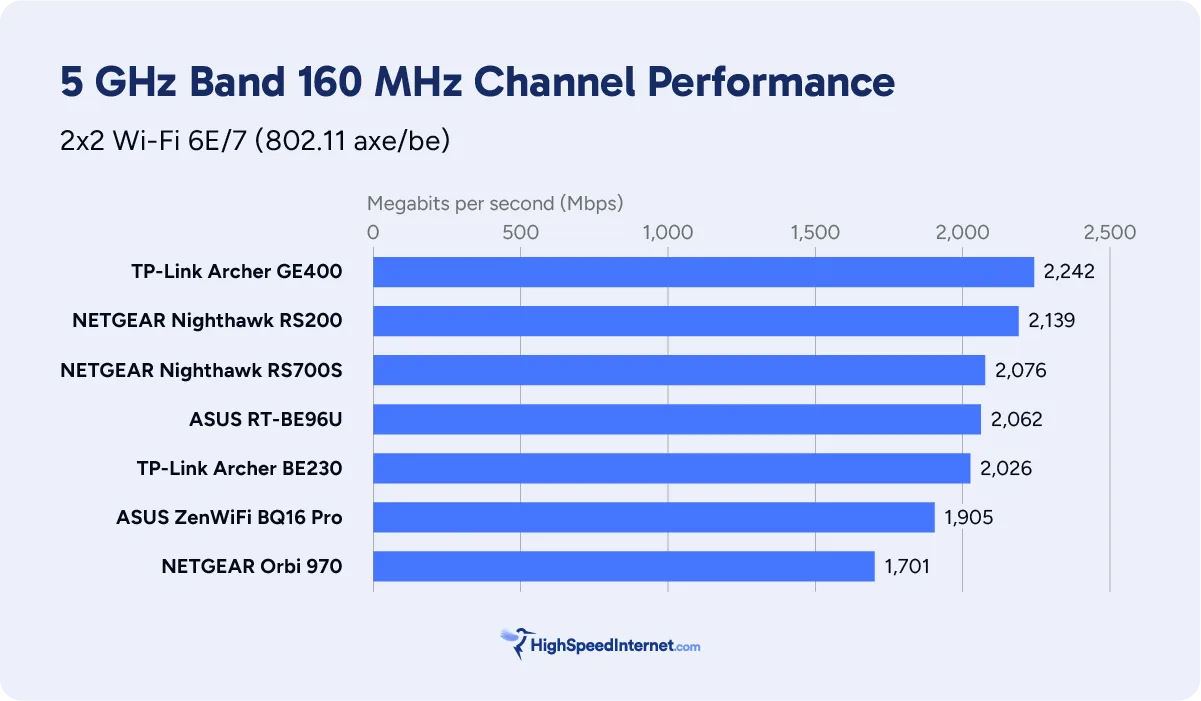
Thankfully, the OnePlus 11 5G connected and worked beautifully with the RS200. That wasn’t the case with the RS700S for some reason—it wouldn’t connect no matter what I did. That said, the only real speed comparison I can make between this router and the more expensive RS700S flagship model is by using the Google Pixel 6 on the 5 GHz band. Both routers did exceptionally well in these tests.
| RS200 | RS700S | |
|---|---|---|
| 2 ft. | 1,991Mbps | 2,076Mbps |
| 120 ft. | 620Mbps | 623Mbps |
* Speeds in megabits per second (Mbps) using a Wi-Fi 6E client and a 160 MHz channel.
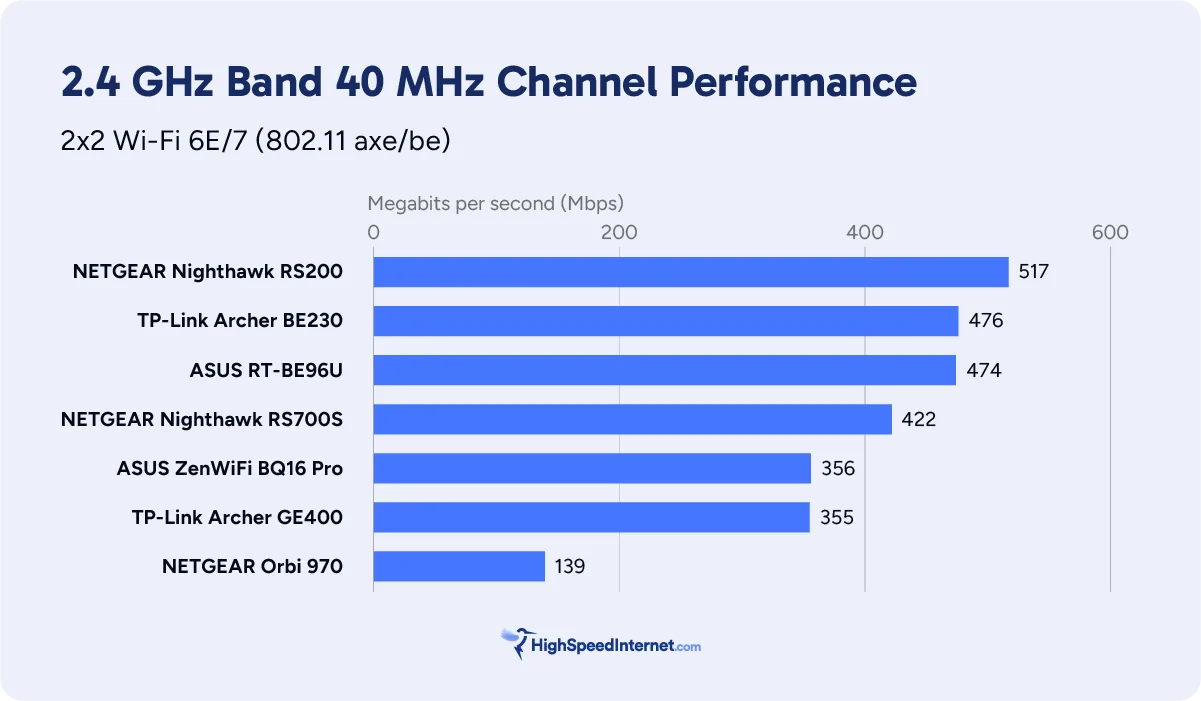
The huge callout is how Wi-Fi 7 increases the 2.4 GHz connection’s throughput. I’ll always say never use it to test your speed, and that’s still mostly true, although you’ll see great speeds when using a Wi-Fi 7 device. The OnePlus 11 5G hit 517Mbps at close range, which is incredible for a 2.4 GHz connection—but it was only accomplished by me being a horrible neighbor and turning off the 20/40 coexistence setting.
| OnePlus 11 5G | Google Pixel 6 | |
|---|---|---|
| 2 ft. | 517Mbps | 182Mbps |
| 40 ft. | 251Mbps | 112Mbps |
* Speeds in megabits per second (Mbps)

The Nighthawk RS200 requires two subscriptions to get the most out of it. Kevin Parrish | HighSpeedInternet.com
Features |
3 |
There are a few good things under the hood. First, the OpenVPN server allows you to:
- Remotely access your home network
- Browse the internet anonymously while off the home network
The built-in media streaming and file-sharing services also come to mind, but that’s it. The remaining major callouts sit locked behind subscriptions. You don’t even get to use Multi-Link Operation, which combines two Wi-Fi bands to increase your speed—one of the big selling points of Wi-Fi 7.
What the Nighthawk RS200 could do better
- Free security features
- More free parental controls
I’m not a fan of paid extras above a certain threshold. If I purchase a $300 router, I’m not interested in investing more into paid features I can get for free on a similar product. That’s my stance with the security and parental controls features several router manufacturers encourage you to get, including NETGEAR. That said, the RS200 could use more free offerings on both fronts.

The Nighthawk RS200 lacks a third 6 GHz band and 10Gbps wired connectivity. Kevin Parrish | HighSpeedInternet.com
Design |
4 |
The RS200 lacks the third 6 GHz band typically associated with Wi-Fi 7’s superfast speeds. The funny thing is it’s $130 pricier than the TP-Link Archer BE230, which also lacks the 6 GHz connection. So, the only explanation I have for the price difference is that the RS200 supports a few more simultaneous connections: six versus four with the BE230.
But TP-Link’s router has the upper hand. It supports Multi-Link Operation (MLO), which allows Wi-Fi 7 devices to use two Wi-Fi connections, not just one. The RS200 currently doesn’t support this feature. You can also create up to seven Wi-Fi networks using TP-Link’s cheaper router—only four at the most using NETGEAR’s router.
Finally, there’s no 10Gbps port, although you don’t need it given that the router’s max throughput is only 6,500Mbps. However, the USB port is cool for streaming media from a thumb drive or sharing files on the internet using a public FTP server.
Setup |
4 |
The setup was painless using the Nighthawk app. NETGEAR makes the process simple for everyone and even forces you to create two security questions should you forget the password later. What you won’t see here are setup steps that force you to Google router settings and how you should set them. Seriously, Mom could get this router up and running—no questions asked. Well, maybe.
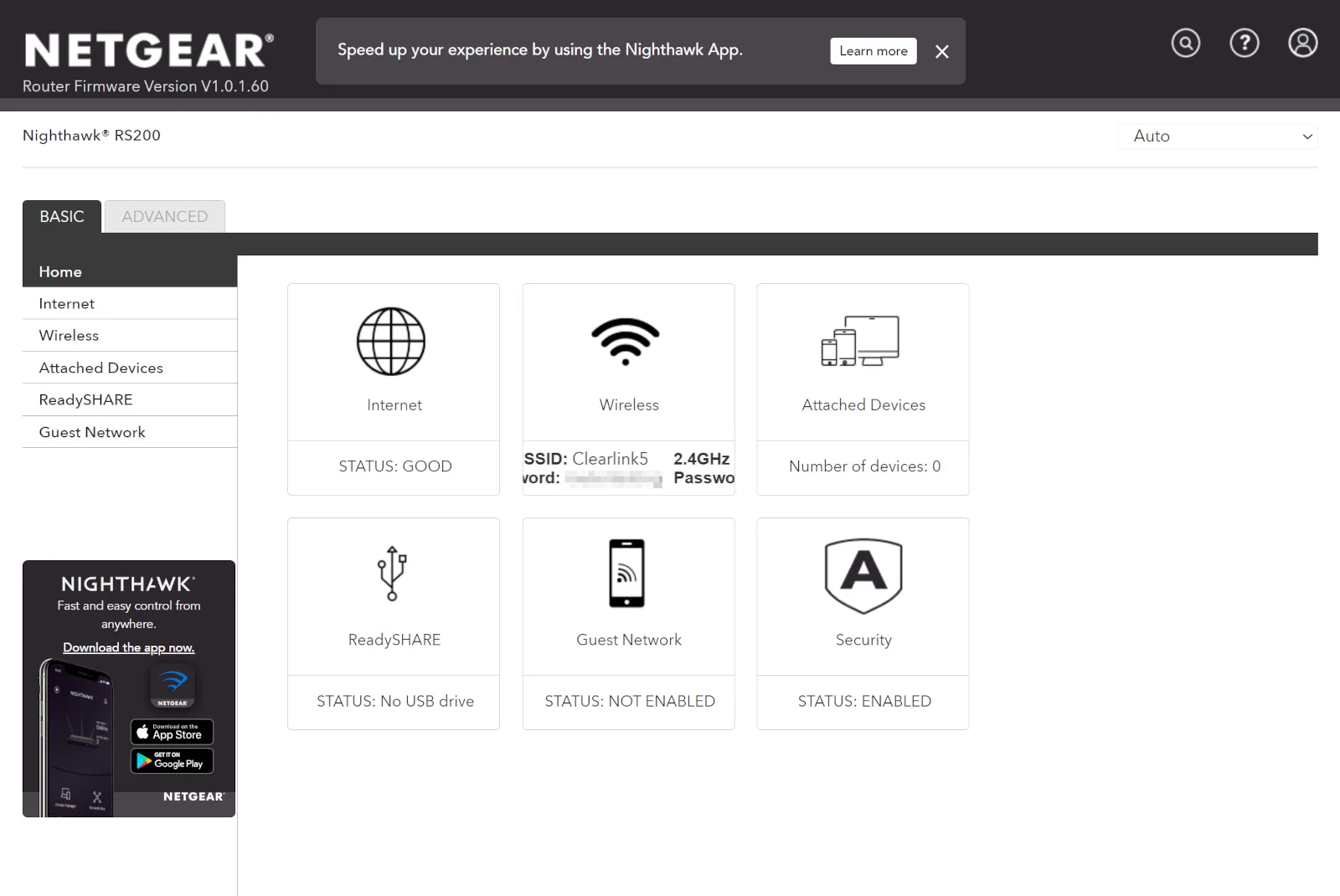
The Nighthawk RS200’s web interface is easy to use and more favorable than the Nighthawk app. Kevin Parrish | HighSpeedInternet.com
Ease of use |
4 |
NETGEAR commonly uses the same interface design across its standalone routers and Orbi mesh systems. It’s divided into Basic and Advanced tabs that do a reasonably decent job leading you to the settings you need. However, the Home screen could use a revision to have more at-at-glance information front and recent, but users will likely default to the Nighthawk app, given that it’s super convenient.
Meanwhile, the Nighthawk app is lackluster at best. All the basics you need are crammed into tiles, like managing profiles, and sharing the Wi-Fi login info. The Menu button has a few more settings, but expect to visit the web interface often if you need to change W-Fi channels and manage the OpenVPN server.
Additional costs and fees
The security features require a NETGEAR Armor subscription that costs $99.99 annually. You can renew your subscription in the Nighthawk app when the trial ends.
The parental controls require a Smart Parental Controls (SPC) subscription. It costs $7.99 per month or $69.99 per year when the trail ends.

The Nighthawk RS200 is a more affordable version of NETGEAR’s flagship RS700S model. Kevin Parrish | HighSpeedInternet.com
Our Nighthawk RS200 review: The verdict
The Nighthawk RS200 is a decent router, but I gotta tell ya—after reviewing TP-Link’s cheaper Archer BE230, I’m having a hard time suggesting this one. Both are nearly the same, save for the RS200’s slightly higher capacity. But you get so much more with the BE230 for less money than the RS200, so you can see my conundrum.
There are a lot of Wi-Fi 7 routers on the market now, so deciding which one can be tough. I’m not making it easy here for you because I’m on the fence about this one. The RS200 definitely has its pros and cons. Your best bet is to decide if you want to go all-in with Wi-Fi 7 and get a router with the new 6 GHz band or just settle with a decent upgrade to the Wi-Fi connections you already use.
Now, if I had to pick between this router and the more expensive RS700S one, I’d go with the RS200 in a heartbeat because I’m cheap. I’d rather spend $700 on a sparkly new gaming console and invest in a couple of mesh-capable budget-friendly Wi-Fi 7 routers instead. See how the Archer BE230 crept into my head again?
Nighthawk RS200 FAQs
Does the RS200 really support up to 80 devices?
Does the RS200 support Multi-Link Operation?
How do channel modes work?
What is VLAN / Bridge Settings used for?
What is the 20/40 coexistence setting used for?
Methodology
We test router speed by setting up each router in an office and connecting it to a local test server supporting 10,000Mbps (10Gbps) wired internet speeds. Then, we transmit test data between our wireless devices and the server, taking numerous measurements to account for fluctuations in Wi-Fi speeds.
The first tests occur close to the router, without obstructions—so the Wi-Fi is as strong and fast as it’s gonna get. We repeat the process straight out at 10, 20, and 30 feet, with only a glass door obstructing our view of the router. The same glass door and an exterior door blocks our path when we test outside at 40 and 50 feet.
We also run tests in a hallway to the left of the TV room and office—where there’s a glass door, three walls, and an air handler unit blocking our view of the router. The dining room, another testing point, sits to the right of the kitchen, TV room, and office—two walls and a glass door block the path in this test.
To test video streaming, we connect a fast storage device to the router and stream a 4K video to six wireless devices simultaneously—two phones, three tablets, and a laptop—connected to the same wireless band.
Client devices used in testing
| OnePlus 11 5G | Google Pixel 6 | |
|---|---|---|
| Wi-Fi type | Wi-Fi 7 | Wi-Fi 6E |
| Stream config. | 2 x 2 | 2 x 2 |
| 6 GHz | ||
| Max rate – BE | 5,764Mbps | – |
| Max rate – AXE | – | 2,402Mbps |
| 5 GHz | ||
| Max rate – BE | 2,882Mbps | – |
| Max rate – AX | 2,400Mbps | 2,402Mbps |
| Max rate – AC | 866Mbps | 866Mbps |
| 2.4 GHz | ||
| Max rate – BE | 688Mbps | – |
| Max rate – AX | 574Mbps | 286Mbps |
| Max rate – N | 144Mbps | 144Mbps |
Nighthawk RS200 benchmarks
5 GHz tests
| OnePlus 11 5G* | Google Pixel 6† | |
|---|---|---|
| 2 feet | 2,139 | 1,991 |
| 10 feet | 1,927 | 1,902 |
| 20 feet | 1,833 | 1,773 |
| 30 feet | 1,758 | 1,690 |
| 40 feet (porch) | 1,529 | 1,477 |
| 120 feet (across street) | 622 | 620 |
| 160 feet (mailboxes) | No connection | No connection |
| 20 feet (hallway) | 1,597 | 1,501 |
* Speeds in megabits per second (Mbps) using a 160 MHz bonded channel and a 2,882Mbps starting link rate.
† Speeds in megabits per second (Mbps) using a 160 MHz bonded channel and a 2,402Mbps starting link rate.
Disclaimer
Amazon
Amazon.com Prices as of 12/11/24 17:35 MST. Product prices and availability are accurate as of the date/time indicated and are subject to change. Any price and availability information displayed on Amazon.com at the time of purchase will apply to the purchase of this product. Highspeedinternet.com utilizes paid Amazon links.
CERTAIN CONTENT THAT APPEARS ON THIS SITE COMES FROM AMAZON. THIS CONTENT IS PROVIDED ‘AS IS’ AND IS SUBJECT TO CHANGE OR REMOVAL AT ANY TIME.
Author - Kevin Parrish
Kevin Parrish has more than a decade of experience working as a writer, editor, and product tester. He began writing about computer hardware and soon branched out to other devices and services such as networking equipment, phones and tablets, game consoles, and other internet-connected devices. His work has appeared in Tom’s Hardware, Tom's Guide, Maximum PC, Digital Trends, Android Authority, How-To Geek, Lifewire, and others. At HighSpeedInternet.com, he focuses on network equipment testing and review.
Editor - Jessica Brooksby
Jessica loves bringing her passion for the written word and her love of tech into one space at HighSpeedInternet.com. She works with the team’s writers to revise strong, user-focused content so every reader can find the tech that works for them. Jessica has a bachelor’s degree in English from Utah Valley University and seven years of creative and editorial experience. Outside of work, she spends her time gaming, reading, painting, and buying an excessive amount of Legend of Zelda merchandise.