Zyxel USG LITE 60AX Review
A great router for improved security in your business or home
Feb 6, 2025 | Share
Product Reviews, Router Reviews
*Amazon.com price (as of 1/27/24 17:35 MST). Read full disclaimer.

The Zyxel USG LITE 60AX is a good pick for small businesses and home offices. Kevin Parrish | HighSpeedInternet.com
Is the Zyxel USG LITE 60AX right for you?
The Zyxel USG LITE 60AX is a great choice for small businesses and home offices looking for a super-secure solution. On the flip side, this router’s cloud interface is designed for corporate use, so you may end up defaulting to the local web interface if you don’t need multi-appliance support. It’s ideal for 2Gbps internet connections and slower.
 Pros:
Pros:
- Multi-gig wired connectivity
- Free security features
- Decent multi-device capacity
 Cons:
Cons:
- Steep learning curve
- No USB port
- Subscription-locked features
In this review:
Standout features | Competitor comparisons | Scoring breakdown | Our verdict | FAQ | Methodology
In this review:
Zyxel USG LITE 60AX standout features

Free security is the USG LITE 60AX router’s best callout feature. Kevin Parrish | HighSpeedInternet.com
The USG LITE 60AX is packed full of features. You get malware prevention at no extra cost, site-to-site VPN connectivity, and virtual LAN support. You can even set up eight Wi-Fi networks to separate your PoS devices from guests.
Compare the Zyxel USG LITE 60AX to the competition
| Product | Tested speed @ 40 ft.† | Price* | Get it |
|---|---|---|---|
| Zyxel USG LITE 60AX | 597Mbps | $229.83 | View on Amazon |
| Zyxel SCR 50AXE | 398Mbps | $176.56 | View on Amazon |
*Amazon.com prices (as of 4/21/22 17:35 MST). Read full disclaimer.
† Speed recorded using a Wi-Fi 6 client and an 80 MHz channel.
The USG LITE 60AX is the second business-class router I’ve reviewed, following Zyxel’s SCR 50AXE. The others I’ve tested from Zyxel and Cisco are access points designed to feed off a central wired or wireless router or firewall, so I didn’t include them in the comparison.
Zyxel tells me it’s sunsetting the SCR 50AXE, so telling you to get one over the other is moot. However, the key takeaway from this comparison is the 50AXE model includes a third 6 GHz band, whereas the 60AX router does not. Interestingly, the 50AXE has no multi-gig wired connections, so you won’t see a drastic uptick in speed when using the 6 GHz band. The 60AX does include multi-gig ports, allowing me to clock nearly 1,900Mbps on a single wireless device using the 5 GHz band. Nice!
See our full coverage of the best routers for business.
Our Zyxel USG LITE 60AX scoring breakdown
| Category | Score* | Summary |
| Performance | 4 | Provides great Wi-Fi 6 speeds, even at 120 feet. |
| Features | 5 | Packs plenty of features, like free security and VPN connectivity. |
| Design | 4 | Supports multi-gig wired speeds up to 2.5Gbps. |
| Setup | 4 | Gets your network up and running quickly. |
| Ease of use | 3 | Presents a complex cloud interface with a steep learning curve. |
* out of 5 points

Turn the foot 90 degrees when you first take the USG LITE 60AX out of the box. Kevin Parrish | HighSpeedInternet.com
Performance |
4 |
The USG LITE 60AX performed as expected during testing when using my iPhone 12 Pro Max (Wi-Fi 6), which is limited to 80 MHz-wide channels maximum on the 5 GHz band. The results showed good speeds at close range and across the street, which was my final testing checkpoint. Use a Wi-Fi analyzer to pick the best channel group to reduce interference and squeeze out the most throughput.
While this router doesn’t have a third 6 GHz band like the SCR 50AXE model, it does include a 2.5Gbps internet port, which lets me take full advantage of the wider 160 MHz channel support on my Google Pixel 6 (Wi-Fi 6E). I was surprised by the results, given how interference on DFS channels can reduce my speeds when using a 160 MHz bonded channel, but I managed to get great speeds from start to finish. My lucky day, I guess.

That’s no USB—The USG LITE 60AX’s console port is only used for repairing the firmware. Kevin Parrish | HighSpeedInternet.com
Features |
5 |
The USG LITE 60AX is part of Zyxel’s Unified Security Gateway family of firewall products targeting home offices and small businesses, so naturally, its biggest selling point is security.
This router has a lot going on, making it hard for me to list what it could do better. Feature-wise, I can’t find any fault with it: It has site-to-site VPN support, remote VPN connectivity, and malware protection. Yes, you can add loads of paid extras, but there are far more free features here than anything you’ll get from leading home router manufacturers.
So, if you run a small business from your home or in a separate building, this is a great way to set up your network, especially if you’re using point-of-sale devices—which you don’t want mingling with guest connections. In fact, you can create up to eight isolated Wi-Fi networks! Can your typical home router do that? Based on the ones I’ve tested? Probably not.

The USG LITE 60AX’s multi-gig internet port supports plans of up to 2,000Mbps. Kevin Parrish | HighSpeedInternet.com
Design |
4 |
The internet port (WAN) uses 2.5Gbps Ethernet, which is good for Wi-Fi devices that support 160 MHz channels. Most Wi-Fi 6 and newer devices that use these channels have Wi-Fi speeds of up to 2,400Mbps, so a router relying on a slower Gigabit Ethernet WAN port caps its internet speed to around 940Mbps. Meanwhile, the 2.5Gbps LAN port allows compatible wired devices to use the internet port’s full bandwidth.
Technically, the USG LITE 60AX is an AX6000 router, so it supports four devices at full speed simultaneously (two per band), or eight at half speed (four per band). Additional devices create a bit of latency, but you may not even notice.
Finally, the console port is solely for repairing the firmware should an update fail and prevent the router from booting.
Setup |
4 |
I used the Nebula app to set up this router. Whether there’s the traditional web browser setup is unclear, but Zyxel’s instructions lead you through the app-based process, so that was the path I took.
Because I used Nebula when reviewing other Zyxel equipment, all my settings carried over into this review, making the overall setup super quick. However, the process will take longer if this is your first Zyxel business product, as you’ll need to create the organization, the site, and the Wi-Fi networks you need.
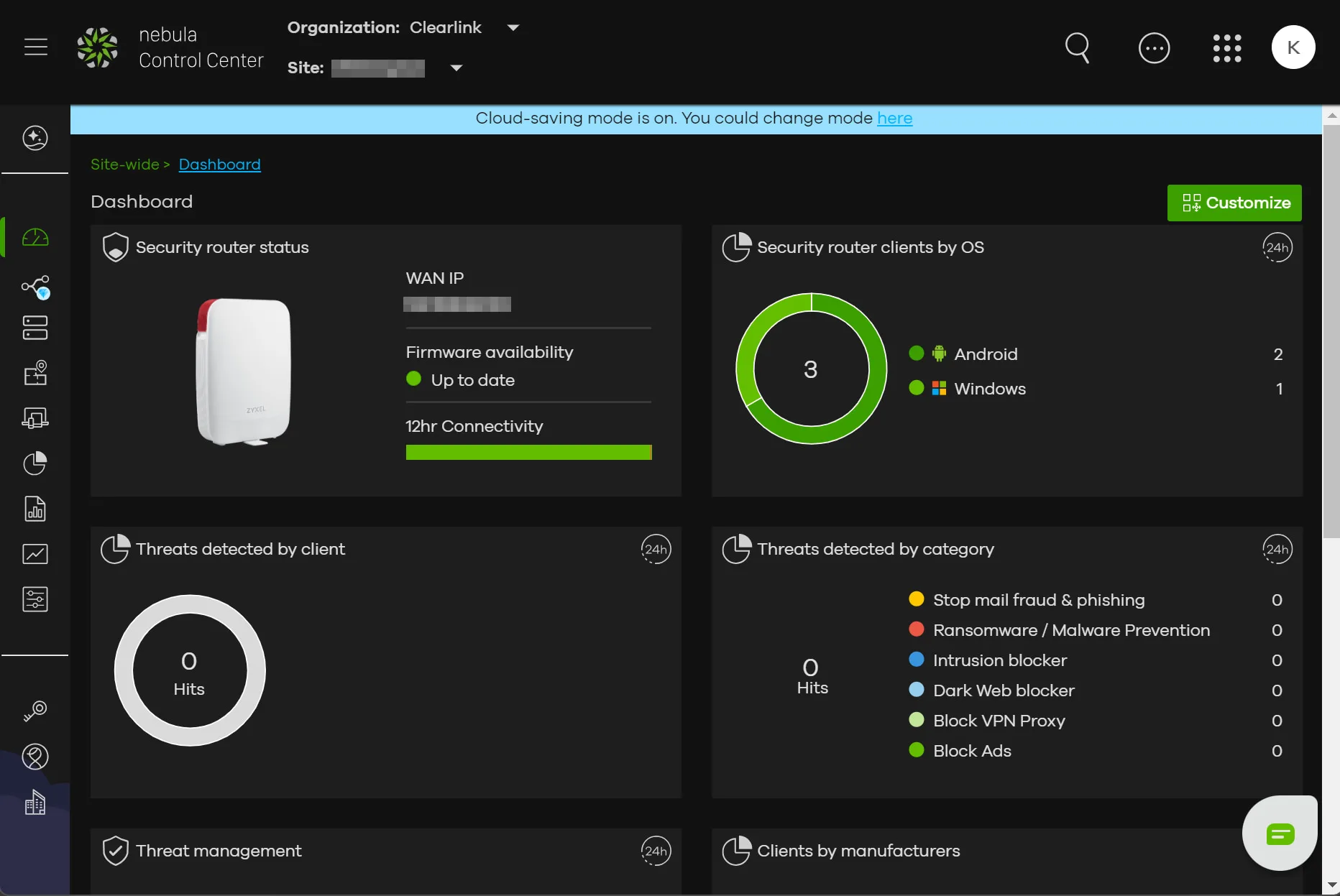
The Nebula interface used with the USG LITE 60AX has a steep learning curve. Kevin Parrish | HighSpeedInternet.com
Ease of use |
3 |
I’m not a big fan of the Nebula Control Center, even after testing a handful of Zyxel devices (sorry, Zyxel)—and not much has changed since my last review.
In a nutshell, this one web interface targets organizations that use multiple Zyxel products in different locations. It manages security routers, switches, access points, and mobile routers installed in multiple buildings. Changing some settings can be tedious, given how it’s all mapped out, but I don’t know how else Zyxel can organize all the settings differently than it does now. That means there’s a steep learning curve if you’ve never accessed something like Nebula.
Meanwhile, the Nebula mobile app offers some relief through its more simplistic design, but like with any other router you can buy for residential or business, you’ll never get every setting in a mobile app (or I have yet to come across one that does). You’ll find yourself swapping between the two to manage your network fully.
Finally, this router does have a local, non-cloud-managed interface you can use. However, if you registered the router through Nebula, this second interface is limited to a handful of basic info and WAN settings. You can remove the router from Nebula (manually or via a factory reset) and unlock all the settings you need to manage your network, but I didn’t do that for this review since Nebula has the most features.
The Zyxel USG LITE 60AX has optional subscriptions
You get lots of features at no extra cost. But like with other Zyxel routers and access points, you can subscribe to premium packages for even more great features. The Elite Pack Zyxel advertised with this router costs $39.99 for one year or $99.99 for three years.

Home offices and small businesses can’t go wrong with the USG LITE 60AX router. Kevin Parrish | HighSpeedInternet.com
Our Zyxel USG LITE 60AX review: The verdict
The USG LITE 60AX is a great router for anyone, whether you run a business or not. The free security features are its biggest callout, backed by optional expansion packs if you need more security than what comes out of the box.
In addition to security, the router’s dual 2.5Gbps ports are great, especially if you have a 2Gbps internet plan. Moreover, the multi-gig internet port makes using 160 MHz bonded channels worthwhile, allowing compatible devices to reach multi-gig wireless speeds.
The only caveat I see is with the Nebula Control Center. It has a steep learning curve and has more features than a small business or home office needs. Yes, the router has its own local interface, but I didn’t use it for this review, given that the router registered with Nebula during the setup.
I recommend this router for homes and businesses, but be prepared for a unique experience if you’ve never purchased a router like this one before.
Zyxel USG LITE 60AX FAQ
USG LITE 60AX vs. SCR 50AXE: What's the difference?
USG vs. SCR: What's the difference?
What security features do you get for free?
What security features require a subscription?
Methodology
We test router speed by setting up each router in an office and connecting it to a local test server. Then, we transmit test data between our wireless devices and the server, taking numerous measurements to account for fluctuations in Wi-Fi speeds.
The first tests occur close to the router, without obstructions—so the Wi-Fi is as strong and fast as it’s gonna get. We repeat the process straight out at 10, 20, and 30 feet, with only a glass door obstructing our view of the router. The same glass door and an exterior door blocks our path when we test outside at 40 and 50 feet.
We also run tests in a hallway to the left of the TV room and office—where there’s a glass door, three walls, and an air handler unit blocking our view of the router. The dining room, another testing point, sits to the right of the kitchen, TV room, and office—two walls and a glass door block the path in this test.
To test video streaming, we connect a fast storage device to the router and stream a 4K video to six wireless devices simultaneously—two phones, three tablets, and a laptop—connected to the same wireless band.
Client devices used in testing
| Google Pixel 6 | iPhone 12 Pro Max | |
|---|---|---|
| Wi-Fi version | Wi-Fi 6E | Wi-Fi 6 |
| Stream configuration | 2 x 2 | 2 x 2 |
| Max channel width | 160 MHz | 80 MHz |
| Max 6 GHz speed (AXE) | 2,400Mbps | – |
| Max 5 GHz speed (AX) | 2,400Mbps | 1,200Mbps |
| Max 5 GHz speed (AC) | 866Mbps | 866Mbps |
| Max 2.4 GHz speed (AX) | 195Mbps | 195Mbps |
| Max 2.4 GHz speed (AC) | 195Mbps | 195Mbps |
USG LITE 60AX benchmarks (5 GHz only)
| iPhone 12 Pro Max* | Google Pixel 6† | |
|---|---|---|
| 2 feet | 868 | 1,887 |
| 10 feet | 822 | 1,835 |
| 20 feet | 790 | 1,816 |
| 30 feet | 711 | 1,808 |
| 40 feet (porch) | 597 | 1,580 |
| 120 feet (across street) | 210 | 722 |
| 160 feet (mailboxes) | No connection | No connection |
| 20 feet (hallway) | 590 | 1,521 |
* Speeds in megabits per second (Mbps) using an 80 MHz channel.
† Speeds in megabits per second (Mbps) using a 160 MHz channel.
Disclaimer
Amazon.com Prices as of 2/1/24 17:35 MST. Product prices and availability are accurate as of the date/time indicated and are subject to change. Any price and availability information displayed on Amazon.com at the time of purchase will apply to the purchase of this product. Highspeedinternet.com utilizes paid Amazon links.
CERTAIN CONTENT THAT APPEARS ON THIS SITE COMES FROM AMAZON. THIS CONTENT IS PROVIDED ‘AS IS’ AND IS SUBJECT TO CHANGE OR REMOVAL AT ANY TIME.
Author - Kevin Parrish
Kevin Parrish has more than a decade of experience working as a writer, editor, and product tester. He began writing about computer hardware and soon branched out to other devices and services such as networking equipment, phones and tablets, game consoles, and other internet-connected devices. His work has appeared in Tom’s Hardware, Tom's Guide, Maximum PC, Digital Trends, Android Authority, How-To Geek, Lifewire, and others. At HighSpeedInternet.com, he focuses on network equipment testing and review.
Editor - Jessica Brooksby
Jessica loves bringing her passion for the written word and her love of tech into one space at HighSpeedInternet.com. She works with the team’s writers to revise strong, user-focused content so every reader can find the tech that works for them. Jessica has a bachelor’s degree in English from Utah Valley University and seven years of creative and editorial experience. Outside of work, she spends her time gaming, reading, painting, and buying an excessive amount of Legend of Zelda merchandise.




