2.4 GHz vs. 5 GHz Wi-Fi: What’s the Difference?
2.4 GHz Wi-Fi has more range, but 5 GHz Wi-Fi is faster
Mar 10, 2025 | Share
Technology
Every router I’ve tested has at least two Wi-Fi connections: 2.4 GHz and 5 GHz. Both terms refer to the frequency bands the router uses to transmit data wirelessly. Both their drawbacks and best use cases, so it’s ideal to know which connection to use for things like Internet of Things (IoT) devices, video streaming, and gaming.
I’ll go over the strengths and weaknesses of both so you can take full advantage of your router, gateway, or mesh system’s wireless potential.
2.4 GHz vs. 5 GHz in a nutshell
2.4 GHz
![]() Pros
Pros
- Long wavelength
- Better object penetration
![]() Cons
Cons
- Less speed
- More crowded
5 GHz Wi-Fi
![]() Pros
Pros
- More speed
- Less crowded
![]() Cons
Cons
- Shorter wavelength
- Weaker object penetration
Radio waves used in the 2.4 GHz spectrum have a longer length, so this band has a longer range than the 5 GHz band, which uses shorter radio waves.
The range argument is mostly irrelevant when it comes to getting the speed you need in your home. Based on my tests, the 5 GHz band is the speed and reliability champion of the two. For example, both radios push a strong signal when I stand across the street from my home (at 120 feet). However, the 5 GHz connection can benchmark at 250Mbps, while the 2.4 GHz connection manages a meager 10Mbps, if it connects at all.
Now, if you’re working in a small office with many cabinets and bookshelves, the 2.4 GHz band may provide a stronger signal, given it has better object penetration, but the data rate may be so slow that you’d be better off using the 5 GHz band. This is where mesh systems are ideal, as they’re designed to bypass objects and deliver better speeds, but they only work best if each unit is in the line of sight of another.
Why is 5 GHz faster?
To answer that, we must first look at the radio waveform.
The 5 GHz radio wave has more peaks and valleys than a 2.4 GHz one in a set length. For simplicity’s sake, imagine that each peak carries data, so you may have eight peaks (bits) in a 5 GHz radio wave versus one peak (bit) in a 2.4 GHz radio wave. Modulation changes the state of these radio waves to push even more data per second. I’ll save you the eye-rolling and point you to my hands-on testing with Wi-Fi 7 to learn more.
Channel usage plays a huge role
Both bands are divided into channels 20 MHz wide, and each channel has a max speed, depending on the Wi-Fi specification and the modulation used. Take a look:
| Wi-Fi 5 | Wi-Fi 6 | Wi-Fi 7 | |
|---|---|---|---|
| Max throughput | 108 | 143 | 172 |
* Speed in megabits per second (Mbps). Based on the highest modulation.
Your speed comes from what’s called “channel bonding.” The more channels you combine, the more data you can push through a single connection. This is where the 5 GHz band really shines.
Here’s how channel bonding works:
| Channel width | Channel count | Used by 2.4 GHz | Used by 5 GHz |
|---|---|---|---|
| 20 MHz | 1 | Y | Y |
| 40 MHz | 2 | Y | Y |
| 80 MHz | 4 | N | Y |
| 160 MHz | 8 | N | Y |
As the chart shows, the 2.4 GHz band is limited to combining two channels, whereas the 5 GHz band can combine eight. Heck, the new Wi-Fi 7 specification allows for 16 channels bonded together on the 6 GHz band, but that’s another story.
Another differentiator is how channels do and don’t overlap. All channels overlap with the 2.4 GHz band, so it’s best to use channels 1, 6, and 11. The 5 GHz band inserts a small sliver of empty bandwidth between each channel, so one channel doesn’t interfere with its neighboring ones.
Both bands are congested
The 2.4 GHz connection is the oldest and most used, so getting decent throughput from it can be difficult. Channel overlapping increases interference, translating to slower speeds—which is an even bigger issue now, given routers will use any 2.4 GHz channel, not just 1, 6, and 11.
The 5 GHz band helps shoulder the burden for devices that need more throughput, but it’s become just as crowded. I have to choose a high channel for testing to avoid colliding with other home networks using the lower 5 GHz channels. However, the 5 GHz band is still the best connection of the two.
Is W-Fi causing your speed issues, or do you need better internet?
Enter your zip to see what’s available in your area.
When to use 5 GHz
The 5 GHz band should be your default connection for most applications. Here are some examples I suggest:
- Gaming online
- Video streaming
- Game streaming
- Teleconferencing
- Downloading large files
When to use 2.4 GHz
The 2.4 GHz is the slower connection of the two and should be considered as your secondary connection should the 5 GHz one not have the signal strength you need. The 2.4 GHz band is best used for the following:
- IoT devices
- Smart appliances
- Online browsing
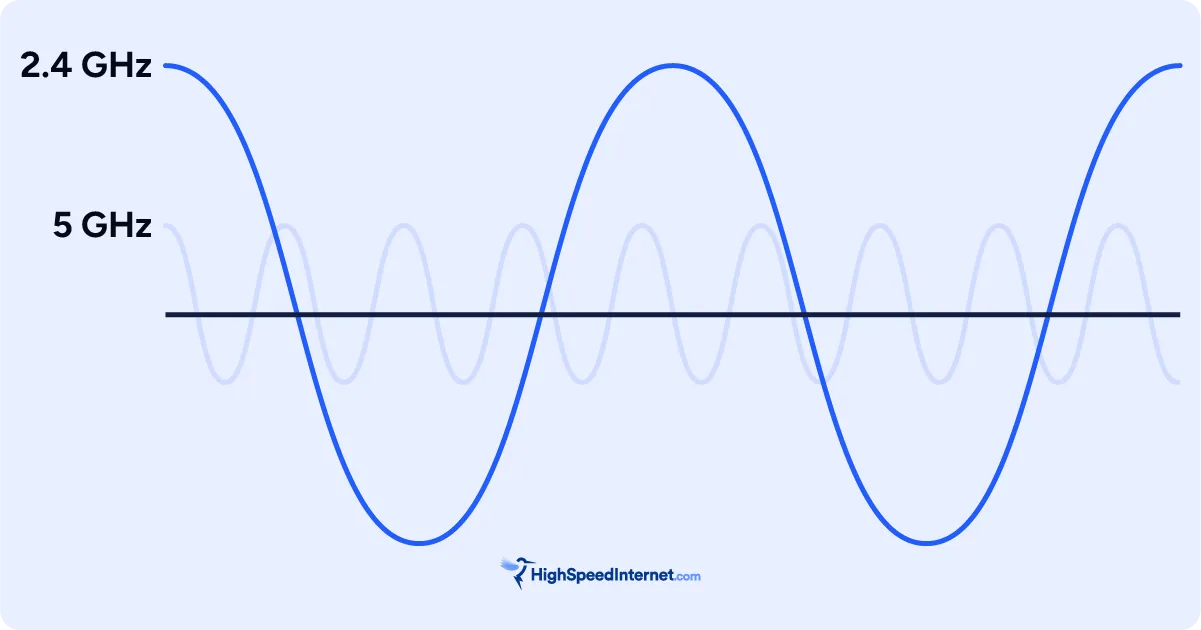
2.4 GHz Wi-Fi explained
Frequency range: 2.4–2.5 GHz
Channel count: 14
The 2 GHz radio frequency is lower and more narrow, measuring 70 MHz wide, compared to the 5 GHz one, so it has fewer channels. The long wavelengths allow signals to pass through solids easily and cover a wide area. The Wi-Fi range is supposedly 300 feet outdoors and 150 feet indoors, but I rarely record any data throughput standing across the street at my 120-foot marker.
This spectrum consists of 14 overlapping channels. The ones we use most—channels 1, 6, and 11—can create connections that coexist without overlapping. The routers I’ve tested generally ignore this preference and pick whatever works best, including channel 8, even though they have a higher chance of interference.
The problem is a lot of devices use the 2.4 GHz frequency band, including microwaves, garage door openers, and baby monitors. The signals from these devices can introduce interference that slows down or interrupts your connection. Neighboring networks using the same 2.4 GHz channels can also cause interference, slowing your speeds. This is especially common in apartment buildings, where multiple routers are within range of each other.
Ideally, you want a router that uses channel bonding to combine two channels into one measuring 40 MHz wide. But given all the interference plaguing 2.4 GHz Wi-Fi, routers normally downshift to a single channel, reducing your speeds. Even a single channel can feel as slow as snails due to congestion.
Wi-Fi 7 changes things
The most recent Wi-Fi 7 specification boosts your 2.4 GHz speed in two ways: through faster modulation and better interference management. Previously, routers dropped a channel from a channel bonding group if it became plagued with interference, reducing your speeds.
With Wi-Fi 7, routers carve out the interference in the offending channels, so just a sliver is dropped instead of the whole channel. Thanks to these upgrades, I’m more inclined to suggest using the 2.4 GHz band than I was with Wi-Fi 6E and older.
5 GHz Wi-Fi explained
Frequency range: 5.15–5.85 GHz
Channel count: 30
The 5GHz radio frequency is higher and wider than the 2.4 GHz radio frequency, measuring 500 MHz wide. The wavelengths are shorter than the 2.4 GHz ones, reducing the spectrum’s range and penetration capability. The Wi-Fi range is supposedly half that of the 2.4 GHz band: 150 feet outdoors and 75 feet indoors.
This spectrum consists of around 30 non-overlapping channels grouped into five sections (as of Wi-Fi 7):
| Group | Channels | Radar use |
|---|---|---|
| U-NII-1 | 36–48 | N |
| U-NII-2a | 52–64 | Y |
| U-NII-2c | 96–144 | Y |
| U-NII-3 | 149–165 | N |
| U-NII-4 | 169–177 | N |
The best channels to use are in the following groups:
- 36–48
- 149–165
- 169–177
The 169–177 group was added with Wi-Fi 7. I normally test routers using the 149–165 channel group because neighboring networks use the lower 36–48 group, so it’s loaded with interference. I stay away from the two U-NII-2 groups because radar plays havoc on my throughput (although Wi-Fi 7 changed that).
The problem with “changing channels” is that we don’t use just one channel. Routers are normally set to 80 MHz channel widths and higher, so if you set your router to channel 36 and your neighbor’s is set to channel 40, you’re both still using channels 36–48. This is why I chose the 149–165 channel group.
When you set the channel width to 160 MHz, the router dips into the radar-plagued channel groups. If the router detects radar activity or other interference-causing issues, it downshifts to 80 MHz, 40 MHz, or 20 MHz, depending on the level of interference. This translates to reduced speeds. Thankfully, the new Wi-Fi 7 standard doesn’t downshift channels like this, so you see less speed reduction from interference.
Unfortunately, the 5 GHz spectrum is just as congested as the 2.4 GHz one because it’s where we get the most speed. Devices like garage door openers and cordless phones don’t use it, which is probably a good thing.
My take: Is 2.4 GHz or 5 GHz better?
The 5 GHz band is the connection to use. Modern routers overcome the band’s range shortfalls by amplifying the signals, so I can get a 250Mbps reading standing across the street at 120 feet. I barely get any speed reading using the 2.4 GHz band in the same spot.
The 2.4 GHz band is ideal for devices and applications that don’t need a lot of throughput, like smart appliances and IoT gadgets. It’s your backup connection should the 5 GHz one suddenly fail, like if you’re streaming music outside and you move close to objects the 5 GHz signals can’t penetrate.
FAQ about 2.4 GHz vs. 5 GHz
What are Wi-Fi frequency bands?
What is a dual-band router?
Author - Kevin Parrish
Kevin Parrish has more than a decade of experience working as a writer, editor, and product tester. He began writing about computer hardware and soon branched out to other devices and services such as networking equipment, phones and tablets, game consoles, and other internet-connected devices. His work has appeared in Tom’s Hardware, Tom's Guide, Maximum PC, Digital Trends, Android Authority, How-To Geek, Lifewire, and others. At HighSpeedInternet.com, he focuses on network equipment testing and review.
Editor - Rebecca Lee Armstrong
Rebecca Lee Armstrong has more than six years of experience writing about tech and the internet, with a specialty in hands-on testing. She started writing tech product and service reviews while finishing her BFA in creative writing at the University of Evansville and has found her niche writing about home networking, routers, and internet access at HighSpeedInternet.com. Her work has also been featured on Top Ten Reviews, MacSources, Windows Central, Android Central, Best Company, TechnoFAQ, and iMore.




