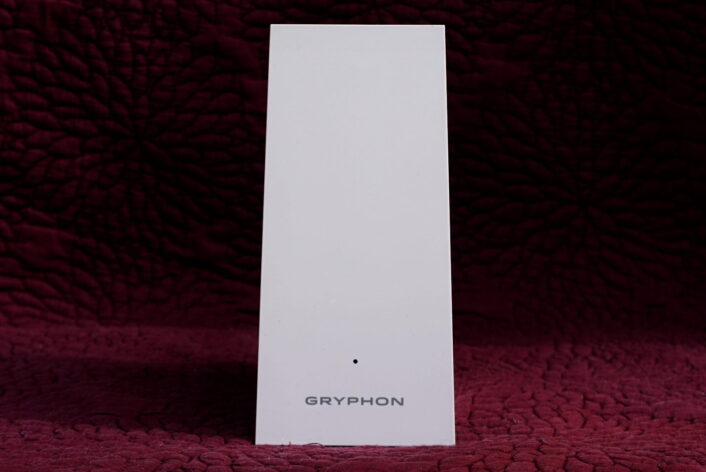Best Mesh Wi-Fi Systems and Routers 2025
Dec 11, 2025 | Share
Best Routers
-
Best overall
TP-Link Deco X50-PoE $279.99*†- PoE networking
- Multi-gig internet support
- Limited Wi-Fi controls
-
Best for budgets
TP-Link Deco X55 $119.99*‡- Three ports
- Low price
- No multi-gig internet
-
Best for speed
Gryphon AX $499.00*‡- Great free parental controls
- Best speeds
- High price
Amazon.com Price (as of 12/11/2025 15:52 MST). Read full disclaimer
† 3-pack pricing
‡ 2-pack pricing
Our pick: Which mesh system is best?
The TP-Link Deco X50-PoE is our top pick of the mesh systems and routers we tested. It’s the only one we have that supports multi-gig internet, which is ideal if you have a 1Gbps internet plan or faster. The system has good speeds, too, plus it can extend Wi-Fi into areas that don’t have a power outlet.
How we test routers
We vigorously test routers to see how well they stack up against the competition in speed and range. We also evaluate the setup process and dig into the web and mobile apps to see if they’re easy or difficult to use. Check out our methodology page for more information.
In this roundup:
Best mesh systems | What to look for | Best overall | Our verdict | Benchmarks | FAQ
In this roundup:
The 5 best mesh systems
- Best overall: TP-Link Deco X50-PoE
- Best for budgets: TP-Link Deco X55
- Best for speed: Gryphon AX
- Best for VPN: NETGEAR Orbi RBK752
- Best for large homes: Amazon Eero Pro 6
Compare mesh system speeds and prices
| Best for | Model | Max throughput | Price* |
|---|---|---|---|
| Overall | TP-Link Deco X50-PoE | 3,000Mbps | $279.99§ on Amazon |
| Budgets | TP-Link Deco X55 | 3,000Mbps | $119.99‡ on Amazon |
| Speed | Gryphon AX | 4,300Mbps | $499.00‡ on Amazon |
| VPN | NETGEAR Orbi RBK752 | 4,200Mbps | $449.99‡ on Amazon |
| Large homes | Amazon Eero Pro 6 | 4,200Mbps | $299.99‡ on Amazon |
* Amazon.com Prices (as of 12/11/2025 15:52 MST). Read full disclaimer.
‡ 2-pack pricing
§ 3-pack pricing
What should you look for in a mesh system?
Look for a system with a dedicated backhaul—a private road each unit uses to pass data between them without slowing down your connection. Some systems have three bands and intelligently transmit backhaul data between them. Other systems use Ethernet.
Keep an eye on the configuration too. Some mesh systems contain all routers, while others have a router and at least one satellite (or node). The all-router setups are generally more expensive than the router-satellite sets but generally have more wired connections and a higher device capacity.
Do you have the best internet plan to go with your mesh system?
If not, be sure to enter your zip code below to see what options are available to you.
Best overall—TP-Link Deco X50-PoE
|
Kevin Parrish | HighSpeedInternet.com |
|
Great for multi-gig internet and sub-2Gbps wireless speeds |
|
Score:3.9out of 5 |
The Deco X50-PoE is ideal for internet plans of 1Gbps and faster. It’s also great to have if you need to extend Wi-Fi into areas without a power outlet. |
| Pros | Cons |
|
|
Price: $279.99 (3-pack)*
*Amazon.com price (as of 12/11/2025 15:52 MST). Read full disclaimer.
Expand for product details and ratings
| Category | Score* | Summary |
| Performance | 4 | Has great speeds when we test using an 80 MHz-wide channel. |
| Features | 3 | Offers some free basic user profile controls. |
| Design | 4 | Supports multi-gig internet and PoE connections. |
| Setup | 4 | Gets your network up and running quickly. |
| Ease of use | 4 | Provides a better experience after the major Deco app update. |
*out of 5 points
What we like about it: The Deco X50-PoE did exceptionally well when we tested its speeds using an 80 MHz channel width. If local interference isn’t a significant issue, you may see more speed from a 160 MHz channel width and the multi-gig internet port. The only other good callout is the Power over Ethernet (PoE) networking feature, which we expand on in our FAQ.
What we wish it did better: You can change the channel width (80 MHz or 160 MHz), but you can’t change channels. Your speeds are at the mercy of the router’s choice of channels and the surrounding interference.
Why do we recommend it? We like the Deco X50-PoE for its multi-gig internet support and great Wi-Fi 6 speeds. The Power over Ethernet feature is useful when mounting this system on a ceiling or extending Wi-Fi into areas where there’s no power outlet. You also get basic parental controls, but that’s it for features.
Tested speeds at a glance
| 5 GHz max speed | 2 feet | 40 feet | 120 feet |
| 1,200 | 821 | 366 | 83 |
* Speeds in megabits per second (Mbps) using a Wi-Fi 6 client and an 80 MHz channel. See our Benchmarks section for more speed results from our testing.
| Wi-Fi specs | Wired specs |
|
|
Best for budgets—TP-Link Deco X55
|
Kevin Parrish | HighSpeedInternet.com |
|
An affordable upgrade from Wi-Fi 5 |
|
Score:3.8out of 5 |
The Deco X55’s best quality is its price when we compare it to other systems we’ve tested. It’s a good upgrade from a Wi-Fi 5 system, but don’t expect much else. |
| Pros | Cons |
|
|
Price: $119.99 (2-pack)*
*Amazon.com price (as of 12/11/2025 15:52 MST). Read full disclaimer.
Expand for product details and ratings
| Category | Score* | Summary |
| Performance | 4 | Has decent speeds for the money based on our tests. |
| Features | 3 | Supports TP-Link IoT and Philips Hue devices. |
| Design | 4 | Includes three gigabit Ethernet ports per unit for a wired backhaul and your wired devices. |
| Setup | 3 | Guides you through a lengthy but painless setup process. |
| Ease of use | 4 | Offers better network management after the major Deco app update. |
*out of 5 points
What we like about it: The Deco X55 is a cost-effective upgrade from a Wi-Fi 5 system, like Google Nest Wifi. The speeds are decent based on our tests, and the three Ethernet ports are good to have if you prefer wired over wireless connections.
What we wish it did better: The X55 needs a third Wi-Fi band to keep the node-to-node chatter (backhaul) separate from your connection, so you get better speeds. It’d be great to have if you can’t use Ethernet for the backhaul.
Why do we recommend it? The Deco X55 is affordable if you need to upgrade from Wi-Fi 5. Like most other systems, it’s not loaded with features, but you get some free basic user profile controls to manage your kids’ devices. The speeds are decent, too, although we’ve seen better on other test systems.
Tested speeds at a glance
| 5 GHz max speed | 2 feet | 40 feet | 120 feet |
| 1,200 | 739 | 339 | Not tested |
* Speeds in megabits per second (Mbps) using a Wi-Fi 6 client and an 80 MHz channel. See our Benchmarks section for more speed results from our testing.
| Wi-Fi specs | Wired specs |
|
|
Best for speed—Gryphon AX
|
Kevin Parrish | HighSpeedInternet.com |
|
A great mesh networking solution for parents |
|
Score:4out of 5 |
The Gryphon AX has the best speeds in our tests even though it doesn’t support multi-gig internet. It also has a few cool features under the hood that makes it stand out against the competition. |
| Pros | Cons |
|
|
Price: $499.00 (2-pack)*
*Amazon.com price (as of 12/11/2025 15:52 MST). Read full disclaimer.
Expand for product details and ratings
| Category | Score* | Summary |
| Performance | 4 | Outperforms other mesh routers we’ve tested to date. |
| Features | 4 | Includes some free parental controls and IoT management. |
| Design | 4 | Has three bands geared for mesh networking. |
| Setup | 4 | Leads you through a quick and easy process. |
| Ease of use | 4 | Categorizes everything neatly in the mobile app. |
* out of 5 points.
What we like about it: Based on our tests, the Gryphon AX has great speeds and a decent range for a system that doesn’t support multi-gig connections. But we’re more sold on the features it brings to your home network, like free parental controls and IoT device isolation. (See our FAQ for more info.)
What we wish it did better: Although we list this system as the best in speed, it doesn’t support multi-gig internet or 160 MHz channels, so don’t expect real-world gig wireless speeds.
Why do we recommend it? Sure, the Gryphon AX is pricey, but there’s much to love here. Its biggest selling point is the free basic parental controls—which are a little more robust than what we’ve seen on other systems—and IoT device isolation. It has great Wi-Fi 6 speeds for a system that doesn’t support multi-gig internet.
Tested speeds at a glance
| 5 GHz max speed | 2 feet | 40 feet | 120 feet |
| 1,200 | 855 | 469 | 146 |
* Speeds in megabits per second (Mbps) using a Wi-Fi 6 client and an 80 MHz channel. See our Benchmarks section for more speed results from our testing.
| Wi-Fi specs | Wired specs |
|
|
Best for VPN—NETGEAR Orbi RBK752
|
Kevin Parrish | HighSpeedInternet.com |
|
A barebones mesh system sold at a decent price |
|
Score:3.6out of 5 |
NETGEAR’s Orbi RBK752 has decent Wi-Fi 6 speeds and two notable standouts you may want to consider. Parents unwilling to pay a subscription may want to look elsewhere, however. |
| Pros | Cons |
|
|
Price: $449.99 (2-pack)*
*Amazon.com price (as of 12/11/2025 15:52 MST). Read full disclaimer.
Expand for product details and ratings
| Category | Score* | Summary |
| Performance | 4 | Tests well against other mesh networking systems we have in stock. |
| Features | 2 | Locks parental controls and security features behind two subscriptions. |
| Design | 4 | Supports 2Gbps internet via link aggregation. |
| Setup | 4 | Leads novice users through an easy step-by-step configuration. |
| Ease of use | 3 | Presents a better mobile app experience than the web browser one. |
*out of 5 points
What we like about it: Based on our testing, the Orbi RBK752 has good Wi-Fi 6 speeds for the money. It also has a few callouts, like multi-gig internet support through link aggregation (see our FAQ) and a built-in VPN server.
What we wish it did better: The Orbi RBK752 needs more free parental controls beyond pausing and unpausing a profile, like age-specific filters you can apply to each user.
Why do we recommend it? The Orbi RBK752 system has decent speeds and range for the money, but don’t expect real-world sub-2Gbps wireless speeds on a single device. It’s good to have for 2Gbps plans and slower, plus it includes a VPN server so you can surf anonymously while you’re off the home network.
Tested speeds at a glance
| 5 GHz max speed | 2 feet | 40 feet | 120 feet |
| 1,200 | 839 | 378 | 115 |
* Speeds in megabits per second (Mbps) using a Wi-Fi 6 client and an 80 MHz channel. See our Benchmarks section for more speed results from our testing.
| Wi-Fi specs | Wired specs |
|
|
Best for large homes—Amazon Eero Pro 6
|
Kevin Parrish | HighSpeedInternet.com |
|
A decent system for whole-home coverage |
|
Score:3.9out of 5 |
Amazon’s Eero Pro 6 has decent Wi-Fi 6 speeds, but it doesn’t have a lot of standout features. The Zigbee hub may be great to have in homes loaded with IoT gadgets. |
| Pros | Cons |
|
|
Price: $299.99 (2-pack)*
*Amazon.com price (as of 12/11/2025 15:52 MST). Read full disclaimer.
Expand for product details and ratings
| Category | Score* | Summary |
| Performance | 4 | Provides good speeds as you move from router to router. |
| Features | 3 | Includes free basic parental controls and a Zigbee hub. |
| Design | 4 | Packs a third Wi-Fi band used to optimize network traffic. |
| Setup | 4 | Leads you through a painless, step-by-step installation. |
| Ease of use | 4 | Relies on the Eero app offering easy network management. |
*out of 5 points
What we like about it: The Eero Pro 6 has decent speeds based on our tests, but don’t expect anything over 1Gbps. Its only good callout is the built-in Zigbee hub for controlling all your compatible IoT devices from one central interface.
What we wish it did better: At this price, this system could use one or two extra features, like a built-in VPN server or an integrated smart speaker.
Why do we recommend it? We’ve always liked Eero’s sleek design, and the Eero Pro 6 is no different. Each unit can sit inconspicuously, unlike most standalone routers. The speeds are decent based on our tests, and the Zigbee hub is helpful if you have compatible IoT devices.
Tested speeds at a glance
| 5 GHz max speed | 2 feet | 40 feet | 120 feet |
| 1,200 | 802 | 332 | Not tested |
* Speeds in megabits per second (Mbps) using a Wi-Fi 6 client and an 80 MHz channel. See our Benchmarks section for more speed results from our testing.
| Wi-Fi specs | Wired specs |
|
|
Our verdict
Out of the handful of mesh systems we’ve tested thus far, we like the TP-Link Deco X50-PoE system the best for the speeds we recorded in testing, its dedicated multi-gig internet port, and its Power over Ethernet compatibility. If you own a business, you should seriously consider this system.
The Gryphon AX is a close runner-up. We get it: It’s an expensive investment if you purchase more than one router and you need a subscription to get the most out of it. But it had better speeds in our testing, despite lacking a multi-gig port, and far better free parental controls than any other mesh system we’ve reviewed to date.
Our mesh system benchmarks
Here are the average 5 GHz speeds recorded for each mesh system. Wi-Fi speeds fluctuate significantly, so these numbers reflect at least three tests taken at each 10-foot interval.
TP-Link Deco X50-PoE
| iPhone 12 Pro Max | Google Pixel 3 | |
|---|---|---|
| 2 feet | 821 | 618 |
| 10 feet | 719 | 561 |
| 20 feet | 657 | 497 |
| 30 feet | 593 | 405 |
| 40 feet (porch) | 366 | 258 |
| 120 feet (across street) | 83 | 6 |
* Speeds in megabits per second (Mbps) using an 80 MHz channel.
TP-Link Deco X55
| iPhone 12 Pro Max | Google Pixel 3 | |
|---|---|---|
| 2 feet | 739 | 611 |
| 10 feet | 680 | 573 |
| 20 feet | 613 | 509 |
| 30 feet | 565 | 443 |
| 40 feet (porch) | 339 | 262 |
| 120 feet (across street) | Not tested | Not tested |
* Speeds in megabits per second (Mbps) using an 80 MHz channel.
Gryphon AX
| iPhone 12 Pro Max | Google Pixel 3 | |
|---|---|---|
| 2 feet | 855 | 684 |
| 10 feet | 789 | 607 |
| 20 feet | 695 | 588 |
| 30 feet | 584 | 442 |
| 40 feet (porch) | 469 | 255 |
| 120 feet (across street) | 146 | 85 |
* Speeds in megabits per second (Mbps) using an 80 MHz channel.
NETGEAR Orbi RBK752
| iPhone 12 Pro Max | Google Pixel 3 | |
|---|---|---|
| 2 feet | 839 | 620 |
| 10 feet | 798 | 591 |
| 20 feet | 664 | 533 |
| 30 feet | 598 | 396 |
| 40 feet (porch) | 378 | 249 |
| 120 feet (across street) | 115 | 36 |
* Speeds in megabits per second (Mbps) using an 80 MHz channel.
Amazon Eero Pro 6
| iPhone 12 Pro Max | Google Pixel 3 | |
|---|---|---|
| 2 feet | 802 | 675 |
| 10 feet | 739 | 641 |
| 20 feet | 690 | 584 |
| 30 feet | 674 | 536 |
| 40 feet (porch) | 332 | 242 |
| 120 feet (across street) | Not tested | Not tested |
* Speeds in megabits per second (Mbps) using an 80 MHz channel.
FAQ about mesh systems and routers
Don’t some standalone routers support mesh?
Do mesh systems have a good range?
Is an all-router system better than a router-satellite one?
Do I have to purchase an entire system upfront?
What is Power over Ethernet, and why would I need it?
What is IoT isolation?
What is link aggregation?
Are mesh systems better than standalone routers?
Disclaimer
* Amazon.com Prices as of 12/11/2025 15:52 MST. Product prices and availability are accurate as of the date/time indicated and are subject to change. Any price and availability information displayed on Amazon.com at the time of purchase will apply to the purchase of this product. Highspeedinternet.com utilizes paid Amazon links.
CERTAIN CONTENT THAT APPEARS ON THIS SITE COMES FROM AMAZON. THIS CONTENT IS PROVIDED ‘AS IS’ AND IS SUBJECT TO CHANGE OR REMOVAL AT ANY TIME.
Author - Kevin Parrish
Kevin Parrish has more than a decade of experience working as a writer, editor, and product tester. He began writing about computer hardware and soon branched out to other devices and services such as networking equipment, phones and tablets, game consoles, and other internet-connected devices. His work has appeared in Tom’s Hardware, Tom's Guide, Maximum PC, Digital Trends, Android Authority, How-To Geek, Lifewire, and others. At HighSpeedInternet.com, he focuses on network equipment testing and review.
Editor - Cara Haynes
Cara Haynes has been editing and writing in the digital space for seven years, and she's edited all things internet for HighSpeedInternet.com for five years. She graduated with a BA in English and a minor in editing from Brigham Young University. When she's not editing, she makes tech accessible through her freelance writing for brands like Pluralsight. She believes no one should feel lost in internet land and that a good internet connection significantly extends your life span.