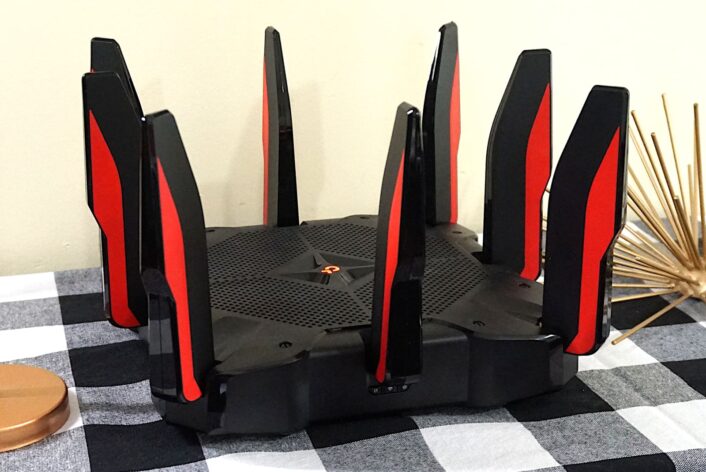Best Routers for Xfinity 2026
We selected the best five out of a dozen tested routers we think are ideal for Xfinity’s cable internet
Dec 12, 2025 | Share
Best Routers, Brand Guides
-
Best overallTP-Link Archer AX11000
- $229.99*
- Free antivirus
- Multi-gig internet support
- No real gaming tools
-
Best for multi-gigTP-Link Archer AX6000
- $128.08*
- Free antivirus
- Multi-gig internet support
- No third band
-
Best for budgetsTP-Link Archer AX20
- $34.99*
- Free antivirus
- Great low price
- Limited features
*Amazon.com prices (as of 12/12/2025 13:25 MST). Read full disclaimer.
Our pick: Which router for Xfinity is best?
The TP-Link Archer AX11000 is our pick for the best router you can use with Xfinity’s cable internet service. It’s not the fastest router we’ve tested to date, but it’s great for a busy home and packs loads of extra features like free antivirus, free parental controls, and plenty of ports for wired connections. If you want a router with a bit more speed, the Archer AX6000 is a great alternative.
How we test routers
We vigorously test routers to see how well they stack up against the competition in speed and range. We also evaluate the setup process and dig into the web and mobile apps to see if they’re easy or difficult to use. Check out our methodology page for more information.
In this roundup:
Best routers for Xfinity | What to look for | Best overall | Our verdict | Benchmarks | FAQ
In this roundup:
The 5 best routers for Xfinity
- Best overall: TP-Link Archer AX11000
- Best for multi-gig: TP-Link Archer AX6000
- Best for budgets: TP-Link Archer AX20
- Best for range: NETGEAR Nighthawk RAX200
- Best for mesh: TP-Link Deco X55
Compare router speeds and prices
| Best for | Model | Max throughput | Price* |
|---|---|---|---|
| Overall | TP-Link Archer AX11000 | 11,000Mbps | $229.99 on Amazon |
| Multi-gig | TP-Link Archer AX6000 | 6,000Mbps | $128.08 on Amazon |
| Budgets | TP-Link Archer AX20 | 1,800Mbps | $34.99 on Amazon |
| Range | NETGEAR Nighthawk RAX200 | 11,000Mbps | $197.00 on Amazon |
| Mesh | TP-Link Deco X55 | 3,000Mbps | $169.99 on Amazon |
* Amazon.com Prices (as of 12/12/2025 13:25 MST). Read full disclaimer.
What should you look for in a router for Xfinity?
Unlike cable modems, you don’t need a specific router for Xfinity’s cable internet. But if you have Xfinity’s Gigabit Extra (or just Gigabit, depending on where you live) plan, you need a router with a 2.5Gbps WAN port or one that supports link aggregation for a 2Gbps connection to the modem. Which method you choose to use depends on the modem you have now, but both methods support Xfinity’s 1.2Gbps cable internet speeds.
We also prefer Wi-Fi 6 over the older Wi-Fi 5 standard, as it supports more devices, enables faster Wi-Fi speeds, and handles data more efficiently. Newer client devices like smartphones, tablets, and laptops support Wi-Fi 6, but even if you have a Wi-Fi 5 device now, you’ll have a Wi-Fi 6 router ready with faster speeds when you eventually upgrade.
Best overall—TP-Link Archer AX11000
|
Kevin Parrish | HighSpeedInternet.com |
|
The best solution for multi-gig cable internet |
|
Score:4out of 5 |
You can’t go wrong with the Archer AX11000, even if you aren’t a gamer. It’s rather bold in appearance, sure, but it has decent speeds, free antivirus and parental controls, and enough wired options to free up the airwaves tablets, smartphones, and laptops. |
| Pros | Cons |
|
|
Price: $229.99*
*Amazon.com price (as of 12/12/2025 13:25 MST). Read full disclaimer.
Expand for product details and ratings
| Category | Score* | Summary |
| Performance | 4 | Falls behind the Archer AX6000 and Archer AX90, but it’s on par with the similar ASUS ROG Rapture GT-AX11000. |
| Features | 4 | Includes a freeTP-Link HomeCare subscription for the life of the router. |
| Design | 4 | Provides loads of wired connectivity, multi-gig internet support, three bands, and plenty of streams to help relieve congestion. |
| Setup | 4 | Has a quick and easy setup, so your network is online in no time. |
| Ease of use | 4 | Employs a decent easy-to-use web interface but a better experience through the Tether app. |
*out of 5 points
What we like about it: This wasn’t the fastest router in our tests— it fell slightly behind TP-Link’s own Archer AX6000 and AX90 models. But there’s a lot to love here for the price: free antivirus and parental controls, a 2.5Gbps WAN port, link aggregation if your modem doesn’t have a 2.5Gbps port, and loads of wired connectivity.
What we wish it did better: It’s missing a few features offered by the similar ASUS ROG Rapture GT-AX11000: a VPN client, printer sharing, support for Google Assistant, and real gaming tools.
Why do we recommend it? Sure, the AX11000 caters to gamers, but we also list this router as our top pick for other categories. You get a lot of bang for your buck, and it’s a great alternative to the Nighthawk RAX200 if you don’t want to spend that kind of money on a router.
Tested speeds at a glance
| 5 GHz max speed | 2 feet | 40 feet | 120 feet |
| 1,200 | 860 | 692 | 282 |
* Speeds in megabits per second (Mbps) using a Wi-Fi 6 client and an 80 MHz channel. See our Benchmarks section for more speed results from our testing.
| Wi-Fi specs | Wired specs |
|
|
Best for multi-gig—TP-Link Archer AX6000
|
Kevin Parrish | HighSpeedInternet.com |
|
A great alternative for multi-gig internet |
|
Score:3.9out of 5 |
The AX6000 is an awesome router for the money, although it lacks the third band and extra streams offered with the Archer AX11000. It has great Wi-Fi speeds, great range, and plenty of wired ports, so you can give your smartphones and tablets more Wi-Fi room to breathe. |
| Pros | Cons |
|
|
Price: $128.08*
*Amazon.com price (as of 12/12/2025 13:25 MST). Read full disclaimer.
Expand for product details and ratings
| Category | Score* | Summary |
| Performance | 4 | Has some of the fastest Wi-Fi 6 speeds to date, falling behind NETGEAR’s Nighthawk RAX200 and the Archer AX90. |
| Features | 4 | Includes a VPN server, printer sharing, and a free subscription to HomeCare for the life of the router. |
| Design | 4 | Packs a 2.5Gbps WAN port, loads of wired connectivity, and link aggregation. |
| Setup | 3 | Takes longer than it should compared to the tested setup times on competing routers. |
| Ease of use | 4 | Offers a better experience through the Tether app than the web interface. |
*out of 5 points
What we like about it: This router had better Wi-Fi 6 speeds than our top pick in testing but fell behind the Archer AX90 and NETGEAR’s Nighthawk RAX200 powerhouse. Like the Archer AX11000, this router has loads of wired connectivity, a 2.5Gbps WAN port, and TP-Link’s free HomeCare suite, but it lacks the third Wi-Fi band.
What we wish it did better: We didn’t choose this router as our top pick only because it’s limited to two Wi-Fi bands and eight streams. We also wish the web interface had a dark mode, but that’s true for all TP-Link routers, not just this one.
Why do we recommend it? It’s a great alternative to the Archer AX11000. It’s faster and adds a few extra features, plus it has a great range—a tested 360Mbps at 110 feet outside across the street.
Tested speeds at a glance
| 5 GHz max speed | 2 feet | 40 feet | 120 feet |
| 1,200 | 849 | 605 | 280 |
* Speeds in megabits per second (Mbps) using a Wi-Fi 6 client and an 80 MHz channel. See our Benchmarks section for more speed results from our testing.
| Wi-Fi specs | Wired specs |
|
|
Best for budgets—TP-Link Archer AX20
|
Kevin Parrish | HighSpeedInternet.com |
|
A good, speedy solution for under $100 |
|
Score:3.8out of 5 |
You don’t normally get a ton of features for under $100, but the Archer AX20 has plenty to offer. It has decent Wi-Fi 6 speeds for the money, but the low stream count and solo gigabit WAN port limit your total bandwidth. |
| Pros | Cons |
|
|
Price: $34.99*
*Amazon.com price (as of 12/12/2025 13:25 13:25 MST). Read full disclaimer.
Expand for product details and ratings
| Category | Score* | Summary |
| Performance | 4 | Has the lowest Wi-Fi 6 speeds in our standalone router tests, but that’s expected for the price. |
| Features | 4 | Includes a built-in VPN server and client along with basic parental controls. |
| Design | 3 | Lacks more than two streams per band, so congestion is an issue. |
| Setup | 3 | Gets your network running quickly, but could be faster. |
| Ease of use | 4 | Provides a better experience through the Tether app than it does through the web interface. |
*out of 5 points
What we like about it: The AX20 is an upgrade to the cheaper and slower A10 model, and it offers decent speeds for the money based on our data and video tests. It doesn’t support TP-Link’s free HomeCare suite, but you get parental controls, a built-in VPN server and client, and Amazon Alexa support.
What we wish it did better: The 5 GHz band needs four streams at least, as the more devices you add to the band, the more latency and slower speeds you see. Unfortunately, options at this price point are limited.
Why do we recommend it? The AX20 is a good router for the money, especially for homes with very few devices. The built-in VPN and client components are a plus, and the free parental controls help keep your kids safe online.
Tested speeds at a glance
| 5 GHz max speed | 2 feet | 40 feet | 120 feet |
| 1,200 | 809 | 470 | 244 |
* Speeds in megabits per second (Mbps) using a Wi-Fi 6 client and an 80 MHz channel. See our Benchmarks section for more speed results from our testing.
| Wi-Fi specs | Wired specs |
|
|
Best for range—NETGEAR Nighthawk RAX200
|
Kevin Parrish | HighSpeedInternet.com |
|
The best Gigabit-ready speed demon you can get |
|
Score:4.2out of 5 |
If speed is what you need, the Nighthawk RAX200 delivers. It has the fastest Wi-Fi 6 speeds we’ve tested to date—even at long range up to 160 feet. Plus, it supports internet connections up to 2.5Gbps. |
| Pros | Cons |
|
|
Price: $197.00*
*Amazon.com price (as of 12/12/2025 13:25 MST). Read full disclaimer.
Expand for product details and ratings
| Category | Score* | Summary |
| Performance | 5 | Outpaces all gaming and non-gaming routers we’ve tested to date. |
| Features | 3 | Requires subscriptions to use the parental controls and security fully. |
| Design | 4 | Includes a third band and multi-gig internet support. |
| Setup | 4 | Has one of the fastest setups we’ve endured. |
| Ease of use | 3 | Provides a better experience in the app than the web interface. |
*out of 5 points
What we like about it: The RAX200 is the fastest router we’ve tested to date, which also recorded a 20Mbps average outside by the mailbox (160 feet). You can set it up for 2.5Gbps internet via the WAN/LAN port or 2 Gbps internet using link aggregation. You can also use two other ports for a 2Gbps LAN connection to a NAS or local gaming server.
What we wish it did better: We don’t like paying a lot of money for a router only to pay even more each month for services we can get for free on other routers. That’s our only complaint here.
Why do we recommend it? If speed and long range are what you need, then this is the router to get. The price is lower now that you can get the newer RAXE500 mode, making the RAX200 even more enticing if you’re willing to shell out the big bucks.
Tested speeds at a glance
| 5 GHz max speed | 2 feet | 40 feet | 120 feet |
| 1,200 | 880 | 691 | 285 |
* Speeds in megabits per second (Mbps) using a Wi-Fi 6 client and an 80 MHz channel. See our Benchmarks section for more speed results from our testing.
| Wi-Fi specs | Wired specs |
|
|
Best for mesh—TP-Link Deco X55
|
Kevin Parrish | HighSpeedInternet.com |
|
An attractive mesh alternative with decent speeds |
|
Score:3.8out of 5 |
The Deco X55 is an attractive, affordable mesh kit that does a good job filling your home with Wi-Fi. But unlike TP-Link’s standalone routers, some features require a subscription. |
| Pros | Cons |
|
|
Price: $169.99*
*Amazon.com price (as of 12/12/2025 13:25 MST). Read full disclaimer.
Expand for product details and ratings
| Category | Score* | Summary |
| Performance | 4 | Falls behind the Amazon Eero Pro 6 in Wi-Fi 6 speed, and behind Google Wifi in Wi-Fi 5 speeds. |
| Features | 3 | Locks notable security and parental controls behind the HomeShield Pro subscription. |
| Design | 4 | Features a gorgeous design that looks good in any environment. |
| Setup | 3 | Requires a TP-Link ID account to set up and use this kit. |
| Ease of use | 4 | Employs an intuitive app interface once you understand how it works. |
*out of 5 points
What we like about it: The Deco X55 doesn’t match the speeds of the Eero Pro 6, but it’s also substantially cheaper, which we like. The three Ethernet ports are a plus. You can use one as a backroad to increase throughput on the two satellite units.
What we wish it did better: We wish it had the same three-band setup as the Eero Pro 6 for better speeds, but that would increase the price. This kit also would benefit from the free features of HomeCare instead of locking security and parental controls behind the HomeShield Pro subscription.
Why do we recommend it? The Deco X55 is an attractive kit with decent speeds for a decent price. It has a few shortcomings, sure, but it’s far cheaper than Amazon’s Eero Pro 6 and faster than the more expensive Google Wifi kit.
Tested speeds at a glance
| 5 GHz max speed | 2 feet | 40 feet | 120 feet |
| 1,200 | 739 | 339 | No response |
* Speeds in megabits per second (Mbps) using a Wi-Fi 6 client and an 80 MHz channel. See our Benchmarks section for more speed results from our testing.
| Wi-Fi specs | Wired specs |
|
|
Our verdict
We love the TP-Link Archer AX11000 for various categories, so it shouldn’t be surprising that we list it here as our top pick. It packs three bands, 12 streams, eight LAN ports, a 2.5Gbps internet port, and the free HomeCare security suite. It’s not exactly cheap, we get it, and it’s not the fastest router we’ve tested to date, but there’s a lot here to love for the money. The AX6000 model is slightly faster for less money, but you lose that third band offered on the AX11000. Decisions decisions.
Our router benchmarks
Here are the average 5 GHz speeds recorded for each router. Wi-Fi speeds fluctuate significantly, so these numbers reflect at least three tests taken at each 10-foot interval.
TP-Link Archer AX11000
| iPhone 12 Pro Max | Google Pixel 3 | |
|---|---|---|
| 2 feet | 860 | 658 |
| 10 feet | 848 | 645 |
| 20 feet | 768 | 572 |
| 30 feet | 745 | 453 |
| 40 feet (porch) | 692 | 330 |
| 120 feet (across street) | 282 | 175 |
* Speeds in megabits per second (Mbps) using an 80 MHz channel.
TP-Link Archer AX6000
| iPhone 12 Pro Max | Google Pixel 3 | |
|---|---|---|
| 2 feet | 849 | 621 |
| 10 feet | 832 | 576 |
| 20 feet | 782 | 459 |
| 30 feet | 721 | 413 |
| 40 feet (porch) | 605 | 251 |
| 120 feet (across street) | 280 | 123 |
* Speeds in megabits per second (Mbps) using an 80 MHz channel.
TP-Link Archer AX20
| iPhone 12 Pro Max | Google Pixel 3 | |
|---|---|---|
| 2 feet | 809 | 620 |
| 10 feet | 741 | 540 |
| 20 feet | 653 | 415 |
| 30 feet | 542 | 327 |
| 40 feet (porch) | 470 | 200 |
| 120 feet (across street) | 244 | 92 |
* Speeds in megabits per second (Mbps) using an 80 MHz channel.
NETGEAR Nighthawk RAX200
| iPhone 12 Pro Max | Google Pixel 3 | |
|---|---|---|
| 2 feet | 880 | 703 |
| 10 feet | 864 | 671 |
| 20 feet | 833 | 538 |
| 30 feet | 750 | 511 |
| 40 feet (porch) | 691 | 464 |
| 120 feet (across street) | 285 | 184 |
* Speeds in megabits per second (Mbps) using an 80 MHz channel.
TP-Link Deco X55
| iPhone 12 Pro Max | Google Pixel 3 | |
|---|---|---|
| 2 feet | 739 | 611 |
| 10 feet | 680 | 573 |
| 20 feet | 613 | 509 |
| 30 feet | 565 | 443 |
| 40 feet (porch) | 339 | 262 |
| 120 feet (across street) | No response | No response |
* Speeds in megabits per second (Mbps) using an 80 MHz channel.
FAQ about routers for Xfinity
Which modem works with these routers?
Do these routers work with Xfinity gateways?
Are these routers better than Xfinity’s new xFi gateway?
Do these routers work with Xfinity’s fiber internet?
Disclaimer
Amazon.com Prices as of 12/12/2025 13:25 MST. Product prices and availability are accurate as of the date/time indicated and are subject to change. Any price and availability information displayed on Amazon.com at the time of purchase will apply to the purchase of this product. HighSpeedInternet.com utilizes paid Amazon links.
CERTAIN CONTENT THAT APPEARS ON THIS SITE COMES FROM AMAZON. THIS CONTENT IS PROVIDED ‘AS IS’ AND IS SUBJECT TO CHANGE OR REMOVAL AT ANY TIME.
Author - Kevin Parrish
Kevin Parrish has more than a decade of experience working as a writer, editor, and product tester. He began writing about computer hardware and soon branched out to other devices and services such as networking equipment, phones and tablets, game consoles, and other internet-connected devices. His work has appeared in Tom’s Hardware, Tom's Guide, Maximum PC, Digital Trends, Android Authority, How-To Geek, Lifewire, and others. At HighSpeedInternet.com, he focuses on network equipment testing and review.
Editor - Rebecca Lee Armstrong
Rebecca Lee Armstrong has more than six years of experience writing about tech and the internet, with a specialty in hands-on testing. She started writing tech product and service reviews while finishing her BFA in creative writing at the University of Evansville and has found her niche writing about home networking, routers, and internet access at HighSpeedInternet.com. Her work has also been featured on Top Ten Reviews, MacSources, Windows Central, Android Central, Best Company, TechnoFAQ, and iMore.