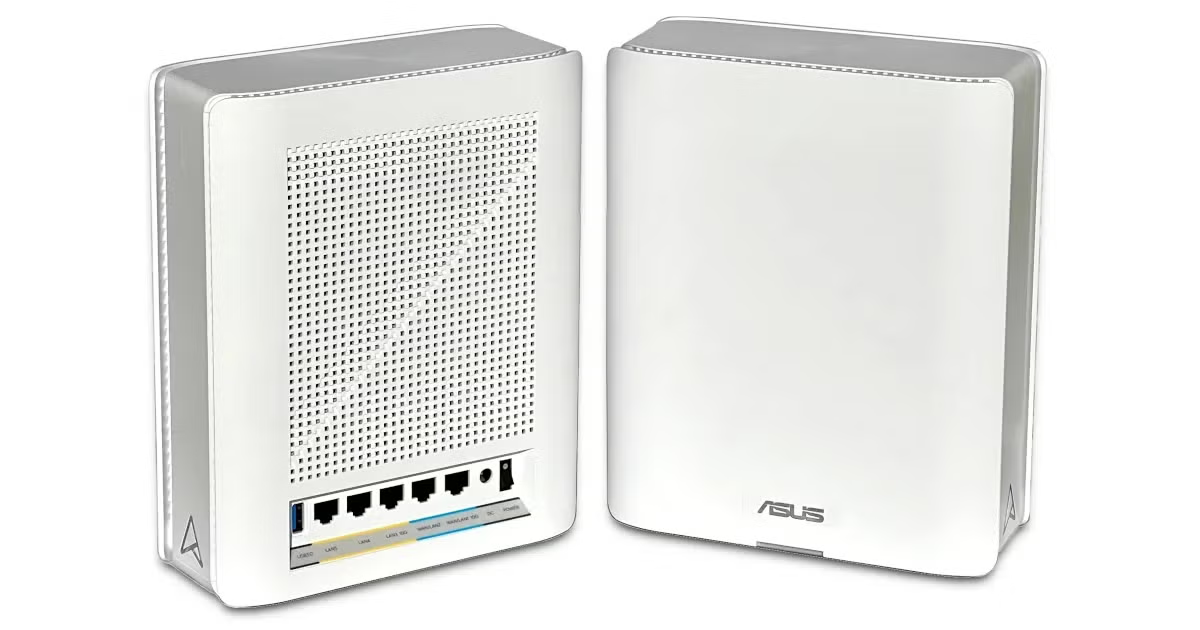The 5 Best Smart Home Apps for High-Tech Living
Live a smart life with an app that controls all your smart devices.
Aug 22, 2023 | Share
Product Reviews
-
Best overallAmazon Alexa
- Powerful capabilities
- Unbeatable voice controls
- Complex interface
-
SmartThings
- Support for the most number of devices
- Apple and Android compatibility
- High prices for good hubs
-
IFTTT
- Variety of home automation controls
- No need for hub
- Subscription-locked features
-
Google Home
- Fluid interplay with Nest devices
- Easy setup automations
- Limited compatibility
-
Home Assistant
- No need for hub
- Responsive controls
- Limited interface
Data effective 8/2/23. Offers and availability may vary by location and are subject to change.
The best smart home apps give you a ton of control over your smart devices. You can easily operate numerous smart devices from one app—even devices with varying functions or from different brands.
Go wild with home automation: Set routines to turn on your smart lights on a schedule, adjust your smart thermostat, activate a smart plug, and more. And if you’re away from your Echo speaker or Siri HomePod, you can use your smart home app to manage your entire smart home ecosystem when you’re in a different room or away from the house altogether.
Smart home apps from major players—like Amazon Alexa and Google Home—require a hub to operate, but some free or subscription-based apps don’t require a hub at all. The smart home protocol Matter also increases your ability to connect devices across brands and functions.
Looking for your ideal smart home app? Check out the best options in our guide below.
Looking for a new internet plan? From a provider with a killer app, perhaps? Run a search with your zip code below.
What’s the best app for your smart home?
Amazon’s Alexa app is the best way to manage your smart home. Alexa is best known for its voice controls, which pick up on what you’re saying with unparalleled accuracy. But the app is also a winner thanks to its sophisticated interface and versatile connectivity with a large number of devices (including ones that aren’t part of the Amazon brand). Alexa’s embrace of the new Matter protocol also means you can connect virtually any smart device in your home, even if it’s not an Amazon one.
Test your speeds with our app
In addition to smart home mobile apps, there are tons of other handy apps at the ready to help when you need them. One of the best tools in your toolkit is HighSpeedInternet.com’s very own speed test app.
Our speed test is designed by M-Labs, a team associated with Google. The browser test and corresponding mobile app are both easy to run and give you a comprehensive overview of your internet speeds—including download speed, upload speed, and latency.
You can also find easy links to internet service providers in your area if you happen to be shopping for a new plan. Take the test or download the app below.
Compare smart home apps
| App | Features | Best hub | Get the app |
|---|---|---|---|
| Amazon Alexa |
| Amazon Alexa Echo Studio | Download App |
| SmartThings |
| Aerotec Smart Home Hub | Download App |
| IFTTT |
| No hub needed | Download App |
| Google Home |
| Google Nest HD Max | Download App |
| Home Assistant |
| No hub needed | Download App |
Data effective 8/2/23. Offers and availability may vary by location and are subject to change.
What should you look for in a smart home mobile app?
A mobile app for managing your smart home should tick a few crucial boxes:
- Easy-to-use interface
- Multiple automation functions
- Compatibility with multiple brands and types of devices
- Support for Matter
You want an app that’s easy to use but has a lot of flexibility. It should support a variety of devices across multiple brands so your smart devices can function together—and even control each other—as a single smart home ecosystem.
What is Matter? Should I get an app that supports it?
Matter is a new, universal smart home standard designed to work across a wide variety of brands and devices. Launched in November 2022, Matter essentially works like an Internet of Things (IoT) version of USB or MIDI—it uses shared language and protocols to make it possible for any smart home gadget to seamlessly integrate into any smart home system.
IoT manufacturers have been trying to figure out a universal standard for the growing universe of smart home devices, and Matter seems to be the answer.
Best overall—Amazon Alexa
iOS App Store rating: 4.6/5.0
Google Play rating: 4.3/5.0
Features:
- Favorites tab
- Camera interface
- Full support for Matter
- Drop In connect with Echo devices
- Automation routines
Recommended hub: Amazon Alexa Echo Studio
The mother of all smart home systems, Amazon’s Alexa sets homebodies at ease with its calm, confident voice service and impressive array of features. It can be a little tricky to get the hang of all the controls, but the Alexa app’s deep-dive interface gives you the power to harness all manner of gadgets, including speakers, light bulbs, thermostats, garage doors, and more. Alexa is fully integrated with Matter, so even off-brand, non-Amazon devices can work fluidly under Alexa’s command.
 Pros:
Pros:
- Accurate voice controls
- Lots of features
 Cons:
Cons:
- Complex interface
Best for compatibility—SmartThings
iOS App Store rating: 4.5/5.0
Google Play rating: 4.1/5.0
Features:
- Remote home check-in
- Smart device “screens”
- Automated notifications
- Google Assistant support
- Time, weather, and device status routines
- Shared control options
Recommended hub: Aeotec Smart Home Hub
When used with the hub of the same name, the Samsung SmartThings app gives you the most adaptability of any smart home system: It’s compatible with hundreds of brands and several thousand types of TVs, speakers, appliances, and other devices. Its easy-to-use interface makes it simple to set up automated routines and presents all your devices in widgets you can tap and toggle between.
The app comes preinstalled on Samsung Galaxy phones, but you can also download it on iPhone and Google Pixel devices, and you can recruit Google Assistant for voice commands too. We also recommend it over Apple HomeKit and the Apple Home app, which (according to its dismal reviews on the App Store) is incompatible with a lot of non-Apple devices and also requires investing in more than one HomePod for multiple admin users.
 Pros:
Pros:
- Easy-to-use interface
- Compatibility with the largest number of devices
 Cons:
Cons:
- Bugs with some device integrations
Best for automation controls—IFTTT
iOS App Store rating: 4.6/5.0
Google Play rating: 3.4/5.0
Features:
- Thousands of prebuilt automations
- Support for personalized automation
- AI and Location tools
- No hub required
Recommended plan: IFTTT Pro+ ($5.00/mo.)
IFTTT is a standalone app that doesn’t require a hub, as it lets you set up automation routines (or applets, as the app calls them). The app takes its name from a programming principle known as “if this, then that,” and the design emphasizes flexibility and creativity in setting up personal applets. But you can also choose from a variety of preset ones—it can fire off AI-generated promotional tweets for your blog, schedule your Roomba to start cleaning at the same time every day, and much more.
The free version of IFTTT lets you set up two applets. But if you really want to get all your home gadgets coordinated in interfunctional ballet, we recommend springing for the Pro+ plan ($5/mo.), which includes unlimited applets and lets you really nerd out with its AI services, developer tools, and priority technical support.
 Pros:
Pros:
- No need for hub
- Custom and prebuilt automation controls
 Cons:
Cons:
- Limited usefulness without signing up for a subscription
Best for Google Nest products—Google Home
iOS App Store rating: 4.5/5.0
Google Play rating: 4.2/5.0
Features:
- Controls for Nest, Google Wi-Fi, Home, and Chromecast
- Multiple camera view options
- Front-door alerts
- Enhanced security features
- User-friendly Favorites page
- Coordinated household routines
Recommended hub: Google Nest HD Max
The Google Home app used to work best for Google Assistant and devices like the Nest cameras, doorbells, and smoke alarms. But its 2023 redesign and recent integration with Matter make the app a whole lot more useful for non-Google gadgets too.
You can manage your smart home over both Android and iOS phones, and the user-friendly interface includes a new Favorites page that makes it easy to access the tasks you use every day. Another nifty thing is that you can control multiple devices simultaneously—for example, by automating your living room lights to turn on whenever you close the curtains.
Google Home also has a lot of great features for smart cameras. For example, you can monitor what’s going on directly from the app, and you can toggle between different view options (including grid view and individual camera views) if you’re running multiple cameras.
 Pros:
Pros:
- Great interplay with Nest devices
- Easy automation controls
 Cons:
Cons:
- Limited support for other brands
Best for going hub-free—Home Assistant
iOS App Store rating: 4.6/5.0
Google Play rating: 4.1/5.0
Features:
- Open-source platform
- Home security controls
- Battery and network status sensors
- Device trackers
- Android Power Menu buttons
Home Assistant relies on the same “if this, then that” principles as IFTTT, allowing for your smart home devices to communicate with each other and respond to conditional automations. And you can set it all up without having to invest in a hub!
The app is built on an open-source platform that may appeal to hackers and home-networking tinkerers. You can run Home Assistant on a range of operating systems—including Linux and Raspberry Pi.
You can also save energy and increase your privacy by using a local area network (LAN) for many of the app’s functions. Many smart home apps rely on a cloud server to manage all of your gadgets across the home, but Home Assistant lets you manage the bulk of your smart home ecosystem through a self-contained, intranet-style network run from your home computer and Ethernet switches. It’s less user-friendly of an approach, but it gives you a much more customizable, DIY setup.
 Pros:
Pros:
- No need for hub
- Responsive controls
 Cons:
Cons:
- Limited features on interface
Need some internet to go with your mobile app? Search below to find all the internet options in your area.
Author - Peter Holslin
Peter Holslin has more than a decade of experience working as a writer and freelance journalist. He graduated with a BA in liberal arts and journalism from New York City’s The New School University in 2008 and went on to contribute to publications like Rolling Stone, VICE, BuzzFeed, and countless others. At HighSpeedInternet.com, he focuses on covering 5G, nerding out about frequency bands and virtual RAN, and producing reviews on emerging services like 5G home internet. He also writes about internet providers and packages, hotspots, VPNs, and Wi-Fi troubleshooting.