NETGEAR Orbi 970 Review
NETGEAR's Wi-Fi 7 mesh system delivers superfast speeds but for a super-high price
Jan 14, 2026 | Share
Equipment Guides, Product Reviews, Router Reviews
*Amazon.com price (as of 2/14/25 13:30 MST). Read full disclaimer.

Is the Orbi 970 right for you?
The Orbi 970 is the fastest mesh system I’ve tested to date. But there’s a reason for that: Wi-Fi 7. The new spec widens the pipeline and sets you up for 10Gbps internet. But even if you don’t have any Wi-Fi 7 devices just yet, you can still benefit from the underlying technology, like reduced interference and superfast Orbi-to-Orbi transfers.
However, this system is a huge expense—we’re talking thousands here—so make darn sure you’re willing to live with that investment for years (and years) to come.
 Pros:
Pros:
- Superfast Wi-Fi 7 speeds
- 10Gbps wired connectivity
- Built-in VPN server
 Cons:
Cons:
- Incredibly high price
- Subscription-locked features
- No USB features
Check your speed: 9.4Gbps internet and slower required
The Orbi 970 system uses a 10Gbps Ethernet port for internet, making it compatible with nearly every home internet plan you can find. The only plan it doesn’t fully support is Ziply’s 50Gbps internet, which is a pretty hardcore setup for home internet. To see if you have the best internet speeds for the Orbi 970 mesh system, run our speed test first:
You can also install our mobile apps to test your speed on a smartphone!
In this review:
Standout features | Competitor comparisons | Scoring breakdown | Our verdict | FAQ | Methodology
In this review:
Orbi 970 standout features

There’s not a lot going on with the Orbi 970 system feature-wise, which isn’t all that unusual for mesh systems. You get a couple of perks, but things like security and usable parental controls are locked behind NETGEAR’s subscriptions.
Compare the Orbi 970 to the competition
| Product | Wi-Fi version | Max throughput | Tested speed @ 2 ft.† | Price* | Get it |
|---|---|---|---|---|---|
| NETGEAR Orbi 970 | Wi-Fi 7 | 27,000Mbps | 1,628Mbps | $1,999.99 | View on Amazon |
| TP-Link Deco XE75 Pro | Wi-Fi 6E | 5,400Mbps | 1,590Mbps | $399.99 | View on Amazon |
*Amazon.com prices (as of 2/14/25 13:30 MST). Read full disclaimer.
† Speed recorded using a Wi-Fi 6E client and a 160 MHz bonded channel on the 5 GHz band.
Since Wi-Fi 7 mesh systems are relatively new, the only tested system I can compare the Orbi 970 to is TP-Link’s Deco XE75 Pro Wi-Fi 6E system—and they’re worlds apart.
So are the prices.
For starters, the Deco system dedicates its 6 GHz radio for Deco-to-Deco communication (called the backhaul) by default, so I didn’t test its speeds using that connection. The numbers shown above were recorded at close range using the 5 GHz band on each system.
On the wired front, the Deco system has one 2.5Gbps Ethernet and two Gigabit Ethernet ports, whereas the Orbi system packs 2.5Gbps and 10Gbps Ethernet ports. That said, the Deco system is best for 2Gbps internet and the Orbi system for anything under 10Gbps.
See our full coverage of the best mesh systems.
Our Orbi 970 scoring breakdown
| Category | Score* | Summary |
| Performance | 4 | Has the fastest speeds for a mesh system I’ve tested to date. |
| Features | 3 | Includes a VPN server and a third IoT network. |
| Design | 5 | Packs 10Gbps and 2.5Gbps wired connections. |
| Setup | 4 | Gets you up and running quickly. |
| Ease of use | 4 | Presents a nice web interface and a decent app experience. |
* out of 5 points

Performance |
4 |
Let’s go ahead and get this out of the way: The NETGEAR Orbi 970 is the fastest mesh system I’ve tested to date, but you need Wi-Fi 7 devices to see its full potential.
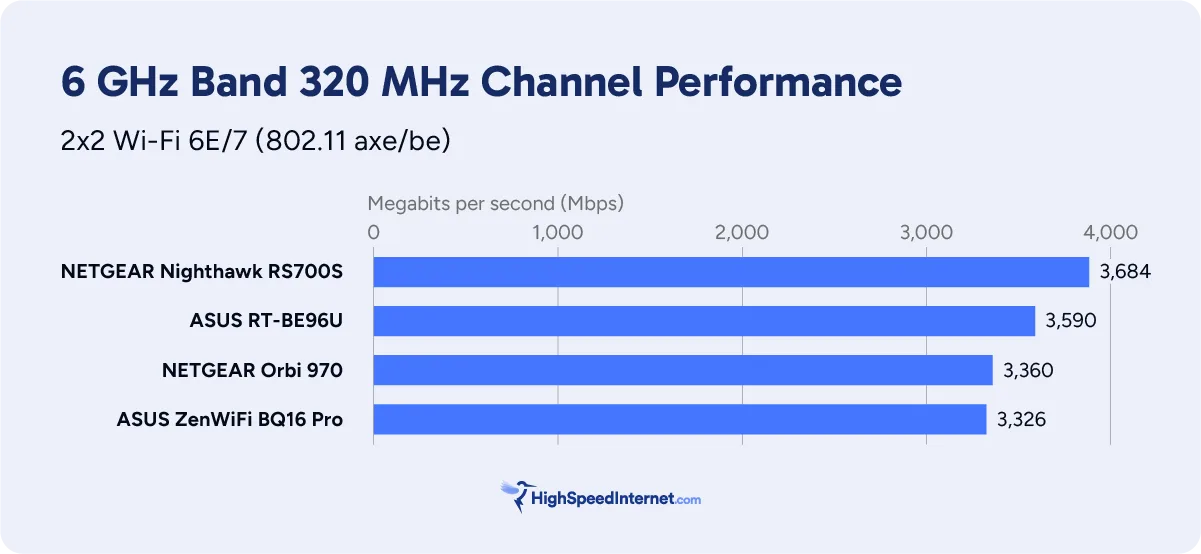
Honestly, I was hoping for higher speed averages when testing the 5 GHz band. NETGEAR’s Nighthawk RS700S standalone router showcased Wi-Fi 7’s ability to dodge interference and push more data to end devices. I didn’t see quite the same impressive numbers here because the system relies solely on the lower 5 GHz channels (36–64), which are saturated with interference in my area. However, I did record better averages with this system than when testing Wi-Fi 6E routers and older ones that are locked to the same low-end 5 GHz channels.
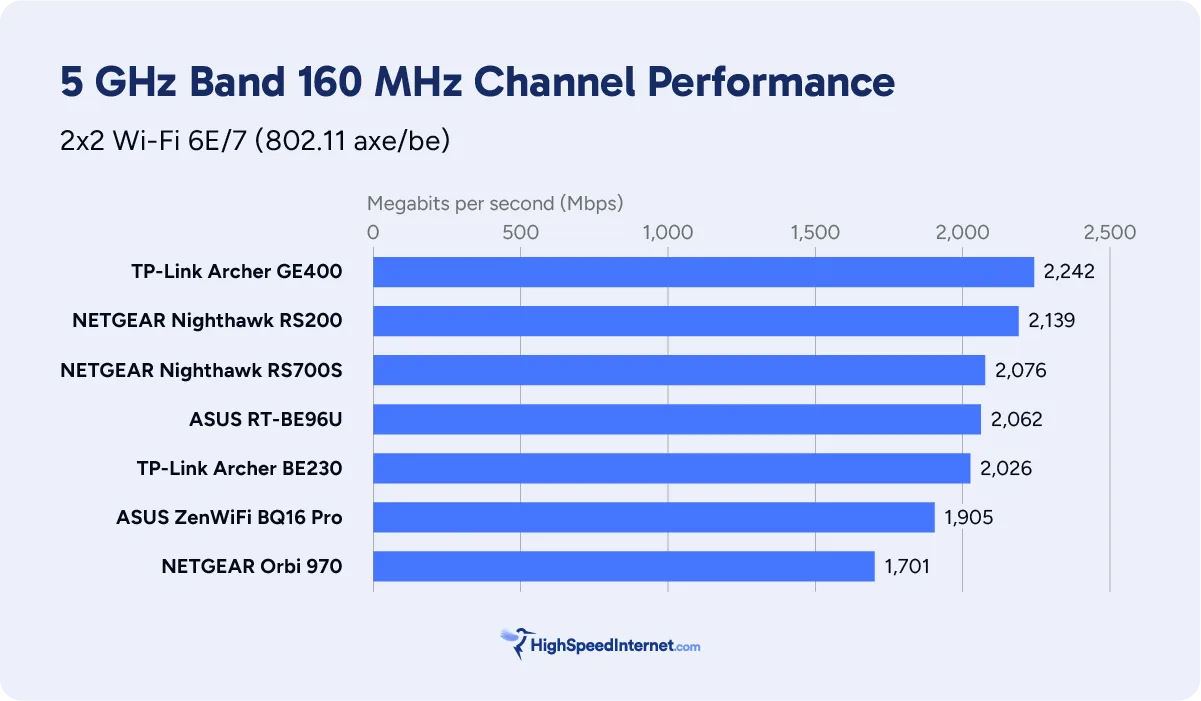
The 5 GHz results from my spot across the street weren’t all that impressive, either, but mesh systems really aren’t designed to blast Wi-Fi into your neighbor’s home like standalone routers do. Yet I recorded awesome numbers standing in the hallway next to the air handler closet and in the furthest corner of the house where my better half shuts down for the night (strong Wi-Fi = happy wife = happy life).
Overall, I recorded real-world gigabit speeds nearly everywhere I tested when using the 5 GHz and 6 GHz bands except for my spot across the street, which ranged from 349–856Mbps, depending on the device and band I used.
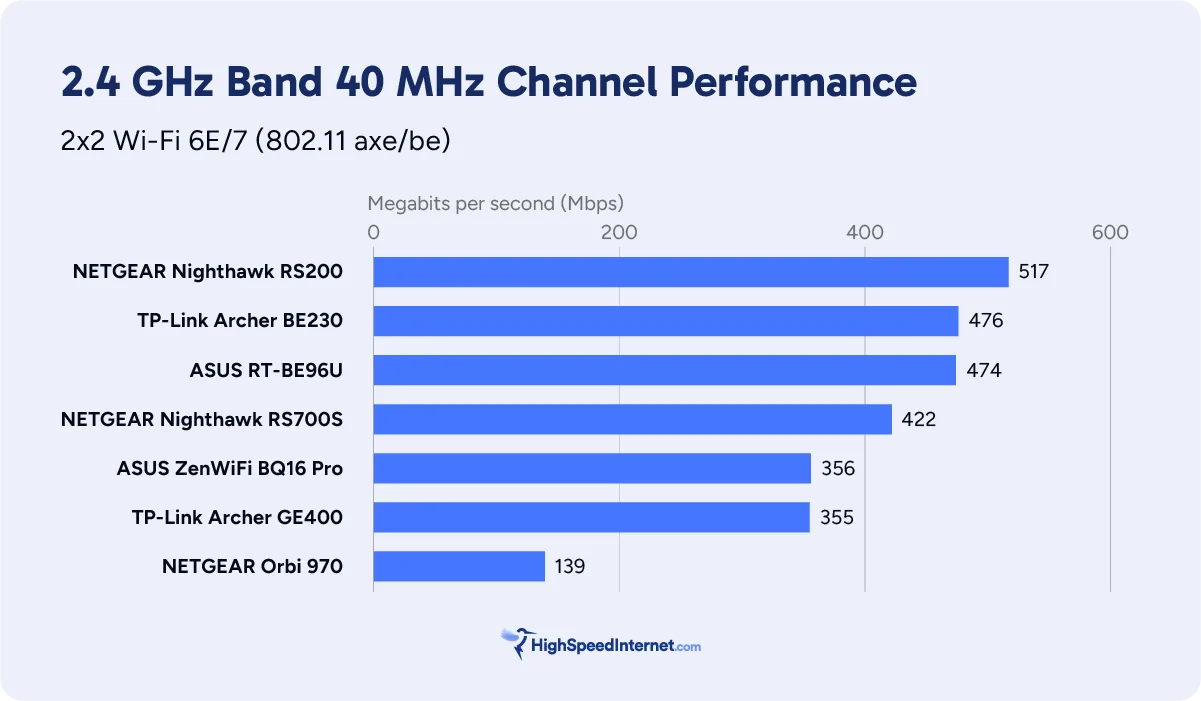
Unfortunately, the 2.4GHz band tests were unimpressive—I saw better numbers with the Nighthawk RS700S.
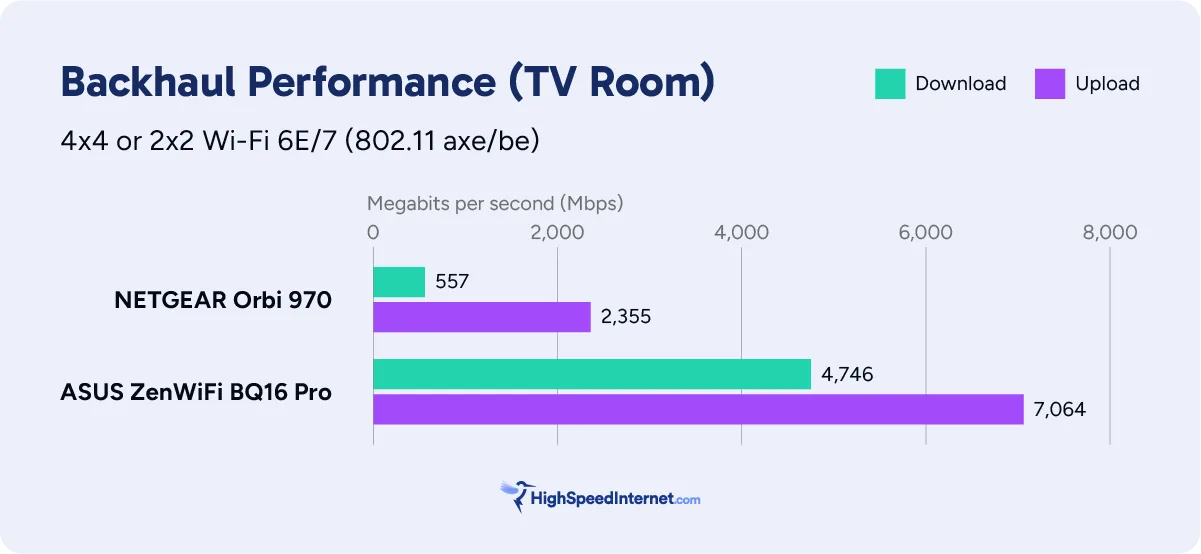

Features |
3 |
The Orbi 970 system includes a built-in VPN server. With it, you can install an OpenVPN client on your devices to access the network remotely and securely. The client also sends your internet traffic to the system when you’re off the network, eliminating the need for a paid VPN subscription.
The Orbi 970’s saving grace feature-wise is the third Wi-Fi network (SSID) for IoT use. Like with the guest network, it doesn’t access the 6 GHz band. However, unlike the guest network, you can have the SSID use both radios (2.4 GHz and 5 GHz) or just one of them. I actually used this network to test the 2.4 GHz and 5 GHz bands individually since the primary SSID wouldn’t allow me to.
What we wish the Orbi 970 did better
- More free parental controls
- Free security
The free parental controls are limited to creating profiles, assigning devices to them, and pausing their internet access. That’s it. Content filters, time limits, and bedtimes require a Smart Parental Controls subscription.
The Orbi 970 system also doesn’t offer free security tools, which now really isn’t anything new with modern mesh systems and most standalone routers. The NETGEAR Armor subscription provides auto-theft protection, Bitdefender Security, premium VPN connectivity, brute force attack protection, and more.

Design |
5 |
First, the advertised 27Gbps is misleading. NETGEAR includes the system’s backhaul throughput in that number, which you don’t directly use. You only get 18.4Gbps of usable throughput, which is divided across three bands to feed 12 simultaneous connections. That’s still a lot given the fastest internet plan you can get right now is 10Gbps (not counting Ziply’s 50Gbps plan).
Meanwhile, the Orbi 970 units are huge. They’re about the size of the Xbox Series X gaming console, only rounder and prettier. The router unit has more LAN ports than the satellite ones, and that’s to be expected. But there’s no gigabit Ethernet going on here: It’s all 2.5Gbps and 10Gbps, promising the most speed you can get from a home internet connection.
One of the big selling points of this system is its “private road” used solely for Orbi-to-Orbi communication. This backhaul removes their private chatter from the airwaves you use (the fronthaul), enabling faster speeds between you and the satellite or router. However, I will always tell you to use Ethernet for the backhaul (especially if your home is pre-wired for it) because it’s the fastest, the most consistent, and the most reliable connection between them.
Behind the scenes, the Orbi 970 system relies on Wi-Fi 7’s Multi-Link Operation feature to simultaneously upload on one band and download on the other, rather than using the same band as seen with Wi-Fi 6E and older models. This design enables more bandwidth for your devices to use and zippier performance across the wireless network.
Finally, there’s a 240 MHz setting you can enable to get faster speeds between the router and satellite units. I didn’t see any major improvements, but you may get better results if you don’t have interference-related speed issues when using the 5 GHz band where you live.
Setup |
4 |
I used to complain about the time it took to set up a NETGEAR product, but now after reviewing so many, I’ve gotten used to it. Mesh systems take a little longer anyway because you’re setting up multiple devices. Still, the setup process was relatively quick and painless, so no real complaints here.
But part of me still wants to gripe about how you can’t disable band steering and create separate SSIDs for each radio during setup, but mesh systems normally don’t let you do that. Heck, even standalone routers now default to single SSIDs, just like mesh systems, forcing you to jump back into the settings and separate your networks post-setup (if needed).
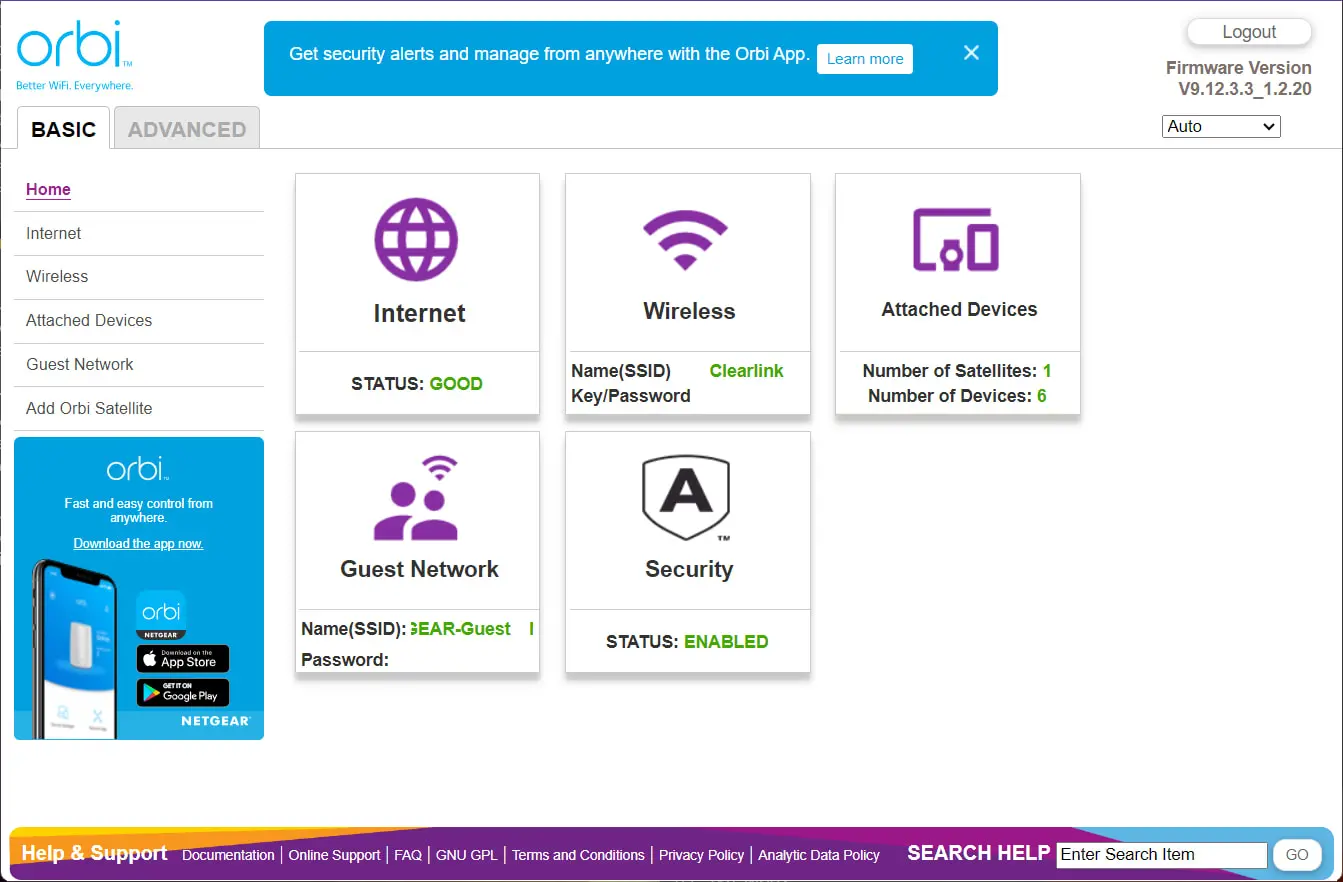
Ease of use |
4 |
NETGEAR uses the same web interface across most of its routers and Orbi mesh systems. It’s probably as good as you will ever get design-wise, splitting the settings into Basic and Advanced tabs. You can’t access any parental control or security features in this interface save for enabling/disabling Access Control for allowing and blocking devices.
The Orbi app simplifies network management by limiting your controls and dividing them into eight tiles. It’s the only place you can access basic and premium parental controls and all the security features offered in the NETGEAR Armor subscription. It lacks a dark mode setting, so be prepared to be blinded by all the white (ugh).
Orbi 970 added costs
The system is already expensive, but NETGEAR wants you to spend even more money by locking security and usable parental controls behind two subscriptions. Take a look:
| Subscription | Cost | Features |
|---|---|---|
| NETGEAR Armor | $99.99/yr. | Bitdefender antivirus, anti-theft protection, premium VPN connectivity, and more. |
| Smart Parental Control | $7.99/mo. or $69.99/yr. | Content filters, time limits, bedtimes, rewards, and more. |

Our Orbi 970 review: The verdict
I can’t sit here and tell you to purchase the Orbi 970 only because I’d never spend thousands on a mesh system. That’s just not me. But I’ll probably never subscribe to gigabit internet either because my home doesn’t need that kind of bandwidth.
At least, not yet.
The thing to keep in mind with systems like these and multi-gig internet is you generally don’t need either one right now, but you probably will in the future once 16K content becomes a thing—when game updates get so massive that you’re spending three hours or more just waiting to it to download and install. Not fun.
The Orbi 970 has plenty of bandwidth, yes, and it’s impressive to see. But you need Wi-Fi 7 devices to get the most out of it, which really aren’t commonplace right now. Heck, Apple just jumped onto the Wi-Fi 6E bandwagon, so who knows when the next iPhone will get a Wi-Fi upgrade. That said, sinking thousands into this system means you’re investing in the future.
NETGEAR Orbi 970 FAQs
What is a backhaul?
How fast is the backhaul?
What is a fronthaul?
Can you create multiple Wi-Fi networks (SSIDs)?
Can you change channels?
Can you change channel widths?
Methodology
We test router speed by setting up each router in a home office and connecting it to a local test server. Then, we transmit test data between our wireless devices and the server, taking numerous measurements to account for fluctuations in Wi-Fi speeds.
The first tests occur close to the router, without obstructions—so the Wi-Fi is as strong and fast as it’s gonna get. We repeat the process straight out at 10, 20, and 30 feet, with only a glass door obstructing our view of the router. The same glass door and an exterior door blocks our path when we test outside at 40 and 50 feet.
We also run tests in a hallway to the left of the TV room and office—where there’s a glass door, three walls, and an air handler unit blocking our view of the router. The dining room, another testing point, sits to the right of the kitchen, TV room, and office—two walls and a glass door block the path in this test.
To test video streaming, we connect a fast storage device to the router and stream a 4K video to six wireless devices simultaneously—two phones, three tablets, and a laptop—connected to the same wireless band.
Client devices used in testing
| OnePlus 11 5G | Google Pixel 6 | |
|---|---|---|
| Wi-Fi type | Wi-Fi 7 | Wi-Fi 6E |
| Stream config. | 2 x 2 | 2 x 2 |
| 6 GHz | ||
| Max rate – BE | 5,764Mbps | – |
| Max rate – AXE | – | 2,400Mbps |
| 5 GHz | ||
| Max rate – BE | 2,882Mbps | – |
| Max rate – AX | 2,400Mbps | 2,400Mbps |
| Max rate – AC | 866Mbps | 866Mbps |
| 2.4 GHz | ||
| Max rate – BE | 458Mbps | – |
| Max rate – AX | 229Mbps | 229Mbps |
| Max rate – N | 144Mbps | 144Mbps |
Orbi 970 benchmarks
6 GHz tests
| OnePlus 11 5G* | Google Pixel 6† | |
|---|---|---|
| 2 feet | 3,360 | 1,720 |
| 10 feet | 3,273 | 1,691 |
| 20 feet | 3,115 | 1,613 |
| 30 feet | 2,768 | 1,584 |
| 40 feet (porch) | 2,331 | 1,263 |
| 120 feet (across street) | 856 | 420 |
| 160 feet (mailboxes) | No connection | No connection |
| 20 feet (hallway) | 2,009 | 1,369 |
| 20 feet (dining room) | 2,240 | 1,451 |
| 30 feet (bedroom) | 1,129 | 928 |
* Speeds in megabits per second (Mbps) using a 320 MHz bonded channel and a 5,187Mbps starting link rate.
† Speeds in megabits per second (Mbps) using a 160 MHz bonded channel and a 2,401Mbps starting link rate.
5 GHz tests
| OnePlus 11 5G* | Google Pixel 6† | |
|---|---|---|
| 2 feet | 1,701 | 1,628 |
| 10 feet | 1,658 | 1,567 |
| 20 feet | 1,540 | 1,519 |
| 30 feet | 1,499 | 1,491 |
| 40 feet (porch) | 1,027 | 910 |
| 120 feet (across street) | 368 | 349 |
| 160 feet (mailboxes) | No connection | No connection |
| 20 feet (hallway) | 1,541 | 1,504 |
| 20 feet (dining room) | 1,560 | 1,552 |
| 30 feet (bedroom) | 1,065 | 1,010 |
* Speeds in megabits per second (Mbps) using a 160 MHz bonded channel and a 2,593Mbps starting link rate.
† Speeds in megabits per second (Mbps) using a 160 MHz bonded channel and a 2,401Mbps starting link rate.
Disclaimer
Amazon
Amazon.com Prices as of 2/14/25 13:30 MST. Product prices and availability are accurate as of the date/time indicated and are subject to change. Any price and availability information displayed on Amazon.com at the time of purchase will apply to the purchase of this product. Highspeedinternet.com utilizes paid Amazon links.
CERTAIN CONTENT THAT APPEARS ON THIS SITE COMES FROM AMAZON. THIS CONTENT IS PROVIDED ‘AS IS’ AND IS SUBJECT TO CHANGE OR REMOVAL AT ANY TIME.
Author - Kevin Parrish
Kevin Parrish has more than a decade of experience working as a writer, editor, and product tester. He began writing about computer hardware and soon branched out to other devices and services such as networking equipment, phones and tablets, game consoles, and other internet-connected devices. His work has appeared in Tom’s Hardware, Tom's Guide, Maximum PC, Digital Trends, Android Authority, How-To Geek, Lifewire, and others. At HighSpeedInternet.com, he focuses on network equipment testing and review.
Editor - Jessica Brooksby
Jessica loves bringing her passion for the written word and her love of tech into one space at HighSpeedInternet.com. She works with the team’s writers to revise strong, user-focused content so every reader can find the tech that works for them. Jessica has a bachelor’s degree in English from Utah Valley University and seven years of creative and editorial experience. Outside of work, she spends her time gaming, reading, painting, and buying an excessive amount of Legend of Zelda merchandise.







