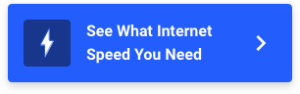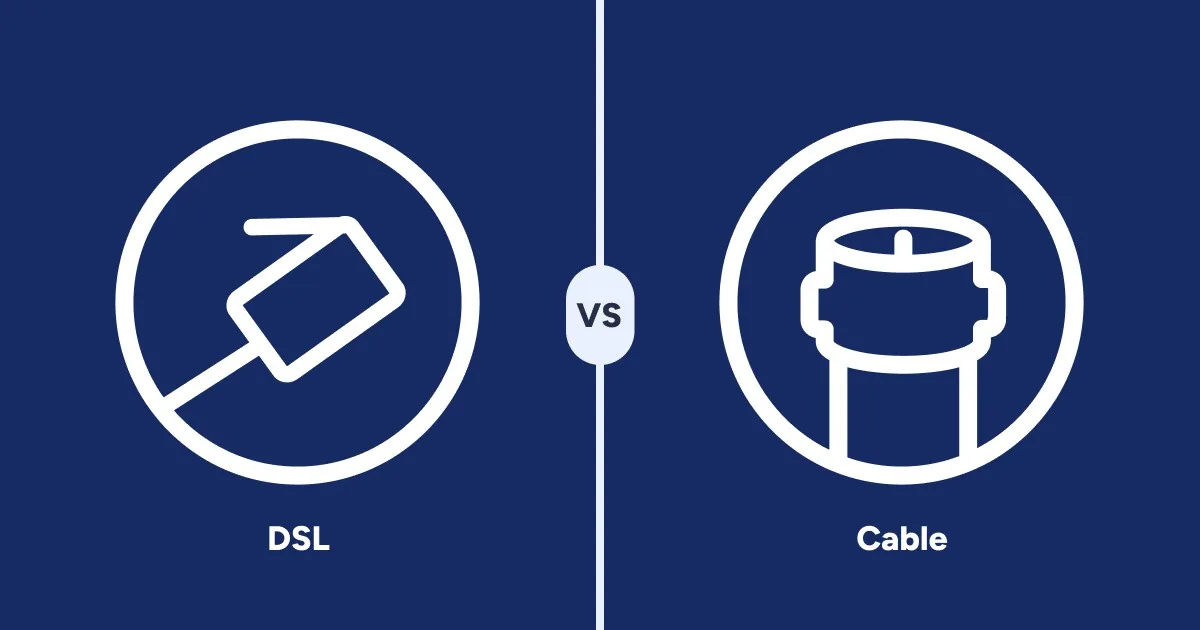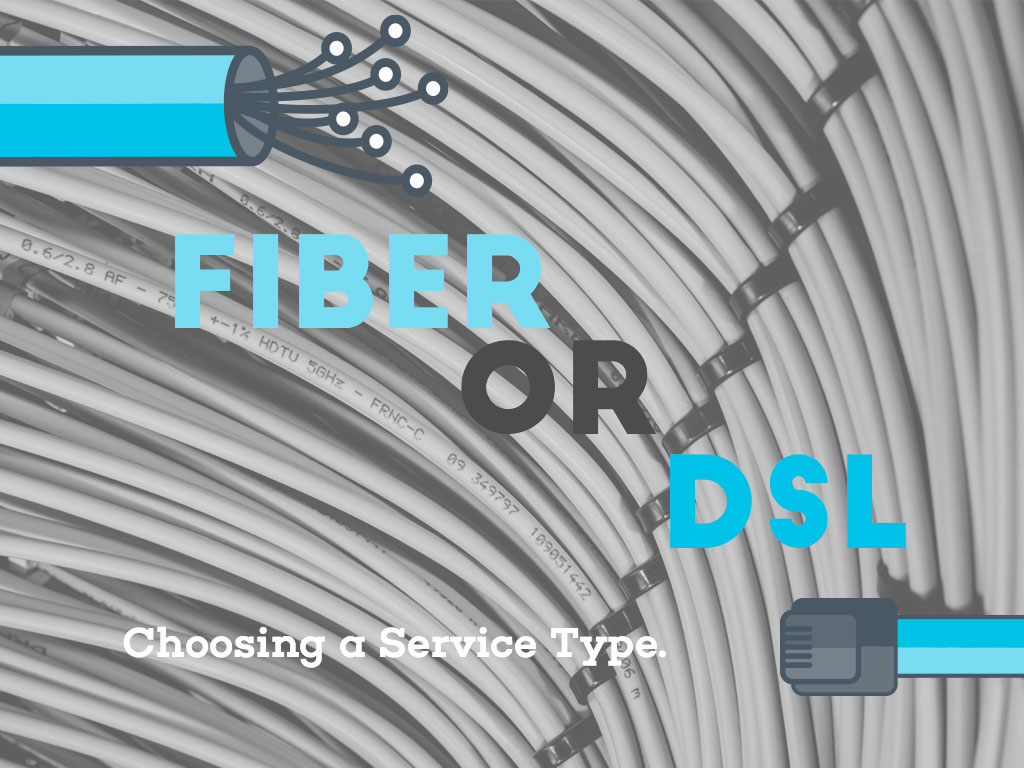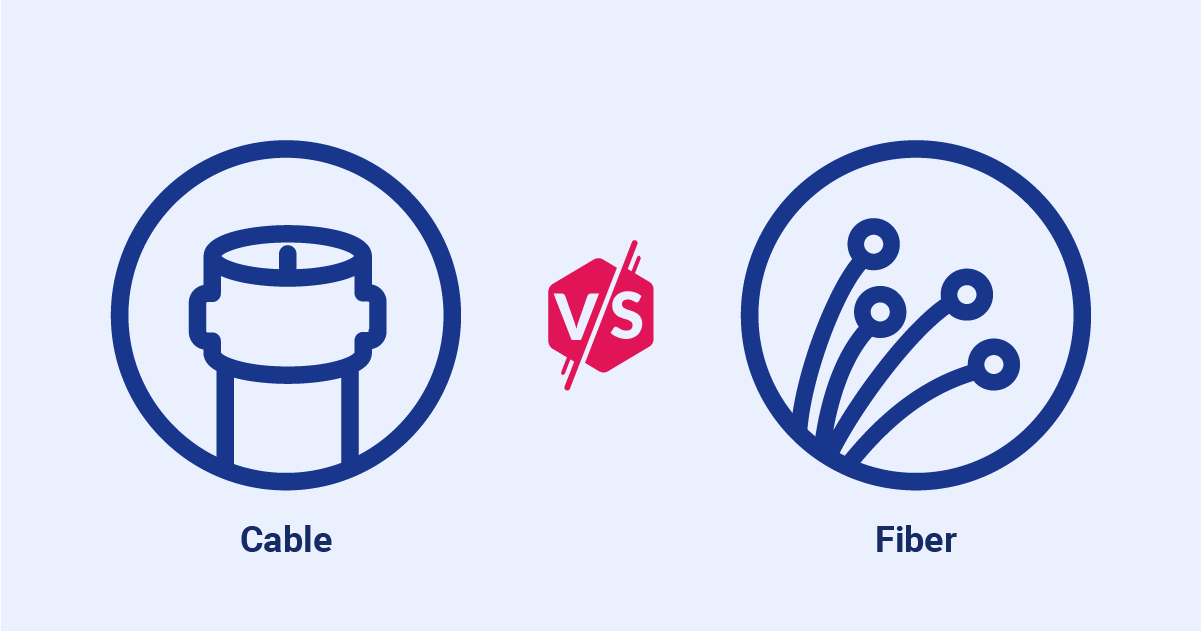Cable vs. Fiber: Which One Is Better?
Feb 24, 2026 | Share
Tech Comparisons (Versus)
-
Best for availability
Cable - Fastest plan: 2,000Mbps
- Prices: $19.99–$265.00/mo.
- Wide availability
- TV bundles option
- Affordable plans
- Less reliable
- Lower upload speeds
-
Best for speed
Fiber - Fastest plan: 10,000Mbps
- Prices: $30.00–$300.00/mo.
- Low latency
- Symmetrical speeds
- Better reliability
- Limited availability
- Easily damaged
Data as of 06/11/24. Offers and availability may vary by location and are subject to change.
Here’s cable versus fiber in a nutshell. Right now, fiber internet has the fastest plans and symmetrical speeds, but that’s probably going to change in the next several years as cable internet incorporates new technology enabling multi-gig symmetrical speeds. Plus, it’s more widely available than fiber.
Overall, cable and fiber are both reliable internet connections. Technically, both can reach 10,000Mbps (10Gbps)—cable internet’s overall design just needs to catch up with fiber. We’ll compare the two in detail so you can decide which connection is the best for you.
Are you looking for better, faster internet?
Cable provides better internet speeds than DSL, but fiber tops them both. Enter your zip code to see what’s available to you.
On this page:
Cable internet | Fiber internet | Speed | Price | Setup | Availability | Other types of internet | Our verdict | FAQ
On this page:
Compare cable internet provider speeds and prices
| Provider | Speeds | Prices | Customer rating | Order online |
|---|---|---|---|---|
|
| 300–2,000Mbps | $40–$100/mo.* for 12 mos. | 3.9 | View Plans for Xfinity |
|
| Up to 100–1,000Mbps (wireless speeds may vary) | $30–$70/mo.† for 1 year | 3.7 | View Plans for Spectrum |
|
| Up to 100–2,000Mbps | $55–$115/mo.‡ for 24 mos. | 3.7 | View Plans for Cox Communications |
|
| 200–8,000Mbps | $25–$120/mo.§ | 3.3 | View Plans for Optimum |
|
| 100–1,200Mbps | $19.99–$94.99/mo.|| | 3.6 | |
|
| Up to 300–1,500Mbps | $20.00–$70.00/mo.# | 3.6 | View Plans for Astound |
Data as of 01/26/2026. Offers and availability may vary by location and are subject to change. Customer scores are based on a five (5) point system used in our annual customer satisfaction survey.
Read disclaimers.
How Much Internet Speed Do You Need?
Est. Time: 60 seconds
Answer 6 questions and get a personalized internet speed recommendation!
How many people in your household use the internet/WiFi on a daily basis?
How many devices in your home connect to the internet, including tablets, gaming consoles, and smart devices?
How many people in your household work from home?
What video quality do you use for streaming TV and movies?
How intensely does your household participate in online gaming?
Does your household download large files from the cloud or via the internet?
What is cable internet?
Cable internet is a service that uses cable TV lines (coaxial cables) entering your home or office to connect you to the internet. It offers fast download speeds, great reliability, and wide availability—you can probably get it where you live.
Coaxial cables consist of a copper (or copper-clad steel) core, an insulating sheath, aluminum and copper shields, and an outer plastic layer. The copper core carries data waves that piggyback modified radio waves sent along unused cable TV channels.
The way cable internet providers deploy these coaxial cables means that connections from each home converge at some point, typically at the entrance to your neighborhood or somewhere nearby. Your provider’s fiber network picks up from there unless you live in areas where your cable internet provider still needs to install fiber.
Cable internet technically has the same speed potential as fiber internet, but cable operators currently limit speeds due to the underlying infrastructure and how they distribute bandwidth across their networks. Multi-gig and symmetrical cable speeds are on the horizon, however, as operators like Xtream adopt the emerging 10G platform.
The best cable internet plans
| Plan | Speed | Price | Order online |
|---|---|---|---|
| Spectrum Internet Premier w/ Spectrum Advanced | Up to 500Mbps (wireless speeds may vary) | $60/mo.* for 12 mos. | View Plan |
| Xfinity 1.2 Gig | 1,200Mbps | $100/mo. † for 12 mos. | View Plan |
| Cox Go Even Faster | 500Mbps | $85/mo.‡ for 24 mos. | View Plan |
| Optimum 1 Gig Internet | 940Mbps | $50/mo.§ | View Plan |
| Plan | Spectrum Internet Premier w/ Spectrum Advanced |
| Speed | Up to 500Mbps (wireless speeds may vary) |
| Price | $60/mo.* for 12 mos. |
| Order online | View Plan |
| Plan | Xfinity 1.2 Gig |
| Speed | 1,200Mbps |
| Price | $100/mo. † for 12 mos. |
| Order online | View Plan |
| Plan | Cox Go Even Faster |
| Speed | 500Mbps |
| Price | $85/mo.‡ for 24 mos. |
| Order online | View Plan |
| Plan | Optimum 1 Gig Internet |
| Speed | 940Mbps |
| Price | $50/mo.§ |
| Order online | View Plan |
Data as of 01/26/2026. Offers and availability may vary by location and are subject to change.
Read disclaimers.
If you don’t need the extra upload speed of fiber internet, cable is still a great way to go. It’s more widely available, uses existing cable TV lines, and is often cheaper than fiber.
Want to find a cable internet provider in your area?
Cable internet is one of the best connections you can get. Enter your zip code below to see what’s available to you.
Compare fiber internet provider speeds and prices
| Provider | Speeds | Prices | Customer rating | Order online |
|---|---|---|---|---|
|
| 1,000–8,000Mbps | $70.00–$150.00/mo.* | 4.3 | View Plans for Google Fiber |
|
| 300–2,000Mbps | $40–$110/mo.† w/ AutoPay, plus taxes & fees. | 4.1 | View Plans for T-Mobile Home Internet |
| 100–5,000Mbps | $45–$155/mo.‡ | 3.9 | ||
|
| 300–2,300Mbps | $49.99–$109.00/mo.§ w/ Auto Pay | 3.9 | View Plans for Verizon Home Internet |
| 500–940Mbps | $50.00–$75.00/mo.║ | 3.6 | ||
|
| 200–7,000Mbps | $29.99–$109.99/mo.# | 3.5 | View Plans for Frontier |
|
| 200–8,000Mbps | $25–$120/mo.** | 3.3 | View Plans for Optimum |
Data as of 02/24/2026. Offers and availability may vary by location and are subject to change. Customer scores are based on a five (5) point system used in our annual customer satisfaction survey.
Read disclaimers.
What is fiber internet?
Fiber internet is a service that uses fiber optic lines entering your home or office to connect you to the internet. It offers superfast download and upload speeds, but you’ll be lucky if it’s available in your area.
Fiber uses LED or laser pulses to denote ones and zeroes—the basic units of data. The signals are received by a device on your end and interpreted as data—think Morse code but with light instead of sound.
A single fiber-optic cable typically has one optical core made of glass or plastic. Yellow single-mode cables have a thin core (8–10 µm) designed to send a precise beam (think laser pointer) across long distances up to 25 miles. Orange and aqua multimode cables have a larger core (50–100 µm) that is designed to bounce multiple beams across short distances up to 1,300 feet—great for data centers.
In all cases, the fragile optical core is wrapped in inwardly reflective cladding, which helps contain and carry the light signals regardless of bends or curves in the cable. Lightweight Kevlar is used in the cable’s buffer and jacket to protect the core.
However, you’ll often see pictures of one large cable containing up to 144 single-mode optical cores—each coated in a reflective cladding. Other large cables merely bundle single-mode or multimode (or a mix of both) cables together in a single waterproof sleeve and PVC jacket.
Overall, fiber’s design is simply better for data transmission over long distances than cable’s electrical signals. Fiber cables can also carry much more bandwidth than similarly sized copper cables and are immune to interference because there are no electrical signals in use. Plus, there’s no electrical equipment along the lines that can fail and stop your connection—it’s all passive networking.
In short, fiber internet is the newest and best type of wired internet available for homes. Unfortunately, its newness is also a setback, as there isn’t existing fiber infrastructure for home use in a lot of the US, especially in more rural areas. Rolling out new fiber internet infrastructure is slow and expensive, which is why cable internet providers stick with coaxial cables versus installing all-new fiber lines for each customer.
The best fiber internet plans
| Plan | Speed | Price | Order online |
|---|---|---|---|
| T-Mobile Fiber 1 Gig | 1,000Mbps | $75mo. w/ AutoPay, plus taxes & fees. | Check Availability |
| AT&T Internet 1 Gig | 1,000Mbps | $80/mo.* | |
| Google Fiber Home 3 Gig | 3,000Mbps | $100.00/mo.† | Check Availability |
| CenturyLink Simply Unlimited Fiber Internet up to 500 Mbps | 500Mbps | $50.00/mo.‡ | |
| Verizon Fios 500 Mbps | 500Mbps | $74.99/mo.§ w/ Auto Pay | View Plan |
| Frontier Fiber 1 Gig | Up to 1,000Mbps | $49.99/mo.║ | View Plan |
| Optimum 1 Gig Fiber Internet | 940Mbps | $50/mo.# | View Plans for Optimum |
Data as of 02/24/2026. Offers and availability may vary by location and are subject to change.
Read disclaimers.
Fiber-to-the-home internet availability is limited across the US. If you do have access to fiber internet in your area, it’s the better choice over cable because it offers equally fast uploads and downloads. It’s more reliable, too, as it uses unpowered devices between you and the fiber provider, and the transmission isn’t affected by external interference like cable internet.
Want to find a fiber internet provider in your area?
Fiber is the best and fastest internet connection you can get to your home. Enter your zip code below to see if it’s available in your area.
Cable and fiber speed comparison
Fiber and cable can send and receive data at the same speed, believe it or not. In fact, popular cable internet service providers like Xfinity and Spectrum have hybrid networks: they’re mostly fiber but keep the coax cable lines in place for the “last mile” so prices remain affordable to customers. Spectrum installs fiber-to-the-home internet, too.
For now, cable internet plans don’t have symmetrical speeds due to the way operators “split” a connection’s bandwidth between upstream and downstream. In the early days of cable internet, providers assumed customers needed more download speed than upload, so they have distributed bandwidth across their networks accordingly using varying download-upload ratios, like 10:1 or 20:1. The Federal Communications Commission even defines “broadband” as 25Mbps download and 3Mbps upload based on cable (and DSL) internet’s limitations.
Some cable internet providers now offer 2,000Mbps plans, including Cox and Xfinity, but uploads are just a fraction of that speed at up to 300Mbps (which still ain’t bad for cable). That limitation will change in the near future as cable internet providers switch to a “high-split” architecture enabling symmetrical speeds—one of the biggest selling points of fiber internet.
Fiber normally doesn’t have asymmetrical speeds like cable: the upload speeds are generally identical to the download speeds. Ziply Fiber has one of the fastest residential fiber internet plans you can get at 10Gbps (10,000Mbps), followed by Google Fiber and Optimum at 8Gbps, and AT&T, Frontier, and WOW! at 5Gbps. You may even find a local fiber service in your area with a 10Gbps connection.
Overall, most people do much more downloading than uploading, so asymmetric bandwidth isn’t often a deal-breaker. Still, symmetric speeds can be a lifesaver if you have multiple people in the house that are working or going to school remotely and need to video conference at the same time.
Cable vs. fiber: Price
To compare apples to apples, let’s look at what different fiber and cable companies charge for gigabit internet packages.
Gigabit internet price comparison
| Plan | Type | Prices starting at |
|---|---|---|
| AT&T Internet 1 Gig | Fiber | $80.00/mo. |
| Google Fiber Core 1 Gig | Fiber | $70.00/mo. |
| Frontier Fiber 1 Gig | Fiber | $49.99/mo. |
| Verizon Fios 1 Gig | Fiber | $89.99/mo. w/ Auto Pay |
| Cox Go Super Fast | Cable | $100/mo. for 24 mos. |
| Optimum 1 Gig Internet | Cable, fiber | $50/mo.¶ |
| Spectrum Internet Gig | Cable, fiber | $70/mo.† for 12 mos. |
| Xfinity 1.2 Gig | Cable | $100/mo.* for 12 mos. |
| WOW Fiber 1 Gig | Fiber | $80.00/mo. |
Data as of 02/24/2026. Offers and availability may vary by location and are subject to change.
Read disclaimers.
As shown above, fiber and cable gigabit internet packages tend to cost around the same amount. There are outliers, of course, but most gigabit plans cost $70–$90 per month. If you are choosing between gigabit internet plans, we recommend going with fiber, since cable and fiber are usually comparable in price (and you get faster upload speeds).
But not everyone needs gigabit internet. Gigabit connections are usually the most expensive plans available. Cable and fiber internet providers typically have other fast internet plans from 100Mbps to 900Mbps.
Setup and equipment comparison
New homes require a professional installation to get cable or fiber internet. The technician installs all the lines and equipment necessary to get you online. You cannot self-install internet in a new home.
Existing homes with cable or fiber already installed can take advantage of the self-install option for a cheaper price. Generally, you can connect a cable modem or gateway to wherever the coaxial cable enters your home. Fiber subscribers connect a gateway directly to an existing optical network terminal (ONT) or a fiber wall jack, depending on the installation. In both cases, a standalone router usually connects to the cable modem or ONT via Ethernet to create your local wired and wireless network.
But there may be times when a professional install is needed to get internet in an existing home. Cables may be damaged, the internet access point needs to be relocated, or you may need additional equipment to take advantage of your existing cabling, for example.
ONT vs. modem: A brief comparison
An ONT is different than a cable modem, but they sometimes resemble each other. Both translate signals into Ethernet-ready data that are received and forwarded by a router. The difference is a fiber ONT translates light signals like Morse code, while a cable modem converts radio signals.
Fiber-to-the-home internet installations can be a bit more complicated than cable internet ones. Some setups have a larger ONT mounted outside or somewhere inside, like a closet or garage. Fiber or Ethernet lines connect it to one or more wall jacks, although some setups use coax cables instead if available. Newer setups have ONTs that resemble modems or use a gateway that combines the ONT and a wireless router into one unit.
Your home network
Finally, your home network starts with a wireless router connected to the ONT or cable modem. It creates your Wi-Fi network and distributes data to your wired and wireless devices. Rental fees usually cost about $5–$15 per month. You won’t see a standalone router if your internet provider supplies you with a gateway.
Availability comparison
Fiber-to-the-home internet is still limited for now. Both cable and fiber internet tend to be more concentrated in metropolitan areas, but cable is much more accessible.
According to data from the Federal Communications Commission (FCC), fiber broadband is available to only 36.2% of Americans, while 82.85% have access to cable broadband.
Other types of internet and how they compare
DSL internet
Digital subscriber line (DSL) internet is another common type of wireline internet connection. It uses copper phone lines (different from the coax cables used for cable) to deliver internet service.
Compared to cable and fiber, DSL is slower and less reliable. It can reach up to 140Mbps but often delivers less than that. It’s also less reliable over long distances due to signal degradation.
But it’s more widely available, especially in rural areas. It’s not a shared connection, either, like cable internet is—it’s a direct line to your home, just like fiber-to-the-home installations.
Read more about how DSL and cable compare.
Satellite internet
Satellite internet, like the name suggests, uses satellites to transfer internet signals between your home and a network hub. Satellite is one of the most widely available types of internet in the US, and it’s often the only option for internet service in many rural areas.
Compared to other types of internet, satellite doesn’t measure up well. Satellite internet services often have strict data caps and high latency, which can negatively affect internet activities like online gaming and video calls. And while maximum satellite speeds can reach up to 100 Mbps, like DSL, connections often don’t get that fast and those speeds are available to limited areas at high prices.
Fixed wireless internet
Fixed wireless works similarly to satellite internet, but instead of using a satellite as the halfway point between the user and the ISP, it uses towers. That considerably cuts down on latency, but the towers need line-of-sight connections to perform well. Fixed-wireless plans also usually have data caps as well, but the speeds are a little more flexible and you’ll get more data for your money than you will with satellite internet.
Internet services that use fixed-wireless technology often offer plans similar to DSL speeds, but the tech has the potential to carry faster speeds.
Which internet connections are the best?
Overall, cable and fiber are the best two types of internet for a fast connection.
Verdict: Fiber is the best connection
Get fiber if it’s available for a reasonable price in your area. It’s more reliable than cable in most cases and (for now) has faster upload speeds. But if you don’t have access to fiber or you don’t need gigabit speeds, cable is certainly the best alternative.
FAQ about cable vs. fiber
Why is fiber internet faster than cable?
Do I need fiber for fast internet?
How much speed do your really need?
Disclaimers
Compare cable internet provider speeds and prices
* Xfinity
For 12 months, no term contract. Restrictions apply. Autopay w/ stored bank account and paperless billing req’d. Taxes and fees extra and subj. to change. Reduced speeds after 30 GB of usage/line. Data thresholds may vary.
† Spectrum
Limited time offer; subject to change; valid to qualified residential customers who have not subscribed to any services within the previous 30 days and who have no outstanding obligation to Charter.
‡ Cox
Excludes taxes and fees. No annual contract. For 24 mos.
§ Optimum
- w/ $10/mo. elig. Auto Pay & Paperless Bill. Wired connection. WiFi speeds may vary. Not available in all areas. Disney+, Hulu Bundle Basic avail. w/ 500 Mbps Internet and above. After promo period, plan auto-renews at $10.99/mo. Offer will not replace existing subscriptions. Add’l terms apply. Unlimited Mobile line w/ Promo Code HEYITSFREE. Plus taxes & fees. Savings via monthly bill credits. Elig. cust. only. Paperless Bill & Auto Pay req’d. Terms Apply.
- w/ $10/mo. elig. Auto Pay & Paperless Bill. Wired connection up to 940 Mbps. WiFi speeds may vary. Not available in all areas. Disney+, Hulu Bundle Basic avail. w/ 500 Mbps Internet and above. After promo period, plan auto-renews at $10.99/mo. Offer will not replace existing subscriptions. Add’l terms apply. Unlimited Mobile line w/ Promo Code HEYITSFREE. Plus taxes & fees. Savings via monthly bill credits. Elig. cust. only. Paperless Bill & Auto Pay req’d. Terms Apply.
# Astound
- Regional price differences may apply. No contract required. 24 Month Internet Pricing. Equipment priced separately. Includes $5 discount for 12 months w/ ebill & autopay. Observed speeds may vary. Excludes surcharges and fees. New residential customers only.
- Regional price differences may apply. 24 Month Internet Pricing. No contract required. Equipment priced separately. Includes $5 discount for 12 months w/ ebill & autopay. Experienced speeds may vary. New residential customers only.
- Regional price differences may apply. for 12 months w/ ebill & autopay. Experienced speeds may vary. New residential customers only.
Best cable internet plans
* Spectrum
Limited time offer; subject to change; new residential customers only (no Spectrum services within past 30 days) and in good standing with Spectrum. Taxes and fees extra in select states. SPECTRUM INTERNET: Standard rates apply after promo period. Additional charge for installation. Speeds based on wired connection. Actual speeds (including wireless) vary and are not guaranteed. Capable modem required for all Gig speeds. For a list of capable modems, visit Spectrum.net/modem. Services subject to all applicable service terms and conditions, subject to change. Not available in all areas. Restrictions apply. ©2025 Charter Communications, all rights reserved.
† Xfinity
For 12 months, no term contract. Restrictions apply. Autopay w/ stored bank account and paperless billing req’d. Taxes and fees extra and subj. to change. Reduced speeds after 30 GB of usage/line. Data thresholds may vary.
‡ Cox
Excludes taxes and fees. No annual contract. For 24 mos.
§ Optimum
w/ $10/mo. elig. Auto Pay & Paperless Bill. Wired connection up to 940 Mbps. WiFi speeds may vary. Not available in all areas. Disney+, Hulu Bundle Basic avail. w/ 500 Mbps Internet and above. After promo period, plan auto-renews at $10.99/mo. Offer will not replace existing subscriptions. Add’l terms apply. Unlimited Mobile line w/ Promo Code HEYITSFREE. Plus taxes & fees. Savings via monthly bill credits. Elig. cust. only. Paperless Bill & Auto Pay req’d. Terms Apply.
Compare fiber internet provider speeds and prices
* Google Fiber
- Plus taxes and fees. Upload/download speed and device streaming claims are based on maximum wired speeds. Actual Internet speeds are not guaranteed and may vary based on factors such as hardware and software limitations, latency, packet loss, etc.
- Available in select markets only. Plus taxes and fees. Upload/download speed and device streaming claims are based on maximum wired speeds. Actual Internet speeds are not guaranteed and may vary based on factors such as hardware and software limitations, latency, packet loss, etc.
† T-Mobile 5G Home Internet
Guarantee exclusions like taxes and fees apply.
‡ AT&T Fiber
Price includes $10/mo. discount when you sign up for paperless billing and AutoPay with a debit card or bank account. Or $5/mo. with a credit card.
§ Verizon
Price per month with Auto Pay & without select 5G mobile plans. Consumer data usage is subject to the usage restrictions set forth in Verizon’s terms of service; visit: https://www.verizon.com/support/customer-agreement/ for more information about 5G Home and LTE Home Internet or https://www.verizon.com/about/terms-conditions/verizon-customer-agreement for Fios internet.
║ CenturyLink
Limited availability. Service and rate in select locations only. Paperless billing required. Taxes and fees apply.
# Frontier
- w/ Auto Pay & Paperless Bill per month for 24 mos. One-time charge on disconnect applies.
- w/ Auto Pay & Paperless Bill. Max wired speed 200/200 Mbps. Wi-Fi, actual & average speeds vary. One-time charges apply.
- w/ Auto Pay & Paperless Bill. Max wired speed 500/500 Mbps. Wi-Fi, actual & average speeds vary. One-time charges apply.
- w/ Auto Pay & Paperless Bill. Max wired speed 1000/1000 Mbps. Location dependent. Wi-Fi, actual & average speeds vary. One-time charges apply.
- w/ Auto Pay & Paperless Bill. Max wired speed 2000/2000 Mbps. Wi-Fi, actual & average speeds vary. One-time charges apply.
- w/ Auto Pay & Paperless Bill. Max wired speed 5000/5000. Wi-Fi, actual & average speeds vary. One-time charges apply.
- w/ Auto Pay & Paperless Bill. Max wired speed 7000/7000. Wi-Fi, actual & average speeds vary. One-time charges apply.
** Optimum
- w/ $10/mo. elig. Auto Pay & Paperless Bill. Wired connection. WiFi speeds may vary. Not available in all areas.
- w/ $10/mo. elig. Auto Pay & Paperless Bill. Wired connection. WiFi speeds may vary. Not available in all areas. Disney+, Hulu Bundle Basic avail. w/ 500 Mbps Internet and above. After promo period, plan auto-renews at $10.99/mo. Offer will not replace existing subscriptions. Add’l terms apply. Unlimited Mobile line w/ Promo Code HEYITSFREE. Plus taxes & fees. Savings via monthly bill credits. Elig. cust. only. Paperless Bill & Auto Pay req’d. Terms Apply.
- w/ $10/mo. elig. Auto Pay & Paperless Bill. Wired connection up to 940 Mbps. WiFi speeds may vary. Not available in all areas. Disney+, Hulu Bundle Basic avail. w/ 500 Mbps Internet and above. After promo period, plan auto-renews at $10.99/mo. Offer will not replace existing subscriptions. Add’l terms apply. Unlimited Mobile line w/ Promo Code HEYITSFREE. Plus taxes & fees. Savings via monthly bill credits. Elig. cust. only. Paperless Bill & Auto Pay req’d. Terms Apply.
- w/ $10/mo. elig. Auto Pay & Paperless Bill. Wired connection. WiFi speeds may vary. Not available in all areas. Disney+, Hulu Bundle Basic avail. w/ 500 Mbps Internet and above. After promo period, plan auto-renews at $10.99/mo. Offer will not replace existing subscriptions. Add’l terms apply. Unlimited Mobile line w/ Promo Code HEYITSFREE. Plus taxes & fees. Savings via monthly bill credits. Elig. cust. only. Paperless Bill & Auto Pay req’d. Terms Apply.
Best fiber plans
* AT&T
Price includes $10/mo. discount when you sign up for paperless billing and AutoPay with a debit card or bank account. Or $5/mo. with a credit card.
† Google Fiber
Available in select markets only. Plus taxes and fees. Upload/download speed and device streaming claims are based on maximum wired speeds. Actual Internet speeds are not guaranteed and may vary based on factors such as hardware and software limitations, latency, packet loss, etc.
‡ CenturyLink
Limited availability. Service and rate in select locations only. Paperless billing required. Taxes and fees apply.
§ Verizon
Price per month with Auto Pay & without select 5G mobile plans. Consumer data usage is subject to the usage restrictions set forth in Verizon’s terms of service; visit: https://www.verizon.com/support/customer-agreement/ for more information about 5G Home and LTE Home Internet or https://www.verizon.com/about/terms-conditions/verizon-customer-agreement for Fios internet.
║ Frontier
w/ Auto Pay & Paperless Bill. Max wired speed 1000/1000 Mbps. Location dependent. Wi-Fi, actual & average speeds vary. One-time charges apply.
# Optimum
w/ $10/mo. elig. Auto Pay & Paperless Bill. Wired connection up to 940 Mbps. WiFi speeds may vary. Not available in all areas. Disney+, Hulu Bundle Basic avail. w/ 500 Mbps Internet and above. After promo period, plan auto-renews at $10.99/mo. Offer will not replace existing subscriptions. Add’l terms apply. Unlimited Mobile line w/ Promo Code HEYITSFREE. Plus taxes & fees. Savings via monthly bill credits. Elig. cust. only. Paperless Bill & Auto Pay req’d. Terms Apply.
Author - Kevin Parrish
Kevin Parrish has more than a decade of experience working as a writer, editor, and product tester. He began writing about computer hardware and soon branched out to other devices and services such as networking equipment, phones and tablets, game consoles, and other internet-connected devices. His work has appeared in Tom’s Hardware, Tom's Guide, Maximum PC, Digital Trends, Android Authority, How-To Geek, Lifewire, and others. At HighSpeedInternet.com, he focuses on network equipment testing and review.
Editor - Cara Haynes
Cara Haynes has been editing and writing in the digital space for seven years, and she's edited all things internet for HighSpeedInternet.com for five years. She graduated with a BA in English and a minor in editing from Brigham Young University. When she's not editing, she makes tech accessible through her freelance writing for brands like Pluralsight. She believes no one should feel lost in internet land and that a good internet connection significantly extends your life span.