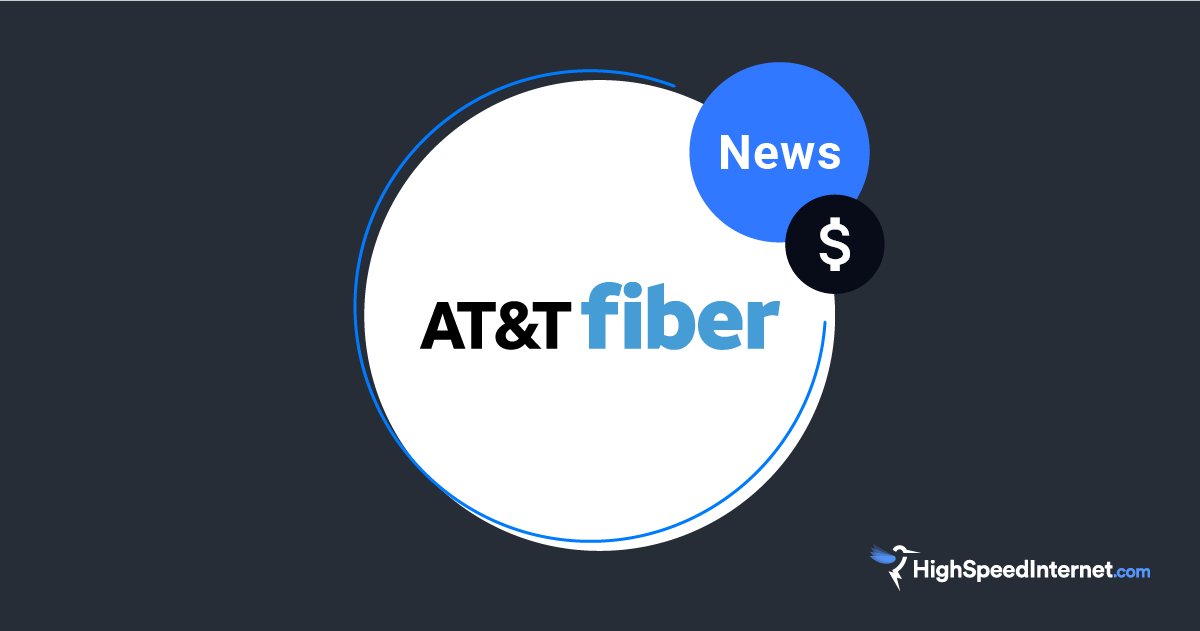Musk Solves the Starlink Mini Power Problem
The new USB-C cable makes the dish more portable than ever
Dec 18, 2024 | Share
Equipment Guides, News

Image: SpaceX.
The Starlink Mini is an incredible device—it weighs less than a laptop and fits easily into a commuter backpack. Until now, its biggest flaw was that it required a two-prong electrical outlet.
Over Labor Day weekend 2024, Elon Musk’s space internet company released a solution available only in the Starlink store. For $31, the company is offering a USB-C power cord that connects the Mini dish to certain portable power banks.
Later, the company started offering a $45 car adapter for the Mini, suitable for a “standard automotive 12-24V auxiliary power outlet, commonly referred to as the car cigarette lighter.” It does mean one more long cable to wrangle (16 feet), but it’s an easy solution to powering your receiver on the go.
How big is the new Starlink Mini cable?
The new cable is five meters (about 15 feet) long and weighs in at 0.66 pounds. That’s quite a bit of cable if you’re taking the Mini backpacking, but it’s about right if you’re boondocking in an RV or camper van.
In comparison, the standard cable for the Starlink Mini is 15 meters (45 feet) long.
With either cable, the kit weighs in at about four pounds, and it’s suitable for use in most weather situations.
What other power solutions exist for the Mini?
The Starlink cable offerings comes on the heels of several similar solutions from third-party companies, such as this 9.8-foot cable or this 6.6-foot cable. Both require a power supply of at least 20 volts, and both are cheaper than Starlink’s option.
The new USB-C cable from Starlink also requires a power bank of 60 watts (20V/5A) such as this one from Anker. Broadly speaking, that means you’ll need a power bank suitable for charging a laptop, not one marketed for cell phones and tablets.
Alternatively, you can power the Mini with virtually any large battery or generator, such as one you might have in your RV. And of course, you can plug it into the wall if you happen to be using it near a building.
Looking for high-speed internet at home?
Enter your zip code for a list of providers in your area.
Powering the Mini in the real world
I took the Mini home to test it in the real world, and luckily enough, I experienced a power outage the next morning. I noticed the dish took several minutes to reorient every time I connected the combined receiver/router to a new power source. In the meantime, I suffered through signal drops and download speeds of 15 to 20Mbps.

I tested the Starlink Mini out in the wilderness, too, but I had to zip tie it to a headrest in the back seat of my Corolla and connect it to an Eco FLow portable battery I borrowed from a coworker.
The receiver worked well on the highways and back roads as long as the power source was stable—but there was no chance I was carrying that bulky power bank further than the distance between a parking spot and a picnic table.
Fortunately, the dish required only about 27 watts of power. That’s less than a standard old-school light bulb, and it meant I could have relied on an Eco Flow for many days at a time.

Can you plug the new cable into your car?
The USB cable probably won’t work in your car, but the Mini Car Adapter probably will. That may not mean you can get power when your car isn’t turned on, though. If you still have a little budget to make sure your Mini is operational, you might want to get both and spring for a suitable external battery as well.
Can you use the new cable to charge your cell phone?
No, the new cable is not suitable for charging cell phones, according to Starlink’s ordering page.
Musk also updates the Starlink App
A few weeks before Starlink offered its new cable to active customers, the company made updates to the Starlink app that adds the ability for the dish to measure its own power draw.
It’s a nice feature, especially if you have the standard dish mounted to an RV or camper van. It’s also going to be great for the Mini, especially if you’re connecting it to a small, lightweight power bank like that Anker we listed above.
We haven’t yet tested the new cable ourselves, but watch this space for updates!
Disclaimers
Amazon.com Prices as of 9/3/24 11:14 MT. Product prices and availability are accurate as of the date/time indicated and are subject to change. Any price and availability information displayed on Amazon.com at the time of purchase will apply to the purchase of this product. Highspeedinternet.com utilizes paid Amazon links.
CERTAIN CONTENT THAT APPEARS ON THIS SITE COMES FROM AMAZON. THIS CONTENT
Author - Chili Palmer
Chili Palmer covers home tech services, with a special focus on understanding what families need and how they can stay connected on a budget. She handles internet access and affordability, breaking news, mobile services, and consumer trends. Chili’s work as a writer, reporter, and editor has appeared in publications including Telecompetitor, Utah Business, Idaho Business Review, Benton Institute for Broadband & Society, and Switchful.com.
Editor - Jessica Brooksby
Jessica loves bringing her passion for the written word and her love of tech into one space at HighSpeedInternet.com. She works with the team’s writers to revise strong, user-focused content so every reader can find the tech that works for them. Jessica has a bachelor’s degree in English from Utah Valley University and seven years of creative and editorial experience. Outside of work, she spends her time gaming, reading, painting, and buying an excessive amount of Legend of Zelda merchandise.