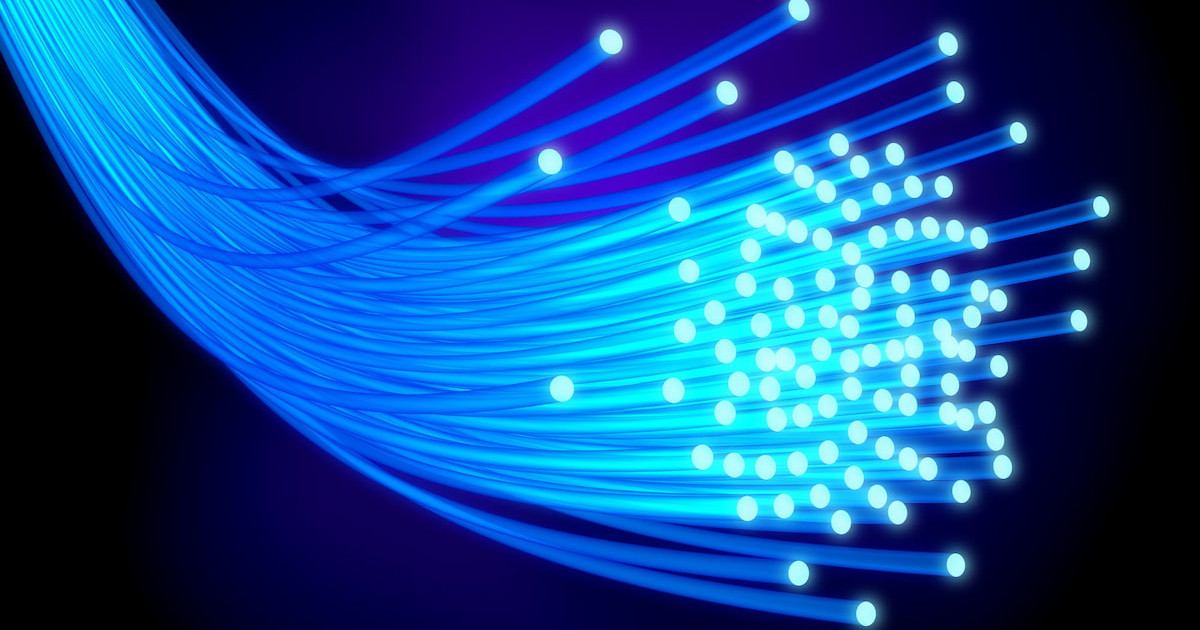Wi-Fi 5 vs. Wi-Fi 6: Should You Upgrade?
Eight reasons why you should switch to Wi-Fi 6
Oct 10, 2023 | Share
Technology
Get away from Wi-Fi 5 as soon as possible, but do so at a pace that’s easy on your wallet. The old spec had its run. It’s done. Upgrade to Wi-Fi 6 when you have the means.
Actually, scratch that. You should upgrade to Wi-Fi 6 Extended (Wi-Fi 6E) if you want the fastest wireless speeds possible. But the spec is somewhat new and slow to catch on, so there are only a few dozen or so devices that support it—for now (Apple only has nine). The same goes for Wi-Fi 7.
Need more convincing? We’ll give you eight reasons why you should take the Wi-Fi 6 plunge.
Do you have the best connection for fast Wi-Fi 6 speeds?
Wi-Fi 6 and Wi-Fi 6E support real-world wireless speeds faster than a gigabit. Enter your zip code below to see if a compatible plan is available to you.
Reason #1: Wi-Fi 6 has more speed
First, let’s cough up some real-world numbers to show the speed differences between Wi-Fi 6 and Wi-Fi 5.
The speeds you see advertised with routers and wireless devices are theoretical, meaning the radios they use are built to support a specific maximum data rate, like 1,200Mbps. But you’ll never see those maximum speeds due to what’s called overhead, which includes data used to transmit your data (the payload) and interference.
Below is a table showing the speeds we recorded standing two feet away from a batch of Wi-Fi 6 routers.
| Wi-Fi 6 router model | iPhone 12 Pro Max Wi-Fi 6 1,200Mbps max | Google Pixel 3 Wi-Fi 5 866Mbps max |
|---|---|---|
| NETGEAR Nighthawk RAX200 | 880 | 703 |
| TP-Link Archer AX11000 | 860 | 658 |
| TP-Link Archer AX90 | 860 | 642 |
| ASUS ROG Rapture GT-AX11000 | 848 | 652 |
| TP-Link Archer AX20 | 809 | 620 |
* Single-device speeds in megabits per second (Mbps)
As the table shows, we recorded faster speeds using Wi-Fi 6—from 177Mbps to 202Mbps faster than our recorded Wi-Fi 5 numbers, in fact.
But if you connect a Wi-Fi 6 smartphone to a Wi-Fi 5 router, you generally won’t see real-world speeds any higher than 700Mbps. The router is your bottleneck, which is why we insist that you upgrade to a Wi-Fi 6 router or newer if you have Wi-Fi 6 devices.
Here are a few examples of the speeds you may get connecting a Wi-Fi 6 phone to a Wi-Fi 5 router:
| Wi-Fi 5 router model | iPhone 12 Pro Max Wi-Fi 6 866Mbps max | Google Pixel 3 Wi-Fi 5 866Mbps max |
|---|---|---|
| Linksys EA8300 | 675 | 659 |
| TP-Link Archer A10 | 657 | 655 |
* Single-device speeds in megabits per second (Mbps)
So why is Wi-Fi 6 faster?
Now it’s time to get technical. If you’re willing to take our hand and journey down the rabbit hole with us, keep reading. If not, feel free to skip to the next section. We won’t be offended. We promise.
Data is nothing more than ones and zeroes, but we can change the shape and position of a radio wave using a process called quadrature amplitude modulation (QAM) to transmit these bits through the air.
A quadrature modulator conveys and groups these bits into what’s called a symbol. A single symbol may represent a zero and a one, while a larger symbol may represent three zeroes and three ones (in no specific order). The bigger the symbol, the more data you can transmit.
The modulator converts these symbols into two combined radio waves that are out of phase with each other 90 degrees (think one as horizontal and one as vertical). The waves are then superimposed onto carrier waves (we explain why here) and broadcasted through antennas.
Did you know?
A baud rate represents the number of symbols transferred per second. The higher the number, the more data transfers across a medium.
Wi-Fi 5 uses 256-QAM at most. This modulation scheme supports symbols containing eight bits and 256 different symbol states ranging from 0000 0000 to 1111 1111.
Wi-Fi 6 uses 1024-QAM, which translates to 10 bits per symbol and 1,024 possible combinations. This uptick means faster speeds because Wi-Fi 6 can push more data through the same channel as Wi-Fi 5.
Take a look:
| Channel width | Wi-Fi 5 (256-QAM)* | Wi-Fi 6 (1024-QAM)* |
|---|---|---|
| 20 MHz | N/A | 143.4 |
| 40 MHz | 200 | 286.8 |
| 80 MHz | 433.3 | 600 |
| 160 MHz | 866.7 | 1,201 |
| Channel width | 20 MHz |
| Wi-Fi 5 (256-QAM)* | N/A |
| Wi-Fi 6 (1024-QAM)* | 143.4 |
| Channel width | 40 MHz |
| Wi-Fi 5 (256-QAM)* | 200 |
| Wi-Fi 6 (1024-QAM)* | 286.8 |
| Channel width | 80 MHz |
| Wi-Fi 5 (256-QAM)* | 433.3 |
| Wi-Fi 6 (1024-QAM)* | 600 |
| Channel width | 160 MHz |
| Wi-Fi 5 (256-QAM)* | 866.7 |
| Wi-Fi 6 (1024-QAM)* | 1,201 |
* in megabits per second
The listed speeds represent the maximum you can get per stream. Most Wi-Fi devices support two transmit streams and two receive streams (written as 2×2), so a Wi-Fi 5 smartphone may have an 866Mbps maximum download speed, and a Wi-Fi 6 smartphone may have a 1,200Mbps maximum.
Channel width plays a big part, too. Modern smartphones generally support 80 MHz-wide channels and smaller ones, while laptops support 160 MHz-wide channels and smaller ones. Some newer phones support 160 MHz channels, too, like the Google Pixel 7 and the iPhone 15 Pro Max.
But what about the 2.4 GHz band?
Wi-Fi 5 doesn’t apply to the 2.4 GHz band—it applies to the 5 GHz band only. The 2.4 GHz band remains locked to the older Wi-Fi 4 spec, limiting speed to 150Mbps per stream.
However, Wi-Fi 6 covers both bands. The 2.4 GHz band now has a theoretical rate of 300Mbps per stream, double that of Wi-Fi 4. The real-world speed is drastically slower, plus you need a Wi-Fi 6 device to see the improved speeds from a Wi-Fi 6 router.
So, what’s a stream? Glad you asked because that’s our next selling point for Wi-Fi 6.
Reason #2: Wi-Fi 6 has more streams
Routers broadcast data in spatial streams, which are different signals using different spaces (to avoid collisions) within the same channel. They radiate through different antennas and bounce around the environment until your devices receive them (unless your device supports beamforming).
Again. most wireless devices have two transmit streams (Tx) and two receive streams (Rx). Desktops and laptop adapters can go higher, like 4×4. The more, the better.
Wi-Fi 5 Wave 1 products certified by the Wi-Fi Alliance support 3×3 configurations on the 5 GHz band but can only handle one device at a time. This method is called single-user, multiple input, multiple output (SU-MIMO).
Certified Wi-Fi 5 Wave 2 products support 4×4 configurations on the 5 GHz band and can support more than one client at a time—this method is called multi-user, multiple input, multiple output (MU-MIMO).
We explain more about the differences between SU-MIMO and MU-MIMO in our FAQ.
The Wi-Fi 5 standard published by the Institute of Electrical and Electronics Engineers (IEEE) actually supports 8×8 configurations on the 5 GHz band, but the Wi-Fi Alliance certified Wave 1 and Wave 2 configurations only due to complexity and cost.
All that said, the newer Wi-Fi 6 standard supports 8×8 configurations on the 5 GHz band. Tri-band Wi-Fi 6 router designs usually divide them in half using two 5 GHz radios: four streams on one 5 GHz radio using the lower channels and four on another 5 GHz radio using the higher ones. Tri-band Wi-Fi 6E routers transmit up to four streams on the 5 GHz radio and up to four on the 6 GHz one.
Of course, you also have up to a 4×4 configuration on the 2.4 GHz band, so when you see Wi-Fi 6 routers advertising 12 streams, it’s generally four on 2.4 GHz, four on 5 GHz-1, and four on 5 GHz-2.
If your eyes just glazed over, we get it—that’s a lot of information to process. Just remember the more streams you have, the better a router can provide the fastest speeds to multiple devices, and Wi-Fi 6 does exactly that.
Reason #3: Wi-Fi 6 has better battery longevity
A Wi-Fi 5 router broadcasts a message (beacon) to all connected devices, announcing that data is ready to transmit. Every connected device wakes up and waits for its turn to receive and send data. All this waiting throughout the day and night drains your device’s battery.
Wi-Fi 6 introduces a feature called Target Wait Time to improve battery performance. The router and each connected device establish a time to wake up and transmit data. This schedule saves battery power and frees up bandwidth previously used when devices stay awake and are put on hold.
Reason #4: Wi-Fi 6 has better data management
This feature has a rather deep rabbit hole, so we’ll try to keep to the surface.
Imagine a single TV channel delivering different programs simultaneously by splitting the one channel into subchannels. There are empty subchannels (guard bands) in between the active ones to prevent overlap. This method is called Frequency-Division Multiplexing.
Wi-Fi 5 uses Orthogonal Frequency-Division Multiplexing (OFDM). It removes those empty guard band subchannels and overlaps the active subchannels in a way so they don’t interfere with each other. For example, the router divides a 20 MHz channel into 64 subchannels and a 160 MHz channel into 512 subchannels.
The problem is OFDM operates on a first-come, first-served basis, so a single device occupies the entire bandwidth during a single time frame. It may not use all that bandwidth, but the remaining space is still reserved for that device.
Orthogonal Frequency-Division Multiple Access (OFDMA) in Wi-Fi 6 supports multiple simultaneous users by dividing a channel into even smaller subchannels called resource units (RUs). The smallest RU contains 26 subchannels in a single 20 MHz channel, supporting nine users.
With OFDMA, the router determines how it needs to allocate bandwidth to each user simultaneously in any given time frame, which improves the throughput for all connected users on that channel.
Keep in mind that OFDMA is typically associated with low-bandwidth data, like web browsing, emails, and IoT devices. High-bandwidth data uses spatial streams delivered through a different channel.
Reason #5: Wi-Fi 6 has better security
The Wi-Fi Alliance introduced Wi-Fi Protected Access (WPA) in 2003 as a replacement for the Wired Equivalent Privacy (WEP) security protocol. The latest version included with Wi-Fi 6, WPA3, first appeared in 2018 with significant improvements over WPA and WPA 2. Here’s a list of highlights:
- Allows easy-to-remember passwords
- Enables password sharing via NFC and QR codes
- Uses GCMP-256 encryption
- Protects against offline password guessing
- Protects against data decryption if a password is compromised
- Creates a new key for each device
- Enables a more secure router-device handshake
Wi-Fi 5 supports WPA and WPA2 only.
Reason #6: Wi-Fi 6 has better availability
If you buy a new wireless device like a smartphone or laptop, chances are it has Wi-Fi 6 or Wi-Fi 6E connectivity. These devices can still connect to a Wi-Fi 5 access point, but you lose the speeds and perks associated with Wi-Fi 6, as shown earlier in the speed section.
Also, Wi-Fi 5 routers can be hard to find new at a reasonable price. For example, the ASUS RT-AC88U is a $220 Wi-Fi 5 router (and one of our favorites). You can find it used on Amazon for around $28 less, but a new unit sets you back a whopping $399 on Amazon—$180 more than the original retail price. You might as well buy a superfast Wi-Fi 6E router at that point.
Reason #7: Wi-Fi 6 has less interference
There are two other features you can’t get in Wi-Fi 5: BSS Coloring and Dynamic Fragmentation.
Basic Service Set (BSS) Coloring solves an interference issue when multiple networks are close to each other and use the same channel.
With Wi-Fi 5, there is no way to distinguish chatter between different networks on the same channel. When your network detects chatter from another network, your devices go quiet until the chattering stops.
Wi-Fi 6 adds an identifier, so your devices only go quiet when another device on your network speaks, not those heard from your neighbor’s network.
Dynamic Fragmentation in Wi-Fi 6 allows the router to fill RUs with data packets of any size, so there’s no wasted bandwidth. Wi-Fi 5 uses static fragmentation, meaning all data packet fragments have the same size.
Reason #8: Wi-Fi 6E has the new 6 GHz band
The new 6 GHz band is the big selling point with Wi-Fi 6E, but we don’t insist you bypass Wi-Fi 6 altogether. The 6 GHz band is a new frontier, like 5 GHz once was, offering less interference and better speeds. You still get the 1,200 Mbps max per stream like vanilla Wi-Fi 6, but you have a better chance of hitting that mark than you would on 5 GHz.
Why? The two 160 MHz Dynamic Frequency Selection (DFS) channels on the 5 GHz band are shared with other services that take precedence over your Wi-Fi signal, like radar. You see slower than expected speeds, constant disconnections, or no connection at all if you live within reach of an airport, for example.
The new 6 GHz band has seven new 160 MHz channels (or 14 new 80 MHz channels). The space isn’t exclusive to Wi-Fi, but there are mechanisms in place to keep the interference from incumbent services at bay.
If you’re ready to invest in Wi-Fi 6E, take a look at our list of router recommendations below.
Our verdict: Upgrade to Wi-Fi 6 when you can
Upgrade to Wi-Fi 6 if you still use Wi-Fi 5 or older equipment and devices. You get real-world speeds above 1,000Mbps in some cases, better multi-device support, better security, and better battery longevity.
If you want the fastest Wi-Fi speeds to date, option for Wi-Fi 6E instead. But it’s a newer technology, so device selection isn’t quite as robots as the Wi-Fi 6 one. The iPhone 15 Pro Max is the first Apple smartphone supporting Wi-Fi 6E if that tells you anything.
FAQ about Wi-Fi 5 vs. Wi-Fi 6
Should you wait for Wi-Fi 7?
SU-MIMO vs. MU-MIMO: What’s the difference?
Why does data need a carrier wave for Wi-Fi?
What routers support Wi-Fi 6E?
Disclaimer
Amazon.com Prices as of 8/10/22 9:35 MST. Product prices and availability are accurate as of the date/time indicated and are subject to change. Any price and availability information displayed on Amazon.com at the time of purchase will apply to the purchase of this product. HighSpeedInternet.com utilizes paid Amazon links.
CERTAIN CONTENT THAT APPEARS ON THIS SITE COMES FROM AMAZON. THIS CONTENT IS PROVIDED ‘AS IS’ AND IS SUBJECT TO CHANGE OR REMOVAL AT ANY TIME.
Author - Kevin Parrish
Kevin Parrish has more than a decade of experience working as a writer, editor, and product tester. He began writing about computer hardware and soon branched out to other devices and services such as networking equipment, phones and tablets, game consoles, and other internet-connected devices. His work has appeared in Tom’s Hardware, Tom's Guide, Maximum PC, Digital Trends, Android Authority, How-To Geek, Lifewire, and others. At HighSpeedInternet.com, he focuses on network equipment testing and review.
Editor - Rebecca Lee Armstrong
Rebecca Lee Armstrong has more than six years of experience writing about tech and the internet, with a specialty in hands-on testing. She started writing tech product and service reviews while finishing her BFA in creative writing at the University of Evansville and has found her niche writing about home networking, routers, and internet access at HighSpeedInternet.com. Her work has also been featured on Top Ten Reviews, MacSources, Windows Central, Android Central, Best Company, TechnoFAQ, and iMore.