How To Improve Slow Xfinity Internet Speeds
7 pro tips to get your Xfinity internet performing as fast as possible
Jan 12, 2026 | Share
Brand Guides, Internet Speed Guides
You never know what might be causing a slow Xfinity Internet connection—luckily, sometimes it can be a quick and easy fix. Simply moving your router’s location or a quick restart can make a huge difference. We’ll give you a quick run down and details on the quickest fixes first. Fingers crossed one of them is your solution.
If your Xfinity internet issues prove to be a little more tricky, keep reading to check out our best Xfinity troubleshooting tips and what you can do to fix a slow internet connection.
7 common causes for slow Xfinity internet and what you can do about it
Here’s a list of the seven most common issues you might run into on an Xfinity network—some of which you can resolve within minutes! Keep reading to get more details on when and how to use each tip and what might be causing each problem.
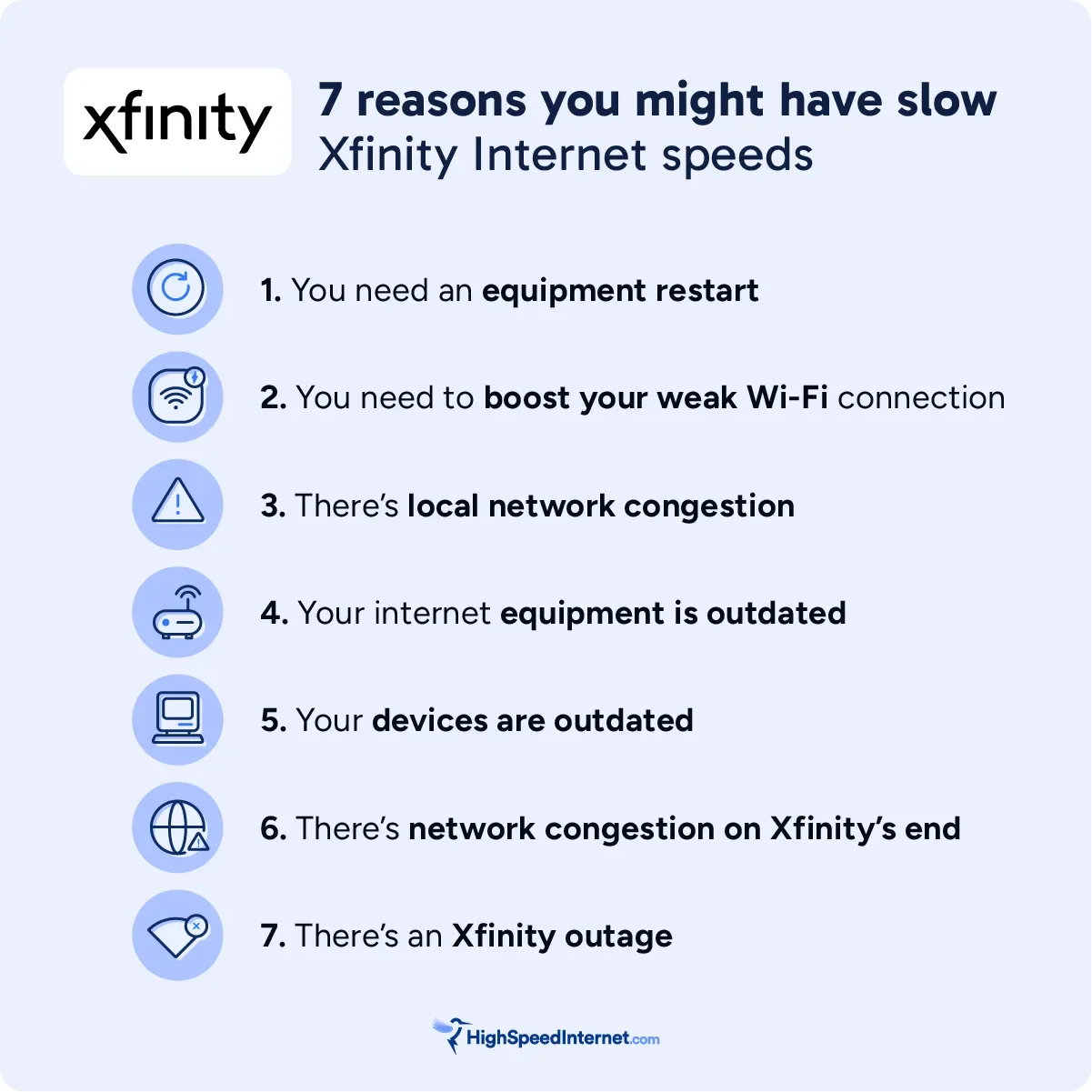
Pro tip:
If your internet is out entirely, take a look at our internet troubleshooting guide for all the tips on how to get your internet connection flowing again.
 1. Begin with a restart
1. Begin with a restart
When: If you notice slow speeds or network issues since the last restart.
Why: Turning a modem and router off and back on gives your equipment a chance to clear away glitches and start fresh.
How: Here’s how to restart your internet equipment (it’s as easy as 1, 2, 3—literally!)
- Turn off or unplug your modem and your router.
- After about 10 seconds, turn your modem back on and wait for it to establish an internet connection. This could take a few minutes.
- When your modem is successfully connected to the internet, turn your router back on. It will reestablish your Wi-Fi network in a few minutes.
If you have an Xfinity gateway or modem and router combo device, simply turn it off, wait 10 seconds, and turn it back on. It doesn’t get much easier than that.
If a restart doesn’t do the trick, log in to your Xfinity account online or with the Xfinity app to reset your modem or gateway from Xfinity’s end to make sure your modem is synched up to the Xfinity network.
When: If you are often experiencing Wi-Fi disconnections or slow speeds
Why: Obstructions near your router and devices can impact your Wi-Fi signal strength. The range of your router will also impact your connection—so make sure your router’s range is large enough for your needs.
Here are some common household materials and electronic devices that could obstruct and weaken Wi-Fi signals:
- Metal
- Stone
- Tile
- Concrete
- Water (e.g. a fish tank)
- Microwaves
- Garage door openers
- Baby monitors
How: Use the signal meter on your devices to judge whether or not you have enough Wi-Fi range. The more bars the better, but aim for at least three. If you want to boost your Wi-Fi range, upgrading to a long-range router or getting Wi-Fi extenders can help increase your range. If you don’t want to upgrade your equipment, good router placement can help you get the most out of your equipment.
When: You get the speeds advertised for your plan, but still experience slow connections—especially when multiple people are online.
Why: You might not have enough bandwidth in your plan to keep up with your internet use.
How: There are a few things you can try to help manage your network congestion. Here are some of our recommendations:
- Upgrade your plan to better suit your internet usage
- Schedule and time your internet usage
- Avoid big updates and bandwidth-heavy activities during peak hours
Need a faster Xfinity internet plan?
Enter your zip code below to see what Xfinity internet plans are available in your area.
When: If you find yourself resetting your router often or your router is more than five years old, it’s probably time for an upgrade.
Why: Wi-Fi standards can change dramatically every few years, and having an old router can interfere with your internet speed. Wi-Fi 7 is the latest standard, but Wi-Fi 6 is still more commonly used.
How: This one is pretty straight forward—time to get shopping! We can help narrow down the overwhelming amount of router options out there and help you find a match for your internet needs.
If you’re renting a gateway, Xfinity recommends upgrading your gateway every two to three years. If you don’t see your gateway on this current list of Xfinity gateway models available, contact Xfinity for an upgrade.
- Xfinity Advanced Gateway (XB10)
- Xfinity Advanced Gateway (XB8)
- Xfinity Advanced Gateway (XB7)
- Xfinity Advanced Gateway (XB6)
- Xfinity Wireless Gateway
- Xfinity Advanced Gateway (MXB1)
When: If you notice only certain devices are having speed issues no matter where you are, the problem could be the device and not the internet.
Why: The hardware from older devices might not be able to handle fast internet speeds if it was made before certain speeds were possible.
How: Time for more shopping! There are plenty of trade-in deals with most of the popular wireless providers. If you aren’t already bundling your Xfinity internet and phone plans, it might be worth looking into to save some extra cash. If your PC or laptop are the problem, you can look into upgrading parts of the hardware to minimize costs.
When: If slowdowns usually happen around the same time of day, especially during peak hours like evenings when everyone gets off work, this could indicate Xfinity’s network is congested.
Why: If there are too many Xfinity internet users in one area at the same time, this can cause everyone’s connection to slow down.
How: Keeping track of when network slowdowns happen and working around those times, if possible, is a good way to avoid slowdowns due to network congestion. Try to schedule large downloads or updates later in the day or even overnight if you can.
When: If you aren’t receiving an internet signal altogether, this could indicate an Xfinity network outage. Another indicator is having a Wi-Fi signal but no connection to the internet.
Why: Every internet service provider experiences inevitable, but usually only occasional, internet outages.
How: Check the Xfinity app, web account portal, or a website like Downdetector to verify if there is a reported outage for your network. If there hasn’t been an outage reported yet, you can report the outage to Xfinity through the Status Center. You can opt to receive progress notifications—but the only thing left to do is wait for Xfinity to fix the issue.
Other reasons your Xfinity Internet is slow
The first step in assessing your Xfinity internet connection is taking a speed test and getting an exact reading of your speeds. You can compare your actual speed to the advertised speeds of the plan you’re paying for.
For an accurate measurement, make sure to close any apps or tabs running on your computer. Don’t forget to plug your computer directly into your router with an Ethernet cable since most providers guarantee speeds over a wired connection.
Download speed
000 Mbps
Upload speed
000 Mbps
Latency (ping)
00 ms
Jitter
00 ms
So, how did your actual speed compare to your Xfinity plan’s advertised speed? If it’s close— congratulations, your network is performing up to par! If you’re now realizing you need more speed than you initially thought, it’s time to upgrade your Xfinity plan.
If you’re seeing speeds nowhere near what you’re paying for, there could be an issue with your internet connection. The problem could be on Xfinity’s end or your home network.
The following problems likely indicate an issue on Xfinity’s network:
- A strong Wi-Fi signal, but suddenly losing internet connection
- Less Mbps bandwidth than advertised with your plan
- Speeds slowing down during certain times (usually peak hours when many people are online), even if you don’t have a lot of people using your home Wi-Fi
If you suspect the issue is coming from Xfinity, contact Xfinity to have a broadband tech diagnose the problem and help you fix the issue.
On the other hand, the following issues are likely caused by your home network or device:
- Wi-Fi connections that are slower than Ethernet connections
- Slower speeds when multiple people are connected to your Wi-Fi network
- Network issues and speeds that have slowed since your last equipment reset
- Slow speeds on a specific device
Want to see what other internet providers are available in your area?
Enter your zip code to see what internet plans and providers are available in your area.
So, I’ve got slow Xfinity speeds—now what?
We’ve walked you through troubleshooting and how to assess your Xfinity Internet speeds. If you now know you need faster speeds than anticipated when you signed up for your plan, it’s time to upgrade. Luckily, Xfinity has plenty of options to fit every household’s needs with speeds ranging from 300Mbps all the way up to 2,000Mbps.
FAQ about slow Xfinity internet
How can I speed up my Xfinity Wi-Fi?
What is download speed?
What is upload speed?
Author - Andrea GutierrezPrieto
After graduating from the University of Utah with an honors degree in Linguistics, Andrea Gutierrez Prieto transitioned from being an Analytic Linguist and Research Assistant to the HighSpeedInternet.com team. Andrea has a background in academic and research writing with a passion for helping readers make informed decisions. Off the clock, Andrea spends her time watching anime, reading manga, and baking delicious pastries at home.
Editor - Jessica Brooksby
Jessica loves bringing her passion for the written word and her love of tech into one space at HighSpeedInternet.com. She works with the team’s writers to revise strong, user-focused content so every reader can find the tech that works for them. Jessica has a bachelor’s degree in English from Utah Valley University and seven years of creative and editorial experience. Outside of work, she spends her time gaming, reading, painting, and buying an excessive amount of Legend of Zelda merchandise.




