What Do You Actually Pay for CenturyLink Home Internet?
Find out what to expect on monthly bills
Sep 19, 2025 | Share
Brand Guides
CenturyLink goes easy on most fees, but adds certain taxes, fees and surcharges on top of service charges every month.
If you’re a fiber internet customer or a DSL customer with your own modem/router, your bill will be slightly higher than advertised every month. If you are a DSL customer who leases CenturyLink internet equipment, you will see a $15 monthly fee in addition to local taxes and fees.
There are no overage fees, early termination fees, or network fees to worry about with CenturyLink, but you might see a few one-time charges for things like installation or long distance calling. Let’s get into it.
On this page:
Your first bill | Your monthly bill | Fees on mobile and TV | Deals | Rate hikes | How CenturyLink compares | Learn more | FAQ
On this page:
- Your first bill
- Your monthly bill
- Fees on mobile and TV
- Deals
- Rate hikes
- How CenturyLink compares
- Learn more
- FAQ
Your first CenturyLink internet bill
CenturyLink bills for monthly services ahead of time, so you’ll pay your first bill when you order. In addition to service charges and required taxes and fees, you may be charged for installation.
For some DSL plans, you can self-install for $25. CenturyLink refers to that as a “standard installation.” In other cases, you’ll need a technician to come out and help. Prices vary based on your exact address and how much work is needed, but could be up to $129.
If you signed up for fiber internet from CenturyLink, it’s your lucky day! There are no installation fees or equipment charges on your plan.
Your monthly CenturyLink bill
The easiest way to pay your CenturyLink bill is through the MyCenturyLink app or your online portal. If you aren’t set up on autopay, you’ll see your monthly service charge, the due date, and info about your payment card. The amount you’ll actually pay will be higher though, because of taxes and fees.
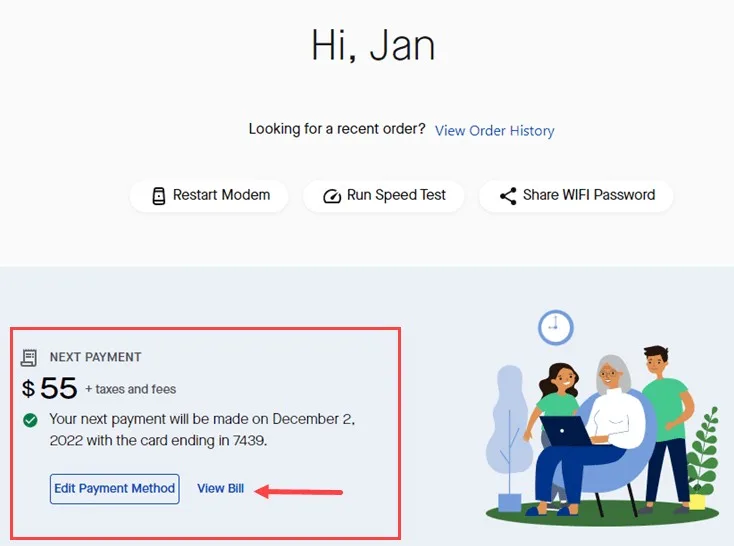
If you are set up on autopay, you’ll see your total charges (taxes and fees included) and the date on which your autopay will go through.
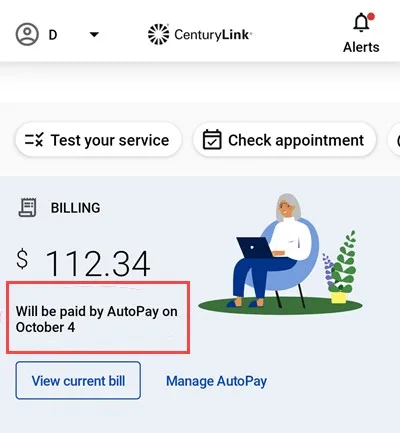
To see exactly which taxes and fees you pay, click “View Bill” or “View current bill” and download a PDF. Charges are listed and explained in the details portion of the bill.
You can see a list of every possible fee, but your exact charges will vary based on the services you use and your exact address. The following are some of the most common:
- Local taxes and fees
- Federal taxes
- 911 and Universal Service Fund (USF) pass-through fees
- Carrier property taxes and a Federal Regulatory Recovery fee
You won’t see the following fees:
- Data overage fees
- Early cancellation fees
It’s a bummer that CenturyLink doesn’t just fold its fees into its advertised pricing. We know it’s possible, because companies like GFiber and T-Mobile 5G Home Internet have done it for years. However, it’s great that CenturyLink skips cancellation and data overage fees.
Read about how many internet companies charge more than customers expect.
Tired of internet price hikes?
Enter your zip code to get a list of providers in your area.
Billing for CenturyLink phone services
You can pay an extra $30 per month for a landline from CenturyLink, but you’ll need your own phone, and you may see a long list of extra mandatory fees.
You may also see one-time or third-party fees for the following:
- Directory assistance (i.e. “information” or 411)
- Last call return
- Continuous redial
- 3-way calling
- Charitable donations
- Calls to or from correctional facilities
- Long-distance services from other providers
CenturyLink partners with some great companies for live TV service, including DIRECTV, but those services are billed separately.
CenturyLink internet plans and prices
Choosing a plan from CenturyLink depends on where you live. In some areas, you can get fiber internet speeds up to 940Mbps. That’s screaming fast!
In other areas, CenturyLink relies on aging DSL infrastructure and offers speeds that are much slower. Since DSL speeds depend on distance from the local network terminal, houses within a single neighborhood can have different speed availability.
-
Best DSL budget planSimply Unlimited Internet up to 140 Mbps
- Price: $55.00/mo.†
- Speed: Up to 140Mbps
- Data cap: None
-
Best fiber plan for familiesSimply Unlimited Fiber Internet up to 500 Mbps*
- Price: $50.00/mo.
- Speed: Up to 500Mbps
- Data cap: None
-
Fastest fiber planSimply Unlimited Fiber Internet up to 940 Mbps*
- Price: $75.00/mo.
- Speed: Up to 940Mbps
- Data cap: None
Data as of 11/14/2024. Prices and fees vary by region and are subject to change. See disclaimers.
How to save money on CenturyLink internet
CenturyLink has a longstanding referral program and occasionally offers discounts and promotions for new customers. A penny saved is a penny earned!

|
Recent CenturyLink rate changes
CenturyLink has been criticized for raising monthly prices even after it promised new customers “Price for Life” deals, and litigation is ongoing. The company also raised prices by $5 per month for some DSL customers in January 2024.
How CenturyLink compares
CenturyLink offers adequate DSL internet and super speedy fiber internet, depending on where you live. However, it has stiff competition from a wide variety of other internet providers.
Here’s what you can expect:
Prices as of 09/19/2025. Offers and availability may vary by location and are subject to change. See disclaimers.
Our take: CenturyLink billing is affordable and reliable
CenturyLink prices change from time to time and vary based on location, but we still think CenturyLink is a good deal. Billing is fairly straightforward, and there are no crazy fees to worry about.
If you’re in an area where you can’t get cable or fiber internet, the $55 monthly pricing is a lot cheaper than what you would pay for satellite internet and may be more reliable than fixed wireless home internet, depending on local infrastructure.
If you live in a CenturyLink Fiber area, you can get fast, reliable speeds for just $50 per month. It’s some of the best pricing you’ll find anywhere.
Learn more about CenturyLink:
FAQs about CenturyLink billing
Does CenturyLink offer a Price for Life?
How do I get a refund from CenturyLink?
Does CenturyLink raise prices on home internet?
What charges appear on my CenturyLink internet bill?
Disclaimers
CenturyLink internet plans and prices
† Simply Unlimited Internet up to 140 Mbps
Paperless billing or prepay required. Additional taxes, fees, and surcharges apply. Get the fastest internet speed available at your location (max speed is up to 140 Mbps).
* CenturyLink 500 Mbps
Limited availability. Service and rate in select locations only. Paperless billing required. Taxes and fees apply.
* Simply Unlimited Fiber Internet up to 940 Mbps
Limited availability. Service and rate in select locations only. Paperless billing required. Taxes and fees apply.
How CenturyLink compares
* CenturyLink
Paperless billing or prepay required. Additional taxes, fees, and surcharges apply. Get the fastest internet speed available at your location (max speed is up to 140 Mbps).
† Xfinity
For 12 month, no term contract. Taxes and equipment not included. Incl. up to $10/mo. auto-pay & paperless bill discount. Pricing and plan names may vary by region.
‡ T-Mobile
w/ Auto Pay. Regulatory fees included in monthly price for qualified accounts. See full terms.
§ AT&T
Above pricing is after $10/mo Autopay & Paperless bill discount with a debit card or bank account; if using a credit card, then price is $5/mo more. Pricing includes Equipment Fee. Up to $99 install fee may apply, plus tax where applicable.
# Verizon
w/ Auto Pay and select 5G mobile plans.
| Frontier
w/ Auto Pay & Paperless Bill. Max wired speed 500/500 Mbps. Wi-Fi, actual & average speeds vary. One-time charges apply.
Author - Chili Palmer
Chili Palmer covers home tech services, with a special focus on understanding what families need and how they can stay connected on a budget. She handles internet access and affordability, breaking news, mobile services, and consumer trends. Chili’s work as a writer, reporter, and editor has appeared in publications including Telecompetitor, Utah Business, Idaho Business Review, Benton Institute for Broadband & Society, and Switchful.com.
Editor - Jessica Brooksby
Jessica loves bringing her passion for the written word and her love of tech into one space at HighSpeedInternet.com. She works with the team’s writers to revise strong, user-focused content so every reader can find the tech that works for them. Jessica has a bachelor’s degree in English from Utah Valley University and seven years of creative and editorial experience. Outside of work, she spends her time gaming, reading, painting, and buying an excessive amount of Legend of Zelda merchandise.





