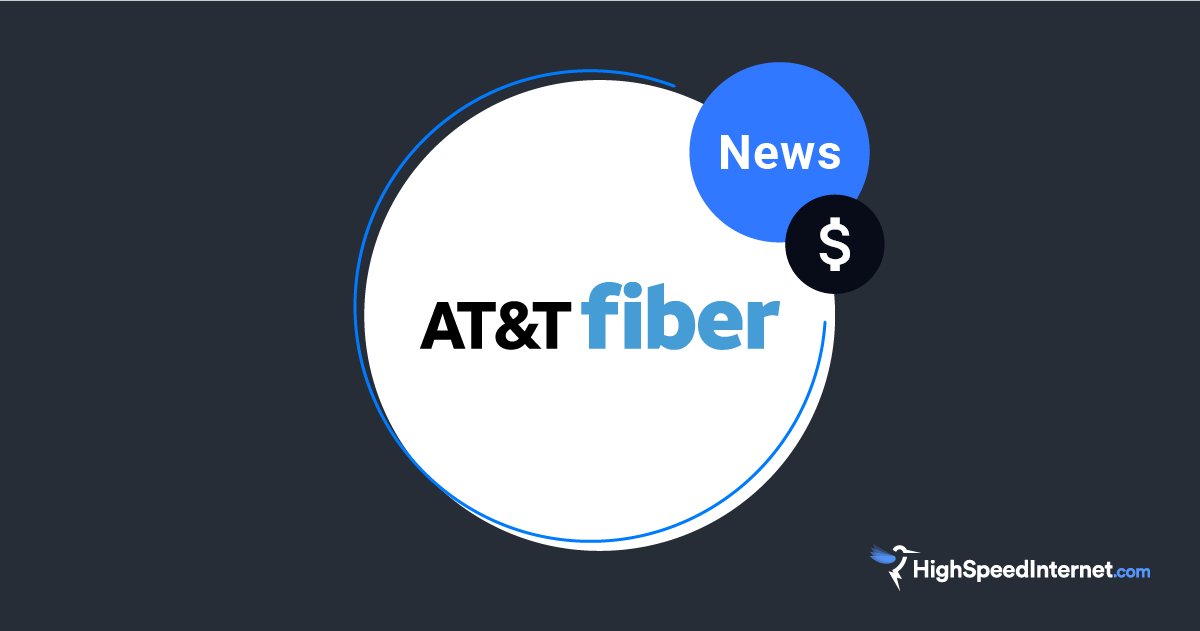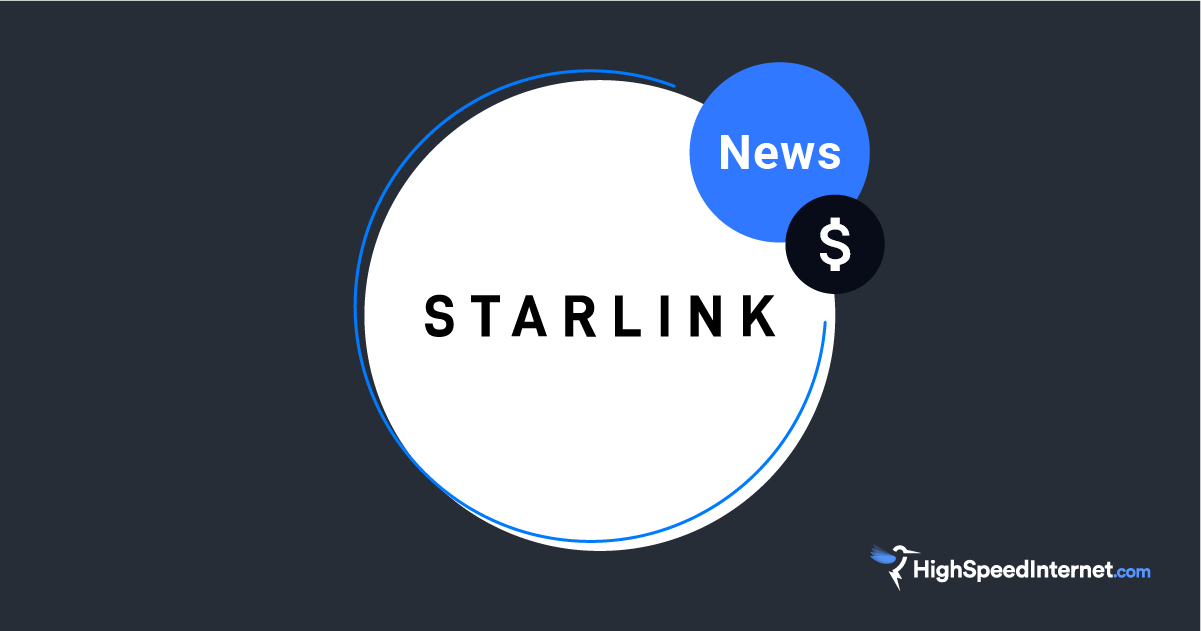Libraries and Public Schools May Offer More Free Mobile Hotspots
Call your local library or ask your school if you can check one out now
Jul 25, 2024 | Share
News
Free Wi-Fi hotspots from local libraries and schools are a lifeline for families who need to get online to finish homework, access remote medical care, and more. After a July 18 vote by the Federal Communications Commission (FCC), it’s likely that more and more hotspots will be available for checkout nationwide.
The funding will come from the Universal Service Fund, which customers pay for through fees on their monthly internet bills. About a quarter of that funding, known as E-Rate funding, goes to schools and libraries.
Until yesterday’s ruling, schools and libraries were allowed to spend the E-Rate money only on equipment at their own buildings. Now, they will have the option to spend it on hotspots that students and patrons can take home.
“It should be the standard practice that students or anyone who can’t afford internet at home can check out a Wi-Fi hotspot from their local library. This update is how we’ll help close the Homework Gap and support folks on the wrong side of the digital divide so they can fully participate in modern civic and commercial life.”
– FCC Chairwoman Jessica Rosenworcel
What is a mobile hotspot?
For the purposes of this program, a mobile hotspot is a single, portable device that can create a Wi-Fi network from almost anywhere. It uses mobile internet technology, such as 4G LTE or 5G. If you have one, you can turn it on and log into the secure Wi-Fi connection from your computer, smartphone or laptop.
Mobile hotspots are also available for purchase, but they require a data plan from a mobile internet provider. Most smartphones can also be used as personal hotspots, but they also require a data plan to work. Learn more about mobile hotspots.
Which libraries and schools qualify for the free hotspots?
This change makes it possible for schools and libraries to request funding for hotspots and data plans that can be used off-premises, according to an FCC Fact Sheet about the program. The amount of funding is determined based on the size of the institutions (among other factors).
In other words, libraries and schools have to apply for the funds to purchase more hotspots, and they can make them available to their students and patrons as long as they follow a certain set of rules.
Rules about eligible hotspot devices
The complete list of rules about mobile hotspots is long (and kinda boring), but we read every word to find the most important guidelines.
- Mobile hotspots must be standalone devices (and cannot be smartphones, laptops, access points, routers, or switches).
- Hotspots must not have Ethernet ports (either upstream or downstream).
- Hotspots are subject to the Children’s Internet Protection Act, which requires local institutions to establish their own technical protections (such as content filters) before allowing access.
- Hotspots must be used primarily for educational educational purposes (but may be used for other purposes).
- Hostposts must be used at least once every 90 days.
The commission did not adopt minimum service standards (such as download speeds) for the devices) because of the difference in internet availability across the country.
The rules don’t require institutions to document that a particular student or household is in need, either. Instead, they allow the schools and libraries themselves to decide who can check out free hotspots (and for how long).
How can you check out a free hotspot?
Call or visit your local library to ask if it has hotspots you can check out, or ask about them at your child’s school. Many libraries and schools already offer hotspots, so it’s likely you can find one even before the new FCC funding kicks in.
Schools and libraries are required to set eligibility policies.
This week’s vote means even more mobile hotspots are likely to be available for checkout in the future. But timing is uncertain, and the vote could be overturned if it’s challenged in court.
What if your school or library doesn’t participate?
Even if your school or library doesn’t have Wi-Fi hotspots available for checkout, they probably offer free Wi-Fi when they’re open. They will also have free computers you can use.
For schools, free Wi-Fi may be limited to students, but for public libraries, all you need to do is walk in the front door and ask for access. Sometimes, you can even use the Wi-Fi after hours from the parking lot or benches outside the building.
Other ways to get free or cheap internet access where you live
At HighSpeedInternet.com, we believe everyone deserves access to high-quality internet. That’s why we offer resources to help you find free or low-cost options from internet providers in your area.
You can also look for Wi-Fi hotspots available in public spaces. When you’re connected, check out the following non-governmental programs set up to help:
Author - Chili Palmer
Chili Palmer covers home tech services, with a special focus on understanding what families need and how they can stay connected on a budget. She handles internet access and affordability, breaking news, mobile services, and consumer trends. Chili’s work as a writer, reporter, and editor has appeared in publications including Telecompetitor, Utah Business, Idaho Business Review, Benton Institute for Broadband & Society, and Switchful.com.
Editor - Jessica Brooksby
Jessica loves bringing her passion for the written word and her love of tech into one space at HighSpeedInternet.com. She works with the team’s writers to revise strong, user-focused content so every reader can find the tech that works for them. Jessica has a bachelor’s degree in English from Utah Valley University and seven years of creative and editorial experience. Outside of work, she spends her time gaming, reading, painting, and buying an excessive amount of Legend of Zelda merchandise.