Is T-Mobile 5G Home Internet Down?
Troubleshoot your T-Mobile 5G Internet signal and learn how to get help in case of an outage
Dec 11, 2025 | Share
Brand Guides, Equipment Guides, Internet Outage
T-Mobile 5G Home Internet has occasional outages and slowdowns because of the way it uses cell signal from T-Mobile’s network of 5G towers. Other times, the problem is just on your end—and that’s good news! It may mean getting back online fast.
We’ll walk you through troubleshooting steps, and if nothing works, we’ll help you contact T-Mobile to report an outage and get help.
Sick of your current internet provider?
Enter your zip code below to find better internet in your area!
On this page:
How to find out | Contact T-Mobile | Customer-reported info | Refunds | Leave a review | What other customers say | T-Mobile tower upgrades | How T-Mobile compares | FAQs
On this page:
How to find out if T-Mobile 5G Home Internet is down
If your T-Mobile Home Internet is down, you may be able to fix it on your own. Start with the following steps.
Step 1: Try to get online using your T-Mobile Wi-Fi network, but with a different device.
Step 2: Make sure your High-performance Gateway is plugged in securely and check for at least two bars of signal strength on the front panel.
Step 3: Check for notifications in the T-Life app or your T-Mobile account online.
Step 4: Restart your gateway, or unplug it and wait a few seconds before plugging it back in.
Step 5: Delete the T-Mobile Wi-Fi network from your device and try to add it back again.
If nothing works, there may be a widespread T-Mobile outage affecting both home internet and cell phone customers.
Check the signal on your router
T-Mobile offers three different routers for its 5G home internet customers. But with each type, you can check connection by looking for bars on the front of the device.
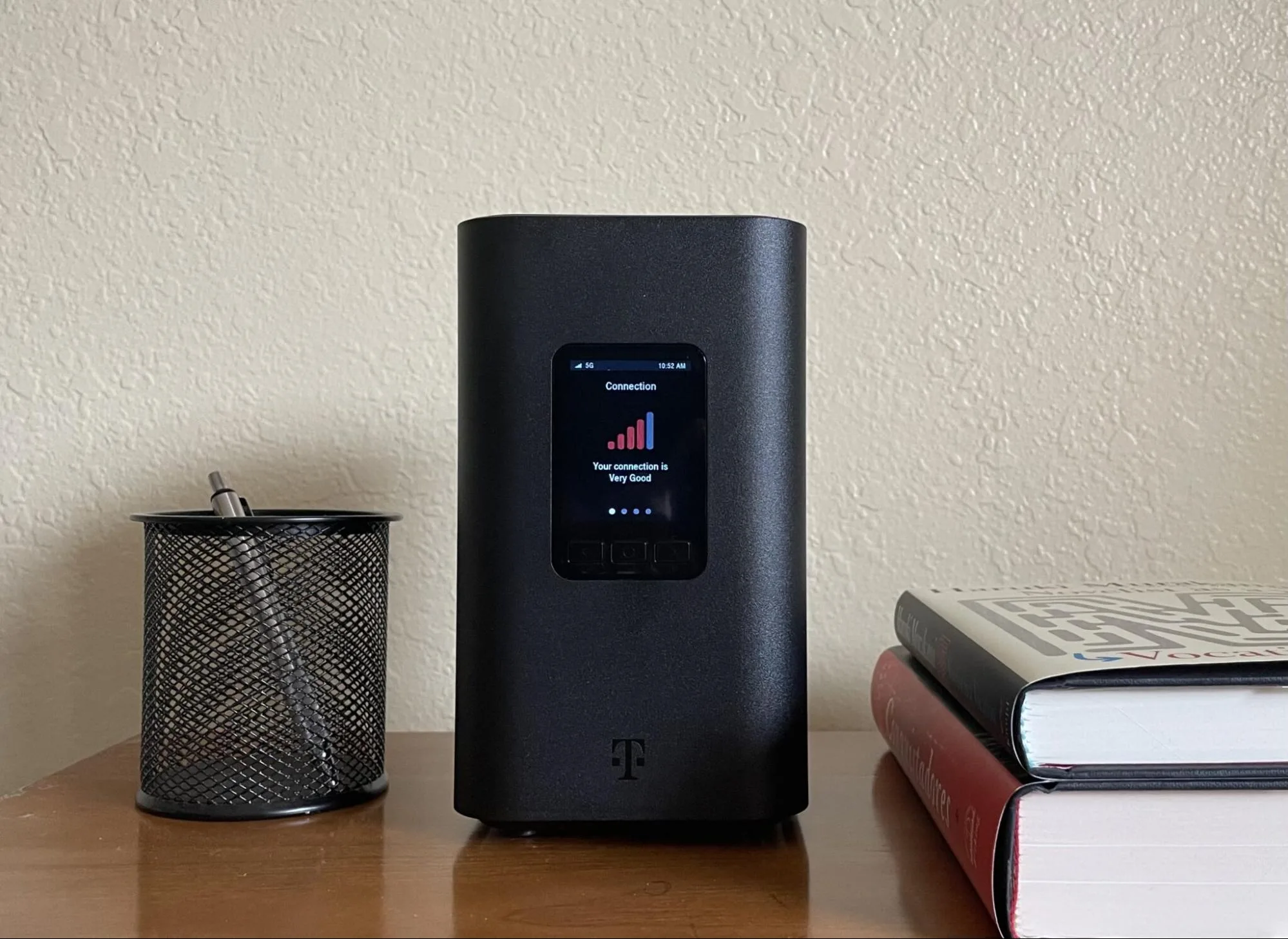
Still can’t get online? Contact T-Mobile
If none of the above steps fix the problem, the T-Mobile network might be down in your area. The company doesn’t publish any kind of outage map, but you can call +1-800-937-8997 to report problems and get help, or dial 611 on your T-Mobile phone. You can also contact the company online or try the T-Life app.

Pro tip:
If you can’t call T-Mobile and can’t get help on the app or online, try checking social media. Head to r/T-Mobile on Reddit to see what other customers are experiencing, send a DM to the Twitter Help Desk on X.com, or check out the official T-Mobile page on Facebook.
Learn more in our expert resource library
Customer-reported T-Mobile outage information
T-Mobile says in its terms and conditions that outages may occur and speeds may vary for its 5G home internet service, but download speeds are usually bewteen 87 and 415Mbps. Upload speeds are typically between 12 and 16Mbps. That’s a benchmark, but we wanted to know what it was like to use the service in the real world.
That’s why we asked real T-Mobile home internet customers about their experiences with slowdowns and outages in our Customer Satisfaction Survey.
Exactly 50% of T-Mobile customers told us they rarely or never have internet slowdowns. On average, customers of all internet brands reported the same 51% of the time.
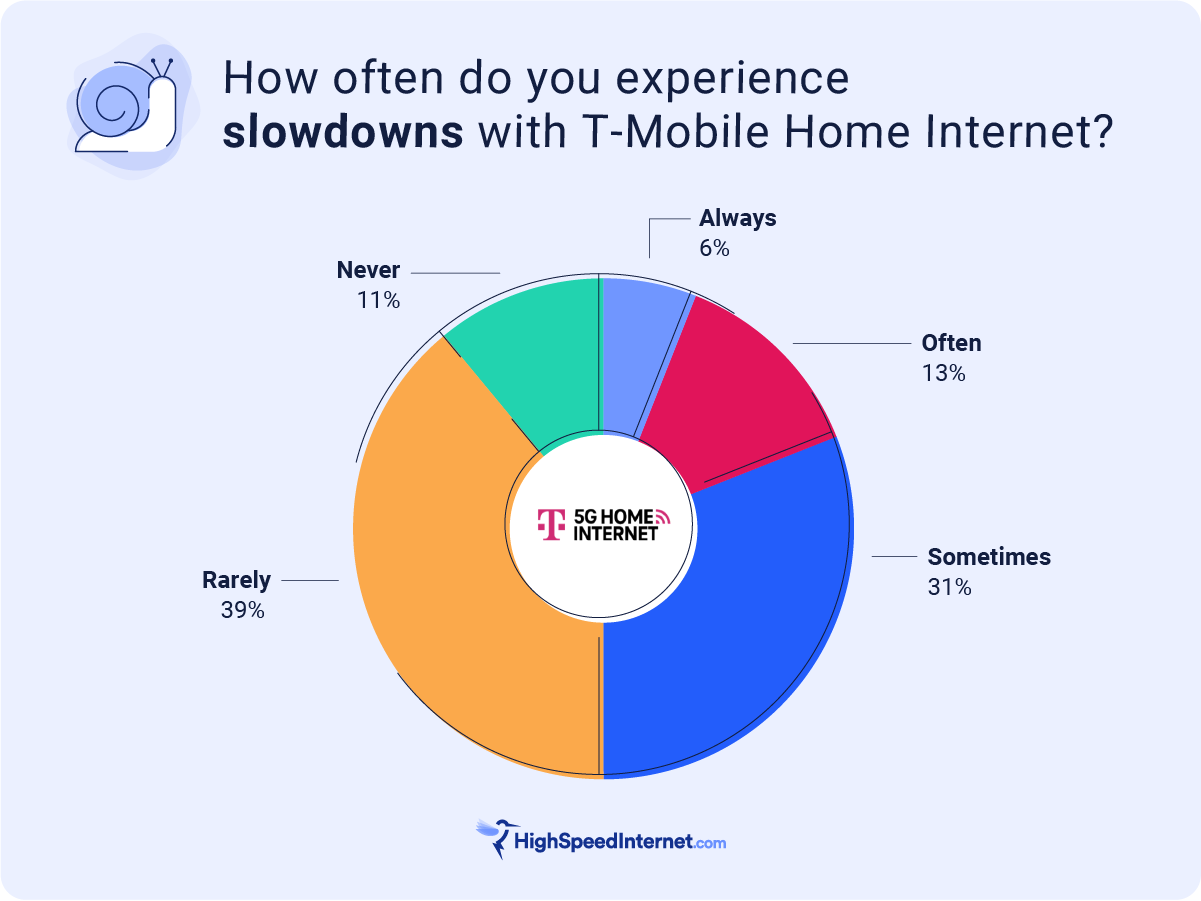
Meanwhile, 62% of T-Mobile home internet customers told us they rarely or never have internet outages, compared to a 59% average for customers of all internet brands.
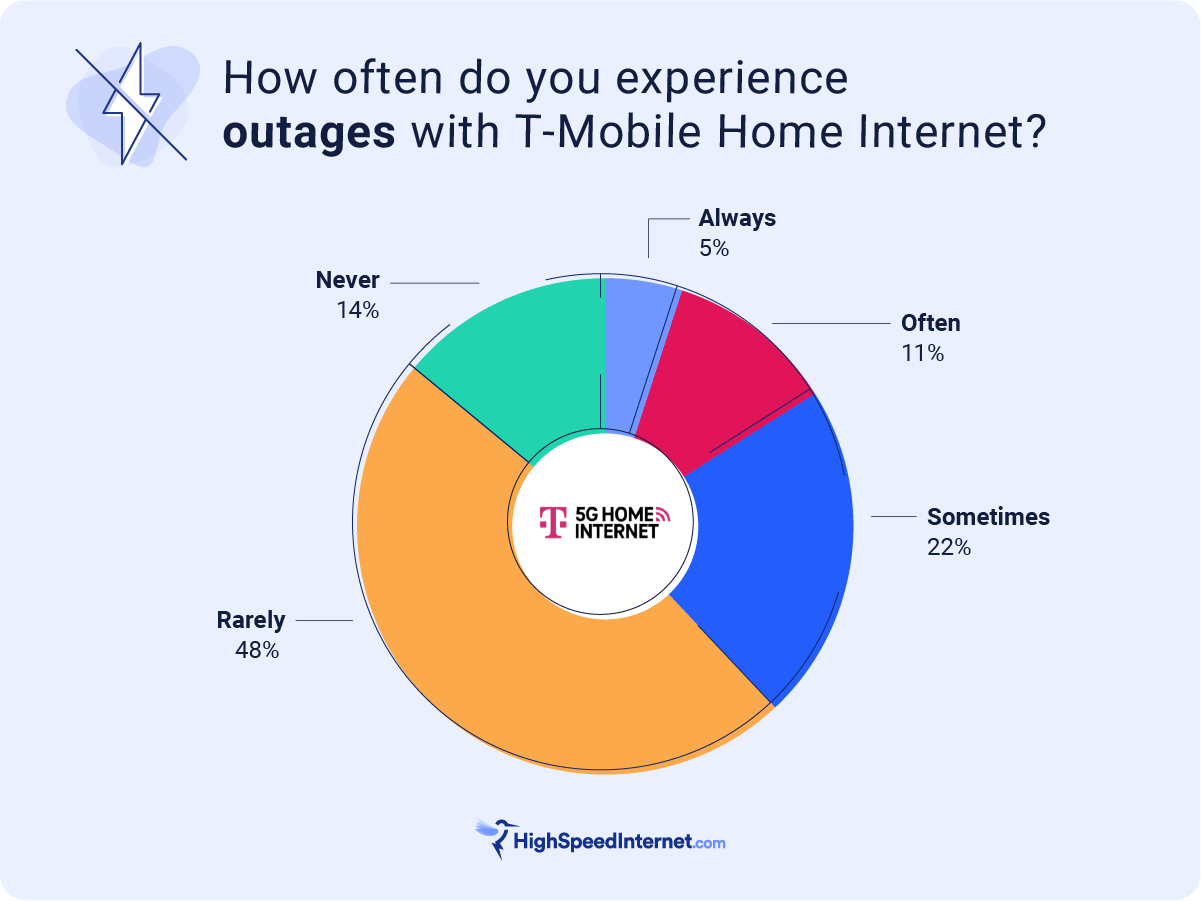
These results also make sense in light of the company’s fixed wireless connection type. There’s a lot of variability based on how far you are from the nearest 5G tower and how busy the network is.
Furthermore, home internet service from T-Mobile is deprioritized relative to premium mobile phone traffic, and prioritized last of all if you use more than 1.2TB of data in any given month. But, the network of towers is extensive, so there’s a lot of signal to go around.
Understanding the T-Mobile customer experience
T-Mobile 5G home internet customers are pretty happy with their service, we heard. That may be because 5G home internet is often cheaper than other kinds of internet. Plus, its speeds easily meet the needs of most households, even though the connection type is slower and less reliable than fiber internet.
Straightforward pricing also makes a big difference for the customer experience, and T-Mobile has a great reputation for charging the same prices it advertises (including taxes and fees).
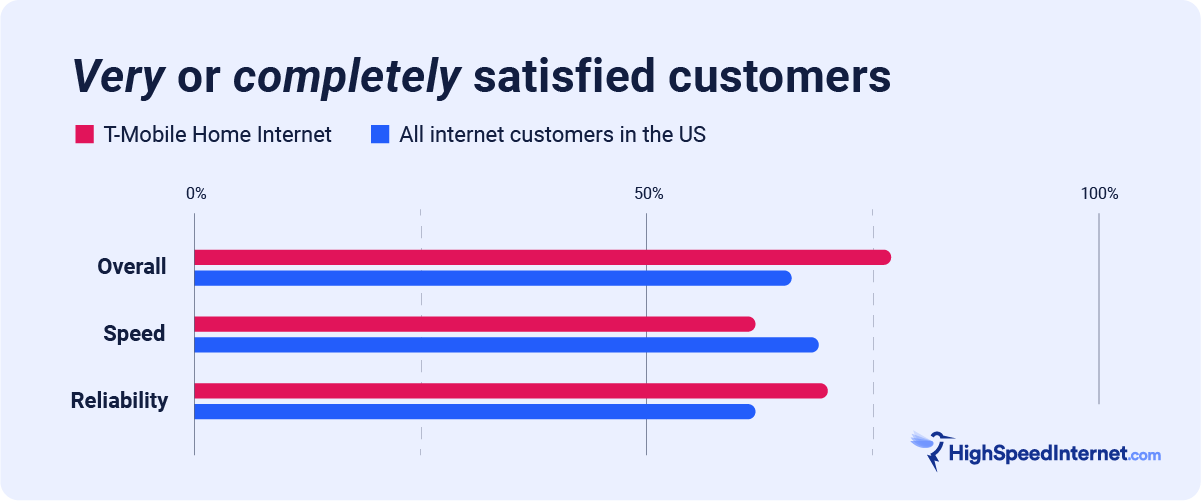
Luckily, you can try T-Mobile home internet for 15-days, and if it doesn’t work where you live, you can send it all back at no charge. You can also cancel anytime without penalty, even after you’ve tried it for a few months.
Tired of T-Mobile Home Internet slowdowns?
Enter your info below to start shopping for another option where you live.
Refunds for T-Mobile outages
T-Mobile does not usually offer refunds for home internet outages, but if you’re entitled to an adjustment, it will show up as a credit on your bill.
Leave a review about your T-Mobile internet service
Have you loved T-Mobile as a 5G home internet service? Or maybe you have some feedback for the company. Either way, we want to hear about it!
Your reviews help us give better recommendations.
What other T-Mobile 5G Home Internet customers say
We talked to hundreds of T-Mobile Home Internet customers as part of our annual customer satisfaction survey. We heard both praise and complaints:
“I like the speed I get for living in a rural area. I also like that in my small town, when most places frequently lose internet, TV, etc. ours is more reliable through T-Mobile.”
“My experience with T-Mobile Internet has been very positive. I have never had any outages, and it does not buffer like my old service used to. I honestly do not have any complaints about my service.”
“My overall experience with T-Mobile 5G has been great. Sometimes it disconnects and we have outages, but it’s overall a great service provider.”
“The service is unreliable and slow. Although I pay very little for the service, it’s almost not worth the headache of not being able to stream and do what I want with the connection.”
* Sourced from customers in all regions of the United States as part of the 2023 Customer Satisfaction Survey. We did not collect names or other personal info.
T-Mobile outages by the numbers
60 – Percent of areas in the U.S. served by T-Mobile Home Internet households
51 – Percent of T-Mobile Home Internet customers who told us they “rarely” or “never” experience outages
77 – Percent of T-Mobile Home Internet customers who told us they’re “very” or “completely” satisfied with their service
65 – Percent of T-Mobile Home Internet customers who would choose T-Mobile again the next time they need to choose an internet provider
87–415 – Download speeds you can expect, in Mbps, as a T-Mobile Home Internet customer
6.9 million – Minimum number of T-Mobile Home Internet subscribers, as of the first quarter of 2025
T-Mobile 5G tower upgrades
T-Mobile decommissioned its 2G and 3G technologies in 2022, including the LTE network it inherited with the Sprint merger. It’s also been upgrading existing towers to meet the latest 5G standards.
If the towers you connect to most are scheduled for an upgrade, expect a text message from T-Mobile. The company will also let you know when upgrades are complete, and whether they’re taking longer than expected.
How T-Mobile 5G Home Internet compares
T-Mobile competes for home internet customers against all the biggest internet providers out there. Choosing the provider that’s right for you depends on the speeds you need, how much you’re willing to pay, and how much you care about billing shenanigans down the road.
When you put T-Mobile Home Internet and Verizon fixed wireless internet head to head, the competition is fierce. T-Mobile has better 5G coverage and cities and suburbs, but Verizon may offer better coverage on its 4G LTE and 5G networks in rural areas.
But if you can get Verizon Fios, Verizon is a clear winner. Its entry-level fiber internet plan is $1 cheaper than T-Mobile’s slowest home internet plan, and Verizon’s service is faster and much more reliable. Both providers offer freedom from contracts and straightforward billing.
The same is true if you can get T-Mobile Fiber internet. It’s faster, more reliable, and can cost less than fixed wireless.
It may be harder to choose between T-Mobile 5G and cable internet providers.
Between T-Mobile 5G and Xfinity, Xfinity’s prices start lower for a few years and speeds may be more reliable than with T-Mobile home internet. Prices may jump unexpectedly, though, and you may not be as happy with customer service.
Spectrum vs. T-Mobile 5G is a similar story. T-Mobile is less reliable and more expensive at first, but you’ll enjoy more pricing stability and freedom from the extra fees you may see with Spectrum.
All four providers let you save when you bundle mobile and internet services, but only T-Mobile and Verizon own and operate their own cell towers.
Read more comparisons
T-Mobile Home Internet FAQ
How do I know if T-Mobile 5G Home Internet is down in my area?
Why is T-Mobile 5G Home Internet not working?
How do I check my T-Mobile 5G Home Internet signal?
Why is my T-Mobile 5G Home Internet Wi-Fi connected but I don't have internet?
Does T-Mobile 5G Home Internet work when the power is out?
Author - Chili Palmer
Chili Palmer covers home tech services, with a special focus on understanding what families need and how they can stay connected on a budget. She handles internet access and affordability, breaking news, mobile services, and consumer trends. Chili’s work as a writer, reporter, and editor has appeared in publications including Telecompetitor, Utah Business, Idaho Business Review, Benton Institute for Broadband & Society, and Switchful.com.
Editor - Jessica Brooksby
Jessica loves bringing her passion for the written word and her love of tech into one space at HighSpeedInternet.com. She works with the team’s writers to revise strong, user-focused content so every reader can find the tech that works for them. Jessica has a bachelor’s degree in English from Utah Valley University and seven years of creative and editorial experience. Outside of work, she spends her time gaming, reading, painting, and buying an excessive amount of Legend of Zelda merchandise.




