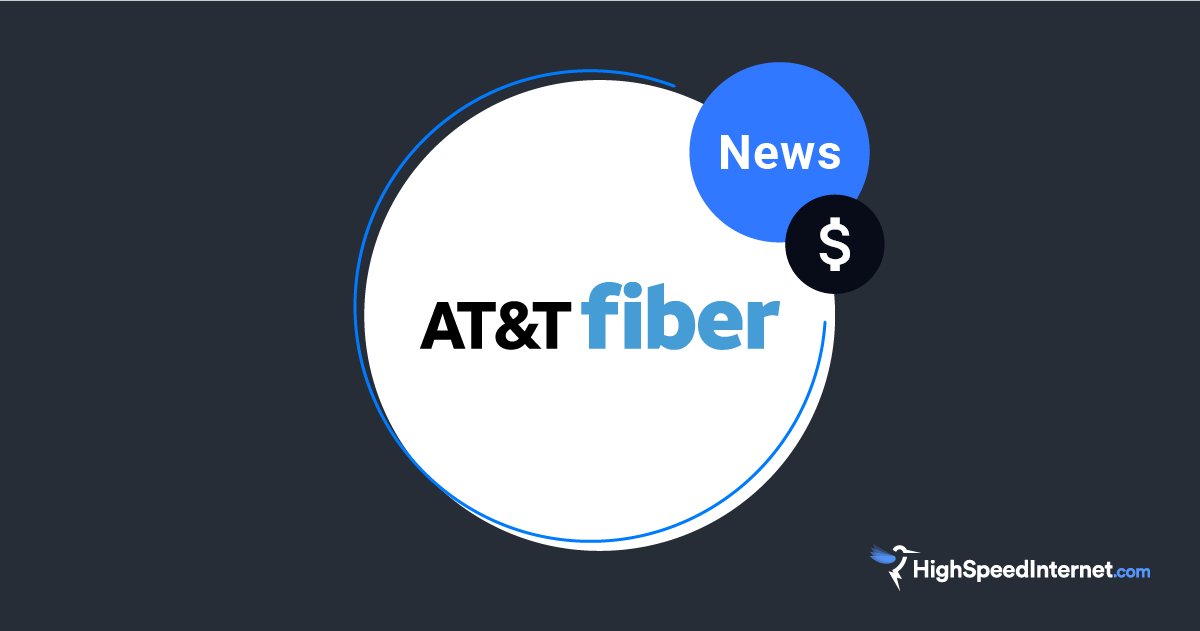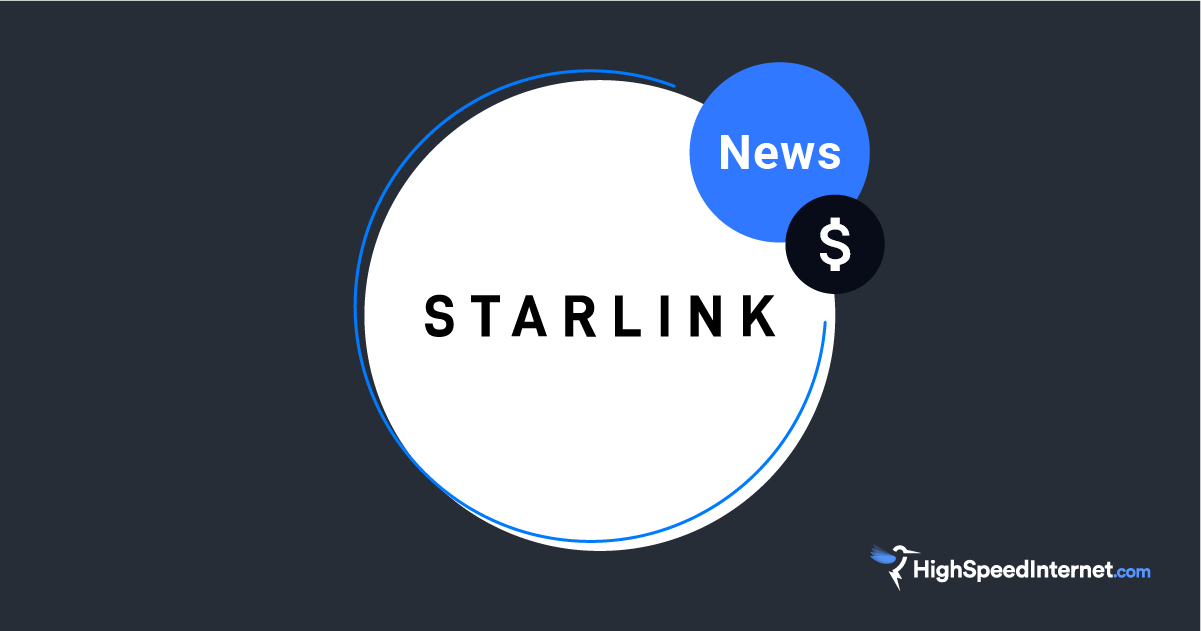Taking T-Mobile’s direct-to-device satellite texting for a spin
It works if you can see the northern sky, but is it worth it?
Feb 20, 2025 | Share
News

T-Mobile made some big promises on Super Bowl Sunday, saying customers of any mobile phone carrier would be able to use its satellite text messaging system to send and receive messages from anywhere.
But is 2025 really the end of dead zones as we know them? I decided to try it out for myself.
Finding a spot to test
My first challenge came in trying to find a place to test. I have an iPhone 15 Pro and had received a notification from T-Mobile that I was eligible (even though I get service through one of T-Mobile’s mobile virtual network operators). But I needed a spot that had zero cellular connectivity, and that was hard to come by.
I checked out availability maps, and found that almost all populated areas of the U.S. have some kind of signal.
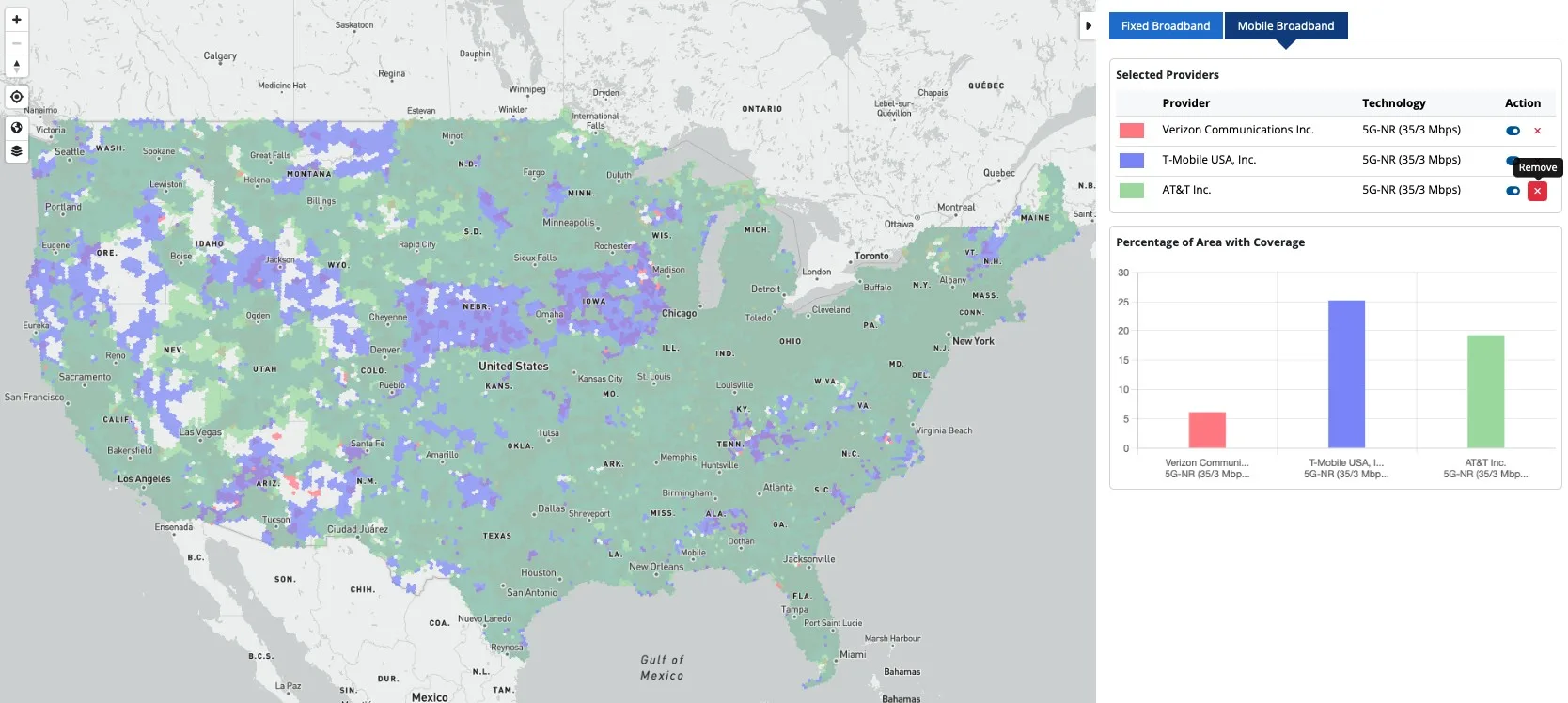
My first idea was to take a wintry hike into the mountains of the Wasatch Front. But after comparing my favorite hikes to local avalanche conditions, I decided to drive out to Buckhorn Wash in the San Rafael Swell instead.
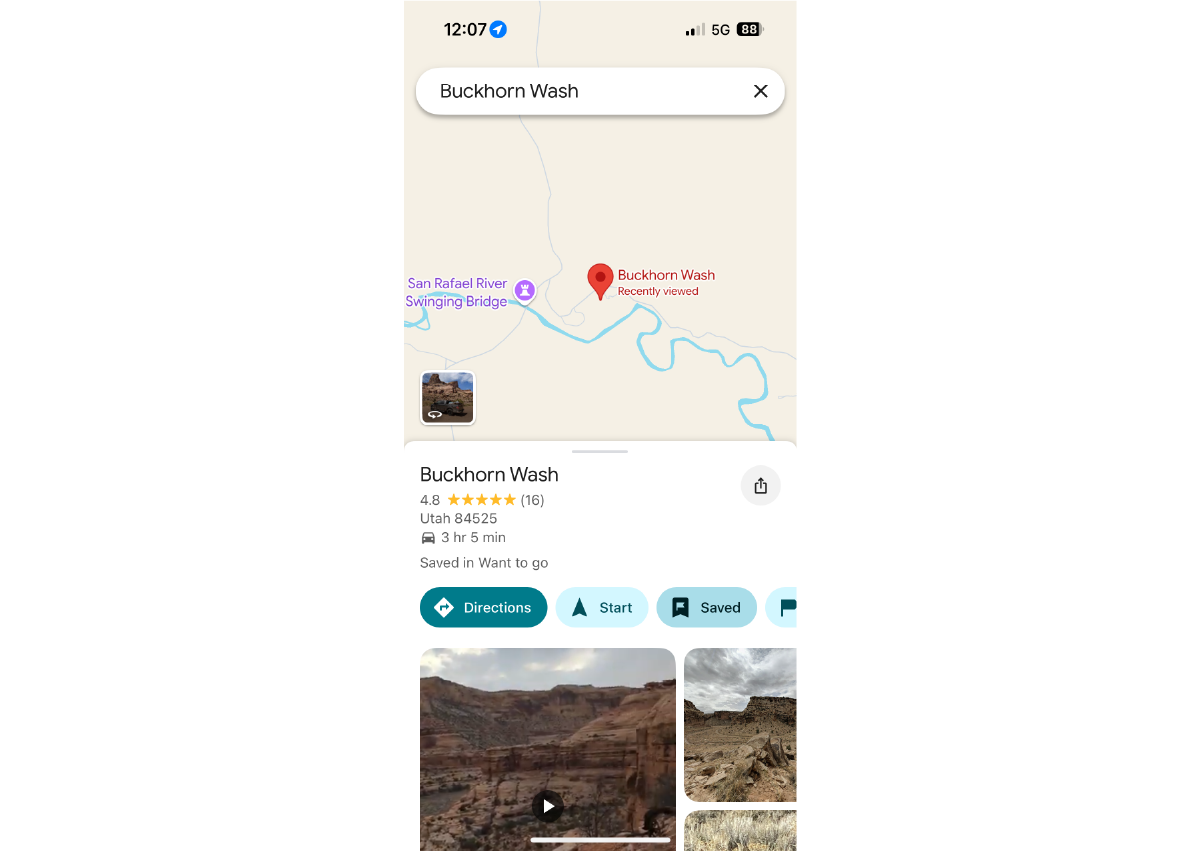
The three-hour trip led me through mountain canyons and valleys, but I had at least a bar or two of connectivity almost the entire way. I switched between 5G or LTE networks, and noticed several mountaintop cell towers as I went. When I finally got past multiple bullet-riddled road signs, several herds of cattle, and even a few Alpaca, I finally got the “SOS” and a satellite icon on the top right of my phone.
I was officially in a dead zone.
Right away, a notification that I could use messages via satellite popped up on my home screen, plus a text message from T-Mobile. When I tapped into the notification, I got directions for where to point my phone to find the satellite.
Satellite texting notifications on my iPhone 15 Pro

My first texting attempt was an iMessage sent to another iPhone user. I got a response right away. Next, I texted an Android user using SMS. The message took a few seconds longer to send. Later, comparing notes with the recipient, I noticed a delay of 1-3 minutes between the time I sent messages and the time he received them.
Compared to not having texting capability in dead zones at all, I’ll take a delay of a few minutes!
I also thought it was a little weird that neither of the friends who got my messages had any way of knowing I was texting from a satellite network (except that I told them).
No connectivity when facing the Buckhorn Draw Pictograph Panel to my north

Unfortunately, some of the messages I tried to send to the Android phone were never delivered. That included a photo message, messages I tried to deliver from inside my car, and messages I tried to send when I was up against a cliff wall.
It makes sense that I didn’t have connectivity when up against a cliff wall, because standard Starlink satellites don’t work when they have a clear view of the northern sky. According to T-Mobile, its system requires a view of the sky and the horizon.
Fortunately, I was able to send messages again once I got out of that canyon and back into more open space.
Texting capability restored

Once I drove a little ways beyond the cliff walls, I could send and receive text messages again, but the messages I had tried to send when I wasn’t connected never went through.
How T-Mobile’s new satellite texting system works
Satellite texting through T-Mobile’s system works by way of an agreement with the satellite internet company Starlink. When your phone is out of range of a cellular network, T-Mobile’s system connects to Starlink’s constellation of more than 450 satellites.
Each of Starlink’s direct-to-cell satellites has an “advanced LTE modem onboard each satellite that operates like a cell tower in space.”
You don’t need to install anything special on your smartphone to access satellite texting because it uses LTE technology. The system isn’t the same as having Starlink internet on your phone.
A giant leap for smartphones
Ulf Ewaldsson, President of Technology at T-Mobile, wrote about the “One Giant Leap” for smartphones in a LinkedIn post in December.
“We’re sending a wireless signal from a tiny radio encased in metal, glass and plastic, from Earth up to a satellite 217 miles away and traveling at 17,500 mph… and back again! It’s truly stunning, even for someone like me that’s been working in wireless for decades,” Ewaldsson said.
The system covers more than 50,000 miles of dead zones in the U.S., which is twice the size of Texas. But as I found out, those dead zones can be hard to find.
Who is eligible to try satellite texting from T-Mobile and Starlink?
To use the new direct-to-satellite texting system, you need a relatively new phone with all the latest updates. You also need to sign up for the program through T-Mobile. The program was once restricted to T-Mobile customers but was made available to customers of any mobile phone network on Feb. 9, 2025.
Compatible smartphones
Users of both iPhone and Android can access direct-to-satellite text messaging. The following phones are compatible:
| Apple phones |
|
| Google phones |
|
| Motorola phones |
|
| Samsung phones |
|
| T-Mobile phones |
|
No demo options until you’re out of range
You can try a demo of Emergency SOS capabilities in your iPhone as long as it’s a version 14 or above, but you can’t try T-Mobile’s satellite texting on either an iPhone or an Android phone until you’re out of range of cell signal (even if you turn off cellular data).
Once you’re out of range of both standard data and roaming connectivity, your phone will connect automatically.
Once connected, you can send text messages like you normally would, either to your contacts or emergency services by texting “9-1-1.” You can also share your location, if you’re signed up for the T-Mobile beta.
How to share your location on Android OS via satellite
Open Google Messages, start a new conversation thread, and select the + icon. Then, select the Location icon to send a one-time location URL to the recipient.
How to share your location on Apple iOS via satellite
Open the messages app, and then open an existing conversation or start a new message. From there, tap the Apps button, tap Location, and tap Send.
Sending photos and making calls via satellite
For now, the beta program only works with text messaging, but T-Mobile hopes to add the capability for voice calls and photo messaging in the future.
The tech geek in me thinks that’s pretty cool, but the nature lover in me begs people to stay off their phones when enjoying the great outdoors (unless it’s a true emergency).
Isn’t the sun on your face and the wind in your hair enough, not to mention the sights and smells of nature’s bounty? But that’s a topic for another day ….
Satellite texting alternatives
If you have an Apple Phone 14, 15, or 16, you can use Globalstar satellites to send Emergency SOS text messages. You can share your information with both emergency services and contacts in your “Emergency Contacts” list, but you have to set it up ahead of time in your Medical ID.
Verizon customers with iOS 18 can send messages over SMS or iMessage via satellite when they’re out of range of cellular or Wi-Fi coverage, thanks to an agreement with the Skylo, a Non-Terrestrial Network (NTN) communications firm. Verizon customers with Android phones can access emergency messaging and location sharing when out of range, and will be able to send SMS messages later this year.
Other satellite phone solutions have been available for decades, but may soon be considered obsolete. Satellite phones come with expensive upfront equipment costs, and the service plans have a reputation for being expensive and difficult to cancel.
What’s next for the T-Mobile satellite texting program
T-Mobile’s free beta program ends in July of this year. After that, most customers will have to pay extra to keep satellite texting capabilities active. The prices will be as follows:
Premium T-Mobile customers on Go5G, business, or first responder plans: No extra cost
Other T-Mobile customers who sign up before the end of February: $10/mo. per line
Other T-Mobile customers who sign up starting March 1: $15/mo. per line
Non T-Mobile customers: $20/mo. per line
For now, it’s unclear whether you can sign up month-by-month or if you’ll need a contract. We also don’t know how easy it will be to start or cancel service if, say, you’re just going into a remote area for a short trip.
My take on Direct-to-Cell satellite texting
Satellite texting is a nice feather in the cap for both Starlink and T-Mobile, but it’s not useful for most customers. The biggest reason is that there aren’t many true dead zones left in the U.S. The second reason is that people aren’t updating their phones once every year or two like they used to, so there’s a good chance the phone in your pocket won’t be compatible.
So should you sign up to pay between $10 and $20 extra every month to add satellite texting to your plan? Probably not, but there are exceptions. If your job or leisure activities take you to remote areas often, it’s a useful feature.
It could also save lives in emergency situations like wildfires or hurricanes, where cell towers and power stations can get knocked out for days at a time.
In my ideal world, T-Mobile would offer this service on a month-by-month basis so you could sign up for it only when you need it. But until I know for sure what subscription plans look like, I’m going to wait it out.
FAQs about T-Mobile’s direct-to-device satellite texting
How much does T-Mobile's direct-to-device satellite texting cost?
Does satellite texting mean Starlink can spy on me through my phone?
Does T-Mobile's satellite texting technology mean the end of dead zones?
Author - Chili Palmer
Chili Palmer covers home tech services, with a special focus on understanding what families need and how they can stay connected on a budget. She handles internet access and affordability, breaking news, mobile services, and consumer trends. Chili’s work as a writer, reporter, and editor has appeared in publications including Telecompetitor, Utah Business, Idaho Business Review, Benton Institute for Broadband & Society, and Switchful.com.
Editor - Jessica Brooksby
Jessica loves bringing her passion for the written word and her love of tech into one space at HighSpeedInternet.com. She works with the team’s writers to revise strong, user-focused content so every reader can find the tech that works for them. Jessica has a bachelor’s degree in English from Utah Valley University and seven years of creative and editorial experience. Outside of work, she spends her time gaming, reading, painting, and buying an excessive amount of Legend of Zelda merchandise.