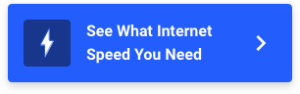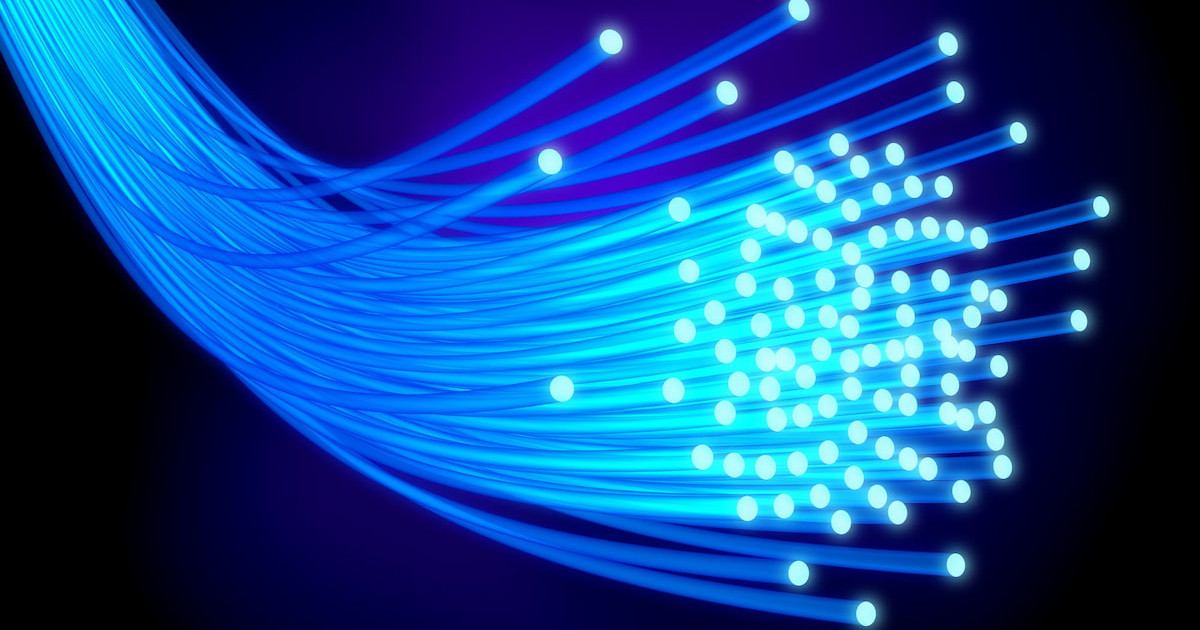Your Ultimate Guide to Internet Speed: Everything You Need to Know
Feb 18, 2026 | Share
FAQ, Internet Speed Guides
-
Fastest speeds
- Fastest fiber speeds on our speed test
- Limited nationwide availability
- Speeds: 1,000–8,000 Mbps
- Prices: $70.00–$150.00mo.
-
Lowest latency
- Widely available fast speeds
- Higher pricer for the faster plans
- Speeds: 300–2,300Mbps
- Prices: $49.99–$109.99/mo.
-
Wide availability of fast speeds
- Wide availability nationwide
- Contracts and data caps
- Speeds: Starting at 300Mbps
- Prices: Starting at $40/mo.
for 12 mos.
-
Best deals
- No contracts or installation/equipment fees
- Limited nationwide availability
- Speeds: Up to 318–498Mbps
- Prices: $50–$70/mo.
w/ AutoPay, plus taxes & fees.
-
Best multigigabit packages
- Multiple fiber multigigabit plans to choose from
- Lower availability for top speeds
- Speeds: 300–5,000 Mbps
- Prices: $55.00–$245.00/mo.
See disclaimers.
Your internet speed is one of the most important aspects of your home network. Not everyone needs the fastest Wi-Fi speed around, but it’s still important to have enough bandwidth to meet your household needs.
At HighSpeedInternet.com, we spend a lot of time focused on internet speed—it’s literally in our name, after all. We know all the facts on how internet and Wi-Fi speed works and why it matters, so read on to have all your questions answered.
First things first—How do you check your internet speed?
Take our speed test below to check your internet speed. The quick test gives you a full readout of your download speed, upload speed, and latency.
Download speed
000 Mbps
Upload speed
000 Mbps
Latency (ping)
00 ms
Jitter
00 ms
Find out your internet speed, find fast internet providers, and more
We have tons of pages on our site devoted to all things Wi-Fi speed. We’ve compiled the most important pieces here to help you find what you’re looking for.
| Run a speed test | Run our speed test to see how much bandwidth you have. | Take Speed Test |
| Understand your speed test | Learn how to read speed test results, including the meaning of “Mbps” and “latency.” | Understand Internet Speed |
| Improve your speed | Find ways to improve your internet connection, from simple fixes to big upgrades. | Improve Internet Speed |
| Know why your speed is slow | Understand common factors that slow your internet down. | Troubleshoot Slow Internet |
| See fastest internet providers | Find out which internet service providers deliver the fastest-possible speeds. | View Providers |
What does internet speed mean?
Internet speed is the measure of how much time it takes a certain amount of data to transfer from a server to your device and vice versa.
Whether you’re streaming videos on Netflix, posting on Twitter, or attending a Zoom meeting, you’re using your device to download and upload packets of data. The rate at which you can transfer all of this data depends on your internet connection’s bandwidth, measured in Mbps.
On a home Wi-Fi network, your internet provider determines your Wi-Fi speed. What you can get depends on the provider’s technical capabilities and how much you’re willing to pay for higher speeds. Naturally, faster connections come with a higher monthly bill in most cases.
Find fast internet
Search your zip code below to see which internet providers operate in your area. Hopefully you can find top-speed Wi-Fi.
What is a good internet speed?
According to the latest proposals from the Federal Communications Commission, a good internet speed is a connection that gives you downloads of at least 100Mbps and uploads of at least 20Mbps. That’s the new benchmark that FCC Chairwoman Jessica Rosenworcel plans to set for broadband internet providers, customers, and policymakers.
An internet speed of 100 Mbps is enough to let four or five Wi-Fi users play online games, stream video in HD, and attend Zoom meetings with minimal slowdowns or buffering. It’s great for most people, although some users may prefer a slower plan with a cheaper price, while others need faster speeds to handle heavier internet usage.
Of course, different households can have drastically different internet needs. Someone who lives alone and uses the internet for only small things like social media and web browsing doesn’t need as much internet speed as a family of five streaming Netflix in every room. But a faster connection is often better, especially if you spend a lot of time on the internet or share Wi-Fi with multiple users (or both).
| Internet speed | Ideal number of users | What you can do |
|---|---|---|
| 0–5 Mbps | 1–2 minimal internet users | ● Send emails ● Search Google ● Stream in HD on a single device |
| 5–40 Mbps | 1–2 moderate internet users | ● Stream in HD on a few devices ●Play online games ● Run 1–2 smart devices |
| 40–100 Mbps | 1–2 heavy internet users, or 3–4 moderate internet users | ● Stream in 4K on 2–4 devices ● Play online games with multiple players ● Download big files quickly (500 MB to 2 GB) ● Run 3–5 smart devices |
| 100–500 Mbps | 3–4 moderate to heavy internet users | ● Stream in 4K on 5+ devices ● Download very big files very quickly (2–30 GB) ● Run 5+ smart devices |
| 500–1,000+ Mbps | 5 or more heavy internet users | ● Stream in 4K on 10+ devices ● Download and upload gigabyte-plus–sized files at top speed ● Run 10 or more smart-home devices in your abode ● Do basically anything on multiple devices with no slowdowns |
Speed requirements taken from HighSpeedInternet.com’s How Much Internet Speed Do I Need? guidelines.
How fast does your internet need to be?
Your internet speed needs to be at least 25Mbps to work smoothly. That is the FCC’s current standard for minimum download speeds, although the commission is currently working to upgrade this minimum standard to 100Mbps.
Generally, you need internet that’s fast enough to support all of the activities that you tackle during your daily Wi-Fi usage. You also need internet with enough bandwidth to support other users on your Wi-Fi network. That ideal speed varies depending on the size of your household and what you do online, but if we’re talking in terms of speed needs, anywhere from 25Mbps to 100Mbps should be considered a baseline for you to use the internet smoothly.
What types of internet are there—and how fast are they?
There are several types of internet connections, and the type of connection you have plays a huge part in the speeds you can get.
Fiber and cable are the fastest and most popular types of internet connections, but many customers have also embraced 5G home internet in recent years thanks to its low prices.
In rural areas, satellite and fixed wireless internet are common picks. They’re slower and more expensive, but get you Wi-Fi in areas where networking infrastructure is limited.
| Internet type | Max download speed | Price | Availability* | Learn more |
|---|---|---|---|---|
| Fiber | 50,000Mbps (50Gbps) | $29.99–$900/mo. | 29.2% | View Providers |
| Cable | 2,000Mbps (2Gbps) | $19.99–$109.99/mo. | 88.5% | View Providers |
| DSL | 140Mbps | $39.99–$55.00/mo. | 84.4% | View Providers |
| 5G | 1,000Mbps | $25.00–$144.99/mo. | N/A | View Providers |
| 4G LTE | Typically 100Mbps | $25.00–$149.95/mo. | N/A | View Providers |
| Fixed wireless | 50Mbps | $25.00–$144.99/mo. | 38.8% | View Providers |
| Satellite | 100Mbps | $30.00–$500.00/mo. | 99.9% | View Providers |
Data as of 7/28/23. Offers and availability may vary by location and are subject to change.
*Percentages are based on internet availability data from the Federal Communications Commission.
Fiber internet provides the fastest plans you can get, ranging from 100Mbps to a whopping 50,000Mbps (50Gbps). It’s the most reliable connection, too, by using a passive technology that has less downtime than cable and DSL. Plus, your speeds are typically symmetrical, meaning your upload speed is just as fast as your download.
Cable internet uses the same coaxial copper cables that transmit cable TV services. Currently, it can reach download speeds up to 2,000Mbps and is more widely available than fiber, making it an excellent option for most customers looking to have high-speed internet in their homes. Cable internet plans often include bundle deals that let you pair Wi-Fi with a TV package.
DSL, short for digital subscriber line, uses the same wiring as landline telephone networks. It’s relatively slow (maxing out at 140Mbps) and is becoming somewhat obsolete, since most DSL providers also offer fiber and have focused more on expanding their fiber services in recent years.
5G home internet is a relatively new internet type that provides internet over a fixed wireless connection. This type’s speeds range from 30–1,000Mbps. 5G networks are still in the process of coming together, so 5G home internet isn’t widely available yet. The technology works best in densely populated areas, so 5G is mostly available in towns and cities—for now at least.
4G LTE home internet uses similar technology as 5G internet, but over 4G networks. It delivers slower speeds, usually dependent on what kind of cell service is available in the area. But it’s a great option for rural users whose other options might be limited to satellite internet.
Fixed wireless is a wireless, cellular–based type of internet connection. Most fixed wireless plans give you max speeds of 25–50Mbps, making it a solid fallback option if you can’t find something faster or cheaper.
Satellite internet is available almost anywhere in the United States, but it’s the slowest kind of internet you can get. Most satellite customers live in rural areas where you can’t get any other type of internet connection.
How can you improve your internet speed?
You can improve your internet speed by upgrading to a faster plan, updating your equipment, or taking simpler measures like closing out apps and browser windows.
Internet can be slow for all sorts of reasons—and not just because you have a slow plan. So read on for common solutions and home remedies to put some pep in your Wi-Fi’s step. You can find more detailed explanations in our 10-step guide to improving internet speeds.
Update your modem and router. Outdated equipment can impede your Wi-Fi speeds, keeping you from hitting the speeds you’re paying for. To stay up to date, get a modem and router that meet wireless standards for Wi-Fi 5 (802.11ac) or Wi-Fi 6 (802.11ax). And if you have a cable gigabit plan, make sure you have a DOCSIS 3.1 gigabit modem.
Move your router to a better location. Your router dispatches a Wi-Fi signal to all the connected devices in your home, so make sure it’s in a centralized location (like your living room) and away from any obvious obstructions. Bulky furniture or electronic appliances like microwaves can block its signal.
Plug your computer directly into your router. Use an Ethernet cable to give your computer a more direct line to your home network. Wired connections improve your speeds and reduce the chance of signal interference.
Regulate other users’ online activity. If you have an important Zoom meeting, ask your kids to switch off the Xbox to free up more bandwidth. Some routers have Quality of Service (QoS) settings that let you put limits on certain users and online activities.
Close out unnecessary tabs and apps. Got two dozen tabs open on your browser? Clear the air by closing the ones you’re not using.
Upgrade your internet. If all else fails, you can always look into upgrading your internet speed. You may even consider switching providers if the service you have now just doesn’t cut it.
Search your zip code below to see what kind of internet speeds are available in your area.
Download speed vs. upload speed—what’s the difference?
There are two types of internet speeds you should know: downloads and uploads.
Download speed is the speed at which information travels from various servers on the internet to your own, internet-connected device. Upload speed is the rate at which information travels from your internet-connected device to the internet.
Most internet connections have faster download speeds than upload speeds. But fiber internet gives you “symmetrical” internet speeds, meaning your uploads are just as fast as your downloads.
Activities that require download bandwidth:
- Streaming videos or music
- Reading an article or blog post
- Scrolling through your social media feed
- Downloading files
Activities that require upload bandwidth:
- Participating in a Zoom call
- Writing an article or blog post on Google Docs
- Posting to social media
- Hosting a livestream
Most internet users download much more information than they upload, so internet providers have traditionally allocated less bandwidth to uploads.
But upload speeds are still important, especially as more people depend on Zoom, Google Docs, and other interactive applications to work from home. Video conferencing, online gaming, social media, and sharing large files all require upload bandwidth—and fast upload speeds reduce the chance of choppy video calls and long load times. To get fast upload speeds, look for a fiber internet provider.
How do you get fast upload speeds?
To get fast uploads, look for a fiber internet plan. Fiber is the only type of internet you can get that has equal upload and download speeds—also called symmetrical speeds.
If fiber isn’t available in your area, you can also get faster upload speeds by upgrading your current internet package—you won’t see as huge of a speed jump, but it could make a difference.
What is latency?
| Connection type | Latency (in ms)* |
|---|---|
| Fiber | 8–13 |
| Cable | 12–26 |
| DSL | 21–37 |
*Data from the Federal Communications Commission’s “Measuring Fixed Broadband—Eleventh Report.”
Latency (or ping rate) is the time required for a signal to travel from your computer to a remote server and back.
It’s a different measure of internet speed, and it’s just as important for the performance of your home network. High latency can lead to choppy video over Zoom, audio/video delays in livestreams, and laggy gameplay. Having low latency is particularly crucial in fast-paced online gaming because it enables quick response times and instantaneous action.
Get fiber internet for low latency—and faster online gaming
Out of all internet connection types, fiber internet has the lowest latency. Fiber-optic light signals work more efficiently than the electrical signals more commonly used with cable and DSL internet, which both have higher ping rates.
Cable has higher latency rates than fiber, while DSL’s latency is higher than cable. But the highest by far is satellite internet—which makes sense, considering its signal must travel all the way to a satellite orbiting dozens of miles above Earth and back.
Why is internet speed important?
Internet speed matters because it sets the parameters for what you can do online. Internet service providers sell plans that range anywhere from less than 1 Mbps (incredibly slow) to 5,000 Mbps (insanely fast), but most netizens would be happy with 100 Mbps download speeds.
Having a sufficiently fast internet or Wi-Fi speed makes it easier to do high-bandwidth activities (like streaming in 4K or downloading a large video game file) without worrying about long load times, buffering, or a dropped connection.
Fast internet also ensures you can multitask over Wi-Fi on the same device or use multiple Wi-Fi devices at the same time. In that way, a faster internet connection isn’t just about speed—it’s also about capacity. More bandwidth can efficiently support a variety of users and tasks at the same time.
Benefits of high-speed internet:
- Quick downloads
- Fast load times
- Lower chance of buffering or dropped connections
- Smoother connection on Zoom calls and livestreams
- Better support for multiple users on the same Wi-Fi network
Think of having fast Wi-Fi as using a pickup truck or SUV instead of a two-door sedan when you’re moving to a new apartment. With a larger vehicle, you can move more stuff to your place in fewer trips, saving you time and energy.
How is internet speed measured?
Internet speeds are measured in bits per second. A bit (short for binary digit) is the most basic unit of digital data. Internet service providers (ISPs) usually advertise their services using three metric bit measurements: Kbps, Mbps, or Gbps.
- Kbps means kilobits per second (1,000 bits per second)
- Mbps means megabits per second (1,000,000 bits per second)
- Gbps means gigabits per second (1,000,000,000 bits per second)
Mbps is the most common term you’ll see—most internet plans range in speed from 1–1,000 Mbps. A Wi-Fi speed represented in Kbps is usually super slow because it means it’s less than 1 Mbps.
Internet that reaches Gbps is often referred to as gigabit internet. While it’s not crucial for everybody to have gigabit internet speeds, it might benefit you if you live with a lot of people or regularly do high-bandwidth activities like streaming movies in 4K.
Is Wi-Fi speed the same as internet speed?
We’re splitting hairs a little bit here, but Wi-Fi speed is a slightly different thing than internet speed.
Wi-Fi as a term is often used interchangeably with internet (in fact, we do so on this very page). Technically, though, Wi-Fi refers specifically to a wireless internet connection carried over a router or mobile hotspot. Wi-Fi speeds can be slightly slower than a wired internet speed directly from your modem because a Wi-Fi signal can face interference over the airwaves, even in a contained area such as your home.
Pro tip:
If you’re looking for the fastest possible internet connection, take a look at the fastest internet providers in the US.
Run a search with your zip code to see if you can find faster internet in your area.
FAQ about internet speed
What is bandwidth?
What is broadband internet?
What is Wi-Fi speed?
Sources
- Molly Wood, Marketplace, “There’s a New Boss at the FCC. Let’s Talk About the Internet, Shall We?” May 5, 2021. Accessed February 8, 2022.
- Federal Communications Commission, “Fixed Broadband Deployment: Area Summary,” June 2020. Accessed February 9, 2022.
- David Pogue, Scientific American, “What WI-FI Stands For—and Other Wireless Questions Answered,” May 1, 2012. Accessed February 15, 2022.
Disclaimers
Google Fiber
* Plus taxes and fees. Upload/download speed and device streaming claims are based on maximum wired speeds. Actual Internet speeds are not guaranteed and may vary based on factors such as hardware and software limitations, latency, packet loss, etc.
† Available in select markets only. Plus taxes and fees. Upload/download speed and device streaming claims are based on maximum wired speeds. Actual Internet speeds are not guaranteed and may vary based on factors such as hardware and software limitations, latency, packet loss, etc.
Verizon
* Price per month with Auto Pay & without select 5G mobile plans. Fios plan prices include taxes & fees
† Available in select areas only. Price per month with Auto Pay & without select 5G mobile plans. Fios plan prices include taxes & fees
Xfinity
- Pricing and plan names may vary by region. For 12 month, no term contract. Taxes and equipment not included. Incl. up to $10/mo. auto-pay & paperless bill discount.
T-Mobile 5G Home Internet
* Guarantee exclusions like taxes and fees apply.
AT&T
* Price after $5/mo Autopay & Paperless bill discount (w/in 2 bills). Plus taxes & fees. Monthly State Cost Recovery Charge in TX, OH, NV applies. One time install charge may apply. Ltd. avail/areas. Call or go to www.fiber.att.com to see if you qualify. Speeds based on wired connection. Actual speeds may vary. For more info, go to www.att.com/speed101.
† Price after $5/mo Autopay & Paperless bill discount (w/in 2 bills). Plus taxes & fees. Monthly State Cost Recovery Charge in TX, OH, NV applies. Ltd. availability/areas. Speeds based on wired connection. Actual speeds may vary. For more info, go to www.att.com/speed101.
†Above pricing is after $10/mo Autopay & Paperless bill discount with a debit card or bank account; if using a credit card, then price is $5/mo more. Pricing includes Equipment Fee. Up to $99 install fee may apply, plus tax where applicable.
Author - Peter Holslin
Peter Holslin has more than a decade of experience working as a writer and freelance journalist. He graduated with a BA in liberal arts and journalism from New York City’s The New School University in 2008 and went on to contribute to publications like Rolling Stone, VICE, BuzzFeed, and countless others. At HighSpeedInternet.com, he focuses on covering 5G, nerding out about frequency bands and virtual RAN, and producing reviews on emerging services like 5G home internet. He also writes about internet providers and packages, hotspots, VPNs, and Wi-Fi troubleshooting.
Editor - Rebecca Lee Armstrong
Rebecca Lee Armstrong has more than six years of experience writing about tech and the internet, with a specialty in hands-on testing. She started writing tech product and service reviews while finishing her BFA in creative writing at the University of Evansville and has found her niche writing about home networking, routers, and internet access at HighSpeedInternet.com. Her work has also been featured on Top Ten Reviews, MacSources, Windows Central, Android Central, Best Company, TechnoFAQ, and iMore.