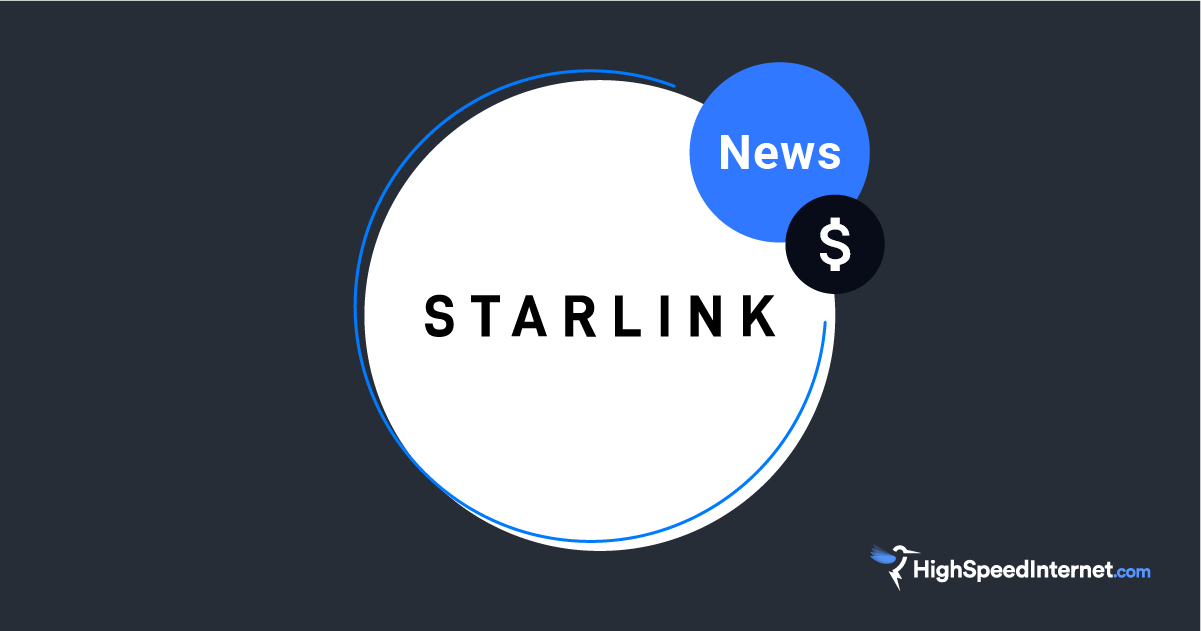Verizon Releases Free Family Tracking App for Mobile Phones
No tricks, all treats with the new location tracker from Verizon Mobile
Oct 30, 2024 | Share
News
Just in time for Halloween, Verizon rolled out its latest location tracking and safety app: Verizon Family. There’s a free version, and it’s available to any Verizon customers with a postpaid cell phone plan.
In comparison, T-Mobile’s FamilyMode costs $10 per month, and AT&T’s Secure Family app costs $7.99 per month. All three offer some type of location tracking for customers on family plans.
With the Verizon Family app, kids and parents can share their location with the tap of a button. They can also tap an SOS button to send alerts to emergency contacts, or they can mark themselves safe.
The new app is compatible with both iPhones and Android phones, even if you’re in a mixed-device family. Get it on the App Store and Google Play.
The free version of the Verizon Family app lets parents do the following:
- Set one location alert per device, so you can see when your child leaves or arrives
- Set up Safe Walk with SOS so you can find your child’s location on a map
- See Verizon calls and texts on your child’s device
- Set trusted contacts
- Get driving insights for your own device
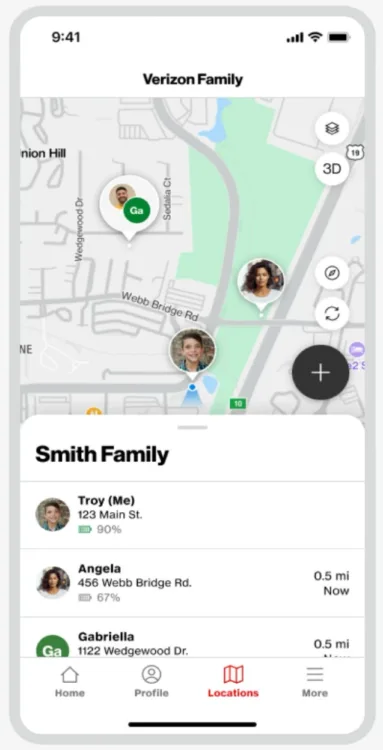
If you spring for the premium version of the app for $14.99 per month, you get a few more capabilities:
- Multiple location alerts
- Safe Walk with SOS
- Manage screen time
- Driving insights for your phone and your children’s phones
- Roadside assistance
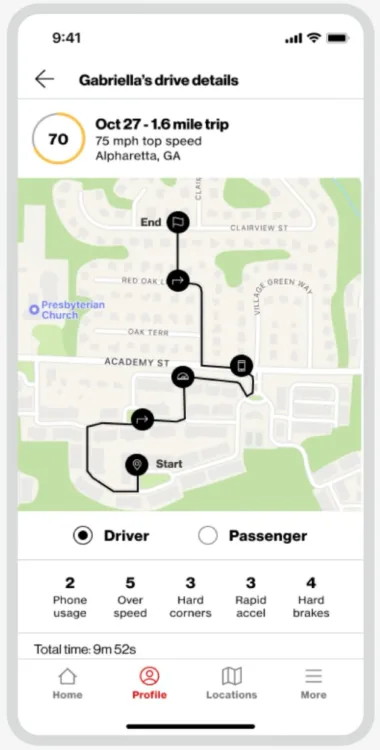
Three roles are available within the app: guardians, members, and dependents. Guardians can find and track all phones on their family plan and review their dependents’ calls and texts. Members are trusted friends or family members who may not be on the same Verizon account but who can be assigned parental controls or location monitoring capabilities.
The Verizon Family app replaces the Verizon Smart Family app, which came in two pricing tiers: $4.99 or $9.99 per month. In addition to location tracking, it allowed parents to set time limits for internet use, filter content, and see the battery levels of their children’s devices.
“Family safety and security is paramount, for Verizon and for me personally. The Verizon Family app provides parents (including me) with peace of mind, knowing they can easily stay in touch with their loved ones and help keep them safe.”
– Sowmyanarayan Sampath, chief executive officer of Verizon Consumer Group
My take: Verizon Family is worth a try, but not worth switching carriers
You should give the new Verizon Family app a try if you’re already a Verizon customer and if you and your family members have a mix of iPhone and Android devices. The easy location tracking is convenient, and the SOS button is a nice feature.
If you and all your family members have iPhones, though, just use the Apple Screentime and Find My Device apps for your parental control needs. Apple’s own software is the most reliable option out there, and it’s free. You can easily share your location with other adults too.
If you are an Android family, you can share your location from Google Maps and use the Family Link app for parental controls.
If you aren’t a Verizon customer and have a mixed mobile-device home, check out this expert review of parental control tools from our friends over at SafeWise. Turns out, you can get location tracking plus a ton of other features for $50 per year or less (which is a lot less than the $7.99, $10, or $14.99 per month you’ll pay your wireless carrier).
If you’re in the market for a new phone plan anyway, consider bundling mobile and internet services. You can start with a great internet company and add a phone plan, or start with a phone provider you love and get a sweet deal on fiber or 5G/4G LTE home internet.
Looking for a provider near you?
Enter your zip code to compare and save.
Author - Chili Palmer
Chili Palmer covers home tech services, with a special focus on understanding what families need and how they can stay connected on a budget. She handles internet access and affordability, breaking news, mobile services, and consumer trends. Chili’s work as a writer, reporter, and editor has appeared in publications including Telecompetitor, Utah Business, Idaho Business Review, Benton Institute for Broadband & Society, and Switchful.com.
Editor - Jessica Brooksby
Jessica loves bringing her passion for the written word and her love of tech into one space at HighSpeedInternet.com. She works with the team’s writers to revise strong, user-focused content so every reader can find the tech that works for them. Jessica has a bachelor’s degree in English from Utah Valley University and seven years of creative and editorial experience. Outside of work, she spends her time gaming, reading, painting, and buying an excessive amount of Legend of Zelda merchandise.