Is CenturyLink Down?
Troubleshoot your CenturyLink internet and learn how to get help in case of an outage
Dec 11, 2025 | Share
Brand Guides, Equipment Guides, Internet Outage
CenturyLink internet may be down if you can’t stream shows, access websites, or navigate within apps. The problem could be CenturyLink’s DSL or fiber internet. However, it might be something you can fix on your end.
First, follow the troubleshooting steps below. If nothing works, CenturyLink’s automated troubleshooting tool can request a technician visit on your behalf.
Sick of your current internet provider?
Enter your zip code below to find better internet in your area!
On this page:
How to find out | Contact CenturyLink | Customer-reported info | Refunds | Leave a review | CenturyLink infrastructure | How CenturyLink compares | FAQs
On this page:
How to find out if CenturyLink is down
Step 1: Try using a different phone, tablet, or computer to access your CenturyLink network.
Step 2: Check all the power cords and Ethernet cables going to and from your internet equipment.
Step 3: Check for notifications on your CenturyLink app or account.
Step 4: Restart or power cycle your internet equipment (modem, router, or gateway combo).
Step 5: Delete your CenturyLink Wi-Fi network on your device, then add it again.
How to check the signal on your router
You can check for an incoming internet signal by examining the lights on your fiber or DSL equipment.
CenturyLink leases a few different modem types, but the C4000 model is the most common. The LED status light on the front will change colors, depending on the connection status. Here’s what the colors mean:
- Blinking blue: Searching for network
- Solid blue: Connection established
- Green: Connection made
- Amber: Setup incomplete
- Red: Connection failure
- Orange: Firmware upgrade in progress

If your modem is a model C4000BZ, LG, and LZ, you have DSL internet. In that case, you’ll see a DSL status light on the back of your modem. It should flash red and green during setup, then turn green when you have a connection. If it’s red, it means you’re not getting an outside internet signal. If it’s off, it means there’s nothing plugged into the DSL port (or the port isn’t working correctly).
If you have a C4000XG model, you have fiber internet. There is no fiber connection light on the back, but the LED model on the front will show your connection status.
Technically, they’re not modems
CenturyLink refers to all its internet equipment as “modems” but they’re technically gateways, which combine the functionality of a modem and router (for DSL internet) or an optical network terminal and router (for fiber internet).
Still can’t get online? Contact CenturyLink
If you’ve tried all the steps above but still can’t get online, try CenturyLink’s new automated tool to test your line and equipment. If you’re in a widespread outage, that’s the easiest way to find out. You’ll see a notification like this:
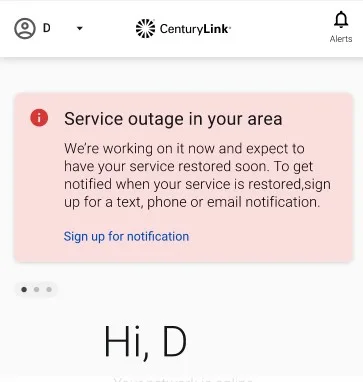
If there is an outage, sign up for a notification so you know when the service is back up. If there’s no widespread outage but the automated system finds a problem with your individual line or your equipment, the tool will set up an appointment for you.
If you can’t get to the tool online or on your CenturyLink app, contact the repair department by chat or by calling +1-800-244-1111. You’ll need to enter the phone number of the primary account holder to get through the phone tree.
Can’t contact CenturyLink on the phone, online, or through the app?
Try checking social media! Check the CenturyLink page on X (formerly Twitter), or check out the official CenturyLink page on Facebook. For crowd-sourced help, check out the CenturyLink Subreddit.
Learn more in our expert resource library
- CenturyLink Plans and Prices
- Expert CenturyLink Review
- How to Contact CenturyLink
- How To Install CenturyLink Internet
- How To Get Low-Income Internet through CenturyLink
- How Often Should You Reboot Your Router?
- 5 Reasons Why Your Internet Keeps Disconnecting—and How You Can Fix It
- 8 Reasons Why Your Internet is Slow (and How to Fix It)
Customer-reported CenturyLink outage information
CenturyLink doesn’t publish uptime statistics or information about outage frequency, so we asked real customers about their experiences with the brand. Fiber is typically much faster and more resilient than DSL, so we split the responses into two groups.
We expected to hear about a lot more outages from DSL customers compared to fiber customers, but that’s not what we found. A little more than half of the customers in each group said they “rarely” or “never” experienced outages (54% for DSL and 58% for fiber).
In comparison, 59% of all internet customers we talked to across the country said they “rarely” or “never” experienced outages.
When it comes to outages, CenturyLink’s batting average is just … average.
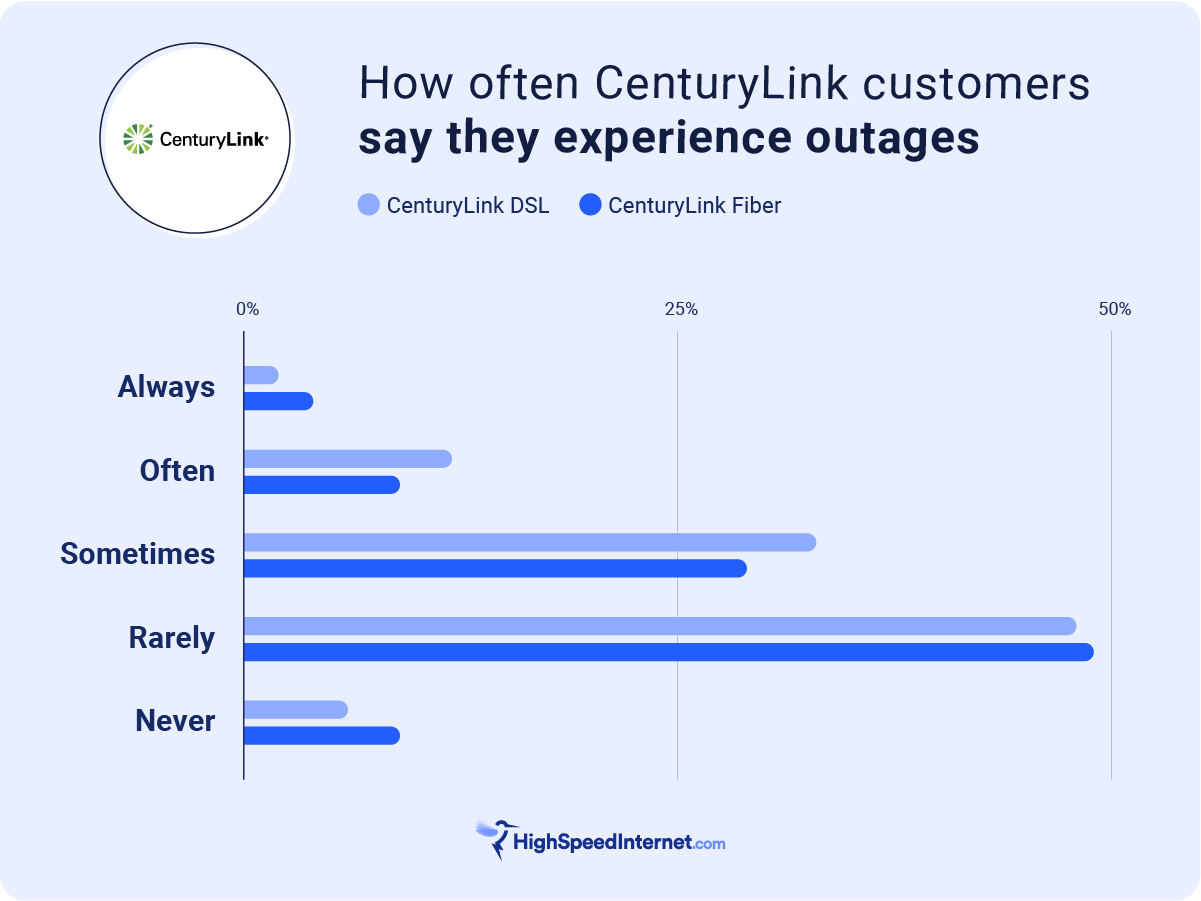
Considering that CenturyLink customers experience outages just about as often as the average internet customer, we wanted to know how they felt about it. We learned that CenturyLink fiber customers are more satisfied than the average customer, but CenturyLink DSL customers are less satisfied.
That’s not a huge surprise, considering that fiber internet offers symmetrical speeds starting at 500Mbps and up, while DSL speeds top out at 140Mbps—and get slower the farther you are from your neighborhood terminal. For either service, monthly prices start at $50.
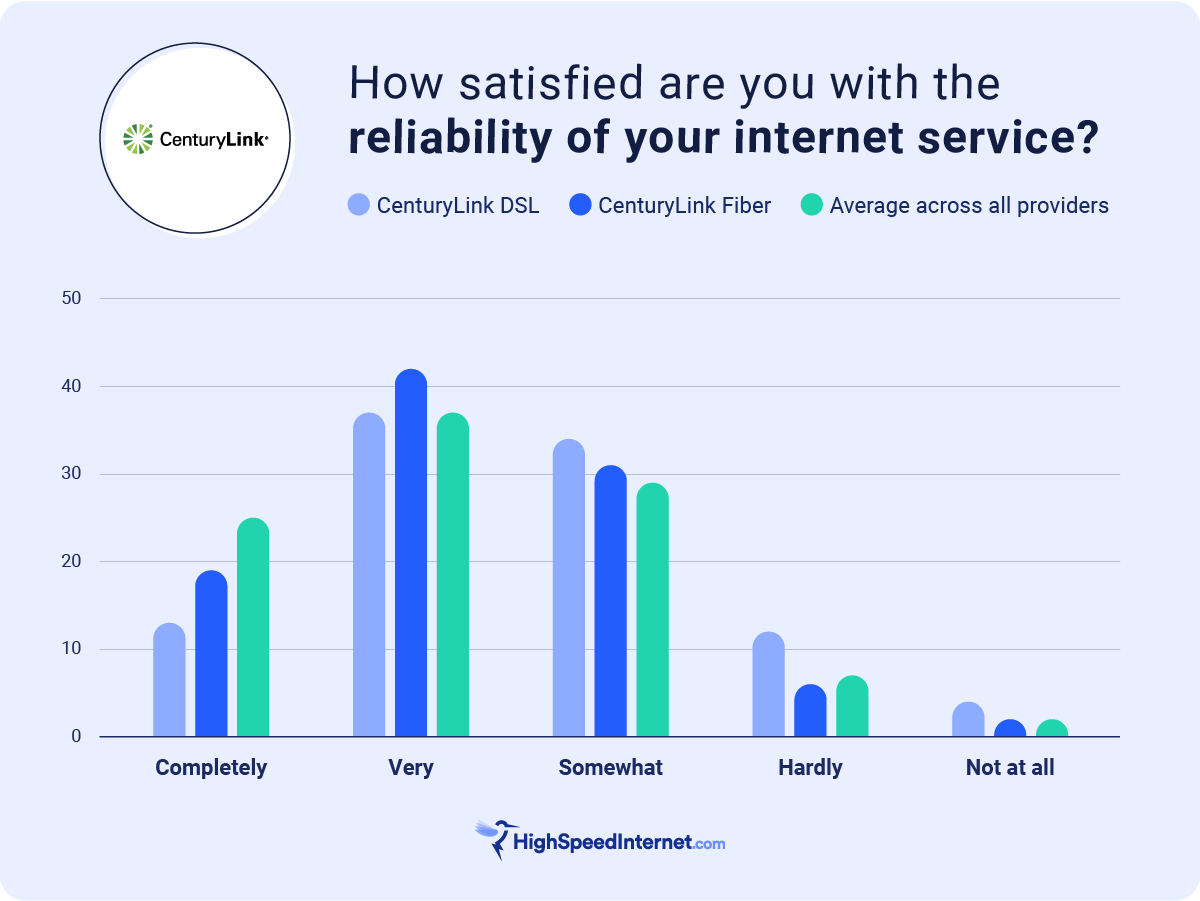
Understanding the CenturyLink customer experience
CenturyLink customers are a little less happy with the service than the average—the company scored 3.6 out of 5 for customer satisfaction in our most recent survey, compared to an average score of 3.7.
We also kept track of direct feedback about Centurylink. Many customers told us the service was the only one available in their area and that it was decent for the price, while others complained about slow, unreliable speeds and poor customer service.
Feedback from CenturyLink DSL customers
“The guys that have come out and worked on the connection are fantastic—great people. The office people have no clue, they are on timers and want to get your phone call over quickly. The speed is terrible, at least outages are rare.”
“They are the only provider in our area, the service is slow and goes on and off constantly. The customer service crews that come to the house are great, but the ones on the phone had a hard time realizing what I was saying the problem was.”
“I am happy with them because they give me no problems. The speed is always very fast. Very rarely do we experience outages, but when we do they usually don’t last very long. There really is nothing they could do better.”
“The service has been pretty reliable. The upload speed is pretty slow, which has been a problem for my work. But overall the customer service is adequate and the services pretty good.”
* Sourced from customers in all regions of the United States as part of the 2023 Customer Satisfaction Survey. We did not collect names or other personal info.
Feedback from CenturyLink Fiber customers
“I love the speeds of CenturyLink Fiber. We have had no outages and very few slow speed times. We were connected quickly. The price is so much lower than the competition with much better speed.”
“I was extremely satisfied with CenturyLink initially. I have been a customer of theirs for more than 5 years. They were reliable and costs were reasonable. There were very few outages in the beginning, but now there are outages every few weeks that go on for hours and even days (the longest recently was over 3 days).”
“CenturyLink has had consistently acceptable speeds. We’ve had very few outages, no surprises in charges.”
“My overall experience has been positive for the most part. The price has stayed the same and I rarely have any outages. As far as doing better at something, their customer service was extremely slow.”
* Sourced from customers in all regions of the United States as part of the 2023 Customer Satisfaction Survey. We did not collect names or other personal info.
Refunds for CenturyLink outages
CenturyLink offers bill credits for outages that last 24 hours or more. To get the credit, you need to report it by either calling +1-800-244-1111 or using the company’s automated troubleshooting tool.
Leave a review about your CenturyLink service
Are you a CenturyLink customer? Tell us what you think about the service.
Your reviews help us give better recommendations.
CenturyLink outages by the numbers
2 – Percent of the population with access to Lumen fiber internet (CenturyLink Quantum Fiber) at their address
5 – Fastest upload and download speed available from CenturyLink fiber internet, in Mbps
9 – Percent of the population with access to CenturyLink DSL at their address
50 – Percent of Centurylink DSL customers who say they are “very” or “completely” satisfied with the reliability of their service
54 – Percent of Centurylink DSL customers who say they “rarely” or “never” experience outages
58 – Percent of Centurylink fiber customers who say they “rarely” or “never” experience outages
61 – Percent of Centurylink fiber customers who say they are “very” or “completely” satisfied with the reliability of their service
CenturyLink infrastructure
CenturyLink is a subsidiary of Lumen, which owns DSL infrastructure in states across the U.S. The company has also been building new fiber internet infrastructure, an effort it restarted after a pause in 2022 and 2023. It has made plans to sell that infrastructure to AT&T but the deal has yet to be approved by stockholders and regulators. Closure is expected in the first half of 2026.
Until then, most new fiber internet from Lumen will continue to be sold under the Quantum Fiber brand but may also be sold as CenturyLink Fiber. DSL internet is sold under the CenturyLink brand.
How CenturyLink compares
CenturyLink competes against every type of internet: fiber, cable, 5G fixed wireless home internet, and even satellite. What you can get depends on which providers operate in your area.
In most cases, fiber internet is our top pick (whether you get it from CenturyLink or a competitor). If you can get only DSL from CenturyLink, the choice is harder.
If you’re choosing between 5G home internet from T-Mobile and CenturyLink DSL, you’ll probably be happier with T-Mobile. Monthly pricing for the cheapest plans are the same between providers, but T-Mobile offers free equipment and installation, plus faster max download speeds. Those speeds can slow down if the network is heavily congested, but may still be faster than your DSL speeds.
If you’re choosing between Centurylink DSL and cable internet from Xfinity, go with Xfinity. There’s a wider range of plans, including faster speeds for lower monthly prices. Xfinity also offers free internet equipment for the first two years. Best of all, though, cable internet is more reliable than DSL internet.
CenturyLink DSL competes against Spectrum cable internet in some places, too, and it’s a similar story: Go with Spectrum for the reliability, cheaper plans, and automatic refunds for outages that last more than 24 hours. If it’s cable vs. CenturyLink Fiber, though, we’d choose fiber almost every time.
If you have a choice between fixed wireless internet from Rise Broadband and CenturyLink DSL, your choice depends on how far your home is from the nearest tower or DSL terminal, as that will determine your speeds. If you’re not sure, choose CenturyLink if you have working telephone wiring in your house, but choose Rise Broadband if you don’t.
CenturyLink plan comparison
Here’s a look at how CenturyLink’s plans compare with offerings from other providers.
| Provider | Starting price | Speeds up to |
|---|---|---|
| CenturyLink 50 Mbps Internet | $59.95/mo.* | 50Mbps |
| CenturyLink Fiber Internet 500 Mbps | $50.00/mo.† | 500Mbps |
| T-Mobile Rely Internet | $50/mo.‡ w/ AutoPay, plus taxes & fees | 415Mbps |
| Xfinity 500 Mbps | $55/mo.§ for 12 mos. | 500Mbps |
| Spectrum Internet® Premier | $50/mo.║ for 12 mos. | Up to 500Mbps (wireless speeds may vary) |
| Internet 50 Mbps Unlimited | $55.00/mo.# | 50Mbps |
Data as of 09/22/2025. Offers and availability may vary by location and are subject to change. See disclaimers.
Read more CenturyLink comparisons
Looking for CenturyLink alternatives?
Enter your info to compare and save.
CenturyLink FAQ
How do I know if CenturyLink is down in my area?
Why is my CenturyLink internet slow?
Why is my CenturyLink Wi-Fi connected but I don't have internet?
Why is my internet light red on my CenturyLink modem?
Disclaimers
* CenturyLink 50 Mbps
- Speed may not be available in your area. Paperless billing or prepay required. Additional taxes, fees, and surcharges apply.
† CenturyLink 500 Mbps
- Service is not available everywhere. Offer is available to qualifying customers only. Limited time offer. Paperless billing required. Additional taxes, fees, and surcharges apply.
‡ T-Mobile 5G Home Internet
-
Guarantee exclusions like taxes and fees apply.
§ Xfinity
- For 12 months, no term contract. Restrictions apply. Autopay w/ stored bank account and paperless billing req’d. Taxes and fees extra and subj. to change. Reduced speeds after 30 GB of usage/line. Data thresholds may vary.
║ Spectrum Internet Premier
- Limited time offer; subject to change; new residential customers only (no Spectrum services within past 30 days) and in good standing with Spectrum. Taxes and fees extra in select states. SPECTRUM INTERNET: Standard rates apply after promo period. Additional charge for installation. Speeds based on wired connection. Actual speeds (including wireless) vary and are not guaranteed. Services subject to all applicable service terms and conditions, subject to change. Not available in all areas. Restrictions apply.
# Rise Broadband 50Mbps
- No contract required. Not available in all areas. Price sbjct to change. Terms apply.
Author - Chili Palmer
Chili Palmer covers home tech services, with a special focus on understanding what families need and how they can stay connected on a budget. She handles internet access and affordability, breaking news, mobile services, and consumer trends. Chili’s work as a writer, reporter, and editor has appeared in publications including Telecompetitor, Utah Business, Idaho Business Review, Benton Institute for Broadband & Society, and Switchful.com.
Editor - Jessica Brooksby
Jessica loves bringing her passion for the written word and her love of tech into one space at HighSpeedInternet.com. She works with the team’s writers to revise strong, user-focused content so every reader can find the tech that works for them. Jessica has a bachelor’s degree in English from Utah Valley University and seven years of creative and editorial experience. Outside of work, she spends her time gaming, reading, painting, and buying an excessive amount of Legend of Zelda merchandise.




