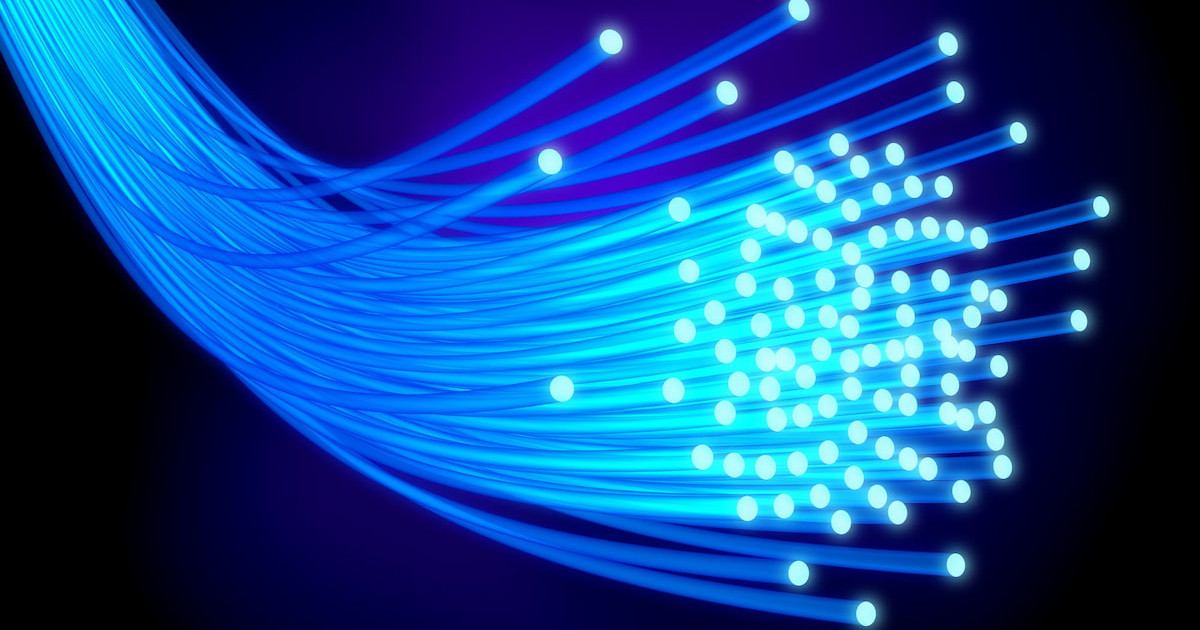Musk Offers His Starlink Roam 50GB Dish to the General Public
Plans, prices, and the problem with the power supply
Sep 3, 2024 | Share
Equipment Guides, News, Technology

Image: SpaceX.
A few weeks ago, you had to be a Starlink VIP to get your hands on Elon Musk’s hottest new invention: the Starlink Roam 50GB. It’s a combo satellite receiver and Wi-Fi router that lets you connect to the internet from anywhere in North America. The device weighs less than a Macbook Pro, requires less juice than a light bulb, and offers internet speeds fast enough to stream live TV or host Zoom calls.
Fast-forward to mid-July, and the Roam 50GB is available to anyone.
But is the Roam 50GB worth the high cost and the power cord hassle? We’ll go over specs and alternatives, and we’ll help you figure out how to get power to the receiver dish.
On this page:
Roam 50GB service plans | Should you get the Roam 50GB? | Reasons to think twice | Specifications | How to get the Roam 50GB | Suitable portable power | Alternatives | FAQ
On this page:
- Roam 50GB service plans
- Should you get the Roam 50GB?
- Reasons to think twice
- Specifications
- How to get the Roam 50 GB
- Suitable portable power
- Alternatives
- FAQ
Pros and cons of the Roam 50GB
![]() Pros
Pros
- All-in-one receiver and router
- Smaller and lighter than a Macbook Pro
- Speeds up to 100Mbps, even in-motion
- About half the electricity demands of an incandescent lightbulb
- Connects up to 128 devices at a time
- Works in temperatures from -22°F to 122°F
![]() Cons
Cons
- High purchase price of $599
- External battery or electrical outlet required
- Requires standard two-prong outlet (not USB-C)
- Outdated Wi-Fi 5 tech
- Not compatible with third-party mesh extenders
Service plans for the Roam 50GB
Two service plans are available for the Roam 50GB. The 50GB plan is good for occasional use and emergencies. In our testing, 50GB is enough data to make a few video calls on Zoom, plus browsing and checking email for a few days. You can use data in motion (say, while you’re in a car or train that’s moving). Once you reach the 50GB limit, though, you won’t be able to access anything online except the Starlink website. From there, you’ll see the option to pay $1 for each additional gigabyte of data you need.
Get more data usage recommendations in our resource library.
If you need more than 50GB of data every month, consider the Unlimited Priority plan for your Roam 50GB. There are no data cutoffs, but you can’t use your data in motion unless you pay extra.
Roam 50GB data limits and prices
| Plan | Max speeds | Data allowance | Price | Shop online |
|---|---|---|---|---|
| Roam 50GB | 100Mbps+ | 50GB in motion optional | $50.00/mo.* (then $1.00 per GB over 50GB) | |
| Roam Unlimited | 100Mbps+ | Unlimited | $165.00/mo.* (plus charges per GB for in-motion use) |
* Plus hardware, shipping & handling fees, and tax. Fully refundable. Depending on location, some orders may take 2 weeks or more to fulfill.
You can pause either of the above plans at any time, and Starlink will prorate charges if you pause or restart mid-month. It’s an awesome perk because it means you can use your Mini receiver whenever you need it and store it without fees whenever you don’t.
Should you get the Roam 50GB?
The Roam 50GB is cool. I mean, space internet that fits in a backpack? We’re all a flutter over here.
Buying the kit costs more than a standard Tesla car payment, though. You’re also on the hook for monthly service fees and the purchase price of a battery pack if you take it on the road. So who is the Roam 50GB really good for?
Who will benefit most from the Roam 50GB plan?
The Roam 50GB is exciting, but it’s not right for everyone. When you balance its high cost, a low data cap on the cheaper plan, and the weight of an external battery, we think it makes the most sense for the following groups.
Anyone who needs backup internet in emergencies
If you absolutely must have internet access at all times, it’s a good idea to get backup internet service in addition to your everyday home internet service. The Roam 50GB is pricey upfront, but it’s more reliable than 4G or 5G internet, and you can pause the service plan anytime. That keeps ongoing prices low. Don’t forget, though, that you’ll need an adequate power source.
Weekend campers
If you just want to check email and stream a few Netflix shows on your next camping trip, the Roam 50GB may be a good fit. The Roam plan doesn’t offer enough data for full-time use, but it’s a great glamping accessory once in a while.
Backcountry enthusiasts
If you’re anything like me, venturing into the backcountry means a welcome break from screens. However, backcountry trips can be dangerous. The Roam 50GB is a great way to reach emergency help in places cell signals don’t reach. As a bonus, the 50GB plan offers enough data to connect with family back home when you set up camp for the night. Just don’t use it for your daily Netflix or World of Warcraft habit, and don’t forget your backup power source!
Who will benefit most from the Mobile Regional Plan?
The Roam 50GB holds a lot of promise, but it’s not right for everyone because of the high cost and the need for external power. That said, we expect people in the following groups to be early adopters.
RVers and long-haul truckers
If you spend a lot of time on the road but need reliable internet access, you need unlimited data. The downside is that the Mobile Regional Plan doesn’t work when your vehicle is in motion unless you pay extra. But if nightly streaming or online gaming is part of your regular road trips, the Mini with a Mobile Regional Plan is the most reliable solution you’ll find.
Digital nomads who need internet for remote work
If you live for the open road but have a job that requires daily internet access, the Mobile Regional Plan is fantastic. The small size of the dish means it’s easy to take anywhere, and the plan offers plenty of speed for Zoom calls, server management, and big file uploads. The prices are high, sure, but are they any higher than finding a coffee shop with Wi-Fi (and buying stale coffee plus reheated poppyseed muffins) from every new destination? If I had a choice, I’d opt for the Roam 50GB and TEBICOO’s portable coffee kit instead.
Rural dwellers who don’t want a permanent setup
If you need reliable internet service way out in the boonies but don’t want to mount a receiver on your property permanently, the Roam 50GB with the Roam Unlimited Plan is a good alternative. You’ll pay $100 more to purchase the portable dish than you would for a standard dish, plus an extra $45 per month for the service plan (for a total of $165 per month). However, you can easily move the Mini dish inside in case of bad storms or hoof it up a winding mountain trail when you need a weekend away.
Reasons to think twice about the Roam 50GB
The Roam 50GB is cool, but now might not be the best time to buy because of pricing, no onboard battery, and savings on a standard dish.
Equipment prices could go down soon
When the Roam 50GB was introduced to the world, Elon Musk said on X that the price would be about half the price of the standard dish. That’s not the case just yet. The Roam 50GB costs $100 more than a standard dish, not $250 less. However, prices could go down soon. If you’re on a budget, it may be worth waiting it out.
Finding DC power can be a pain
The Roam 50GB requires a standard two-prong outlet for power, and that’s a bummer for two reasons. First, most portable external batteries use USB or USB-C ports instead. Second, a portable power source that meets Roam 50GB specifications is going to be heavy and expensive. It’s great that the Roam 50GB receiver weighs less than four pounds, but once you add in the weight of a suitable portable battery, the setup becomes less feasible for long treks.
Sept. 3, 2024 Update: Starlink started offering it’s own USB-C cable for the Roam 50GB over Labor Day weekend, 2024. The 15-foot cable requires a power supply of at least 20V. That means it will work with many laptop chargers, but not with that external cell phone battery charger you have laying around. Read more about the USB-C solution for the Mini’s power problem.
You could save money with a standard dish and service plan
The packability and relatively low power demands of the Mini are cool, but are they worth an extra $100 (or more) in equipment costs and $45 more in service charges per month? Maybe … not. If you have a vehicle that can transport your gear and reliably power your Starlink setup, a standard kit and Roam plan may be a better choice. Read more about Starlink plans and prices.
Roam 50GB specifications
If you know backpackers and digital nomads, you know they count every millimeter and every ounce. Here are the exact specifications for the Roam 50GB:
Weight: 3.37 lbs. with receiver/router combo, kickstand, and power cable
Size: 10.2″ x 11.75″ x 1.45″
Power consumption: 25–40W
Input rating: 12–48V 60W
Power adapter: Two-prong wall outlet or USB-C adapter with power supply of at least 20V
Ethernet ports: One
Wi-Fi version: Wi-Fi 5
Connected devices: Up to 128
Operating temp: -30°C to 50°C (-22°F to 122°F)
Operational wind speed: Up to 60 mph
Learn about environmental ratings, antenna specs, and more on the Starlink specs page.
How to get the Roam 50GB
You can order your Roam 50GB on the Starlink website and sign up for a service plan on the spot, but you may have to wait up to two weeks for your kit to arrive. You have 30 days to return everything risk-free.
If you don’t have time to wait, you may be able to find a Roam 50GB kit at local retailers like Best Buy or Costco. One nice option with buying from a separate store is the option to pay in installments, if you qualify.
How to get power to your Roam 50GB
The easiest way to power your Roam 50GB is to plug the power adapter directly into a wall or extension cord. The problem? It’s hard to find a standard wall outlet if you’re in the backcountry or experiencing a power outage. Instead, you’ll probably want a portable battery or generator. Here’s what to look for:
- A two- or three-prong outlet (100–240V ~ 1.6A 50–60 Hz)
- Capacity to power 25–40W for several hours
Kinda confusing, right? To save you the hassle, the HighSpeedInternet.com team tracked down has some recommendations:
Third-party portable power devices for the Roam 50GB
| Device | (pounds) | (inches) | |||||
|---|---|---|---|---|---|---|---|
| Anker Prime Power Bank | 1.47 | 6.37 x 1.96 x 2.24 | 2 hrs., 22 mins. | Yes (see below) | Yes | $179.99* | View on Amazon |
| Jackery Solar Generator 300 Plus Portable Power Station with 40W Book-sized Solar Panel | 11.0 | 9.1 x 6.1 x 6.6 | 5 hrs., 42 mins. | No | No (kit includes solar panels) | $399.99* | View on Amazon |
| BLUETTI Portable Power Station AC70 with 120W Solar Panel | 22.5 | 12.4 x 8.2 x 10.1 | 19 hrs., 12 mins. | No | No (kit includes solar panels) | $998.00* | View on Amazon |
*Amazon.com prices (as of 7/18/24 09:15 MT).
USB conversion for lightweight battery packs
If you go with a small power bank like the Anker one we recommend above, chances are good it won’t have a two-prong outlet. Instead, you’ll need to pay extra for a converter cable. HIEbee has a USB-C one that will do the trick, ringing in at $8.99.
Solar charging for your larger battery pack
Two of the battery options we recommend come with solar panels, which let you recharge from anywhere you can get direct sunlight. These panels have to be perfectly placed, which can be tricky. They also add weight, which is a bummer for anyone on foot. However, we like that, combined with the Roam 50GB, they make for a complete emergency power and connectivity solution.
Fortunately, both recommended batteries (and many others like them) can also be recharged with a standard outlet.
Roam 50GB alternatives
The Roam 50GB is costly, and the standard outlet requirement is a huge downside. But lucky for you, it’s not your only option for either backup Wi-Fi or portable Wi-Fi. Below are some other solutions we recommend.
Personal hotspots and standalone hotspot devices
It’s easy to turn most smartphones into personal hotspot devices if you have a cell signal but no access to Wi-Fi. It’s a good trick in an emergency, or even if you’re just away from home and want to avoid the perils of public Wi-Fi.
If you can’t get wired internet but need to connect multiple devices at once, standalone hotspot devices are a great solution (and a lot cheaper than a Roam 50GB). Whether you choose a personal hotspot or a standalone device, you’ll have to pay for a data plan from a cell phone provider.
Cell boosters
These devices turn a weak cell signal into a strong one and may allow you to send a text message or even make a call if you’re far away from population centers. Given that nearly 70% of the U.S. is blanketed in 4G, this technology could save the day. It won’t help with congested networks, though, so it’s not ideal for backup internet in case of a widespread outage caused by a natural disaster.
Emergency 911
Even if your mobile and home internet connections are unavailable, it may be possible to reach emergency services. First, try calling or texting 911. You may be able to piggyback on another provider’s network. If you have no service at all, make sure your Medical ID (for iPhones) or Personal Safety App (for Androids) is updated with the correct info.
For Android, the Personal Safety app lets you share your location, call for help, and record video. For iPhone, you can use the SOS Emergency feature to share your info with first responders. If you have an iPhone 13 or later and it’s been activated within the last two years, this will work via satellite even if no cell signal is available. It’s not quite the same as Starlink’s promise of 100Mbps speeds from anywhere, but it’s free if you already have an iPhone.
Not bad, Apple. Not bad at all.
Backup 5G Wi-Fi
Our last honorable mentions go to T-Mobile and Xfinity for their backup internet offerings. T-Mobile offers backup 5G Wi-Fi for $20 per month. Folks on our team tested it when their Spectrum internet had an outage, and they say it’s worth the price. Xfinity offers a Storm-Ready Wi-Fi device, which works similarly. If your Xfinity goes down, your router switches to LTE internet on the Verizon Network. The cost is just $7 per month for three years, or $252 outright.
Our final take on the Roam 50GB: You should wait
The Roam 50GB is pretty neat, but we don’t think it’s a great buy for most people right now. We love its small size and service plans you can cancel anytime, but it’s prohibitively expensive. When you add in charging devices, it all becomes too heavy for backpacking.
If all our Starlink dreams were to come true, future versions of the Roam 50GB would have onboard battery capacity (or at the very least, a USB power supply). We’d also love to see lower prices for the equipment. Considering that Starlink will soon face fierce competition from Amazon’s Kuiper satellite internet, we may be in luck!
FAQ about the Roam 50GB
Does the Roam 50GB take USB power?
How much does Roam 50GB Cost?
How much does the Roam 50GB weigh?
Is the Roam 50GB good for emergency internet use?
What is the downside of the Roam 50GB?
Can you use the Roam 50GB for home internet?
Disclaimers
Amazon.com Prices as of 6/18/2024. Product prices and availability are accurate as of the date/time indicated and are subject to change. Any price and availability information displayed on Amazon.com at the time of purchase will apply to the purchase of this product. Highspeedinternet.com utilizes paid Amazon links.
CERTAIN CONTENT THAT APPEARS ON THIS SITE COMES FROM AMAZON. THIS CONTENT IS PROVIDED ‘AS IS’ AND IS SUBJECT TO CHANGE OR REMOVAL AT ANY TIME.
Author - Chili Palmer
Chili Palmer covers home tech services, with a special focus on understanding what families need and how they can stay connected on a budget. She handles internet access and affordability, breaking news, mobile services, and consumer trends. Chili’s work as a writer, reporter, and editor has appeared in publications including Telecompetitor, Utah Business, Idaho Business Review, Benton Institute for Broadband & Society, and Switchful.com.
Editor - Jessica Brooksby
Jessica loves bringing her passion for the written word and her love of tech into one space at HighSpeedInternet.com. She works with the team’s writers to revise strong, user-focused content so every reader can find the tech that works for them. Jessica has a bachelor’s degree in English from Utah Valley University and seven years of creative and editorial experience. Outside of work, she spends her time gaming, reading, painting, and buying an excessive amount of Legend of Zelda merchandise.