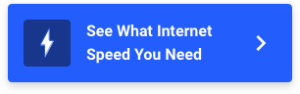Why Your Internet Slows Down at Night and How to Fix It
Jan 13, 2026 | Share
Brand Guides
Slower internet speeds at night are often the due to network congestion. Just like rush hour traffic, when everyone uses the internet at the same time, the network’s limited bandwidth struggles to keep up.
There are two types of network congestion: local network congestion, which comes from your home network, and wide area network (WAN) congestion on your internet service provider’s (ISP’s) network. While ISP-level WAN network congestion isn’t as much of a problem as it used to be, it’s largely subjective to the local infrastructure, so you may experience WAN congestion if you live in an area with an older or overworked network. Even so, we recommend looking for congestion sources within your home (and other non-congestion internet issues) first.
Let’s go over some of the possible causes of your nighttime internet slowdowns and what you can do to mitigate them.
Internet traffic peak hours
The internet sees the most traffic between 6:00 p.m. and 11:00 p.m. Everyone gets home from work or school and starts digging into their daily dose of streaming, games, social media, etc. These peak hours are when you are most likely to experience network congestion.
Network congestion
A network can handle only so much web traffic or bandwidth. How much it can handle varies between providers and depends on the internet infrastructure in the area. When there’s more simultaneous web traffic than the network can support, it becomes congested and slows down.
Network congestion also happens when there’s too much web traffic on your home network, like when everyone in your household starts downloading or streaming at once.
While occasional slowdowns are to be expected from any internet plan, they shouldn’t be a huge impediment to your daily life. Enter your zip to see what other ISP options are in your area.
How to avoid slow internet at night
Fortunately, network congestion isn’t as big of a problem as it used to be, as ISPs frequently update their networks and technology to keep up with bandwidth needs. Still, there are a few choices you can make to help you avoid those pesky nighttime slowdowns.
Pro-Tip:
There’s a good chance your slow internet isn’t network congestion at all. Even if it seems like your slowdowns occur at the same time every day, you may just notice the slow speeds at a certain time daily.
Check out our comprehensive collection of internet troubleshooting articles to fix internet issues, speed up your Wi-Fi, and more.
Choose a cable or fiber ISP
Any type of internet is susceptible to network congestion, but it’s much less common with faster connections like cable or fiber. And when congestion does occur in these networks, it’s usually less severe.
Cable and fiber fare better than DSL and satellite because fiber-optic and coaxial cable networks can carry a lot more data than the phone cables used for DSL or the geosynchronous satellites used by satellite ISPs.
If you need help choosing between cable and fiber, check out our cable vs. fiber article that details the advantages of these two terrific internet service types.
Get a faster internet plan
Purchasing a faster internet plan allows your household to facilitate more simultaneous online activity. For families and shared-living situations, this means everyone can stream, game, download, and browse the web without stepping on each other’s toes. For demanding internet users, a faster plan provides a larger buffer against network congestion helping your network keep up with high-bandwidth applications.
This may seem pointless if your ISP’s entire network suffers from congestion, but usually, a faster plan means faster speeds all around, even during peak hours.
The first step to switching ISPs is knowing your options. Use our quick and easy zip code search tool to see every internet provider you have to choose from.

Stagger your household’s internet usage
If all the members of your household use a lot of internet bandwidth at the same time, you’re more likely to experience local network congestion. Scheduling internet use in your home so several high-bandwidth activities don’t occur at the same time helps keep your internet connection running smoothly.
Additionally, many routers can prioritize bandwidth for certain devices or types of internet traffic. This is useful for ensuring the most important internet functions in your home always have priority over less important ones.
Download files ahead of time
Download big files during the daytime when the network isn’t as crowded. You can also download movie files ahead of time instead of streaming to cut the buffering time you’d experience on an overloaded network.
FAQ about slow internet at night
Why is my internet so slow at night?
What type of internet is best for network congestion?
Does DSL slow down at night?
Author - Austin Aguirre
Austin worked as a broadband technician installing and troubleshooting countless home internet networks for some of the largest ISPs in the U.S. He became a freelance writer in 2020 specializing in software guides. After graduating with a BS in technical communication from Arizona State University, he joined the team at HighSpeedInternet.com where he focuses on home network improvement and troubleshooting.
Editor - Rebecca Lee Armstrong
Rebecca Lee Armstrong has more than six years of experience writing about tech and the internet, with a specialty in hands-on testing. She started writing tech product and service reviews while finishing her BFA in creative writing at the University of Evansville and has found her niche writing about home networking, routers, and internet access at HighSpeedInternet.com. Her work has also been featured on Top Ten Reviews, MacSources, Windows Central, Android Central, Best Company, TechnoFAQ, and iMore.