Zyxel NWA90AX Pro Review
The NWA90AX Pro is an affordable addition to your home or small business network, delivering good Wi-Fi 6 speeds.
Feb 14, 2025 | Share
Equipment Guides, Product Reviews, Router Reviews
*Amazon.com price (as of 2/14/25 16:45 MST). Read full disclaimer.

Zyxel’s NWA90AX Pro access point gives you a lot of bang for your buck. Kevin Parrish | HighSpeedInternet.com
Is the NWA90AX Pro right for you?
Zyxel’s NWA90AX Pro is a great access point (AP) for any small business or home office wanting multi-gig wireless speeds. Unlike other access points, you can manage it locally or from the cloud, the latter of which is best if you have other Zyxel products. It supports Power over Ethernet (PoE), too, so you can mount it on a wall or ceiling anywhere indoors where it cannot access a power outlet.
 Pros:
Pros:
- Multi-gig speeds
- Landing page support
- Power over Ethernet
 Cons:
Cons:
- Clunky interfaces
- No customer insights
- Subscription-locked features
NWA90AX Pro standout features

You can create up to eight different SSIDs with the NWA90AX Pro. Kevin Parrish | HighSpeedInternet.com
There’s a lot going on with Zyxel’s access point for the money, including multi-gig speeds and mesh networking. The competition charges more for less.
Compare the NWA90AX Pro to the competition
| Product | Wi-Fi version | Max throughput | Tested speed @40 ft.† | Price* | Order online |
|---|---|---|---|---|---|
| Zyxel NWA90AX Pro | Wi-Fi 6 | 3,000Mbps | 431Mbps | $99.99 | View on Amazon |
| Cisco Meraki Go GR12 | Wi-Fi 6 | 1,800Mbps | 416Mbps | $166.99 | View on Amazon |
*Amazon.com prices (as of 2/14/25 16:45 MST). Read full disclaimer.
† Speed recorded using a Wi-Fi 6 client and an 80 MHz channel.
At the time of this review, the Cisco Meraki Go GR12 was the only other AP we had tested, and the difference is like night and day. The real kicker is you get more for your money with Zyxel’s solution, which supports multi-gig wired and wireless speeds. Cisco’s GR12 doesn’t.
Feature-wise, they’re mostly the same. One major difference is how the Meraki Go GR12 provides detailed device proximity insights, so you can see how potential customers walk by your store, come in and stay for a duration, and return. We couldn’t find this feature in the Nebula Basic Pack that comes with the NWA90AX Pro.
See our full coverage of the best routers for business.
Our NWA90AX Pro scoring breakdown
| Category | Score* | Summary |
| Performance | 4 | Matches the tested speeds we get from other APs. |
| Features | 4 | Includes landing page support and mesh failover. |
| Design | 4 | Packs a multi-gig PoE port and 160 MHz channels. |
| Setup | 3 | The local setup gets you up and running quickly. |
| Ease of use | 3 | Displays two clunky interfaces that can be difficult to use. |
* out of 5 points

The NWA90AX Pro’s multi-color LED turns light blue when client devices aren’t connected to Wi-Fi. Kevin Parrish | HighSpeedInternet.com
Performance |
4 |
The NWA90AX Pro performed as expected in our tests. We recorded good single-device speeds at close range using a manually chosen 80 MHz channel. In fact, it ranks alongside some of our favorite home routers.
But Zyxel’s AP has internal antennas, so it can’t compete with standalone routers with external ones when we check the long-range speeds. In this test, we recorded a 149Mbps average at 120 feet versus ~250Mbps we usually get testing a decent standalone router with external antennas.
The good news is Zyxel’s AP has 160 MHz channels backed by the 2.5Gbps uplink port. Wi-Fi 6 devices rated for 2.4Gbps usually top out at 1.7Gbps at close range, but we only saw bursts of multi-gig speeds due to local interference. We always have difficulties reaching multi-gig speeds using a 160 MHz channel on the 5 GHz band, which is why we prefer the 6 GHz band for multi-gig wireless.
Many modern client devices now support 160 MHz channels, so even two devices connected simultaneously could have a throughput of 865Mbps each versus two only getting half that using 80 MHz channels. But good luck getting those channels to go full throttle.
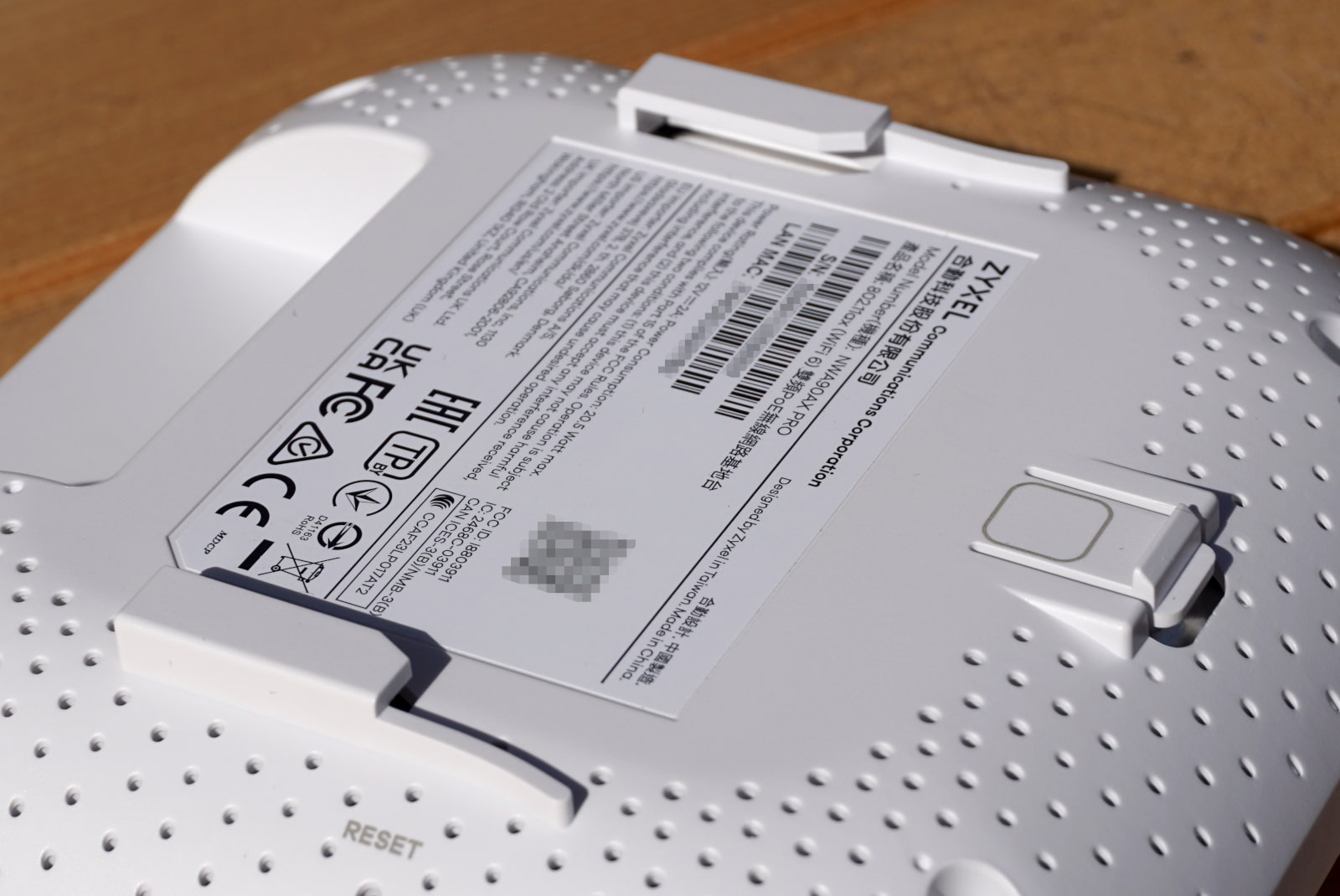
The NWA90AX Pro slides on and snaps into place on the included mounting plate. Kevin Parrish | HighSpeedInternet.com
Features |
4 |
Based on the APs we’ve tested, the NWA90AX Pro appears to have a standard feature set: landing page support (Nebula only), VLAN tagging, and mesh networking. You can create up to eight SSID profiles, too, and have each one act differently.
For example, one SSID can use only the 2.4 GHz band and direct all traffic through your first virtual network. Another SSID may only use the 5 GHz band and direct traffic through a different VLAN. Plus, you can set each SSID to Local Bridge or NAT mode, meaning you can use an SSID to isolate specific point-of-sale devices and keep them from mingling with all your other client devices.
What we wish the NWA90AX Pro did better
- Free guest insights
What’s missing from the picture is any sort of proximity, engagement, and loyalty statistics like we saw with the Meraki Go GR12. The only info we could access was specific to our connected devices, like operating systems, Wi-Fi radio manufacturers, and top applications by usage.

The NWA90AX Pro’s serial console port is only used for debugging. Kevin Parrish | HighSpeedInternet.com
Design |
4 |
There’s plenty to love with the NWA90AX Pro for an access point. What makes it a pro model is the 2.5Gbps Power over Ethernet port and its support for 160 MHz Wi-Fi channels. Both features are missing on the vanilla NWA90AX model. With these two new features intact, compatible Wi-Fi 6 client devices can see real-world wireless speeds of up to 1,700Mbps at close range. Maybe. If they’re lucky.
We prefer the new 6 GHz band for multi-gig wireless speeds since there’s far less interference, but it’s only available on Wi-Fi 6E access points like Zyxel’s WAX640S-6E. The good news is you can manually select a Wi-Fi channel if throughput is a problem, but you may find the 160 MHz channels problematic if your home or business is too close to radar.
Setup |
3 |
We’re a little concerned that an AP designed for businesses and “prosumers” still uses old-school login credentials by default. Modern mainstream routers abandoned this easily-crackable combo years ago. Sure, you must change the password later on during setup before you can even use the AP, but the login combo is still alarming to see in 2023. Other than that, the local setup was a decent experience, although we had a hiccup or two before we reached the end.
However, if you want to use Zyxel’s AP with your Nebula cloud account, Nebula resets anything you set up locally on the AP and disables all of the local settings. The setup is more complicated, too, as you add the hardware to your cloud account first and then dig around for the settings to create your Wi-Fi network. IT pros probably already know what they’re doing, but the average homeowner looking to expand their Wi-Fi network may find setting up this AP a real chore—we sure did.

The Nebula Control Center is clunkier than the NWA90AX Pro’s local interface, but for good reason. Kevin Parrish | HighSpeedInternet.com
Ease of use |
3 |
At first glance, Nebula may seem a bit clunkier than the AP’s local interface—and for good reason: It manages all access points, switches, firewalls, and mobile routers registered to your Nebula cloud account. We were already familiar with it after setting up Zyxel’s 12-port XS1930 PoE network switch, which we used to power the NWA90AX Pro via Ethernet.
But when we stand back and compare the two interfaces, Nebula is (kinda sorta) the better one in our book. Yes, there’s a huge learning curve with Nebula. Changing a channel, for instance, means clicking through a long path to disable Dynamic Channel Switching and manually select a channel. You can also take this path to manually select the channel width if you want a specific access point to use a particular channel width. There’s just so much clicking … isn’t there an easier way?
Keep in mind Nebula disables most of the local settings when you register the AP, so we didn’t spend much time evaluating the local interface after the initial setup. The only way to regain those settings is to remove the AP from your Nebula account, which resets the device back to its factory defaults. That said, if you never plan to use any other Zyxel access point, switch, firewall, or mobile router, then there’s no point in creating and using a Nebula account.
Overall, we expected the AP to be less friendly than a home router, given part of its target audience is small business. Still, home users with very little patience may find both interfaces difficult to work with.
Are there any additional costs?
You get the Nebula Base Pack for free. The Plus and Pro packs add additional features, but you’ll need to call for a quote. The Nebula interface also lists eight other add-ons, including the Content Filter Pack and Secure WiFi.

The NWA90AX Pro tested with great multi-gig Wi-Fi 6 speeds. Kevin Parrish | HighSpeedInternet.com
Our NWA90AX Pro review: The verdict
The NWA90AX Pro is a great access point for any small business or home office network. Its biggest selling point is multi-gig speeds thanks to the pro update, which swaps out the former Gigabit Ethernet port for a 2.5Gbps one and adds 160 MHz channels. However, you need client devices that support 160 MHz channels to see the full speed benefits.
Overall, Zyxel’s AP appears to have the standard feature set: landing page support, mesh-based failover, VLAN tagging, and so on. We didn’t see any means to log into the network using a built-in VPN server, nor did we see any type of proximity statistics showing characteristics like customer engagement and loyalty.
However, we’re on the fence about the NWA90AX Pro’s two interfaces. The local one seemed okay at first glance, while the cloud one is designed to manage multiple types of devices across different sites. We didn’t spend much time with the local one since Nebula pretty much disabled it, and honestly, the average home user may feel overwhelmed by both. The designs need to be more user-friendly because, at this point, they are far from it.
FAQ about the NWA90AX Pro
How do I revert the AP back to standalone mode?
Can I use the Nebula app if the AP is in standalone mode?
How many SSIDs can I create on this AP?
Does the AP support mesh networking?
What is the console port used for?
Methodology
We test router speed by setting up each router in an office and connecting it to a local test server. Then, we transmit test data between our wireless devices and the server, taking numerous measurements to account for fluctuations in Wi-Fi speeds.
The first tests occur close to the router, without obstructions—so the Wi-Fi is as strong and fast as it’s gonna get. We repeat the process straight out at 10, 20, and 30 feet, with only a glass door obstructing our view of the router. The same glass door and an exterior door blocks our path when we test outside at 40 and 50 feet.
We also run tests in a hallway to the left of the TV room and office—where there’s a glass door, three walls, and an air handler unit blocking our view of the router. The dining room, another testing point, sits to the right of the kitchen, TV room, and office—two walls and a glass door block the path in this test.
To test video streaming, we connect a fast storage device to the router and stream a 4K video to six wireless devices simultaneously—two phones, three tablets, and a laptop—connected to the same wireless band.
Client devices used in testing
| iPhone 12 Pro Max | Google Pixel 3 | |
|---|---|---|
| Wi-Fi version | Wi-Fi 6 | Wi-Fi 5 |
| Stream configuration | 2 x 2 | 2 x 2 |
| Max channel width | 80 MHz | 80 MHz |
| Max 5 GHz speed (AX) | 1,200 Mbps | – |
| Max 5 GHz speed (AC) | 866 Mbps | 866 Mbps |
| Max 2.4 GHz speed (AX) | 195 Mbps | – |
| Max 2.4 GHz speed (AC) | 195 Mbps | 144 Mbps |
NWA90AX Pro benchmarks (5 GHz only)
| iPhone 12 Pro Max* | Google Pixel 3* | |
|---|---|---|
| 2 feet | 865 | 680 |
| 10 feet | 786 | 641 |
| 20 feet | 690 | 592 |
| 30 feet | 598 | 490 |
| 40 feet (porch) | 431 | 312 |
| 120 feet (across street) | 156 | 138 |
| 160 feet (mailboxes) | No connection | No connection |
| 20 feet (hallway) | 433 | 318 |
* Speeds in megabits per second (Mbps) using an 80 MHz channel.
Disclaimer
Amazon.com Prices as of 2/14/25 16:45 MST. Product prices and availability are accurate as of the date/time indicated and are subject to change. Any price and availability information displayed on Amazon.com at the time of purchase will apply to the purchase of this product. Highspeedinternet.com utilizes paid Amazon links.
CERTAIN CONTENT THAT APPEARS ON THIS SITE COMES FROM AMAZON. THIS CONTENT IS PROVIDED ‘AS IS’ AND IS SUBJECT TO CHANGE OR REMOVAL AT ANY TIME.
Author - Kevin Parrish
Kevin Parrish has more than a decade of experience working as a writer, editor, and product tester. He began writing about computer hardware and soon branched out to other devices and services such as networking equipment, phones and tablets, game consoles, and other internet-connected devices. His work has appeared in Tom’s Hardware, Tom's Guide, Maximum PC, Digital Trends, Android Authority, How-To Geek, Lifewire, and others. At HighSpeedInternet.com, he focuses on network equipment testing and review.




